Mycat(6):聊天消息表,按月分表java客户端跨月查询数据_MySQL
1,业务需求
上次分析聊天业务按照月进行拆。
具体拆分方案已经有了:

但是在操作的时候还是有点小问题,但基本上是按照这个设计实现的。
首先是mycat的,mycat正式版本是1.3.0.3-release,但是这个不包括PartitionByMonth这个类,其次PartitionByMonth 这个类的输入参数是日期也不好按月进行分表。
还好这类可以转换月,不用修改代码,也可以将就着用。
打包PartitionByMonth这个类生成一个jar。这个类在1.4-rc包里面有。将新jar放到lib目录下面。
<code class="hljs vala">#打包类io.mycat.route.function.PartitionByMonth。 jar -cvf Mycat-server-PartitionByMonth.jar *</code>
PartitionByMonth这个类非常简单,对比下日期然后返回分区的序号。<br />
如果业务复杂不是一个月一个月的分区可以直接写死逻辑然后打包使用,比如按季度分区,半个月一分区,或者在2015-06月以前是一个表以后是按月分区等等。
<code class="hljs vala"><code class="hljs cs">public class PartitionByMonth {
private String sBeginDate;
private String dateFormat;
private Calendar beginDate;
public void init() {
try {
beginDate = Calendar.getInstance();
beginDate.setTime(new SimpleDateFormat(dateFormat)
.parse(sBeginDate));
} catch (ParseException e) {
throw new java.lang.IllegalArgumentException(e);
}
}
//通过时间计算返回分区号 0-n
public Integer calculate(String columnValue) {
try {
Calendar curTime = Calendar.getInstance();
curTime.setTime(new SimpleDateFormat(dateFormat).parse(columnValue));
return (curTime.get(Calendar.YEAR) - beginDate.get(Calendar.YEAR))
* 12 + curTime.get(Calendar.MONTH)
- beginDate.get(Calendar.MONTH);
} catch (ParseException e) {
throw new java.lang.IllegalArgumentException(e);
}
}</code></code><code class="hljs cs">2,mycat 配置
<code class="hljs cs">首先创建数据库,默认分4个表,所有创建4个数据库,同理可以直接创建好一年的12个表,这里只是举例子。
<code class="hljs vala"><code class="hljs cs"><code class="hljs sql">CREATE DATABASE msg_201501 DEFAULT CHARACTER SET utf8 COLLATE utf8_general_ci; CREATE DATABASE msg_201502 DEFAULT CHARACTER SET utf8 COLLATE utf8_general_ci; CREATE DATABASE msg_201503 DEFAULT CHARACTER SET utf8 COLLATE utf8_general_ci; CREATE DATABASE msg_201504 DEFAULT CHARACTER SET utf8 COLLATE utf8_general_ci;</code></code></code>
<code class="hljs cs"><code class="hljs sql">在这4个数据库中创建表,表做10个分区(具体分区数可根据业务量划定,每个月的mysql分区可以不一样),按照gid做分区。
<code class="hljs vala"><code class="hljs cs"><code class="hljs sql"><code class="hljs sql">CREATE TABLE `msg` ( `id` bigint(20) NOT NULL, `gid` bigint(20) DEFAULT NULL COMMENT '群id,mysql分区字段', `content` varchar(4000), `create_time` datetime DEFAULT NULL COMMENT '创建时间', `create_month` int(6) DEFAULT NULL COMMENT '按月分表字段,如201501,不能为空。', PRIMARY KEY (`id`,`gid`) ) ENGINE=MyISAM DEFAULT CHARSET=utf8 PARTITION BY KEY(`gid`) PARTITIONS 10;</code></code></code></code>
<code class="hljs cs"><code class="hljs sql"><code class="hljs sql">配置mycat 的rule.xml,这里用到了一个小技巧。month的格式化是
<code class="hljs vala"><code class="hljs cs"><code class="hljs sql"><code class="hljs sql"><code class="hljs xml"><!--?xml version="1.0" encoding="UTF-8"?-->
<mycat:rule xmlns:mycat="http://org.opencloudb/">
<!--msg 分区配置,按照自然月进行分区,分区字段是create_date-->
<tablerule name="sharding-by-month"> <rule>
<columns>create_month</columns>
sharding-by-month</algorithm> </rule>
</tablerule>
<function class="org.opencloudb.route.function.PartitionByMonth" name="sharding-by-month">
<property name="dateFormat">yyyyMM</property>
<property name="sBeginDate">201501</property>
</function>
</mycat:rule></code></code></code></code></code><code class="hljs cs"><code class="hljs sql"><code class="hljs sql"><code class="hljs xml">schema.xml配置:
<code class="hljs vala"><code class="hljs cs"><code class="hljs sql"><code class="hljs sql"><code class="hljs xml"><code class="hljs xml"><!--?xml version="1.0"?-->
<mycat:schema xmlns:mycat="http://org.opencloudb/">
<schema checksqlschema="false" name="msg" sqlmaxlimit="100">
<datanode database="msg_201501" datahost="dataHost01" name="nodeMsg201501">
<datanode database="msg_201502" datahost="dataHost01" name="nodeMsg201502">
<datanode database="msg_201503" datahost="dataHost01" name="nodeMsg201503">
<datanode database="msg_201504" datahost="dataHost01" name="nodeMsg201504">
<!-- 可以一直按月分区下去。 -->
<datahost balance="0" dbdriver="native" dbtype="mysql" maxcon="5" mincon="10" name="dataHost01" writetype="0">
<heartbeat>select 1</heartbeat>
<writehost host="hostPriestMaster01" password="priest" url="192.168.100.1:3306" user="priest">
</writehost>
</datahost><p>server.xml配置:</p><pre class="prebrush"><code class="hljs xml"><!--?xml version="1.0" encoding="UTF-8"?-->
<mycat:server xmlns:mycat="http://org.opencloudb/">
<system>
<property name="defaultSqlParser">druidparser</property>
</system>
<user name="msg">
<property name="password">msg</property>
<property name="schemas">msg</property>
</user>
</mycat:server></code>3,mysql 客户端测试
如果mycat启动正常,查看logs/wrapper.log没有异常,且数据库连接已经创建。
<code class="hljs xml"><code class="hljs asciidoc"># mysql -umsg -pmsg -P8066 -h 127.0.0.1 Welcome to the MySQL monitor. Commands end with ; or \g. Your MySQL connection id is 2 Server version: 5.5.8-mycat-1.3 MyCat Server (OpenCloundDB) Copyright (c) 2000, 2013, Oracle and/or its affiliates. All rights reserved. Oracle is a registered trademark of Oracle Corporation and/or its affiliates. Other names may be trademarks of their respective owners. Type 'help;' or '\h' for help. Type '\c' to clear the current input statement. mysql> use msg; mysql> mysql> insert into msg(`id`,`gid`,`content`,`create_time`,`create_month`) values(1,1,'java',now(),201501); Query OK, 1 row affected (0.00 sec) mysql> insert into msg(`id`,`gid`,`content`,`create_time`,`create_month`) values(2,1,'oracle',now(),201501); Query OK, 1 row affected (0.01 sec) mysql> insert into msg(`id`,`gid`,`content`,`create_time`,`create_month`) values(1,2,'ibm',now(),201501); Query OK, 1 row affected (0.00 sec) mysql> insert into msg(`id`,`gid`,`content`,`create_time`,`create_month`) values(2,2,'mysql',now(),201501); Query OK, 1 row affected (0.00 sec) mysql> mysql> insert into msg(`id`,`gid`,`content`,`create_time`,`create_month`) values(1,1,'zhangsan',now(),201502); Query OK, 1 row affected (0.00 sec) mysql> insert into msg(`id`,`gid`,`content`,`create_time`,`create_month`) values(1,1,'lisi',now(),201503); Query OK, 1 row affected (0.01 sec) mysql> insert into msg(`id`,`gid`,`content`,`create_time`,`create_month`) values(1,1,'wangwu',now(),201504); Query OK, 1 row affected (0.00 sec) mysql> select * from msg where gid = 1 and create_month = 201501; +----+-----+---------+---------------------+--------------+ | id | gid | content | create_time | create_month | +----+-----+---------+---------------------+--------------+ | 1 | 1 | java | 2015-07-24 13:21:41 | 201501 | | 2 | 1 | oracle | 2015-07-24 13:21:41 | 201501 | +----+-----+---------+---------------------+--------------+ 2 rows in set (0.19 sec) mysql> select * from msg where gid = 1 and create_month = 201502; +----+-----+----------+---------------------+--------------+ | id | gid | content | create_time | create_month | +----+-----+----------+---------------------+--------------+ | 1 | 1 | zhangsan | 2015-07-24 13:21:42 | 201502 | +----+-----+----------+---------------------+--------------+ 1 row in set (0.00 sec) mysql> select * from msg where gid = 1 and create_month = 201503; +----+-----+---------+---------------------+--------------+ | id | gid | content | create_time | create_month | +----+-----+---------+---------------------+--------------+ | 1 | 1 | lisi | 2015-07-24 13:21:42 | 201503 | +----+-----+---------+---------------------+--------------+ 1 row in set (0.01 sec) mysql> select * from msg where gid = 1 and create_month = 201504; +----+-----+---------+---------------------+--------------+ | id | gid | content | create_time | create_month | +----+-----+---------+---------------------+--------------+ | 1 | 1 | wangwu | 2015-07-24 13:21:43 | 201504 | +----+-----+---------+---------------------+--------------+ 1 row in set (0.13 sec) mysql> select * from msg where gid = 2 and create_month = 201501; +----+-----+---------+---------------------+--------------+ | id | gid | content | create_time | create_month | +----+-----+---------+---------------------+--------------+ | 1 | 2 | ibm | 2015-07-24 13:21:41 | 201501 | | 2 | 2 | mysql | 2015-07-24 13:21:41 | 201501 | +----+-----+---------+---------------------+--------------+ 2 rows in set (0.01 sec)</code></code>
<code class="hljs asciidoc">4,java客户端调用测试
<code class="hljs xml"><code class="hljs asciidoc"><code class="hljs cs">
import java.sql.*;
import java.sql.Date;
import java.util.*;
public class MycatTest {
private static Connection connect = null;
private static Statement statement = null;
private static PreparedStatement preparedStatement = null;
private static ResultSet resultSet = null;
public static void init() {
try {
Class.forName("com.mysql.jdbc.Driver");
connect = DriverManager
.getConnection("jdbc:mysql://192.168.100.1:8066/msg", "msg", "msg");
statement = connect.createStatement();
} catch (Exception e) {
e.printStackTrace();
}
}
public static void close() {
try {
if (resultSet != null) {
resultSet.close();
}
} catch (Exception e) {
}
try {
if (statement != null) {
statement.close();
}
} catch (Exception e) {
}
try {
if (connect != null) {
connect.close();
}
} catch (Exception e) {
}
}
public static void testInsert() {
//实际当中i为gid的自增id。跨按月分区自增。
for (int i = 1; i < 100; i++) {
try {
//特意设置28循环周期。
int j = (i / 28) + 1;
preparedStatement = connect
.prepareStatement("insert into msg(`id`,`gid`,`content`,`create_time`,`create_month`) values(?,?,?,?,?)");
//录入参数。
preparedStatement.setInt(1, i);
preparedStatement.setInt(2, 99);
preparedStatement.setString(3, "test content " + i);
//插入j时间
preparedStatement.setDate(4, new java.sql.Date(2015, j - 1, i));
//设置按月分区。
preparedStatement.setInt(5, 201500 + j);
preparedStatement.executeUpdate();
} catch (Exception e) {
e.printStackTrace();
}
}
}
static class Msg {
private int id;
private int gid;
private String content;
private java.util.Date createTime;
private int createMonth;
public int getId() {
return id;
}
public void setId(int id) {
this.id = id;
}
public int getGid() {
return gid;
}
public void setGid(int gid) {
this.gid = gid;
}
public String getContent() {
return content;
}
public void setContent(String content) {
this.content = content;
}
public java.util.Date getCreateTime() {
return createTime;
}
public void setCreateTime(java.util.Date createTime) {
this.createTime = createTime;
}
public int getCreateMonth() {
return createMonth;
}
public void setCreateMonth(int createMonth) {
this.createMonth = createMonth;
}
@Override
public String toString() {
return "Msg{" +
"id=" + id +
", gid=" + gid +
", content='" + content + '\'' +
", createTime=" + createTime +
", createMonth=" + createMonth +
'}';
}
}
public static List<msg> selectByGidMonth(int gid, int month, int id, int limit) {
List list = new ArrayList<msg>();
try {
//如果id == 0就是按照id倒叙查询。
if (id == 0) {
String sql = "select `id`,`gid`,`content`,`create_time`,`create_month` from msg where gid = ? and create_month = ? order by id desc limit ? ";
preparedStatement = connect
.prepareStatement(sql);
preparedStatement.setInt(1, gid);
preparedStatement.setInt(2, month);
preparedStatement.setInt(3, limit);
} else {//
String sql = "select `id`,`gid`,`content`,`create_time`,`create_month` from msg where gid = ? and create_month = ? and id < ? order by id desc limit ? ";
preparedStatement = connect
.prepareStatement(sql);
preparedStatement.setInt(1, gid);
preparedStatement.setInt(2, month);
preparedStatement.setInt(3, id);
preparedStatement.setInt(4, limit);
}
resultSet = preparedStatement.executeQuery();
int lastId = id;
while (resultSet.next()) {
int id2 = resultSet.getInt("id");
//设置最后查询id。
lastId = id2;
int gid2 = resultSet.getInt("gid");
String content = resultSet.getString("content");
java.util.Date create_time = resultSet.getDate("create_time");
int create_month = resultSet.getInt("create_month");
Msg msg = new Msg();
msg.setId(id2);
msg.setGid(gid2);
msg.setContent(content);
msg.setCreateTime(create_time);
msg.setCreateMonth(create_month);
//增加数据到list。
list.add(msg);
}
//非常重要的,如果id > 1,且当月没有查询到数据,查询前一个月的数据,直到id = 1 为止。
if (lastId > 1 && list.size() < limit && month >= 201501) {
//剩余数据
int remainSize = limit - list.size();
//使用递归进行查询。month-1 是简单操作,实际应该用Date返回前一个月。
List<msg> remainList = selectByGidMonth(gid, month - 1, lastId, remainSize);
list.addAll(remainList);
}
} catch (Exception e) {
e.printStackTrace();
}
return list;
}
private static void testSelect() {
//假设分页是20 条记录。
int page = 20;
int lastId = 0;
List<msg> list = selectByGidMonth(99, 201504, lastId, page);
for (Msg msg : list) {
System.out.println(msg);
lastId = msg.getId();
}
System.out.println("###########################");
list = selectByGidMonth(99, 201503, lastId, page);
for (Msg msg : list) {
System.out.println(msg);
lastId = msg.getId();
}
System.out.println("###########################");
list = selectByGidMonth(99, 201503, lastId, page);
for (Msg msg : list) {
System.out.println(msg);
lastId = msg.getId();
}
System.out.println("###########################");
list = selectByGidMonth(99, 201502, lastId, page);
for (Msg msg : list) {
System.out.println(msg);
lastId = msg.getId();
}
System.out.println("###########################");
list = selectByGidMonth(99, 201501, lastId, page);
for (Msg msg : list) {
System.out.println(msg);
lastId = msg.getId();
}
}
public static void main(String[] args) {
init();
//testInsert();
testSelect();
close();
}
}</msg></msg></msg></msg></code></code></code><code class="hljs asciidoc"><code class="hljs cs">java客户端调用说明,首先msg表的id是按照gid连续自增的,如果id > 1,且当月没有查询到数据,查询前一个月的数据,直到id = 1 为止。
<code class="hljs xml"><code class="hljs asciidoc"><code class="hljs cs"><code class="hljs php"> if (lastId > 1 && list.size() < limit && month >= 201501) {
//剩余数据
int remainSize = limit - list.size();
//使用递归进行查询。month-1 是简单操作,实际应该用Date返回前一个月。
List<msg> remainList = selectByGidMonth(gid, month - 1, lastId, remainSize);
list.addAll(remainList);
}</msg></code></code></code></code><code class="hljs asciidoc"><code class="hljs cs"><code class="hljs php">使用递归函数往前一个月一个月查询数据,直到查询到id = 1 为止。查询结果如下,每次显示20条数据,插入的100 条 % 28 分别插入4个月数据。<br />
查询结果可以跨月查询:
<code class="hljs xml"><code class="hljs asciidoc"><code class="hljs cs"><code class="hljs php"><code class="hljs vala">Msg{id=99, gid=99, content='test content 99', createTime=3915-07-08, createMonth=201504}
Msg{id=98, gid=99, content='test content 98', createTime=3915-07-07, createMonth=201504}
Msg{id=97, gid=99, content='test content 97', createTime=3915-07-06, createMonth=201504}
Msg{id=96, gid=99, content='test content 96', createTime=3915-07-05, createMonth=201504}
Msg{id=95, gid=99, content='test content 95', createTime=3915-07-04, createMonth=201504}
Msg{id=94, gid=99, content='test content 94', createTime=3915-07-03, createMonth=201504}
Msg{id=93, gid=99, content='test content 93', createTime=3915-07-02, createMonth=201504}
Msg{id=92, gid=99, content='test content 92', createTime=3915-07-01, createMonth=201504}
Msg{id=91, gid=99, content='test content 91', createTime=3915-06-30, createMonth=201504}
Msg{id=90, gid=99, content='test content 90', createTime=3915-06-29, createMonth=201504}
Msg{id=89, gid=99, content='test content 89', createTime=3915-06-28, createMonth=201504}
Msg{id=88, gid=99, content='test content 88', createTime=3915-06-27, createMonth=201504}
Msg{id=87, gid=99, content='test content 87', createTime=3915-06-26, createMonth=201504}
Msg{id=86, gid=99, content='test content 86', createTime=3915-06-25, createMonth=201504}
Msg{id=85, gid=99, content='test content 85', createTime=3915-06-24, createMonth=201504}
Msg{id=84, gid=99, content='test content 84', createTime=3915-06-23, createMonth=201504}
Msg{id=83, gid=99, content='test content 83', createTime=3915-05-22, createMonth=201503}
Msg{id=82, gid=99, content='test content 82', createTime=3915-05-21, createMonth=201503}
Msg{id=81, gid=99, content='test content 81', createTime=3915-05-20, createMonth=201503}
Msg{id=80, gid=99, content='test content 80', createTime=3915-05-19, createMonth=201503}
###########################
Msg{id=79, gid=99, content='test content 79', createTime=3915-05-18, createMonth=201503}
Msg{id=78, gid=99, content='test content 78', createTime=3915-05-17, createMonth=201503}
Msg{id=77, gid=99, content='test content 77', createTime=3915-05-16, createMonth=201503}
Msg{id=76, gid=99, content='test content 76', createTime=3915-05-15, createMonth=201503}
Msg{id=75, gid=99, content='test content 75', createTime=3915-05-14, createMonth=201503}
Msg{id=74, gid=99, content='test content 74', createTime=3915-05-13, createMonth=201503}
Msg{id=73, gid=99, content='test content 73', createTime=3915-05-12, createMonth=201503}
Msg{id=72, gid=99, content='test content 72', createTime=3915-05-11, createMonth=201503}
Msg{id=71, gid=99, content='test content 71', createTime=3915-05-10, createMonth=201503}
Msg{id=70, gid=99, content='test content 70', createTime=3915-05-09, createMonth=201503}
Msg{id=69, gid=99, content='test content 69', createTime=3915-05-08, createMonth=201503}
Msg{id=68, gid=99, content='test content 68', createTime=3915-05-07, createMonth=201503}
Msg{id=67, gid=99, content='test content 67', createTime=3915-05-06, createMonth=201503}
Msg{id=66, gid=99, content='test content 66', createTime=3915-05-05, createMonth=201503}
Msg{id=65, gid=99, content='test content 65', createTime=3915-05-04, createMonth=201503}
Msg{id=64, gid=99, content='test content 64', createTime=3915-05-03, createMonth=201503}
Msg{id=63, gid=99, content='test content 63', createTime=3915-05-02, createMonth=201503}
Msg{id=62, gid=99, content='test content 62', createTime=3915-05-01, createMonth=201503}
Msg{id=61, gid=99, content='test content 61', createTime=3915-04-30, createMonth=201503}
Msg{id=60, gid=99, content='test content 60', createTime=3915-04-29, createMonth=201503}
###########################
Msg{id=59, gid=99, content='test content 59', createTime=3915-04-28, createMonth=201503}
Msg{id=58, gid=99, content='test content 58', createTime=3915-04-27, createMonth=201503}
Msg{id=57, gid=99, content='test content 57', createTime=3915-04-26, createMonth=201503}
Msg{id=56, gid=99, content='test content 56', createTime=3915-04-25, createMonth=201503}
Msg{id=55, gid=99, content='test content 55', createTime=3915-03-27, createMonth=201502}
Msg{id=54, gid=99, content='test content 54', createTime=3915-03-26, createMonth=201502}
Msg{id=53, gid=99, content='test content 53', createTime=3915-03-25, createMonth=201502}
Msg{id=52, gid=99, content='test content 52', createTime=3915-03-24, createMonth=201502}
Msg{id=51, gid=99, content='test content 51', createTime=3915-03-23, createMonth=201502}
Msg{id=50, gid=99, content='test content 50', createTime=3915-03-22, createMonth=201502}
Msg{id=49, gid=99, content='test content 49', createTime=3915-03-21, createMonth=201502}
Msg{id=48, gid=99, content='test content 48', createTime=3915-03-20, createMonth=201502}
Msg{id=47, gid=99, content='test content 47', createTime=3915-03-19, createMonth=201502}
Msg{id=46, gid=99, content='test content 46', createTime=3915-03-18, createMonth=201502}
Msg{id=45, gid=99, content='test content 45', createTime=3915-03-17, createMonth=201502}
Msg{id=44, gid=99, content='test content 44', createTime=3915-03-16, createMonth=201502}
Msg{id=43, gid=99, content='test content 43', createTime=3915-03-15, createMonth=201502}
Msg{id=42, gid=99, content='test content 42', createTime=3915-03-14, createMonth=201502}
Msg{id=41, gid=99, content='test content 41', createTime=3915-03-13, createMonth=201502}
Msg{id=40, gid=99, content='test content 40', createTime=3915-03-12, createMonth=201502}
###########################
Msg{id=39, gid=99, content='test content 39', createTime=3915-03-11, createMonth=201502}
Msg{id=38, gid=99, content='test content 38', createTime=3915-03-10, createMonth=201502}
Msg{id=37, gid=99, content='test content 37', createTime=3915-03-09, createMonth=201502}
Msg{id=36, gid=99, content='test content 36', createTime=3915-03-08, createMonth=201502}
Msg{id=35, gid=99, content='test content 35', createTime=3915-03-07, createMonth=201502}
Msg{id=34, gid=99, content='test content 34', createTime=3915-03-06, createMonth=201502}
Msg{id=33, gid=99, content='test content 33', createTime=3915-03-05, createMonth=201502}
Msg{id=32, gid=99, content='test content 32', createTime=3915-03-04, createMonth=201502}
Msg{id=31, gid=99, content='test content 31', createTime=3915-03-03, createMonth=201502}
Msg{id=30, gid=99, content='test content 30', createTime=3915-03-02, createMonth=201502}
Msg{id=29, gid=99, content='test content 29', createTime=3915-03-01, createMonth=201502}
Msg{id=28, gid=99, content='test content 28', createTime=3915-02-28, createMonth=201502}
Msg{id=27, gid=99, content='test content 27', createTime=3915-01-27, createMonth=201501}
Msg{id=26, gid=99, content='test content 26', createTime=3915-01-26, createMonth=201501}
Msg{id=25, gid=99, content='test content 25', createTime=3915-01-25, createMonth=201501}
Msg{id=24, gid=99, content='test content 24', createTime=3915-01-24, createMonth=201501}
Msg{id=23, gid=99, content='test content 23', createTime=3915-01-23, createMonth=201501}
Msg{id=22, gid=99, content='test content 22', createTime=3915-01-22, createMonth=201501}
Msg{id=21, gid=99, content='test content 21', createTime=3915-01-21, createMonth=201501}
Msg{id=20, gid=99, content='test content 20', createTime=3915-01-20, createMonth=201501}
###########################
Msg{id=19, gid=99, content='test content 19', createTime=3915-01-19, createMonth=201501}
Msg{id=18, gid=99, content='test content 18', createTime=3915-01-18, createMonth=201501}
Msg{id=17, gid=99, content='test content 17', createTime=3915-01-17, createMonth=201501}
Msg{id=16, gid=99, content='test content 16', createTime=3915-01-16, createMonth=201501}
Msg{id=15, gid=99, content='test content 15', createTime=3915-01-15, createMonth=201501}
Msg{id=14, gid=99, content='test content 14', createTime=3915-01-14, createMonth=201501}
Msg{id=13, gid=99, content='test content 13', createTime=3915-01-13, createMonth=201501}
Msg{id=12, gid=99, content='test content 12', createTime=3915-01-12, createMonth=201501}
Msg{id=11, gid=99, content='test content 11', createTime=3915-01-11, createMonth=201501}
Msg{id=10, gid=99, content='test content 10', createTime=3915-01-10, createMonth=201501}
Msg{id=9, gid=99, content='test content 9', createTime=3915-01-09, createMonth=201501}
Msg{id=8, gid=99, content='test content 8', createTime=3915-01-08, createMonth=201501}
Msg{id=7, gid=99, content='test content 7', createTime=3915-01-07, createMonth=201501}
Msg{id=6, gid=99, content='test content 6', createTime=3915-01-06, createMonth=201501}
Msg{id=5, gid=99, content='test content 5', createTime=3915-01-05, createMonth=201501}
Msg{id=4, gid=99, content='test content 4', createTime=3915-01-04, createMonth=201501}
Msg{id=3, gid=99, content='test content 3', createTime=3915-01-03, createMonth=201501}
Msg{id=2, gid=99, content='test content 2', createTime=3915-01-02, createMonth=201501}
Msg{id=1, gid=99, content='test content 1', createTime=3915-01-01, createMonth=201501}</code></code></code></code></code><code class="hljs asciidoc"><code class="hljs cs"><code class="hljs php"><code class="hljs vala">5,总结
<code class="hljs asciidoc"><code class="hljs cs"><code class="hljs php"><code class="hljs vala">mycat可以支持按月插入数据,但是查询起来要自己做好分月查询方案。<br />
由于用户插入的数据有可能分散在多个月的数据表中,查询的时候需倒序一个月一个月的查询。<br />
数据的存储可以按照年,500G数据放到一个磁盘,一年增加一个磁盘,新数据都写到新磁盘上面,保证数据随着时间增长只需要新增加数据库和磁盘即可,不需要进行数据迁移。

热AI工具

Undresser.AI Undress
人工智能驱动的应用程序,用于创建逼真的裸体照片

AI Clothes Remover
用于从照片中去除衣服的在线人工智能工具。

Undress AI Tool
免费脱衣服图片

Clothoff.io
AI脱衣机

AI Hentai Generator
免费生成ai无尽的。

热门文章

热工具

记事本++7.3.1
好用且免费的代码编辑器

SublimeText3汉化版
中文版,非常好用

禅工作室 13.0.1
功能强大的PHP集成开发环境

Dreamweaver CS6
视觉化网页开发工具

SublimeText3 Mac版
神级代码编辑软件(SublimeText3)
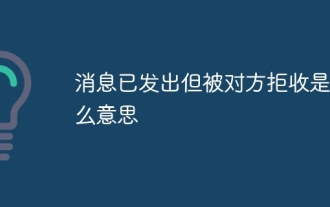 消息已发出但被对方拒收是什么意思
Mar 07, 2024 pm 03:59 PM
消息已发出但被对方拒收是什么意思
Mar 07, 2024 pm 03:59 PM
消息已发出但被对方拒收是所发送的信息已经成功地从设备发送出去,但由于某种原因,对方并没有接收到这条信息。更具体地说,这通常是因为对方已经设置了某些权限或采取了某些操作,导致你的信息无法被正常接收。
 iOS 17:如何在消息中使用表情符号作为贴纸
Sep 18, 2023 pm 05:13 PM
iOS 17:如何在消息中使用表情符号作为贴纸
Sep 18, 2023 pm 05:13 PM
在iOS17中,Apple在其消息应用程序中添加了几项新功能,以使与其他Apple用户的交流更具创意和乐趣。其中一个功能是能够使用表情符号作为贴纸。贴纸已经在消息应用程序中存在多年了,但到目前为止,它们并没有太大变化。这是因为在iOS17中,Apple将所有标准表情符号视为贴纸,允许它们以与实际贴纸相同的方式使用。这本质上意味着您不再局限于在对话中插入它们。现在,您还可以将它们拖到消息气泡上的任何位置。您甚至可以将它们堆叠在一起,以创建小表情符号场景。以下步骤向您展示了它在iOS17中的工作方式
 如何在iOS 17上的iMessage中向右滑动并快速回复
Sep 20, 2023 am 10:45 AM
如何在iOS 17上的iMessage中向右滑动并快速回复
Sep 20, 2023 am 10:45 AM
如何在iPhone上使用滑动在iMessages中回复注意:滑动回复功能仅适用于iOS17中的iMessage对话,不适用于“信息”应用程序中的常规SMS对话。在iPhone上打开“消息”应用。然后,前往iMessage对话,只需在您要回复的iMessage上向右滑动即可。完成此操作后,所选的iMessage将成为焦点,而所有其他消息将在背景中模糊不清。您将看到一个文本框,用于键入回复以及“+”图标,用于访问iMessage应用程序,如“签到”、“位置”、“贴纸”、“照片”等。只需输入您的消息,
 如何在iPhone上编辑消息
Dec 18, 2023 pm 02:13 PM
如何在iPhone上编辑消息
Dec 18, 2023 pm 02:13 PM
iPhone上的原生“信息”应用可让您轻松编辑已发送的文本。这样,您可以纠正您的错误、标点符号,甚至是自动更正可能已应用于您的文本的错误短语/单词。在这篇文章中,我们将了解如何在iPhone上编辑消息。如何在iPhone上编辑消息必需:运行iOS16或更高版本的iPhone。您只能在“消息”应用程序上编辑iMessage文本,并且只能在发送原始文本后的15分钟内编辑。不支持非iMessage信息文本,因此无法检索或编辑它们。在iPhone上启动消息应用程序。在“信息”中,选择要从中编辑消息的对话
 消息已发出但被对方拒收了是拉黑还是删除
Mar 12, 2024 pm 02:41 PM
消息已发出但被对方拒收了是拉黑还是删除
Mar 12, 2024 pm 02:41 PM
1、被加入黑名单:消息已发出但被对方拒收了一般是被拉黑了,这时你将无法向对方发送消息,对方也无法收到你的消息。2、网络问题:如果接收方的网络状况不佳,或者存在网络故障,就可能导致消息无法成功接收。此时,可以尝试等待网络恢复正常后再次发送消息。3、对方设置了免打扰:如果接收方在微信中设置了免打扰功能,那么在一定时间内,发送方的消息将不会被提醒或显示。
 小米14Pro怎么设置来消息亮屏?
Mar 18, 2024 pm 12:07 PM
小米14Pro怎么设置来消息亮屏?
Mar 18, 2024 pm 12:07 PM
小米14Pro是一款性能配置非常出色的旗舰机型,自从正式发布以来就拥有很高的销量,小米14Pro的很多小功能是会被大家忽视的,比如说是设置来消息亮屏,功能虽小,但是是十分实用的,在使用手机的过程中大家会遇到各种问题,那么小米14Pro怎么设置来消息亮屏呢?小米14Pro怎么设置来消息亮屏?步骤一:打开手机的“设置”应用。步骤二:向下滑动直到找到“锁定屏幕和密码”选项,并点击进入。步骤三:在“锁定屏幕和密码”菜单中,找到并点击“接收通知时亮屏”选项。步骤四:在“接收通知时亮屏”页面中,打开开关以启
 Vivox100s发布日期确定!最新消息抢先知
Mar 22, 2024 pm 02:18 PM
Vivox100s发布日期确定!最新消息抢先知
Mar 22, 2024 pm 02:18 PM
Vivox100s发布日期确定!最新消息抢先知近日,科技界掀起了一股关于Vivox100s的热潮,这款备受期待的产品终于确定了发布日期,让众多消费者和科技爱好者为之兴奋不已。据悉,Vivox100s将在本月底正式发布,届时将带来哪些惊喜,备受关注的新品到底有何亮点,让我们一同揭开这个科技谜团。Vivox100s作为Vivox系列的最新力作,自曝光以来就备受关
 如何使用 FaceTime 留言 iPhone 视频消息
Oct 26, 2023 pm 11:25 PM
如何使用 FaceTime 留言 iPhone 视频消息
Oct 26, 2023 pm 11:25 PM
随着iOS17的发布,Apple为其移动操作系统添加了丰富的新功能,特性和增强功能。其中之一是如果有人错过您的电话,现在可以离开FaceTimeiPhone视频消息和音频。留言后,您的朋友和家人甚至可以在他们的AppleWatch上播放您的信息,让您更方便地保持联系。在FaceTime通话中留下视频消息的第一步是发起通话。如果另一端的人没有接听电话,屏幕上会出现一个录制视频的选项。点击此选项后,倒计时从5到1开始,之后您可以开始录制消息。该界面是用户友好的,具有“再次呼叫”按钮和“录制视频”按钮






