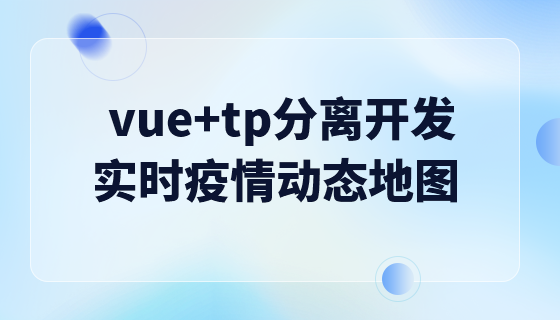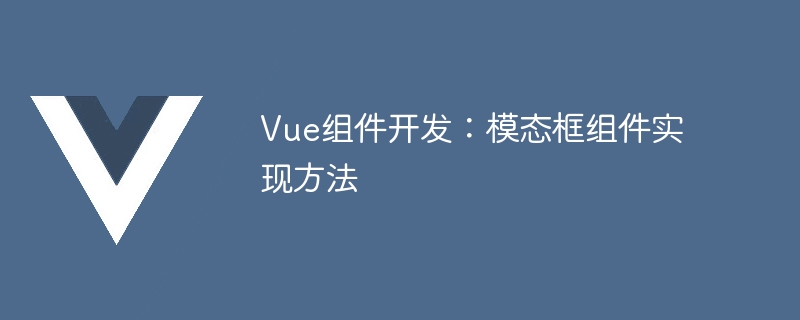
Vue组件开发:模态框组件实现方法
在Web应用程序中,模态框是一种常见的UI控件,可以用于展示一些重要的内容,如提示信息、警告信息、提示用户进行某些操作等。本文将介绍如何使用Vue框架来开发一个简单的模态框组件,并提供代码示例以供参考。
首先我们需要定义一个模态框组件,包括HTML结构、样式和逻辑功能。组件通常由一个父组件像子组件传递属性,子组件根据属性渲染UI。
下面是一个最简单的模态框HTML结构:
<template>
<div class="modal">
<div class="modal-content">
<!-- modal header -->
<div class="modal-header">
<h4>{{ title }}</h4>
<button class="close-btn" @click="closeModal">×</button>
</div>
<!-- modal body -->
<div class="modal-body">
<slot></slot>
</div>
</div>
</div>
</template>其中,模态框分为以下区域:
我们还需要定义一些基本的样式,以使模态框看起来更漂亮。这里只提供一个简单的样式,读者可以根据自己的需要定义更复杂的样式。
.modal {
position: fixed;
z-index: 1;
left: 0;
top: 0;
width: 100%;
height: 100%;
overflow: auto;
background-color: rgba(0,0,0,0.4);
display: flex;
justify-content: center;
align-items: center;
}
.modal-content {
background-color: #fefefe;
border-radius: 5px;
box-shadow: 0 0 20px rgba(0,0,0,0.4);
max-width: 600px;
width: 70%;
padding: 20px;
}
.modal-header {
display: flex;
justify-content: space-between;
align-items: center;
}
.close-btn {
font-size: 24px;
font-weight: bold;
color: #aaaaaa;
}现在,我们需要给模态框组件一些功能。首先,我们需要定义一些属性来传递模态框的标题和显示/隐藏状态。通过这些属性,我们可以在父组件中控制模态框的显示和隐藏。
export default {
name: 'Modal',
props: {
title: {
type: String,
default: ''
},
show: {
type: Boolean,
default: false
}
},
methods: {
closeModal() {
this.$emit('close');
}
}
}这里我们定义了两个属性:
另外,我们在组件中定义了一个closeModal方法,用于关闭模态框。这个方法会在用户点击关闭按钮时被调用,并通过事件派发机制向父组件发送close事件,以告诉父组件模态框需要关闭。
接下来,我们需要在模态框组件的template中添加一些逻辑,根据show属性的值来显示或隐藏模态框。
<template>
<div v-if="show" class="modal">
<div class="modal-content">
<!-- modal header -->
<div class="modal-header">
<h4>{{ title }}</h4>
<button class="close-btn" @click="closeModal">×</button>
</div>
<!-- modal body -->
<div class="modal-body">
<slot></slot>
</div>
</div>
</div>
</template>现在我们已经完成了模态框组件的开发。如果想要使用这个组件,只需要在父组件中引入组件,并传入需要的属性即可。
<template>
<div>
<button @click="showModal">显示模态框</button>
<Modal :title="title" :show="show" @close="closeModal">
<p>这里是模态框中的内容</p>
</Modal>
</div>
</template>
<script>
import Modal from './Modal.vue';
export default {
name: 'App',
components: {
Modal
},
data() {
return {
title: '这里是模态框标题',
show: false
};
},
methods: {
showModal() {
this.show = true;
},
closeModal() {
this.show = false;
}
}
}
</script>这里,我们在父组件中使用Modal组件,并传入了title和show属性。show属性控制模态框的显示和隐藏状态,title属性控制模态框的标题。
点击“显示模态框”按钮后,模态框会显示出来。点击关闭按钮,模态框会隐藏。
通过本文的介绍,我们了解了如何使用Vue框架来开发一个简单的模态框组件。组件可以让我们把代码逻辑组织在一起,使其更易于理解和管理。当我们需要重复使用某个功能时,可以把这个功能抽象成一个组件,然后在需要的地方进行引用。这样可以提高代码的复用性和可维护性。
完整代码如下:
Modal.vue
<template>
<div v-if="show" class="modal">
<div class="modal-content">
<!-- modal header -->
<div class="modal-header">
<h4>{{ title }}</h4>
<button class="close-btn" @click="closeModal">×</button>
</div>
<!-- modal body -->
<div class="modal-body">
<slot></slot>
</div>
</div>
</div>
</template>
<script>
export default {
name: 'Modal',
props: {
title: {
type: String,
default: ''
},
show: {
type: Boolean,
default: false
}
},
methods: {
closeModal() {
this.$emit('close');
}
}
}
</script>
App.vue
<template>
<div>
<button @click="showModal">显示模态框</button>
<Modal :title="title" :show="show" @close="closeModal">
<p>这里是模态框中的内容</p>
</Modal>
</div>
</template>
<script>
import Modal from './Modal.vue';
export default {
name: 'App',
components: {
Modal
},
data() {
return {
title: '这里是模态框标题',
show: false
};
},
methods: {
showModal() {
this.show = true;
},
closeModal() {
this.show = false;
}
}
}
</script>以上是Vue组件开发:模态框组件实现方法的详细内容。更多信息请关注PHP中文网其他相关文章!