设置 Ubuntu 系统的远程访问
| 导读 | Ubuntu系统是企业和个人比较常用的Linux系统之一,由于图形支持良好和开发工具支持良好,程序员更是偏爱ubuntu系列系统。最近帮朋友公司处理问题,用虚拟机做Ubuntu测试环境,发现Ubuntu的默认安全级别和远程工具都没有进行设置。下面呢我们就进行安装ssh服务,然后开启root权限(不推荐) |
我们的系统采用的是虚拟机 vmware workstations 12版本 + Ubuntu17.04 进行实验:
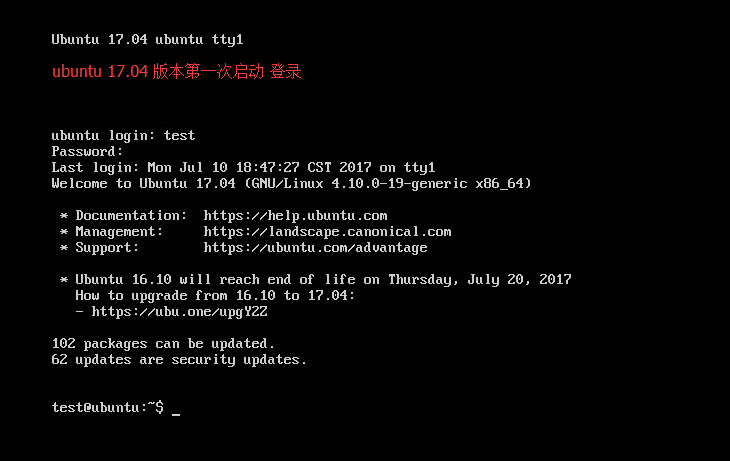
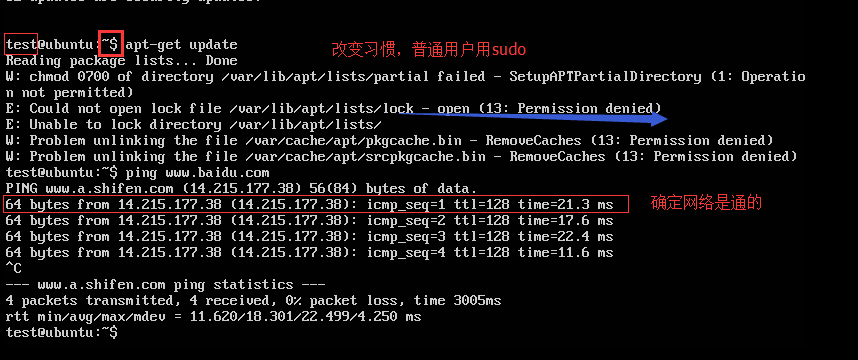
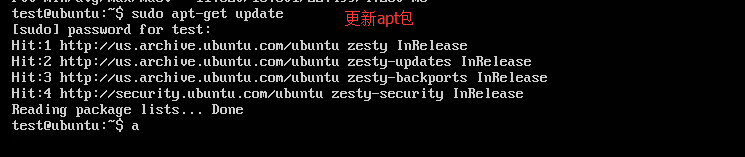
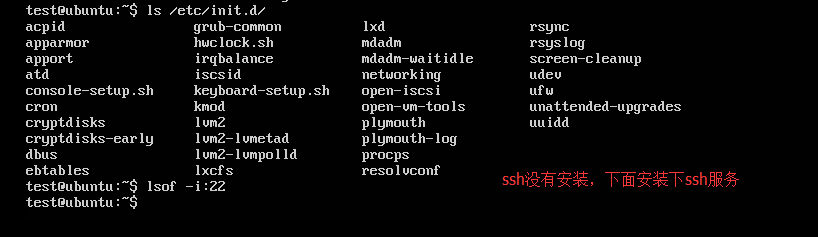
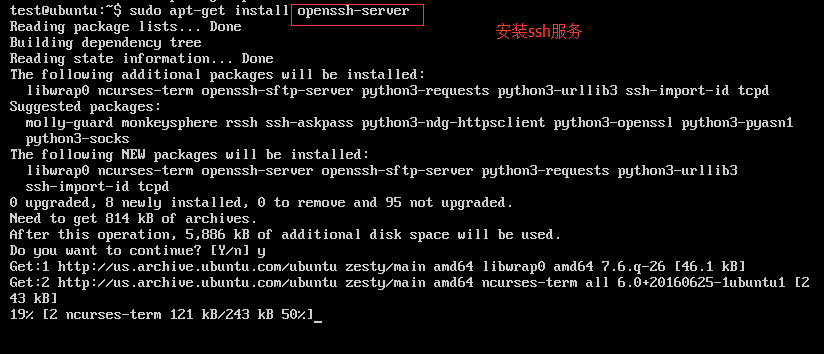
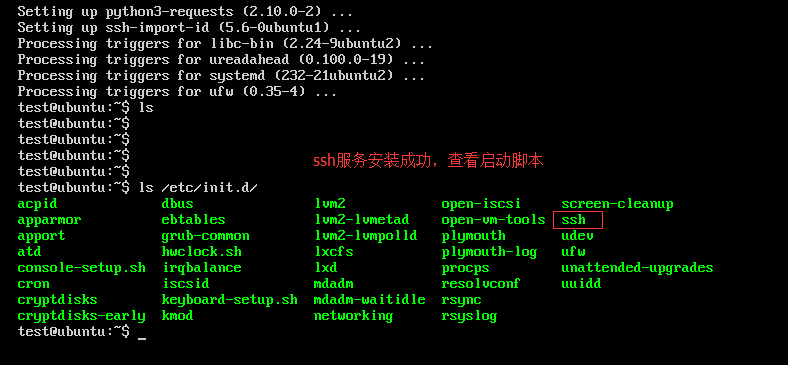
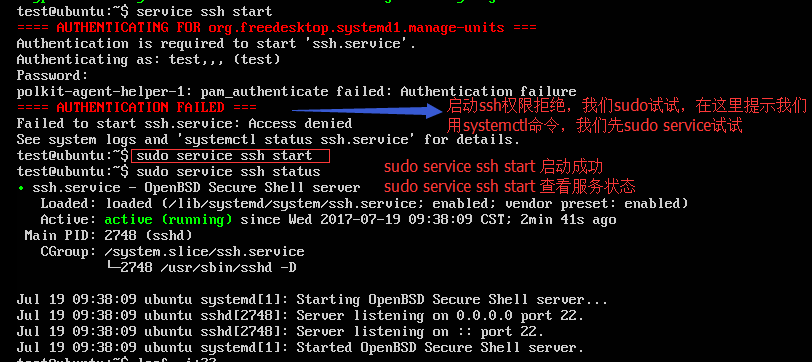
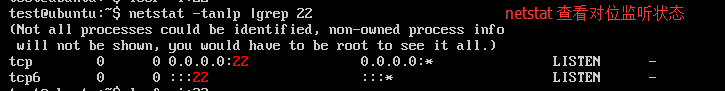
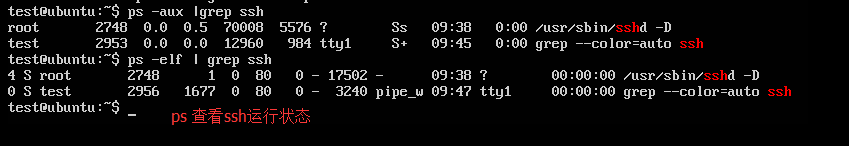
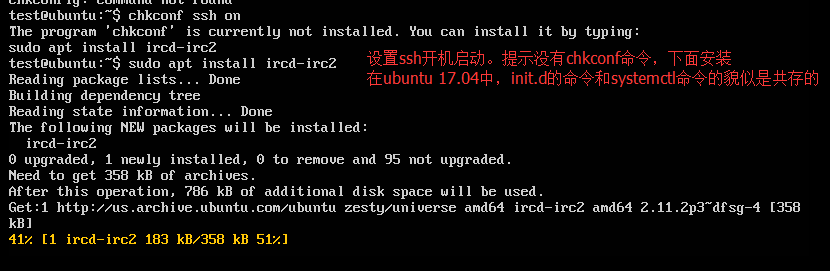
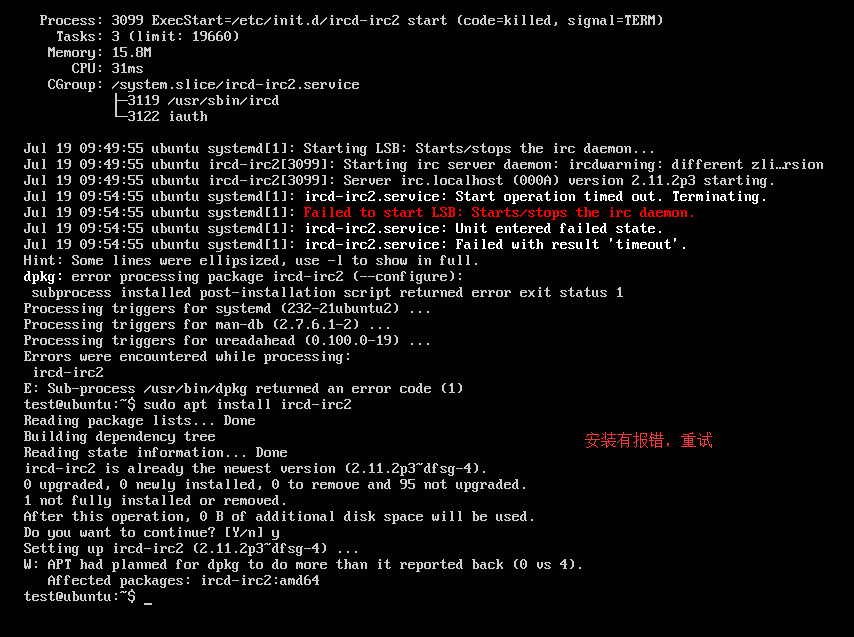
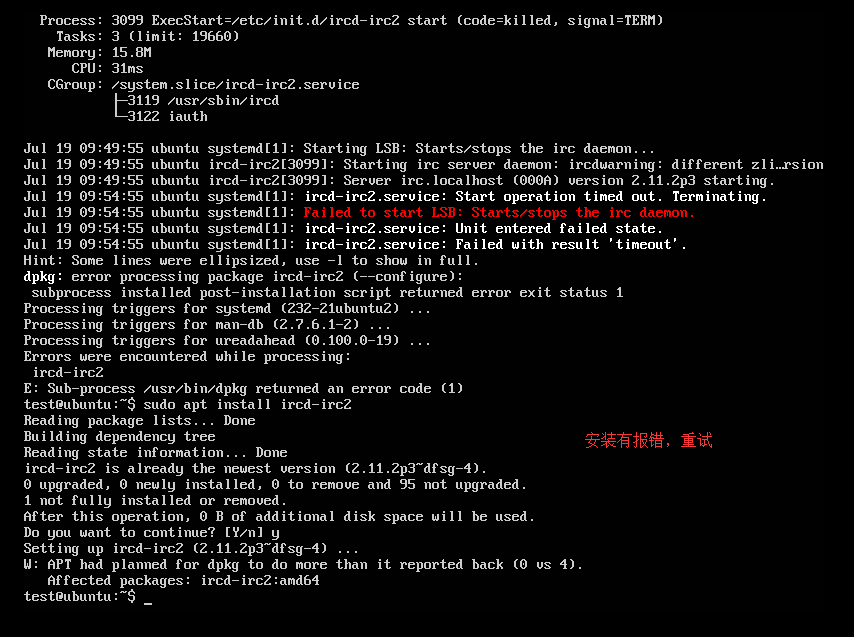
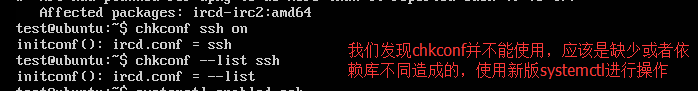
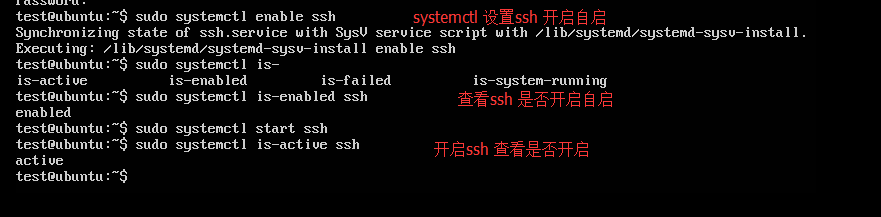
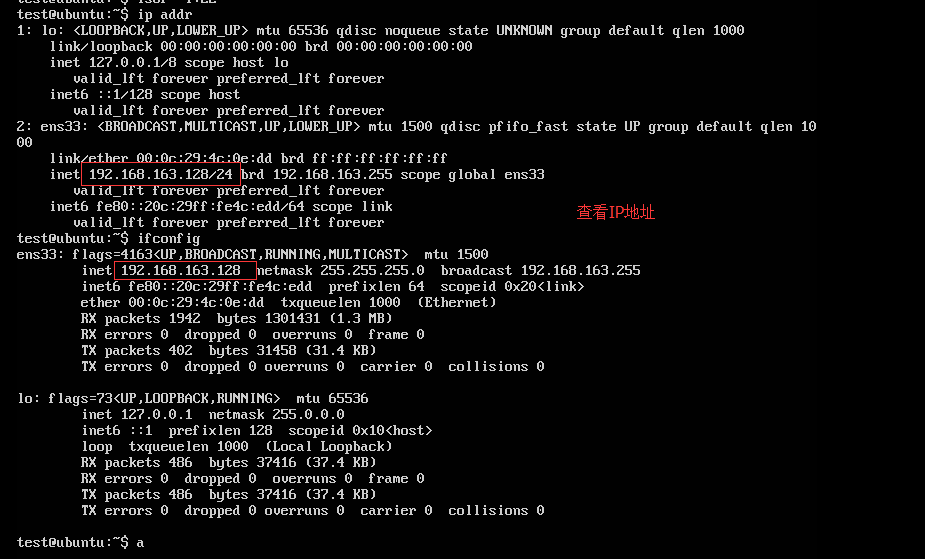
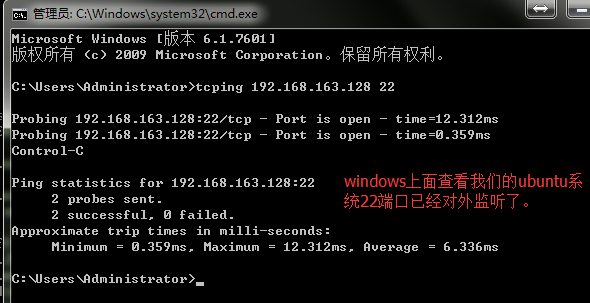
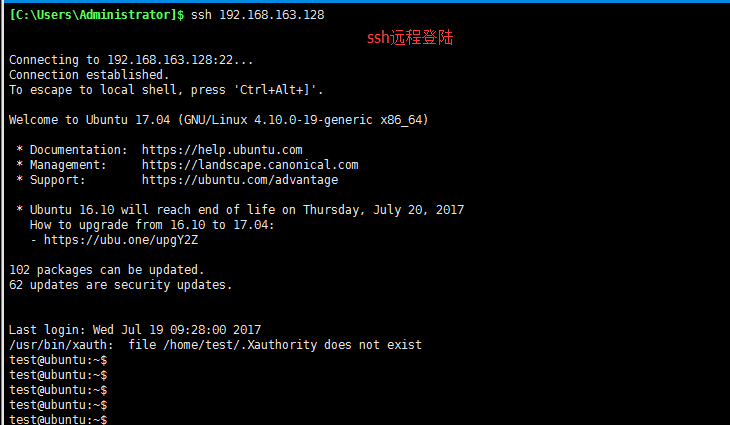
ok,普通用户登录成功。我们尝试切换到root。
切换到普通用户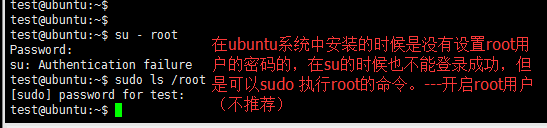
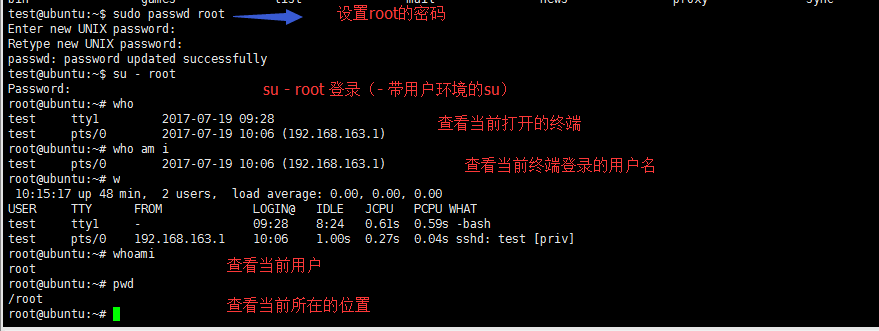
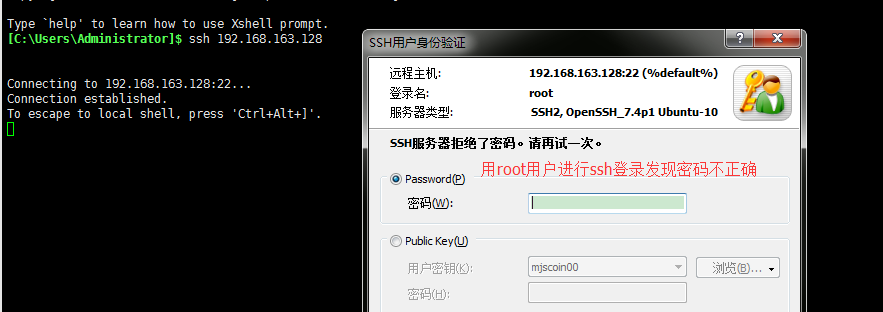
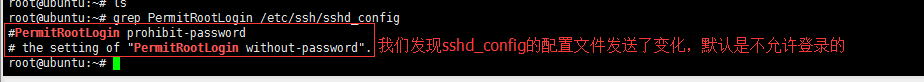
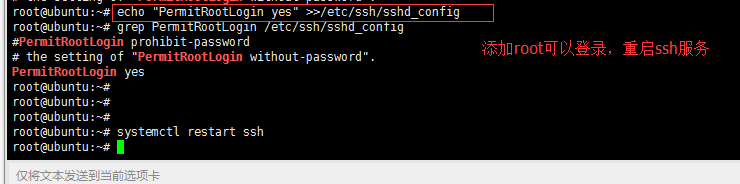
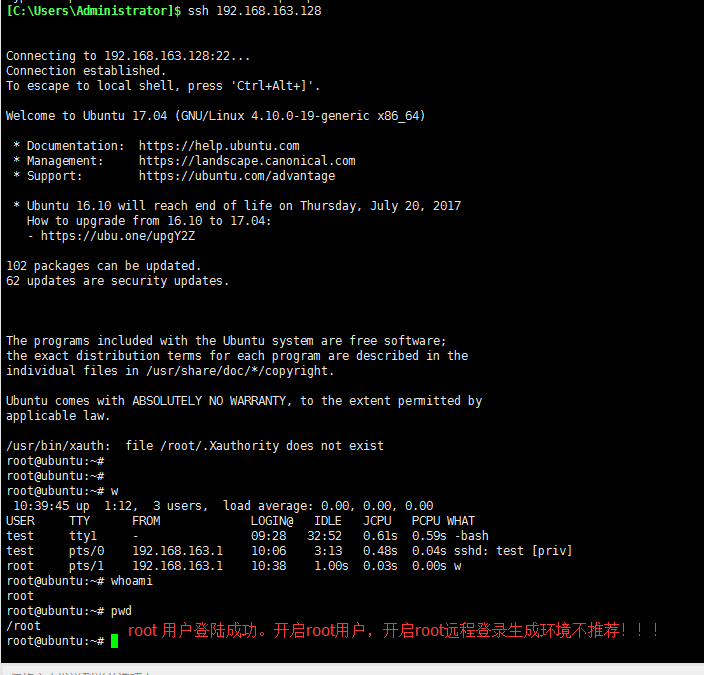
本文原创地址:https://www.linuxprobe.com/ubuntu-start-sshd.html作者:陶武杰,审核员:逄增宝
本文原创地址:https://www.linuxprobe.com/ubuntu-start-sshd.html编辑:public,审核员:暂无
为您推荐一些与本文相关的文章:
- 俄罗斯军方的 GNU/Linux 发行版:Astra Linux
- FreeBSD 11.3正式发布
- 如何在在 Linux 命令行中观看彩虹猫
- 《云原生Java:Spring Boot、Spring Cloud与Cloud Foundry弹性系统设计》pdf电子书免费下载
- 《图解TCP/IP》pdf电子书免费下载
- Bitwarden 正式收购开源创业公司 Passwordless.dev
- zabbix再爆高危SQL注入漏洞,可获系统权限
- Node.js:轻松开发Web应用的神器,快速安装教程解密
- IMAX即将推出IMAX Enhanced认证
- 《计算机图形学第4版》pdf电子书免费下载
以上是设置 Ubuntu 系统的远程访问的详细内容。更多信息请关注PHP中文网其他相关文章!

热AI工具

Undresser.AI Undress
人工智能驱动的应用程序,用于创建逼真的裸体照片

AI Clothes Remover
用于从照片中去除衣服的在线人工智能工具。

Undress AI Tool
免费脱衣服图片

Clothoff.io
AI脱衣机

Video Face Swap
使用我们完全免费的人工智能换脸工具轻松在任何视频中换脸!

热门文章

热工具

记事本++7.3.1
好用且免费的代码编辑器

SublimeText3汉化版
中文版,非常好用

禅工作室 13.0.1
功能强大的PHP集成开发环境

Dreamweaver CS6
视觉化网页开发工具

SublimeText3 Mac版
神级代码编辑软件(SublimeText3)
 Linux体系结构:揭示5个基本组件
Apr 20, 2025 am 12:04 AM
Linux体系结构:揭示5个基本组件
Apr 20, 2025 am 12:04 AM
Linux系统的五个基本组件是:1.内核,2.系统库,3.系统实用程序,4.图形用户界面,5.应用程序。内核管理硬件资源,系统库提供预编译函数,系统实用程序用于系统管理,GUI提供可视化交互,应用程序利用这些组件实现功能。
 git怎么查看仓库地址
Apr 17, 2025 pm 01:54 PM
git怎么查看仓库地址
Apr 17, 2025 pm 01:54 PM
要查看 Git 仓库地址,请执行以下步骤:1. 打开命令行并导航到仓库目录;2. 运行 "git remote -v" 命令;3. 查看输出中的仓库名称及其相应的地址。
 notepad怎么运行java代码
Apr 16, 2025 pm 07:39 PM
notepad怎么运行java代码
Apr 16, 2025 pm 07:39 PM
虽然 Notepad 无法直接运行 Java 代码,但可以通过借助其他工具实现:使用命令行编译器 (javac) 编译代码,生成字节码文件 (filename.class)。使用 Java 解释器 (java) 解释字节码,执行代码并输出结果。
 sublime写好代码后如何运行
Apr 16, 2025 am 08:51 AM
sublime写好代码后如何运行
Apr 16, 2025 am 08:51 AM
在 Sublime 中运行代码的方法有六种:通过热键、菜单、构建系统、命令行、设置默认构建系统和自定义构建命令,并可通过右键单击项目/文件运行单个文件/项目,构建系统可用性取决于 Sublime Text 的安装情况。
 laravel安装代码
Apr 18, 2025 pm 12:30 PM
laravel安装代码
Apr 18, 2025 pm 12:30 PM
要安装 Laravel,需依序进行以下步骤:安装 Composer(适用于 macOS/Linux 和 Windows)安装 Laravel 安装器创建新项目启动服务访问应用程序(网址:http://127.0.0.1:8000)设置数据库连接(如果需要)
 Linux的主要目的是什么?
Apr 16, 2025 am 12:19 AM
Linux的主要目的是什么?
Apr 16, 2025 am 12:19 AM
Linux的主要用途包括:1.服务器操作系统,2.嵌入式系统,3.桌面操作系统,4.开发和测试环境。Linux在这些领域表现出色,提供了稳定性、安全性和高效的开发工具。
 sublime快捷键怎么使用
Apr 16, 2025 am 08:57 AM
sublime快捷键怎么使用
Apr 16, 2025 am 08:57 AM
Sublime Text 提供了提高开发效率的快捷键,包括常用的(保存、复制、剪切等)、编辑(缩进、格式化等)、导航(项目面板、文件浏览等)以及查找和替换快捷键。熟练使用这些快捷键可显着提升 Sublime 的使用效率。







