MySQL启动报错解决一例_MySQL
由于项目需要不得不折腾MySQL,RedHatLinux上安装了最新的MySQL 5.6启动报错如下:
[root@tserver mysql]# /etc/init.d/mysql start
Starting MySQL.The server quit without updating PID file (/var/lib/mysql/tserver.pid).[FAILED]
检查报错信息tserver.err。
cat tserver.err
140121 06:03:29 mysqld_safe Starting mysqld daemon with databases from /var/lib/mysql
2014-01-21 06:03:29 0 [Warning] TIMESTAMP with implicit DEFAULT value is deprecated. Please use --explicit_defaults_for_timestamp server option (see documentation for more details).
2014-01-21 06:03:29 14964 [Note] Plugin 'FEDERATED' is disabled.
2014-01-21 06:03:29 14964 [Note] InnoDB: The InnoDB memory heap is disabled
2014-01-21 06:03:29 14964 [Note] InnoDB: Mutexes and rw_locks use GCC atomic builtins
2014-01-21 06:03:29 14964 [Note] InnoDB: Compressed tables use zlib 1.2.3
2014-01-21 06:03:29 14964 [Note] InnoDB: Using Linux native AIO
2014-01-21 06:03:29 14964 [Note] InnoDB: Using CPU crc32 instructions
2014-01-21 06:03:29 14964 [Note] InnoDB: Initializing buffer pool, size = 128.0M
2014-01-21 06:03:29 14964 [Note] InnoDB: Completed initialization of buffer pool
2014-01-21 06:03:29 14964 [ERROR] InnoDB: auto-extending data file ./ibdata1 is of a different size 640 pages (rounded down to MB) than specified in the .cnf file: initial 768 pages, max 0 (relevant if non-zero) pages!
2014-01-21 06:03:29 14964 [ERROR] InnoDB: Could not open or create the system tablespace. If you tried to add new data files to the system tablespace, and it failed here, you should now edit innodb_data_file_path in my.cnf back to what it was, and remove the new ibdata files InnoDB created in this failed attempt. InnoDB only wrote those files full of zeros, but did not yet use them in any way. But be careful: do not remove old data files which contain your precious data!
2014-01-21 06:03:29 14964 [ERROR] Plugin 'InnoDB' init function returned error.
2014-01-21 06:03:29 14964 [ERROR] Plugin 'InnoDB' registration as a STORAGE ENGINE failed.
2014-01-21 06:03:29 14964 [ERROR] Unknown/unsupported storage engine: InnoDB
2014-01-21 06:03:29 14964 [ERROR] Aborting
2014-01-21 06:03:29 14964 [Note] Binlog end
2014-01-21 06:03:29 14964 [Note] Shutting down plugin 'partition'
2014-01-21 06:03:29 14964 [Note] Shutting down plugin 'INNODB_SYS_DATAFILES'
2014-01-21 06:03:29 14964 [Note] Shutting down plugin 'INNODB_SYS_TABLESPACES'
2014-01-21 06:03:29 14964 [Note] Shutting down plugin 'INNODB_SYS_FOREIGN_COLS'
2014-01-21 06:03:29 14964 [Note] Shutting down plugin 'INNODB_SYS_FOREIGN'
2014-01-21 06:03:29 14964 [Note] Shutting down plugin 'INNODB_SYS_FIELDS'
2014-01-21 06:03:29 14964 [Note] Shutting down plugin 'INNODB_SYS_COLUMNS'
2014-01-21 06:03:29 14964 [Note] Shutting down plugin 'INNODB_SYS_INDEXES'
2014-01-21 06:03:29 14964 [Note] Shutting down plugin 'INNODB_SYS_TABLESTATS'
2014-01-21 06:03:29 14964 [Note] Shutting down plugin 'INNODB_SYS_TABLES'
2014-01-21 06:03:29 14964 [Note] Shutting down plugin 'INNODB_FT_INDEX_TABLE'
2014-01-21 06:03:29 14964 [Note] Shutting down plugin 'INNODB_FT_INDEX_CACHE'
2014-01-21 06:03:29 14964 [Note] Shutting down plugin 'INNODB_FT_CONFIG'
2014-01-21 06:03:29 14964 [Note] Shutting down plugin 'INNODB_FT_BEING_DELETED'
2014-01-21 06:03:29 14964 [Note] Shutting down plugin 'INNODB_FT_DELETED'
2014-01-21 06:03:29 14964 [Note] Shutting down plugin 'INNODB_FT_DEFAULT_STOPWORD'
2014-01-21 06:03:29 14964 [Note] Shutting down plugin 'INNODB_METRICS'
2014-01-21 06:03:29 14964 [Note] Shutting down plugin 'INNODB_BUFFER_POOL_STATS'
2014-01-21 06:03:29 14964 [Note] Shutting down plugin 'INNODB_BUFFER_PAGE_LRU'
2014-01-21 06:03:29 14964 [Note] Shutting down plugin 'INNODB_BUFFER_PAGE'
2014-01-21 06:03:29 14964 [Note] Shutting down plugin 'INNODB_CMP_PER_INDEX_RESET'
2014-01-21 06:03:29 14964 [Note] Shutting down plugin 'INNODB_CMP_PER_INDEX'
2014-01-21 06:03:29 14964 [Note] Shutting down plugin 'INNODB_CMPMEM_RESET'
2014-01-21 06:03:29 14964 [Note] Shutting down plugin 'INNODB_CMPMEM'
2014-01-21 06:03:29 14964 [Note] Shutting down plugin 'INNODB_CMP_RESET'
2014-01-21 06:03:29 14964 [Note] Shutting down plugin 'INNODB_CMP'
2014-01-21 06:03:29 14964 [Note] Shutting down plugin 'INNODB_LOCK_WAITS'
2014-01-21 06:03:29 14964 [Note] Shutting down plugin 'INNODB_LOCKS'
2014-01-21 06:03:29 14964 [Note] Shutting down plugin 'INNODB_TRX'
2014-01-21 06:03:29 14964 [Note] Shutting down plugin 'PERFORMANCE_SCHEMA'
2014-01-21 06:03:29 14964 [Note] Shutting down plugin 'BLACKHOLE'
2014-01-21 06:03:29 14964 [Note] Shutting down plugin 'ARCHIVE'
2014-01-21 06:03:29 14964 [Note] Shutting down plugin 'CSV'
2014-01-21 06:03:29 14964 [Note] Shutting down plugin 'MEMORY'
2014-01-21 06:03:29 14964 [Note] Shutting down plugin 'MRG_MYISAM'
2014-01-21 06:03:29 14964 [Note] Shutting down plugin 'MyISAM'
2014-01-21 06:03:29 14964 [Note] Shutting down plugin 'sha256_password'
2014-01-21 06:03:29 14964 [Note] Shutting down plugin 'mysql_old_password'
2014-01-21 06:03:29 14964 [Note] Shutting down plugin 'mysql_native_password'
2014-01-21 06:03:29 14964 [Note] Shutting down plugin 'binlog'
2014-01-21 06:03:29 14964 [Note] /usr/sbin/mysqld: Shutdown complete
检查发现mysql的目录下有如下文件:
[root@tserver mysql]# ls
ibdata1 ib_logfile0 ib_logfile1 mysql RPM_UPGRADE_HISTORY RPM_UPGRADE_MARKER-LAST test tserver.err
删除了如下三个文件:
[root@tserver mysql]# rm ibdata1 ib_logfile0 ib_logfile1
rm: remove regular file `ibdata1'? yes
rm: remove regular file `ib_logfile0'? yes
rm: remove regular file `ib_logfile1'? yes
重新启动mysql server就可以了:
[root@tserver mysql]# /etc/init.d/mysql start
Starting MySQL.[ OK ]
[root@tserver mysql]# ps -ef|grep mysql
root 15166 1 0 06:12 pts/0 00:00:00 /bin/sh /usr/bin/mysqld_safe --datadir=/var/lib/mysql --pid-file=/var/lib/mysql/tserver.pid
mysql 15257 15166 9 06:12 pts/0 00:00:00 /usr/sbin/mysqld --basedir=/usr --datadir=/var/lib/mysql --plugin-dir=/usr/lib64/mysql/plugin --user=mysql --log-error=/var/lib/mysql/tserver.err --pid-file=/var/lib/mysql/tserver.pid
root 15284 14224 0 06:12 pts/0 00:00:00 grep mysql

热AI工具

Undresser.AI Undress
人工智能驱动的应用程序,用于创建逼真的裸体照片

AI Clothes Remover
用于从照片中去除衣服的在线人工智能工具。

Undress AI Tool
免费脱衣服图片

Clothoff.io
AI脱衣机

Video Face Swap
使用我们完全免费的人工智能换脸工具轻松在任何视频中换脸!

热门文章

热工具

记事本++7.3.1
好用且免费的代码编辑器

SublimeText3汉化版
中文版,非常好用

禅工作室 13.0.1
功能强大的PHP集成开发环境

Dreamweaver CS6
视觉化网页开发工具

SublimeText3 Mac版
神级代码编辑软件(SublimeText3)

热门话题
 分享PyCharm项目打包的简易方法
Dec 30, 2023 am 09:34 AM
分享PyCharm项目打包的简易方法
Dec 30, 2023 am 09:34 AM
简单易懂的PyCharm项目打包方法分享随着Python的流行,越来越多的开发者使用PyCharm作为Python开发的主要工具。PyCharm是功能强大的集成开发环境,它提供了许多方便的功能来帮助我们提高开发效率。其中一个重要的功能就是项目的打包。本文将介绍如何在PyCharm中简单易懂地打包项目,并提供具体的代码示例。为什么要打包项目?在Python开发
 AI攻克费马大定理?数学家放弃5年职业生涯,将100页证明变代码
Apr 09, 2024 pm 03:20 PM
AI攻克费马大定理?数学家放弃5年职业生涯,将100页证明变代码
Apr 09, 2024 pm 03:20 PM
费马大定理,即将被AI攻克?而且整件事最意味深长的地方在于,AI即将解决的费马大定理,正是为了证明AI无用。曾经,数学属于纯粹的人类智力王国;如今,这片疆土正被先进的算法所破译,所践踏。图片费马大定理,是一个「臭名昭著」的谜题,在几个世纪以来,一直困扰着数学家们。它在1993年被证明,而现在,数学家们有一个伟大计划:用计算机把证明过程重现。他们希望在这个版本的证明中,如果有任何逻辑上的错误,都可由计算机检查出来。项目地址:https://github.com/riccardobrasca/flt
 深入了解PyCharm:快速删除项目的方法
Feb 26, 2024 pm 04:21 PM
深入了解PyCharm:快速删除项目的方法
Feb 26, 2024 pm 04:21 PM
标题:深入了解PyCharm:删除项目的高效方式近年来,Python作为一种强大而灵活的编程语言,受到越来越多开发者的青睐。在Python项目的开发中,选择一个高效的集成开发环境至关重要。PyCharm作为一款功能强大的集成开发环境,为Python开发者提供了诸多便利的功能和工具,其中包括快速、高效地删除项目目录。下面将着重介绍如何使用PyCharm中的删除
 PyCharm实用技巧:将项目转换为可执行EXE文件
Feb 23, 2024 am 09:33 AM
PyCharm实用技巧:将项目转换为可执行EXE文件
Feb 23, 2024 am 09:33 AM
PyCharm是一款功能强大的Python集成开发环境,提供了丰富的开发工具和环境配置,让开发者能够更高效地编写和调试代码。在使用PyCharm进行Python项目开发的过程中,有时候我们需要将项目打包成可执行的EXE文件,以便在没有安装Python环境的计算机上运行。本文将介绍如何使用PyCharm将项目转换为可执行的EXE文件,同时给出具体的代码示例。首
 制作 iPhone 上 iOS 17 提醒应用程序中的购物清单的方法
Sep 21, 2023 pm 06:41 PM
制作 iPhone 上 iOS 17 提醒应用程序中的购物清单的方法
Sep 21, 2023 pm 06:41 PM
如何在iOS17中的iPhone上制作GroceryList在“提醒事项”应用中创建GroceryList非常简单。你只需添加一个列表,然后用你的项目填充它。该应用程序会自动将您的商品分类,您甚至可以与您的伴侣或扁平伙伴合作,列出您需要从商店购买的东西。以下是执行此操作的完整步骤:步骤1:打开iCloud提醒事项听起来很奇怪,苹果表示您需要启用来自iCloud的提醒才能在iOS17上创建GroceryList。以下是它的步骤:前往iPhone上的“设置”应用,然后点击[您的姓名]。接下来,选择i
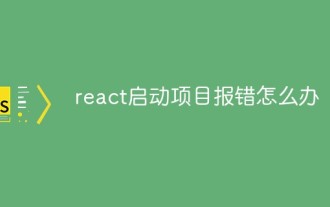 react启动项目报错怎么办
Dec 27, 2022 am 10:36 AM
react启动项目报错怎么办
Dec 27, 2022 am 10:36 AM
react启动项目报错的解决办法:1、进入项目文件夹,启动项目并查看报错信息;2、执行“npm install”或“npm install react-scripts”命令;3、执行“npm install @ant-design/pro-field --save”命令。
 基于开源的 ChatGPT Web UI 项目,快速构建属于自己的 ChatGPT 站点
Apr 15, 2023 pm 07:43 PM
基于开源的 ChatGPT Web UI 项目,快速构建属于自己的 ChatGPT 站点
Apr 15, 2023 pm 07:43 PM
作为一个技术博主,了不起比较喜欢各种折腾,之前给大家介绍过ChatGPT接入微信,钉钉和知识星球(如果没看过的可以翻翻前面的文章),最近再看开源项目的时候,发现了一个ChatGPTWebUI项目。想着刚好之前没有将ChatGPT接入过WebUI,有了这个开源项目可以拿来使用,真是不错,下面是实操的安装步骤,分享给大家。安装官方在Github的项目文档上提供了很多中的安装方式,包括手动安装,docker部署,以及远程部署等方法,了不起在选择部署方式的时候,一开始为了简单想着
 PyCharm教程:如何在PyCharm中移除项目?
Feb 24, 2024 pm 05:54 PM
PyCharm教程:如何在PyCharm中移除项目?
Feb 24, 2024 pm 05:54 PM
PyCharm是一款功能强大的Python集成开发环境(IDE),提供了丰富的功能帮助开发者更高效地编写和管理Python项目。在使用PyCharm开发项目的过程中,有时候我们需要删除一些不再需要的项目以释放空间或清理项目列表。本文将详细介绍如何在PyCharm中删除项目,并提供具体的代码示例。如何删除项目打开PyCharm,进入项目列表界面。在项目列表中,






