flutter web 登录获得选项但不会发布
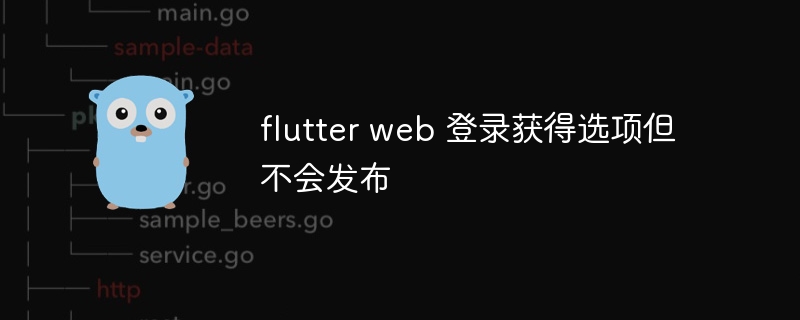
我有一个正在构建的应用程序,并且一年内没有更改登录代码,更新后我的 flutter 登录页面将请求 OPTIONS 并且 go API 服务器返回 200。以前,服务器中没有出现 OPTIONS 日志。这种情况发生在开发和生产中。我的 Linux 客户端登录正常。
我在这里进行了 CORS 更改,但没有效果。 GET 请求工作正常,但从来没有 POST 请求到达服务器。
这是我的错误:
ClientException: XMLHttpRequest error., uri=https://api.mydomain.com/login
这是我的服务器端代码。
r := chi.NewRouter()
r.Use(middleware.RequestID)
r.Use(middleware.Logger)
r.Use(middleware.Recoverer)
r.Use(middleware.URLFormat)
r.Use(render.SetContentType(render.ContentTypeJSON))
r.Use(cors.Handler(cors.Options{
AllowedOrigins: []string{"https://*, http://*"},
AllowedMethods: []string{"GET", "POST", "PUT", "DELETE", "OPTIONS"},
AllowedHeaders: []string{"Accept", "Origin", "Authorization", "Content-Type", "X-CSRF-Token", "X-Requested-With"},
ExposedHeaders: []string{"Link"},
AllowCredentials: false,
MaxAge: 300, // Maximum value not ignored by any of major browsers
}))这是我的颤振登录信息:
Future<bool> login(String email, String password, String fcmToken) async {
try {
var response = await http.post(
Uri.parse("$_baseUrl/login"),
headers: <String, String>{
'Content-Type': 'application/json; charset=UTF-8',
},
body: jsonEncode(
<String, String>{
'business_email': email,
'password': password,
'token': fcmToken,
},
),
);
if (response.statusCode == 200) {
String jwt = response.body;
await storage.write(key: 'jwt', value: jwt);
return true;
}
} catch (e) {
logger.d(e);
return false;
}
return false;
}我的登录页面
class Login extends StatefulWidget {
const Login({
Key? key,
}) : super(key: key);
@override
State<Login> createState() => _LoginState();
}
class _LoginState extends State<Login> {
@override
void initState() {
WidgetsBinding.instance.addPostFrameCallback(
(_) => showSnackBar(context),
);
super.initState();
}
final GlobalKey<FormState> _formKey = GlobalKey();
final FocusNode _focusNodePassword = FocusNode();
final TextEditingController _controllerUserEmail = TextEditingController();
final TextEditingController _controllerPassword = TextEditingController();
bool _obscurePassword = true;
bool isLoading = false;
String? fcmToken = '';
@override
Widget build(BuildContext context) {
var model = LoginModel(
authenticationService: Provider.of(context, listen: false),
);
return Scaffold(
body: Form(
key: _formKey,
child: SingleChildScrollView(
padding: const EdgeInsets.all(30.0),
child: Column(
children: [
const SizedBox(
height: 20,
),
SizedBox(
//height: 20,
width: double.infinity,
child: Text(
'exactCASE',
textAlign: TextAlign.center,
style: Theme.of(context).textTheme.headlineLarge,
)),
const SizedBox(height: 30),
isLoading
? const Center(child: CircularProgressIndicator())
: Text(
'Login to your account',
style: Theme.of(context).textTheme.labelMedium,
),
const SizedBox(height: 20),
TextFormField(
controller: _controllerUserEmail,
keyboardType: TextInputType.name,
decoration: InputDecoration(
labelText: 'Email',
prefixIcon: const Icon(Icons.person_outline),
border: OutlineInputBorder(
borderRadius: BorderRadius.circular(10),
),
enabledBorder: OutlineInputBorder(
borderRadius: BorderRadius.circular(10),
),
),
onEditingComplete: () => _focusNodePassword.requestFocus(),
validator: (String? value) {
if (value == null || value.isEmpty) {
return "Please enter your email";
}
return null;
},
),
const SizedBox(height: 10),
TextFormField(
controller: _controllerPassword,
focusNode: _focusNodePassword,
obscureText: _obscurePassword,
keyboardType: TextInputType.visiblePassword,
decoration: InputDecoration(
labelText: "Password",
prefixIcon: const Icon(Icons.password_outlined),
suffixIcon: IconButton(
onPressed: () {
setState(() {
_obscurePassword = !_obscurePassword;
});
},
icon: _obscurePassword
? const Icon(Icons.visibility_outlined)
: const Icon(Icons.visibility_off_outlined)),
border: OutlineInputBorder(
borderRadius: BorderRadius.circular(10),
),
enabledBorder: OutlineInputBorder(
borderRadius: BorderRadius.circular(10),
),
),
validator: (String? value) {
if (value == null || value.isEmpty) {
return "Please enter password.";
}
return null;
},
),
const SizedBox(height: 30),
Column(
children: [
FilledButton(
style: FilledButton.styleFrom(
minimumSize: const Size.fromHeight(50),
shape: RoundedRectangleBorder(
borderRadius: BorderRadius.circular(20),
),
),
onPressed: () {
if (_formKey.currentState?.validate() ?? false) {
_login(context, model, _controllerUserEmail.text,
_controllerPassword.text);
}
},
child: const Text("Login"),
),
],
),
],
),
),
),
);
}
@override
void dispose() {
_focusNodePassword.dispose();
_controllerUserEmail.dispose();
_controllerPassword.dispose();
super.dispose();
}
Future<void> _login(BuildContext context, LoginModel model, String email,
String password) async {
final navigator = Navigator.of(context);
if (defaultTargetPlatform != TargetPlatform.linux &&
defaultTargetPlatform != TargetPlatform.windows) {
fcmToken = await FirebaseMessaging.instance.getToken();
}
setState(
() {
isLoading = true;
},
);
fcmToken ??= '';
var loginSuccess = await model.login(email, password, fcmToken!);
if (loginSuccess) {
navigator.pushNamed(RoutePaths.homeTabs);
} else {
setState(
() {
isLoading = false;
final snackBar = SnackBar(
content: const Text('Login Failed!'),
action: SnackBarAction(
label: 'OK',
onPressed: () {},
));
ScaffoldMessenger.of(context).showSnackBar(snackBar);
},
);
}
}
}正确答案
根据 的文档Access-Control-Allow-Origin 源响应应该是单个 URL(即请求者)或单个字符 *。
尝试改变:
AllowedOrigins: []string{"https://*, http://*"},至
AllowedOrigins: []string{"*"},以上是flutter web 登录获得选项但不会发布的详细内容。更多信息请关注PHP中文网其他相关文章!

热AI工具

Undresser.AI Undress
人工智能驱动的应用程序,用于创建逼真的裸体照片

AI Clothes Remover
用于从照片中去除衣服的在线人工智能工具。

Undress AI Tool
免费脱衣服图片

Clothoff.io
AI脱衣机

AI Hentai Generator
免费生成ai无尽的。

热门文章

热工具

记事本++7.3.1
好用且免费的代码编辑器

SublimeText3汉化版
中文版,非常好用

禅工作室 13.0.1
功能强大的PHP集成开发环境

Dreamweaver CS6
视觉化网页开发工具

SublimeText3 Mac版
神级代码编辑软件(SublimeText3)

热门话题
 Debian OpenSSL有哪些漏洞
Apr 02, 2025 am 07:30 AM
Debian OpenSSL有哪些漏洞
Apr 02, 2025 am 07:30 AM
OpenSSL,作为广泛应用于安全通信的开源库,提供了加密算法、密钥和证书管理等功能。然而,其历史版本中存在一些已知安全漏洞,其中一些危害极大。本文将重点介绍Debian系统中OpenSSL的常见漏洞及应对措施。DebianOpenSSL已知漏洞:OpenSSL曾出现过多个严重漏洞,例如:心脏出血漏洞(CVE-2014-0160):该漏洞影响OpenSSL1.0.1至1.0.1f以及1.0.2至1.0.2beta版本。攻击者可利用此漏洞未经授权读取服务器上的敏感信息,包括加密密钥等。
 Go语言中用于浮点数运算的库有哪些?
Apr 02, 2025 pm 02:06 PM
Go语言中用于浮点数运算的库有哪些?
Apr 02, 2025 pm 02:06 PM
Go语言中用于浮点数运算的库介绍在Go语言(也称为Golang)中,进行浮点数的加减乘除运算时,如何确保精度是�...
 Go的爬虫Colly中Queue线程的问题是什么?
Apr 02, 2025 pm 02:09 PM
Go的爬虫Colly中Queue线程的问题是什么?
Apr 02, 2025 pm 02:09 PM
Go爬虫Colly中的Queue线程问题探讨在使用Go语言的Colly爬虫库时,开发者常常会遇到关于线程和请求队列的问题。�...
 解释GO反射软件包的目的。您什么时候使用反射?绩效有什么影响?
Mar 25, 2025 am 11:17 AM
解释GO反射软件包的目的。您什么时候使用反射?绩效有什么影响?
Mar 25, 2025 am 11:17 AM
本文讨论了GO的反思软件包,用于运行时操作代码,对序列化,通用编程等有益。它警告性能成本,例如较慢的执行和更高的内存使用,建议明智的使用和最佳
 您如何在GO中使用表驱动测试?
Mar 21, 2025 pm 06:35 PM
您如何在GO中使用表驱动测试?
Mar 21, 2025 pm 06:35 PM
本文讨论了GO中使用表驱动的测试,该方法使用测试用例表来测试具有多个输入和结果的功能。它突出了诸如提高的可读性,降低重复,可伸缩性,一致性和A
 您如何在go.mod文件中指定依赖项?
Mar 27, 2025 pm 07:14 PM
您如何在go.mod文件中指定依赖项?
Mar 27, 2025 pm 07:14 PM
本文讨论了通过go.mod,涵盖规范,更新和冲突解决方案管理GO模块依赖关系。它强调了最佳实践,例如语义版本控制和定期更新。








