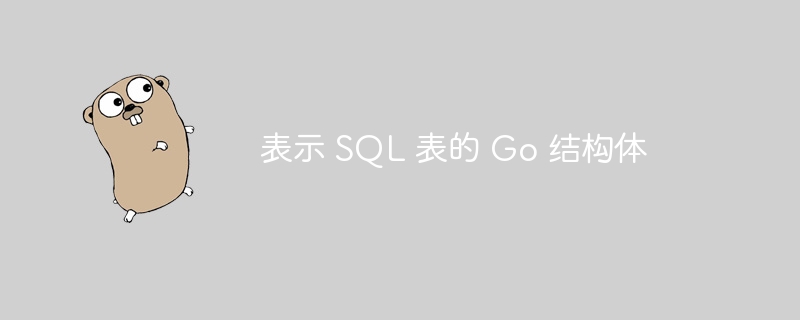
我对 go 还很陌生,我正在尝试找到设置数据库通信的最佳方法。基本上,我记得在我以前的工作场所中,在 php 中,您可以创建一个表示 sql 表的类,当您需要将数据插入数据库时,您将创建该类的一个对象,其中包含所有必要的数据,调用 insert(),传递update() 的工作方式非常相似,只不过它会更新而不是插入。不幸的是,我不记得那个 php 框架的名称,但也许有人知道在 go 中实现类似功能的方法,或者它不是一个东西?
假设我有一个结构:
type patients struct {
id int
name string
image string
}现在我想要一个函数,将患者对象作为参数并将其插入到患者 postgres 表中,自动将患者转换为 postgres 期望的内容:
func (patients *patients) insert(patient patients) {
}然后 update() 将获取一个患者对象并基本上执行这段代码,而无需我编写它:
stmt := `update patients set
name = $1,
image = $2,
where id = $3
`
_, err := db.ExecContext(ctx, stmt,
patient.Name,
patient.Image,
patient.ID
)您正在寻找一种称为 orm(对象关系映射器)的东西。 go 中有一些,但最流行的是 gorm。这是一个有点争议的话题,但我认为如果您不熟悉 go 和/或数据库,那么使用 orm 是个好主意。这将为您节省大量时间和精力。
另一种方法是使用database/sql 包并编写您自己的sql 查询。如果您是经验丰富的 go 开发人员和/或数据库管理员,这是一个好主意。它将让您更好地控制查询并且效率更高。推荐阅读:https://www.php.cn/link/a12f69495f41bb3b637ba1b6238884d6 。此方法的推荐库包括 sqlx 和 pgx。
这是您的结构作为 gorm 模型的样子:
type patient struct {
id int `gorm:"primarykey"`
name string
image string
}
这是一个如何将患者插入数据库的示例程序:
package main
import (
"fmt"
"gorm.io/driver/postgres"
"gorm.io/gorm"
)
type patient struct {
id int `gorm:"primarykey"`
name string
image string
}
func main() {
dsn := "host=localhost user=postgres password=postgres dbname=postgres port=5432 sslmode=disable timezone=utc"
db, err := gorm.open(postgres.open(dsn), &gorm.config{})
if err != nil {
panic("failed to connect database")
}
db.automigrate(&patient{})
patient := patient{
name: "john smith",
image: "https://example.com/image.png",
}
result := db.create(&patient)
if result.error != nil {
panic(result.error)
}
fmt.println(patient)
}
如果您想使用 sqlx,您可以编写如下内容:
package main
import (
"database/sql"
"fmt"
"log"
_ "github.com/lib/pq"
)
type patient struct {
id int
name string
image string
}
func main() {
dsn := "host=localhost user=postgres password=postgres dbname=postgres port=5432 sslmode=disable timezone=utc"
db, err := sql.open("postgres", dsn)
if err != nil {
log.fatal(err)
}
defer db.close()
_, err = db.exec(`
create table if not exists patients (
id serial primary key,
name text,
image text
)
`)
if err != nil {
log.fatal(err)
}
patient := patient{
name: "john smith",
image: "https://example.com/image.png",
}
_, err = db.exec(`
insert into patients (name, image) values ($1, $2)
`, patient.name, patient.image)
if err != nil {
log.fatal(err)
}
fmt.println(patient)
}
当然,使用 orm 管理数据库模式会稍微复杂一些。您可以使用迁移,但我更喜欢使用名为 goose 的工具。设置起来有点麻烦,但它非常强大且灵活。以下是如何使用它的示例:
package main
import (
"fmt"
"log"
"github.com/pressly/goose"
"gorm.io/driver/postgres"
"gorm.io/gorm"
)
type patient struct {
id int `gorm:"primarykey"`
name string
image string
}
func main() {
dsn := "host=localhost user=postgres password=postgres dbname=postgres port=5432 sslmode=disable timezone=utc"
db, err := gorm.open(postgres.open(dsn), &gorm.config{})
if err != nil {
panic("failed to connect database")
}
goose.setdialect("postgres")
goose.settablename("schema_migrations")
err = goose.run("up", db.db(), "migrations")
if err != nil {
log.fatal(err)
}
patient := patient{
name: "john smith",
image: "https://example.com/image.png",
}
result := db.create(&patient)
if result.error != nil {
panic(result.error)
}
fmt.println(patient)
}
您的迁移目录如下所示:
migrations/
00001_create_patients.up.sql
00001_create_patients.down.sql您的迁移如下所示:
-- 00001_create_patients.up.sql
create table patients (
id serial primary key,
name text,
image text
);
-- 00001_create_patients.down.sql DROP TABLE patients;
我希望这有帮助!如果您有任何疑问,请告诉我。
以上是表示 SQL 表的 Go 结构体的详细内容。更多信息请关注PHP中文网其他相关文章!




