如何在Client go中创建服务端口
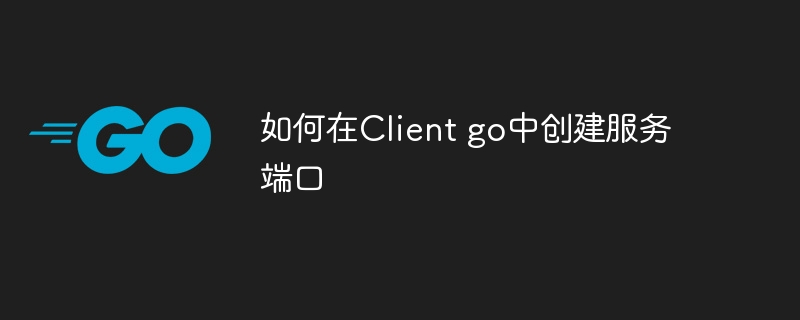
在Client go中创建服务端口是一项重要的技能,对于开发人员来说至关重要。通过创建服务端口,可以实现客户端与服务器之间的通信,从而实现数据的传输和交互。本文将由php小编新一为大家介绍如何在Client go中创建服务端口,帮助开发人员更好地掌握这一技能。让我们一起来了解吧!
问题内容
我在 servicespec 中添加端口字段时遇到问题。我做错了什么?
import (
corev1 "k8s.io/api/core/v1"
metav1 "k8s.io/apimachinery/pkg/apis/meta/v1"
)
port := corev1.ServicePort{}
port.Port = 8443
ports := make(corev1.ServicePort, 1)
service := &corev1.Service{
ObjectMeta: metav1.ObjectMeta{
Name: "test-webhook-admissions",
Namespace: "test",
Labels: map[string]string{
"app.kubernetes.io/instance": "test",
"app.kubernetes.io/name": "test",
"control-plane": "controller-manager",
},
},
Spec: corev1.ServiceSpec{
Ports: ports, // Not working
Selector: nil,
//ClusterIP: "",
},
}
解决方法
这对我有用
func GetLabels() map[string]string {
return map[string]string{
"app.kubernetes.io/instance": "test",
"app.kubernetes.io/name": "test",
"control-plane": "controller-manager",
}
}
service := &corev1.Service{
ObjectMeta: metav1.ObjectMeta{
Name: "test-webhook-admissions",
Namespace: namespace,
Labels: GetLabels(),
},
Spec: corev1.ServiceSpec{
Ports: []corev1.ServicePort{
{
Name: "webhook",
Port: 8443,
TargetPort: intstr.FromInt(8443),
Protocol: "TCP",
},
},
Selector: GetLabels(),
},
}
err := w.Client.Create(context.Background(), service)以上是如何在Client go中创建服务端口的详细内容。更多信息请关注PHP中文网其他相关文章!

热AI工具

Undresser.AI Undress
人工智能驱动的应用程序,用于创建逼真的裸体照片

AI Clothes Remover
用于从照片中去除衣服的在线人工智能工具。

Undress AI Tool
免费脱衣服图片

Clothoff.io
AI脱衣机

AI Hentai Generator
免费生成ai无尽的。

热门文章

热工具

记事本++7.3.1
好用且免费的代码编辑器

SublimeText3汉化版
中文版,非常好用

禅工作室 13.0.1
功能强大的PHP集成开发环境

Dreamweaver CS6
视觉化网页开发工具

SublimeText3 Mac版
神级代码编辑软件(SublimeText3)
 Go语言包导入:带下划线和不带下划线的区别是什么?
Mar 03, 2025 pm 05:17 PM
Go语言包导入:带下划线和不带下划线的区别是什么?
Mar 03, 2025 pm 05:17 PM
本文解释了GO的软件包导入机制:命名imports(例如导入“ fmt”)和空白导入(例如导入_ fmt; fmt;)。 命名导入使包装内容可访问,而空白导入仅执行t
 Go语言中如何将MySQL查询结果List转换为自定义结构体切片?
Mar 03, 2025 pm 05:18 PM
Go语言中如何将MySQL查询结果List转换为自定义结构体切片?
Mar 03, 2025 pm 05:18 PM
本文详细介绍了MySQL查询结果的有效转换为GO结构切片。 它强调使用数据库/SQL的扫描方法来最佳性能,避免手动解析。 使用DB标签和Robus的结构现场映射的最佳实践
 Beego框架中NewFlash()函数如何实现页面间短暂信息传递?
Mar 03, 2025 pm 05:22 PM
Beego框架中NewFlash()函数如何实现页面间短暂信息传递?
Mar 03, 2025 pm 05:22 PM
本文解释了Beego的NewFlash()函数,用于Web应用程序中的页间数据传输。 它专注于使用newflash()在控制器之间显示临时消息(成功,错误,警告),并利用会话机制。 Lima
 如何编写模拟对象和存根以进行测试?
Mar 10, 2025 pm 05:38 PM
如何编写模拟对象和存根以进行测试?
Mar 10, 2025 pm 05:38 PM
本文演示了创建模拟和存根进行单元测试。 它强调使用接口,提供模拟实现的示例,并讨论最佳实践,例如保持模拟集中并使用断言库。 文章
 如何定义GO中仿制药的自定义类型约束?
Mar 10, 2025 pm 03:20 PM
如何定义GO中仿制药的自定义类型约束?
Mar 10, 2025 pm 03:20 PM
本文探讨了GO的仿制药自定义类型约束。 它详细介绍了界面如何定义通用功能的最低类型要求,从而改善了类型的安全性和代码可重复使用性。 本文还讨论了局限性和最佳实践
 Go语言如何便捷地写入文件?
Mar 03, 2025 pm 05:15 PM
Go语言如何便捷地写入文件?
Mar 03, 2025 pm 05:15 PM
本文详细介绍了在GO中详细介绍有效的文件,将OS.WriteFile(适用于小文件)与OS.openfile和缓冲写入(最佳大型文件)进行比较。 它强调了使用延迟并检查特定错误的可靠错误处理。
 如何使用跟踪工具了解GO应用程序的执行流?
Mar 10, 2025 pm 05:36 PM
如何使用跟踪工具了解GO应用程序的执行流?
Mar 10, 2025 pm 05:36 PM
本文使用跟踪工具探讨了GO应用程序执行流。 它讨论了手册和自动仪器技术,比较诸如Jaeger,Zipkin和Opentelemetry之类的工具,并突出显示有效的数据可视化







