聚合,将一个集合中的数据插入到另一个集合中
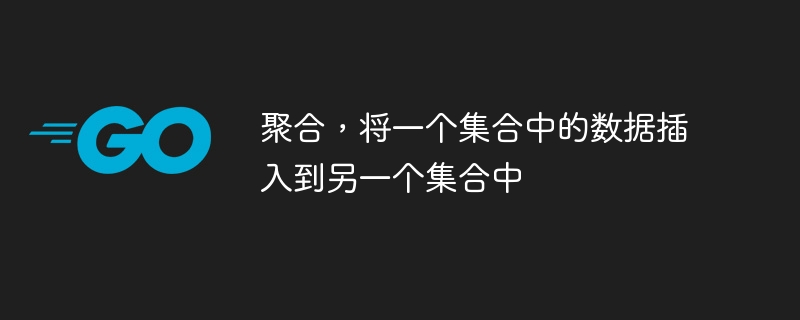
php小编柚子在这篇文章中将为大家介绍一个常见的操作——聚合,即将一个集合中的数据插入到另一个集合中。聚合操作在编程中非常常见,可以用于合并数据、去重、筛选等多种场景。通过聚合操作,我们可以轻松地对数据进行处理和管理,提高代码的效率和可读性。接下来,我们将详细介绍聚合操作的使用方法及注意事项,帮助大家更好地掌握这一技巧。
问题内容
我正在尝试执行以下操作,从特定用户的 chat 集合中获取聊天列表,并将发送的 message 集合中的最后一条消息添加到每个聊天的该列表中。
现在这是如何工作的,我有两种方法,如下所述
首先,我只是使用聊天成员 id 获取聊天列表,第二种方法使用聚合来查找每个聊天的最后一条消息,然后我只需将消息与聊天 id 进行匹配
收藏聊天:
type chat struct {
id string `json:"id" bson:"id"`
participants []string `json:"participants" bson:"participants"`
lastmessage *message `json:"last_message,omitempty" bson:"last_message"`
...
}
附注
lastmessage - 始终为零,我只需要它来为用户编写响应。
集合message:
type message struct {
id string `json:"id" bson:"id"`
chatid string `json:"chat_id" bson:"chat_id"`
fromid string `json:"from_id" bson:"from_id"`
createdate int64 `json:"create_date" bson:"create_date"`
body string `json:"body" bson:"body"`
updateat int64 `json:"update_at" bson:"update_at"`
...
}
第一种方法:我需要此方法来获取特定聊天参与者的活动聊天列表。
func activechats(ctx context.context, uid string) ([]*chat, error) {
...
filter := bson.d{primitive.e{key: "participants", value: uid}}
cursor, err := r.col.find(ctx, filter, nil)
if err != nil {...}
var ch []*chat
if err = cursor.all(ctx, &ch); err != nil {...}
if err = cursor.close(ctx); err != nil {...}
...
}
第二种方法:我需要此方法来获取每个聊天的最后一条消息,输入是一组聊天 id,并且对于每个聊天,我都会搜索最后一条消息(如果有)。为此,我使用聚合。
func lastmessages(ctx context.context, chatids []string) (map[string]*message, error) {
matchstage := bson.d{
primitive.e{
key: "$match", value: bson.d{
primitive.e{
key: "chat_id", value: bson.d{
primitive.e{key: "$in", value: chatids},
},
},
},
}}
sortstage := bson.d{primitive.e{key: "$sort", value: bson.d{primitive.e{key: "created", value: -1}}}}
groupstage := bson.d{primitive.e{
key: "$group", value: bson.d{
primitive.e{
key: "_id", value: bson.d{
primitive.e{key: "chat_id", value: "$chat_id"},
},
},
primitive.e{
key: "message", value: bson.d{
primitive.e{key: "$first", value: "$$root"},
},
},
},
}}
cursor, err := r.colmessage.aggregate(ctx, mongo.pipeline{matchstage, groupstage, sortstage})
if err != nil {...}
var res []*aggregationresultgenerated
if err = cursor.all(ctx, &res); err != nil {...}
...
}
我知道这是一个非常糟糕的解决方案,但这是我迄今为止所能想到的,非常遗憾(不工作)。我尝试解决这个问题
db.chat.aggregate([
{
$match: {
participants: "participant_id",
},
{
$lookup: {
from: "message", // other table name
localfield: "id", // name of chat table field
foreignfield: "chat_id", // name of message table field
as: "msg",
}
},
{
$unwind: "$msg",
},
{
$match: {
chat_id : {
$in: ["$$root._id"],
},
},
},
{
$sort: {
"created": -1,
},
},
{
$group: {
"_id": {
"chat_id": "$chat_id"
},
"doc": {
"$last": "$$root"
}
}
},
{
$project: {
last_message: "$msg",
}
}
])
我的问题是:如何使用聚合来获取特定用户的聊天列表,并为每个聊天从 message 集合中添加对象 chat 集合中添加对象 chat 中字段 last_message 中的最后一条消息?
现在如何运作:
{
"chats": [
{
"id": "4hWsHam3ZZpoyIw44q3D",
"title": "Chat example",
"create-date": 1674476855918,
"participants": [
"63ce54460aeee5e72c778d90",
"63ce54460aeee5e72c778d92"
],
"owner_id": "63ce54460aeee5e72c778d90",
"last_message": {
"id": "tzwekCiCLSXJ4tfdQuHH",
"chat_id": "4hWsHam3ZZpoyIw44q3D",
"from_id": "63ce54460aeee5e72c778d92",
"create_date": 1674557062031,
"body": "text",
"update_at": 0,
"viewed": false
},
"unread": 5
},
{
"id": "Anjrr9RCWFzq030Cwz7S",
"title": "New chat One",
"create-date": 1674476909054,
"participants": [
"63ce54460aeee5e72c778d90",
"63ce54460aeee5e72c778d96"
],
"owner_id": "63ce54460aeee5e72c778d90",
"last_message": {
"id": "7YqhhS1-EfMRSZtGCH0Z",
"chat_id": "Anjrr9RCWFzq030Cwz7S",
"from_id": "63ce54460aeee5e72c778d96",
"create_date": 1674575017115,
"body": "text",
"update_at": 0,
},
"unread": 1
},
]
}
解决方法
编辑:正如op在评论中提到的,update/$merge到集合是没有必要的。
您可以简单地在 $lookup 的子管道中执行 $sort + $limit 方法。执行 $unwind 将查找结果写入 last_message 字段。最后,执行 $lookup 的子管道中执行 $sort + $limit 方法。执行 $unwind 将查找结果写入 last_message 字段。最后,执行 $merge 以更新回 chat 以更新回 chat 集合。
db.chat.aggregate([
{
$match: {
participants: "63ce54460aeee5e72c778d90",
}
},
{
$lookup: {
from: "message",
localField: "id",
foreignField: "chat_id",
pipeline: [
{
$sort: {
created: -1
}
},
{
$limit: 1
}
],
as: "last_message",
}
},
{
$unwind: {
path: "$last_message",
preserveNullAndEmptyArrays: true
}
},
{
$project: {
last_message: "$last_message"
}
}
])
这里是一个旧 mongo playground 与 $merge 进行更新到一个集合。
以上是聚合,将一个集合中的数据插入到另一个集合中的详细内容。更多信息请关注PHP中文网其他相关文章!

热AI工具

Undresser.AI Undress
人工智能驱动的应用程序,用于创建逼真的裸体照片

AI Clothes Remover
用于从照片中去除衣服的在线人工智能工具。

Undress AI Tool
免费脱衣服图片

Clothoff.io
AI脱衣机

Video Face Swap
使用我们完全免费的人工智能换脸工具轻松在任何视频中换脸!

热门文章

热工具

记事本++7.3.1
好用且免费的代码编辑器

SublimeText3汉化版
中文版,非常好用

禅工作室 13.0.1
功能强大的PHP集成开发环境

Dreamweaver CS6
视觉化网页开发工具

SublimeText3 Mac版
神级代码编辑软件(SublimeText3)
 Debian OpenSSL有哪些漏洞
Apr 02, 2025 am 07:30 AM
Debian OpenSSL有哪些漏洞
Apr 02, 2025 am 07:30 AM
OpenSSL,作为广泛应用于安全通信的开源库,提供了加密算法、密钥和证书管理等功能。然而,其历史版本中存在一些已知安全漏洞,其中一些危害极大。本文将重点介绍Debian系统中OpenSSL的常见漏洞及应对措施。DebianOpenSSL已知漏洞:OpenSSL曾出现过多个严重漏洞,例如:心脏出血漏洞(CVE-2014-0160):该漏洞影响OpenSSL1.0.1至1.0.1f以及1.0.2至1.0.2beta版本。攻击者可利用此漏洞未经授权读取服务器上的敏感信息,包括加密密钥等。
 Go语言中用于浮点数运算的库有哪些?
Apr 02, 2025 pm 02:06 PM
Go语言中用于浮点数运算的库有哪些?
Apr 02, 2025 pm 02:06 PM
Go语言中用于浮点数运算的库介绍在Go语言(也称为Golang)中,进行浮点数的加减乘除运算时,如何确保精度是�...
 Go的爬虫Colly中Queue线程的问题是什么?
Apr 02, 2025 pm 02:09 PM
Go的爬虫Colly中Queue线程的问题是什么?
Apr 02, 2025 pm 02:09 PM
Go爬虫Colly中的Queue线程问题探讨在使用Go语言的Colly爬虫库时,开发者常常会遇到关于线程和请求队列的问题。�...
 从前端转型后端开发,学习Java还是Golang更有前景?
Apr 02, 2025 am 09:12 AM
从前端转型后端开发,学习Java还是Golang更有前景?
Apr 02, 2025 am 09:12 AM
后端学习路径:从前端转型到后端的探索之旅作为一名从前端开发转型的后端初学者,你已经有了nodejs的基础,...
 在 Go 语言中,为什么使用 Println 和 string() 函数打印字符串会出现不同的效果?
Apr 02, 2025 pm 02:03 PM
在 Go 语言中,为什么使用 Println 和 string() 函数打印字符串会出现不同的效果?
Apr 02, 2025 pm 02:03 PM
Go语言中字符串打印的区别:使用Println与string()函数的效果差异在Go...
 Debian下PostgreSQL监控方法
Apr 02, 2025 am 07:27 AM
Debian下PostgreSQL监控方法
Apr 02, 2025 am 07:27 AM
本文介绍在Debian系统下监控PostgreSQL数据库的多种方法和工具,助您全面掌握数据库性能监控。一、利用PostgreSQL内置监控视图PostgreSQL自身提供多个视图用于监控数据库活动:pg_stat_activity:实时展现数据库活动,包括连接、查询和事务等信息。pg_stat_replication:监控复制状态,尤其适用于流复制集群。pg_stat_database:提供数据库统计信息,例如数据库大小、事务提交/回滚次数等关键指标。二、借助日志分析工具pgBadg
 Beego ORM中如何指定模型关联的数据库?
Apr 02, 2025 pm 03:54 PM
Beego ORM中如何指定模型关联的数据库?
Apr 02, 2025 pm 03:54 PM
在BeegoORM框架下,如何指定模型关联的数据库?许多Beego项目需要同时操作多个数据库。当使用Beego...
 在Go语言中使用Redis Stream实现消息队列时,如何解决user_id类型转换问题?
Apr 02, 2025 pm 04:54 PM
在Go语言中使用Redis Stream实现消息队列时,如何解决user_id类型转换问题?
Apr 02, 2025 pm 04:54 PM
Go语言中使用RedisStream实现消息队列时类型转换问题在使用Go语言与Redis...






