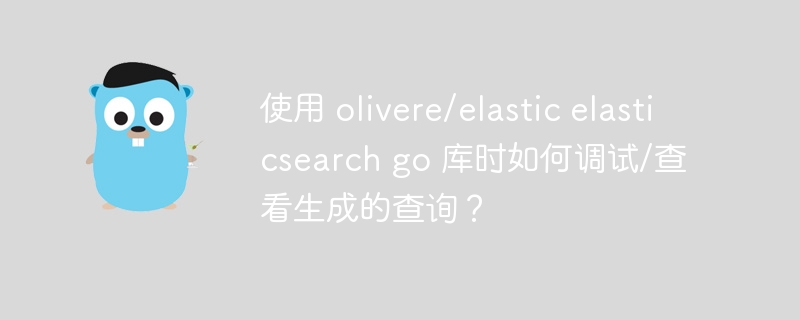
使用olivere/elastic elasticsearch go库时,调试和查看生成的查询是一个非常重要的步骤。在开发过程中,我们经常需要确保我们构建的查询是正确的,并且能够返回我们期望的结果。php小编新一将为您介绍一些方法来调试和查看生成的查询,以确保您的代码能够正常工作。无论是在开发环境还是生产环境中,这些技巧将帮助您更好地理解和调试您的代码。
我试图找出 https://github.com/olivere/elastic 库生成的查询是什么,就像发送到 elasticsearch 服务器的实际 json 值查询一样。
有一些关于跟踪日志的文档(我使用的如下所示),但这似乎不包括查询。
client, err := elastic.NewClient( ... elastic.SetTraceLog(log.New(os.Stdout,"",0)), )
我似乎也无法在此处的文档中找到任何相关内容:https://pkg.go.dev/github.com/olivere/elastic?utm_source=godoc
根据文档,你可以提供自己的http客户端:
// 获取客户端。您还可以在此处提供您自己的 http 客户端。
客户端,err := elastic.newclient(elastic.seterrorlog(errorlog))
好吧,文档到此结束:)...实际上您必须提供 doer 接口。
我实例化了一个实现 doer 接口的结构,并装饰了 http.do() 接口的结构,并装饰了 http.do() 以记录 http.request 转储:
免责声明: 对于这个问题的范围,这只是我针对在 docker 容器中运行的弹性实例使用的一个最小示例。在生产中,不要运行不安全的 tls,不要对凭据进行硬编码,根据需要配置 http 传输等。
package main
import (
"context"
"crypto/tls"
"fmt"
"net/http"
"net/http/httputil"
"github.com/olivere/elastic/v7"
)
type logginghttpelasticclient struct {
c http.client
}
func (l logginghttpelasticclient) do(r *http.request) (*http.response, error) {
// log the http request dump
requestdump, err := httputil.dumprequest(r, true)
if err != nil {
fmt.println(err)
}
fmt.println("reqdump: " + string(requestdump))
return l.c.do(r)
}
func main() {
doer := logginghttpelasticclient{
c: http.client{
// load a trusted ca here, if running in production
transport: &http.transport{
tlsclientconfig: &tls.config{insecureskipverify: true},
},
},
}
client, err := elastic.newclient(
// provide the logging doer here
elastic.sethttpclient(doer),
elastic.setbasicauth("elastic", "<password>"),
elastic.seturl("https://<address>:9200"),
elastic.setsniff(false), // this is specific to my docker elastic runtime
)
if err != nil {
panic(err)
}
/*
generate a random http request to check if it's logged
*/
ac := client.alias()
ac.add("myindex", "myalias").do(context.background())
}
这是输出:
reqDump: POST /_aliases HTTP/1.1
Host: 127.0.0.1:9200
Accept: application/json
Authorization: Basic base64(<user>:<pass>)
Content-Type: application/json
User-Agent: elastic/7.0.32 (linux-amd64)
{"actions":[{"add":{"alias":"myAlias","index":"myIndex"}}]}我假设也可以使用 settracelog,但我选择了已知路径。
以上是使用 olivere/elastic elasticsearch go 库时如何调试/查看生成的查询?的详细内容。更多信息请关注PHP中文网其他相关文章!




