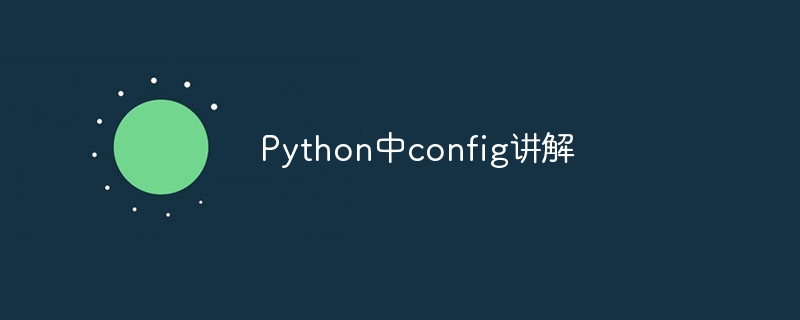
讲解Python的配置文件,需要具体代码示例
导言
在编写Python程序时,我们经常需要使用一些配置文件来存储程序的参数和设置。这些配置文件可以让我们轻松修改程序的行为,而无需改动代码。Python提供了许多方法来处理配置文件,其中一种常见的方法是使用configparser模块。本文将详细讲解如何在Python中使用configparser来处理配置文件,并提供具体的代码示例。
pip install configparser
具体的配置文件内容如下:
[Server] host = localhost port = 8080 [Database] username = admin password = 123456 database = mydb
这个配置文件包含了两个节:Server和Database。在Server节中,我们定义了host和port两个键值对,分别表示服务器的主机名和端口号。在Database节中,我们定义了username、password和database三个键值对,分别表示数据库的用户名、密码和名称。
import configparser
# 创建ConfigParser对象
config = configparser.ConfigParser()
# 读取配置文件
config.read('config.ini')
# 获取Server节中的host和port
server_host = config.get('Server', 'host')
server_port = config.get('Server', 'port')
# 获取Database节中的username、password和database
db_username = config.get('Database', 'username')
db_password = config.get('Database', 'password')
db_name = config.get('Database', 'database')
# 打印配置信息
print(f"Server host: {server_host}")
print(f"Server port: {server_port}")
print(f"Database username: {db_username}")
print(f"Database password: {db_password}")
print(f"Database name: {db_name}")上述代码首先创建了一个ConfigParser对象,然后调用read方法读取配置文件。接下来,我们使用get方法从配置文件中获取相应的值,并将其存储在变量中。最后,使用print语句打印配置信息。
import configparser
# 创建ConfigParser对象
config = configparser.ConfigParser()
# 读取配置文件
config.read('config.ini')
# 修改Server节中的host和port
config.set('Server', 'host', 'example.com')
config.set('Server', 'port', '9000')
# 修改Database节中的username、password和database
config.set('Database', 'username', 'new_username')
config.set('Database', 'password', 'new_password')
config.set('Database', 'database', 'new_database')
# 保存修改后的配置文件
with open('config.ini', 'w') as config_file:
config.write(config_file)上述代码首先读取配置文件,然后使用set方法修改相应的值,最后调用write方法将修改后的配置文件保存到原来的文件中。
总结
本文介绍了在Python中使用configparser模块处理配置文件的方法,并提供了具体的代码示例。configparser使得读取和修改配置文件变得非常简单,可以帮助我们轻松调整程序的设置,而无需改动代码。希望本文对大家理解并使用configparser模块有所帮助。
以上是讲解Python的配置文件的详细内容。更多信息请关注PHP中文网其他相关文章!




