一共有多少种swing布局?
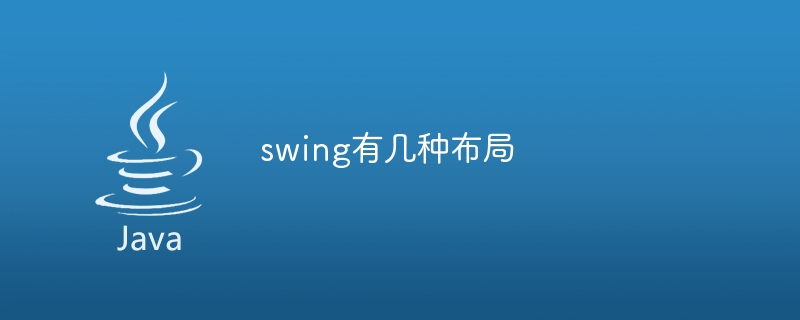
swing作为一种用于创建图形用户界面的开发工具,具有丰富的布局管理器,可以帮助我们灵活地组织和布置组件。下面将介绍swing中常用的几种布局管理器,并提供相应的代码示例。
- BorderLayout(边界布局管理器)
BorderLayout是swing中最常用的布局管理器之一,它将容器划分为北、南、东、西和中五个区域,可以通过设置组件添加到不同的区域。
示例代码如下:
import javax.swing.*;
public class BorderLayoutExample {
public static void main(String[] args) {
JFrame frame = new JFrame("BorderLayout Example");
frame.setLayout(new BorderLayout());
JButton btnNorth = new JButton("North");
JButton btnSouth = new JButton("South");
JButton btnEast = new JButton("East");
JButton btnWest = new JButton("West");
JButton btnCenter = new JButton("Center");
frame.add(btnNorth, BorderLayout.NORTH);
frame.add(btnSouth, BorderLayout.SOUTH);
frame.add(btnEast, BorderLayout.EAST);
frame.add(btnWest, BorderLayout.WEST);
frame.add(btnCenter, BorderLayout.CENTER);
frame.setSize(300, 200);
frame.setDefaultCloseOperation(JFrame.EXIT_ON_CLOSE);
frame.setVisible(true);
}
}- FlowLayout(流式布局管理器)
FlowLayout将组件按照添加的顺序依次排列,如果容器的宽度不足以容纳所有组件,会自动换行显示。
示例代码如下:
import javax.swing.*;
public class FlowLayoutExample {
public static void main(String[] args) {
JFrame frame = new JFrame("FlowLayout Example");
frame.setLayout(new FlowLayout());
JButton btn1 = new JButton("Button 1");
JButton btn2 = new JButton("Button 2");
JButton btn3 = new JButton("Button 3");
JButton btn4 = new JButton("Button 4");
frame.add(btn1);
frame.add(btn2);
frame.add(btn3);
frame.add(btn4);
frame.setSize(300, 200);
frame.setDefaultCloseOperation(JFrame.EXIT_ON_CLOSE);
frame.setVisible(true);
}
}- GridLayout(网格布局管理器)
GridLayout将组件按照行列的方式排列,所有的组件大小相等,如果容器的大小发生变化,会自动调整组件的大小。
示例代码如下:
import javax.swing.*;
public class GridLayoutExample {
public static void main(String[] args) {
JFrame frame = new JFrame("GridLayout Example");
frame.setLayout(new GridLayout(3, 3));
for (int i = 1; i <= 9; i++) {
JButton btn = new JButton("Button " + i);
frame.add(btn);
}
frame.setSize(300, 200);
frame.setDefaultCloseOperation(JFrame.EXIT_ON_CLOSE);
frame.setVisible(true);
}
}- CardLayout(卡片布局管理器)
CardLayout将多个组件叠加在同一个位置上,通过切换不同的组件显示不同的内容,类似于翻卡片。
示例代码如下:
import javax.swing.*;
import java.awt.*;
import java.awt.event.ActionEvent;
import java.awt.event.ActionListener;
public class CardLayoutExample {
public static void main(String[] args) {
JFrame frame = new JFrame("CardLayout Example");
frame.setLayout(new CardLayout());
JButton btn1 = new JButton("Card 1");
JButton btn2 = new JButton("Card 2");
JButton btn3 = new JButton("Card 3");
frame.add(btn1, "Card 1");
frame.add(btn2, "Card 2");
frame.add(btn3, "Card 3");
btn1.addActionListener(new ActionListener() {
@Override
public void actionPerformed(ActionEvent e) {
CardLayout cl = (CardLayout) frame.getContentPane().getLayout();
cl.show(frame.getContentPane(), "Card 2");
}
});
btn2.addActionListener(new ActionListener() {
@Override
public void actionPerformed(ActionEvent e) {
CardLayout cl = (CardLayout) frame.getContentPane().getLayout();
cl.show(frame.getContentPane(), "Card 3");
}
});
btn3.addActionListener(new ActionListener() {
@Override
public void actionPerformed(ActionEvent e) {
CardLayout cl = (CardLayout) frame.getContentPane().getLayout();
cl.show(frame.getContentPane(), "Card 1");
}
});
frame.setSize(300, 200);
frame.setDefaultCloseOperation(JFrame.EXIT_ON_CLOSE);
frame.setVisible(true);
}
}以上是swing中常用的几种布局管理器及相应的代码示例,可以根据实际需求选择合适的布局管理器来布置组件。同时,我们也可以通过继承自LayoutManager的方式自定义布局管理器来满足特殊的需求。
以上是一共有多少种swing布局?的详细内容。更多信息请关注PHP中文网其他相关文章!

热AI工具

Undresser.AI Undress
人工智能驱动的应用程序,用于创建逼真的裸体照片

AI Clothes Remover
用于从照片中去除衣服的在线人工智能工具。

Undress AI Tool
免费脱衣服图片

Clothoff.io
AI脱衣机

AI Hentai Generator
免费生成ai无尽的。

热门文章

热工具

记事本++7.3.1
好用且免费的代码编辑器

SublimeText3汉化版
中文版,非常好用

禅工作室 13.0.1
功能强大的PHP集成开发环境

Dreamweaver CS6
视觉化网页开发工具

SublimeText3 Mac版
神级代码编辑软件(SublimeText3)

热门话题
 虚拟币十大交易平台有哪些?全球十大虚拟币交易平台排行
Feb 20, 2025 pm 02:15 PM
虚拟币十大交易平台有哪些?全球十大虚拟币交易平台排行
Feb 20, 2025 pm 02:15 PM
随着加密货币的普及,虚拟币交易平台应运而生。全球十大虚拟币交易平台根据交易量和市场份额排名如下:币安、Coinbase、FTX、KuCoin、Crypto.com、Kraken、Huobi、Gate.io、Bitfinex、Gemini。这些平台提供各种服务,从广泛的加密货币选择到衍生品交易,适合不同水平的交易者。
 芝麻开门交易所怎么调成中文
Mar 04, 2025 pm 11:51 PM
芝麻开门交易所怎么调成中文
Mar 04, 2025 pm 11:51 PM
芝麻开门交易所怎么调成中文?本教程涵盖电脑、安卓手机端详细步骤,从前期准备到操作流程,再到常见问题解决,帮你轻松将芝麻开门交易所界面切换为中文,快速上手交易平台。
 安全靠谱的数字货币平台有哪些
Mar 17, 2025 pm 05:42 PM
安全靠谱的数字货币平台有哪些
Mar 17, 2025 pm 05:42 PM
安全靠谱的数字货币平台:1. OKX,2. Binance,3. Gate.io,4. Kraken,5. Huobi,6. Coinbase,7. KuCoin,8. Crypto.com,9. Bitfinex,10. Gemini。选择平台时应考虑安全性、流动性、手续费、币种选择、用户界面和客户支持。
 十大加密货币交易平台 币圈交易平台app排行前十名推荐
Mar 17, 2025 pm 06:03 PM
十大加密货币交易平台 币圈交易平台app排行前十名推荐
Mar 17, 2025 pm 06:03 PM
十大加密货币交易平台包括:1. OKX,2. Binance,3. Gate.io,4. Kraken,5. Huobi,6. Coinbase,7. KuCoin,8. Crypto.com,9. Bitfinex,10. Gemini。选择平台时应考虑安全性、流动性、手续费、币种选择、用户界面和客户支持。
 十大虚拟币交易平台2025 加密货币交易app排名前十
Mar 17, 2025 pm 05:54 PM
十大虚拟币交易平台2025 加密货币交易app排名前十
Mar 17, 2025 pm 05:54 PM
十大虚拟币交易平台2025:1. OKX,2. Binance,3. Gate.io,4. Kraken,5. Huobi,6. Coinbase,7. KuCoin,8. Crypto.com,9. Bitfinex,10. Gemini。选择平台时应考虑安全性、流动性、手续费、币种选择、用户界面和客户支持。
 十大虚拟币交易app哪个好 十大虚拟币交易app哪个最可靠
Mar 19, 2025 pm 05:00 PM
十大虚拟币交易app哪个好 十大虚拟币交易app哪个最可靠
Mar 19, 2025 pm 05:00 PM
十大虚拟币交易app排名:1. OKX,2. Binance,3. Gate.io,4. Kraken,5. Huobi,6. Coinbase,7. KuCoin,8. Crypto.com,9. Bitfinex,10. Gemini。选择平台时应考虑安全性、流动性、手续费、币种选择、用户界面和客户支持。
 安全的虚拟币软件app推荐 十大数字货币交易app排行榜2025
Mar 17, 2025 pm 05:48 PM
安全的虚拟币软件app推荐 十大数字货币交易app排行榜2025
Mar 17, 2025 pm 05:48 PM
安全的虚拟币软件app推荐:1. OKX,2. Binance,3. Gate.io,4. Kraken,5. Huobi,6. Coinbase,7. KuCoin,8. Crypto.com,9. Bitfinex,10. Gemini。选择平台时应考虑安全性、流动性、手续费、币种选择、用户界面和客户支持。
 技术分析教学指南:透过K线判断价格行为
Mar 05, 2025 am 08:54 AM
技术分析教学指南:透过K线判断价格行为
Mar 05, 2025 am 08:54 AM
目录绪论(一)学习路径(二)型态交易的关键要素一、K线价格行为解读(一)基本概念(二)分析工具二、K线价格行为分析:利弊权衡优势劣势三、K线形态解读技巧K线强弱判定强势趋势识别反转信号研判四、价格波动的驱动力:趋势分析趋势定义趋势线绘制及应用趋势线突破后的应对策略趋势分析小结五、K线支撑位与压力位关键价位识别支撑压力位的测试与转换






