OpenCV:查找阿拉伯期刊中的专栏(Python)
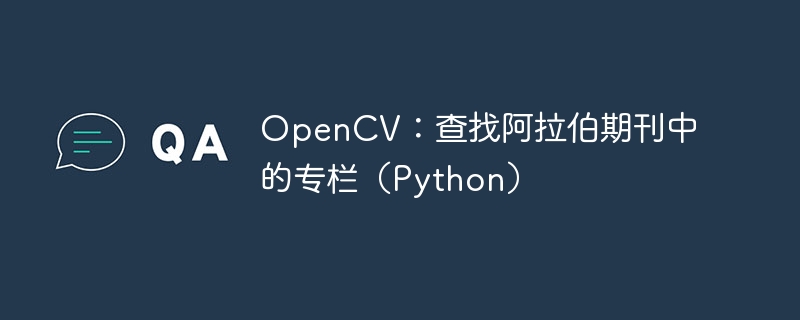
我是 opencv 新手,也是 python 新手。我尝试将在网上找到的代码拼接在一起来解决我的研究问题。我有一本 1870 年的阿拉伯语日记,有数百页,每页都包含两栏,并有粗黑边框。我想将两列提取为图像文件,以便分别对它们运行 ocr,同时忽略页眉和页脚。下面是一个页面示例:
第 3 页
我有十页原始打印作为单独的 png 文件。我编写了以下脚本来处理每一个。它在 10 页中的 2 页中按预期工作,但无法在其他 8 页中生成列。我对所有函数的理解不够深入,无法知道我可以在哪里使用这些值,或者我的整个方法是否被误导了 -我认为最好的学习方法是询问社区您将如何解决这个问题。
import cv2
def cutpage(fname, pnum):
image = cv2.imread(fname)
gray = cv2.cvtColor(image, cv2.COLOR_BGR2GRAY)
blur = cv2.GaussianBlur(gray, (7,7), 0)
thresh = cv2.threshold(blur, 0, 255, cv2.THRESH_BINARY_INV + cv2.THRESH_OTSU)[1]
kernel = cv2.getStructuringElement(cv2.MORPH_RECT, (3, 13))
dilate = cv2.dilate(thresh, kernel, iterations=1)
dilatename = "temp/dilate" + str(pnum) + ".png"
cv2.imwrite(dilatename, dilate)
cnts = cv2.findContours(dilate, cv2.RETR_TREE, cv2.CHAIN_APPROX_SIMPLE)
cnts = cnts[0] if len(cnts) == 2 else cnts[1]
cnts = sorted(cnts, key=lambda x: cv2.boundingRect(x)[0])
fullpage=1
column=1
for c in cnts:
x, y, w, h = cv2.boundingRect(c)
if h > 300 and w > 20:
if (h/w)<2.5:
print("Found full page: ", x, y, w, h)
filename = "temp/p" + str(pnum) + "-full" + str(fullpage) + ".png"
fullpage+=1
else:
print("Found column: ", x, y, w, h)
filename = "temp/p" + str(pnum) + "-col" + str(column) + ".png"
column+=1
roi = image[y:y+h, x:x+w]
cv2.imwrite(filename, roi)
return (column-1)
for nr in range(10):
filename = "p"+str(nr)+".png"
print("Checking page", nr)
diditwork = cutpage(filename, nr)
print("Found", diditwork, "columns")按照教程,我创建了一个模糊和扩张的二元反转,以便它可以通过大的白色区域来识别不同的矩形区域。我还保存了每个扩展版本的副本,以便我可以看到它的样子,这是处理后的上面的页面:
第 3 页已放大
“for c in cnts”循环应该找到图像中的大矩形区域。如果高宽比小于 2.5,我会得到一个完整的页面(没有页眉和页脚,这效果很好),如果高宽比大于这个,我知道它是一个列,并且它保存了这个例如 temp/p2-col2.png
我得到了一些漂亮的完整页面,没有页眉和页脚,也就是说,只有较大的黑色边框,但没有被切成列。在 10 页中的 2 页中,我得到了我想要的内容,即:
第 2 页的成功专栏
由于我有时会得到所需的结果,因此一定有某些东西正在起作用,但我不知道如何进一步改进它。
编辑:
以下是更多页面示例:
p0
p1
p5
正确答案
我尝试了一些没有任何扩张的东西,因为我想看看是否可以只使用中间线作为“分隔符”。这是代码:
im = cv2.cvtcolor(cv2.imread("arabic.png"), cv2.color_bgr2rgb) # read im as rgb for better plots
gray = cv2.cvtcolor(im, cv2.color_rgb2gray) # convert to gray
_, threshold = cv2.threshold(gray, 250, 255, cv2.thresh_binary_inv) # inverse thresholding
contours, _ = cv2.findcontours(threshold, cv2.retr_external, cv2.chain_approx_none) # find contours
sortedcontours = sorted(contours, key = cv2.contourarea, reverse=true) # sort according to area, descending
bigbox = sortedcontours[0] # get the contour of the big box
middleline = sortedcontours[1] # get the contour of the vertical line
xmiddleline, _, _, _ = cv2.boundingrect(middleline) # get x coordinate of middleline
leftboxcontour = np.array([point for point in bigbox if point[0, 0] < xmiddleline]) # assign left of line as points from the big contour
rightboxcontour = np.array([point for point in bigbox if point[0, 0] >= xmiddleline]) # assigh right of line as points from the big contour
leftboxx, leftboxy, leftboxw, leftboxh = cv2.boundingrect(leftboxcontour) # get properties of box on left
rightboxx, rightboxy, rightboxw, rightboxh = cv2.boundingrect(rightboxcontour) # get properties of box on right
leftboxcrop = im[leftboxy:leftboxy + leftboxh, leftboxx:leftboxx + leftboxw] # crop left
rightboxcrop = im[rightboxy:rightboxy + rightboxh, rightboxx:rightboxx + rightboxw] # crop right
# maybe do you assertations about aspect ratio??
cv2.imwrite("right.png", rightboxcrop) # save image
cv2.imwrite("left.png", leftboxcrop) # save image我没有使用任何有关宽高比的断言,所以也许这仍然是您需要做的事情..
基本上,这种方法中最重要的线条是基于 x 坐标生成左轮廓和右轮廓。这是我得到的最终结果:
边缘仍然有一些黑色部分,但对于 ocr 来说这应该不是问题。
仅供参考:我在 jupyter 中使用以下软件包:
import cv2 import numpy as np %matplotlib notebook import matplotlib.pyplot as plt
v2.0:仅使用大框检测来实现:
所以我做了一些扩张,这个大盒子很容易被检测到。我使用水平内核来确保大盒子的垂直线始终足够粗以被检测到。然而,我无法解决中间线的问题,因为它非常细......尽管如此,这里是上述方法的代码:
im = cv2.cvtcolor(cv2.imread("1.png"), cv2.color_bgr2rgb) # read im as rgb for better plots
gray = cv2.cvtcolor(im, cv2.color_rgb2gray) # convert to gray
gray[gray<255] = 0 # added some contrast to make it either completly black or white
_, threshold = cv2.threshold(gray, 250, 255, cv2.thresh_binary_inv) # inverse thresholding
thresholddilated = cv2.dilate(threshold, np.ones((1,10)), iterations = 1) # dilate horizontally
contours, _ = cv2.findcontours(thresholddilated, cv2.retr_external, cv2.chain_approx_none) # find contours
sortedcontours = sorted(contours, key = cv2.contourarea, reverse=true) # sort according to area, descending
x, y, w, h = cv2.boundingrect(sortedcontours[0]) # get the bounding rect properties of the contour
left = im[y:y+h, x:x+int(w/2)+10].copy() # generate left, i included 10 pix from the right just in case
right = im[y:y+h, int(w/2)-10:w].copy() # and right, i included 10 pix from the left just in case
fig, ax = plt.subplots(nrows = 2, ncols = 3) # plotting...
ax[0,0].axis("off")
ax[0,1].imshow(im)
ax[0,1].axis("off")
ax[0,2].axis("off")
ax[1,0].imshow(left)
ax[1,0].axis("off")
ax[1,1].axis("off")
ax[1,2].imshow(right)
ax[1,2].axis("off")这些是结果,您可以注意到它并不完美,但同样,由于您的目标是 ocr,这应该不是问题。
请告诉我这是否可以,如果不行,我会绞尽脑汁寻找更好的解决方案......
v3.0:一种获得更直图像的更好方法,这将提高 ocr 的质量。
受到我在这里的另一个答案的启发:answer。拉直图像是有意义的,这样 ocr 就有更好的结果。因此,我在检测到的外框上使用了四点变换。这将使图像稍微变直,并使文本更加水平。这是代码:
im = cv2.cvtcolor(cv2.imread("2.png"), cv2.color_bgr2rgb) # read im as rgb for better plots
gray = cv2.cvtcolor(im, cv2.color_rgb2gray) # convert to gray
gray[gray<255] = 0 # added some contrast to make it either completly black or white
_, threshold = cv2.threshold(gray, 250, 255, cv2.thresh_binary_inv) # inverse thresholding
thresholddilated = cv2.dilate(threshold, np.ones((1,10)), iterations = 1) # dilate horizontally
contours, _ = cv2.findcontours(thresholddilated, cv2.retr_external, cv2.chain_approx_none) # find contours
largest_contour = max(contours, key = cv2.contourarea) # get largest contour
hull = cv2.convexhull(largest_contour) # get the hull
epsilon = 0.02 * cv2.arclength(largest_contour, true) # epsilon
pts1 = np.float32(cv2.approxpolydp(hull, epsilon, true).reshape(-1, 2)) # get the points
result = four_point_transform(im, pts1) # using imutils
height, width = result.shape[:2] # get the dimensions of the transformed image
left = result[:, 0:int(width/2)].copy() # from the beginning to half the width
right = result[:, int(width/2): width].copy() # from half the width till the end
fig, ax = plt.subplots(nrows = 2, ncols = 3) # plotting...
ax[0,0].axis("off")
ax[0,1].imshow(result)
ax[0,1].axvline(width/2)
ax[0,1].axis("off")
ax[0,2].axis("off")
ax[1,0].imshow(left)
ax[1,0].axis("off")
ax[1,1].axis("off")
ax[1,2].imshow(right)
ax[1,2].axis("off")具有以下软件包:
import cv2 import numpy as np %matplotlib notebook import matplotlib.pyplot as plt from imutils.perspective import four_point_transform
正如您从代码中看到的,这是一种更好的方法,由于四点变换,您可以强制图像居中且水平。此外,不需要包含一些重叠,因为图像分离得很好。这是一个供您参考的示例:
以上是OpenCV:查找阿拉伯期刊中的专栏(Python)的详细内容。更多信息请关注PHP中文网其他相关文章!

热AI工具

Undresser.AI Undress
人工智能驱动的应用程序,用于创建逼真的裸体照片

AI Clothes Remover
用于从照片中去除衣服的在线人工智能工具。

Undress AI Tool
免费脱衣服图片

Clothoff.io
AI脱衣机

Video Face Swap
使用我们完全免费的人工智能换脸工具轻松在任何视频中换脸!

热门文章

热工具

记事本++7.3.1
好用且免费的代码编辑器

SublimeText3汉化版
中文版,非常好用

禅工作室 13.0.1
功能强大的PHP集成开发环境

Dreamweaver CS6
视觉化网页开发工具

SublimeText3 Mac版
神级代码编辑软件(SublimeText3)
 H5页面制作是前端开发吗
Apr 05, 2025 pm 11:42 PM
H5页面制作是前端开发吗
Apr 05, 2025 pm 11:42 PM
是的,H5页面制作是前端开发的重要实现方式,涉及HTML、CSS和JavaScript等核心技术。开发者通过巧妙结合这些技术,例如使用<canvas>标签绘制图形或使用JavaScript控制交互行为,构建出动态且功能强大的H5页面。
 如何通过CSS自定义resize符号并使其与背景色统一?
Apr 05, 2025 pm 02:30 PM
如何通过CSS自定义resize符号并使其与背景色统一?
Apr 05, 2025 pm 02:30 PM
CSS自定义resize符号的方法与背景色统一在日常开发中,我们经常会遇到需要自定义用户界面细节的情况,比如调...
 为什么inline-block元素会出现错位现象?如何解决这个问题?
Apr 04, 2025 pm 10:39 PM
为什么inline-block元素会出现错位现象?如何解决这个问题?
Apr 04, 2025 pm 10:39 PM
关于inline-block元素错位显示的原因及解决方案在编写网页布局时,我们常常会遇到一些看似奇怪的显示问题。比...
 2018-2024年比特币最新价格美元大全
Feb 15, 2025 pm 07:12 PM
2018-2024年比特币最新价格美元大全
Feb 15, 2025 pm 07:12 PM
实时比特币美元价格 影响比特币价格的因素 预测比特币未来价格的指标 以下是 2018-2024 年比特币价格的一些关键信息:
 如何使用CSS的clip-path属性实现分段器的45度曲线效果?
Apr 04, 2025 pm 11:45 PM
如何使用CSS的clip-path属性实现分段器的45度曲线效果?
Apr 04, 2025 pm 11:45 PM
如何实现分段器的45度曲线效果?在实现分段器的过程中,如何让点击左侧按钮时右侧边框变成45度曲线,而点�...
 如何通过JavaScript或CSS控制浏览器打印设置中的页首和页尾?
Apr 05, 2025 pm 10:39 PM
如何通过JavaScript或CSS控制浏览器打印设置中的页首和页尾?
Apr 05, 2025 pm 10:39 PM
如何使用JavaScript或CSS控制浏览器打印设置中的页首和页尾在浏览器的打印设置中,有一个选项可以控制是否显�...








