使用 AAD 和 AWS Cognito 为不同端点保护 Spring Boot REST API
php小编百草为您精心撰写了一篇关于使用AAD和AWS Cognito保护Spring Boot REST API的Java问答文章。在这篇文章中,我们将探讨如何利用这两种身份验证服务来保护不同端点,确保您的API安全可靠。跟随我们的指引,学习如何在您的Spring Boot项目中实现身份验证和授权,让您的REST API更加强大和可靠。
问题内容
希望有人可以在这里帮助我,因为我在任何地方都找不到有关此主题的任何资源。
我有一个 spring boot restapi,当前配置有两种路由:1. 未经授权 2. 通过 aad/entra 的 bearer 授权
我的配置方法当前设置如下:
@override
protected void configure(httpsecurity http) throws exception {
super.configure(http);
http.csrf().disable();
http.authorizerequests(requests -> requests
.antmatchers(httpmethod.options, "/**/**").permitall()
.antmatchers("/api/protected/**").fullyauthenticated()
.anyrequest().permitall()
);
}
它包装在一个扩展 aadresourceserverwebsecurityconfigureradapter 的类中。
通过以这种方式配置我们的 api,我们能够按如下方式保护我们的路由:
@preauthorize("hasauthority('approle_appname.rolename')")
@getmapping(value = "/some-method", produces = mediatype.application_json_value)
public responseentity<list<string>> getstrings() {
return responseentity.ok(...);
}
我们的 api 现在应该进行扩展,以允许新型用户使用授权端点。这些用户由 aws cognito 管理。如何设置我的 websecurityconfigureradapter 以允许某些路径未经授权,某些路径通过 aad 进行保护,某些路径通过 aws cognito 进行保护?
我似乎遇到的主要问题是 aadresourceserverwebsecurityconfigureradapter 以这样的方式配置 jwt 验证,它仅适用于 microsoft 提供的 bearers。
理想情况下我想要这样的东西:
@configuration
@enablewebsecurity
@enableglobalmethodsecurity(prepostenabled = true)
public class securityconfig extends websecurityconfigureradapter {
@configuration
@order(1)
public static class azureadsecurityconfig extends aadresourceserverwebsecurityconfigureradapter {
@override
protected void configure(httpsecurity http) throws exception {
http.authorizerequests(requests -> requests
.antmatchers("/api/aad/**").fullyauthenticated()
);
http.oauth2resourceserver().jwt([utilize aad jwt validation]);
}
}
@configuration
@order(2)
public static class awscognitosecurityconfig extends websecurityconfigureradapter {
@override
protected void configure(httpsecurity http) throws exception {
http.authorizerequests(requests -> requests
.antmatchers("/api/cognito/**").fullyauthenticated()
);
http.oauth2resourceserver().jwt([utilize aws cognito jwt validation]);
}
}
@configuration
@order(3)
public static class defaultsecurityconfig extends websecurityconfigureradapter {
@override
protected void configure(httpsecurity http) throws exception {
http.csrf().disable();
http.authorizerequests(requests -> requests
.antmatchers(httpmethod.options, "/**/**").permitall()
.anyrequest().permitall()
);
}
}
}
我发现的另一个问题是 aadresourceserverwebsecurityconfigureradapter 自动将 jwtclaimnames“roles”和“scp”的所有可能的前缀设置为“scope_”和“approle_”。理想情况下,我希望 aad 和 aws cognito 的它们有所不同,以便我将“aad_scope_”、“aad_approle_”和“cognito_group_”作为前缀。
我找到了一些资料解释如何为 spring boot 实现多租户 jwt 验证,但它们都仅使用 sql 数据库实现基于密码/用户的身份验证。
有没有办法基本上必须重新实现所有 aad 逻辑,以便我可以混合对 aws cognito 给出的 jwt 的验证,或者有没有办法根据路由进行决定?
我已经知道您可以在 httpsecurity 上使用 oauth2resourceserver() 函数来配置 jwt 使用情况,但我只找到有关如何为单个租户实现该功能的信息。
如果有人已经成功实施了这个特定或类似的案例,或者可以将我推向正确的方向,我将非常感激。 或者也许我的想法是完全错误的,那么请告诉我。
使用工作解决方案更新(2024 年 1 月 25 日)
感谢 @ch4mp 的回答,我已经成功了。 >工作答案<
现在我的实现已经高度简化,如下所示:
应用程序.yml
com:
c4-soft:
springaddons:
oidc:
ops:
- iss: https://cognito-idp.<region>.amazonaws.com/<cognito-pool>
authorities:
- path: $.cognito:groups
prefix: cognito_group_
- iss: https://sts.windows.net/<entra objectid>/
authorities:
- path: $.roles.*
prefix: aad_approle_
- path: $.scp
prefix: aad_scope_
aud: <enterprise application id>
resource-server:
permit-all:
- /api/route/noauth
安全配置
package some.package;
import org.springframework.context.annotation.configuration;
import org.springframework.security.config.annotation.method.configuration.enablemethodsecurity;
import org.springframework.security.config.annotation.web.configuration.enablewebsecurity;
@enablewebsecurity
@enablemethodsecurity
@configuration
public class securityconfig { }
我的控制器现在看起来像这样:
package some.package;
import org.springframework.http.responseentity;
import org.springframework.security.access.prepost.preauthorize;
import org.springframework.security.core.context.securitycontextholder;
import org.springframework.security.oauth2.jwt.jwt;
import org.springframework.web.bind.annotation.getmapping;
import org.springframework.web.bind.annotation.requestmapping;
import org.springframework.web.bind.annotation.restcontroller;
@restcontroller
@requestmapping("/api/route")
public class jwttestcontroller {
@getmapping("/aadauth")
@preauthorize("hasauthority('aad_approle_grantedapprole.xxx')")
public responseentity<string> aadauthrole() {
jwt jwt = (jwt) securitycontextholder.getcontext().getauthentication().getprincipal();
return responseentity.ok(jwt.getclaims().tostring());
}
@getmapping("/aadauth")
@preauthorize("hasauthority('aad_scope_grantedscope.xxx')")
public responseentity<string> aadauthscope() {
jwt jwt = (jwt) securitycontextholder.getcontext().getauthentication().getprincipal();
return responseentity.ok(jwt.getclaims().tostring());
}
@preauthorize("hasauthority('cognito_group_somegroup')")
@getmapping("/cognitoauth")
public responseentity<string> cognitoauth() {
jwt jwt = (jwt) securitycontextholder.getcontext().getauthentication().getprincipal();
return responseentity.ok(jwt.getclaims().tostring());
}
@getmapping("/noauth")
public responseentity<string> noauth() {
return responseentity.ok("hello world!");
}
}
构建.gradle
implementation 'org.springframework.boot:spring-boot-starter-oauth2-resource-server'
implementation 'com.c4-soft.springaddons:spring-addons-starter-oidc:7.3.5'这不是 spring 的官方启动器,而是 oss 实现:https://www.php.cn/link/49844ba129a1cbc3d964703fcdb756ba
如果我遇到任何其他问题,我会再次更新,但目前它正在工作。
解决方法
我将在这里公开一个使用 my starter 的解决方案,因为它更容易。
如果您更喜欢仅使用“官方”spring boot 启动器构建安全配置,则必须使用 iss 声明提供自己的 authenticationmanagerresolver<httpservletrequest>,每个身份验证管理器都有自己的身份验证转换器和自己的权限转换器来处理源声明和您想要的前缀。浏览 my tutorials 或 official documentation 以获取示例和实施提示。 This other answer 也可以提供帮助(权限映射要求完全不同,但身份验证管理器解析器类似)。
使用 boot 3.2.2 和 spring-addons
<?xml version="1.0" encoding="utf-8"?>
<project xmlns="http://maven.apache.org/pom/4.0.0" xmlns:xsi="http://www.w3.org/2001/xmlschema-instance"
xsi:schemalocation="http://maven.apache.org/pom/4.0.0 https://maven.apache.org/xsd/maven-4.0.0.xsd">
<modelversion>4.0.0</modelversion>
<parent>
<groupid>org.springframework.boot</groupid>
<artifactid>spring-boot-starter-parent</artifactid>
<version>3.2.2</version>
<relativepath/> <!-- lookup parent from repository -->
</parent>
<groupid>com.c4-soft.demo</groupid>
<artifactid>multi-tenant-resource-server</artifactid>
<version>0.0.1-snapshot</version>
<properties>
<java.version>21</java.version>
<spring-addons.version>7.3.5</spring-addons.version>
</properties>
<dependencies>
<dependency>
<groupid>org.springframework.boot</groupid>
<artifactid>spring-boot-starter-oauth2-resource-server</artifactid>
</dependency>
<dependency>
<groupid>org.springframework.boot</groupid>
<artifactid>spring-boot-starter-web</artifactid>
</dependency>
<dependency>
<groupid>com.c4-soft.springaddons</groupid>
<artifactid>spring-addons-starter-oidc</artifactid>
<version>${spring-addons.version}</version>
</dependency>
<dependency>
<groupid>com.c4-soft.springaddons</groupid>
<artifactid>spring-addons-starter-oidc-test</artifactid>
<version>${spring-addons.version}</version>
<scope>test</scope>
</dependency>
</dependencies>
<build>
<plugins>
<plugin>
<groupid>org.springframework.boot</groupid>
<artifactid>spring-boot-maven-plugin</artifactid>
</plugin>
</plugins>
</build>
</project>
@configuration
@enablemethodsecurity
public class securityconf {
}
编辑以下 application.yaml 以放置您自己的发行者:
com:
c4-soft:
springaddons:
oidc:
ops:
- iss: https://cognito-idp.us-west-2.amazonaws.com/us-west-2_rzhmglwjl
authorities:
- path: $.cognito:groups
prefix: cognito_group_
- iss: https://sts.windows.net/0a962d63-6b23-4416-81a6-29f88c553998/
authorities:
- path: $.approles.*.displayname
prefix: aad_approle_
- path: $.scope
prefix: aad_scope_
resourceserver:
# spring-addons whitelist is for permitall() (rather than isauthenticated())
# which is probably much safer
permit-all:
- /actuator/health/readiness
- /actuator/health/liveness
- /v3/api-docs/**
- /api/public/**
上面 path 的值是 json 路径。您可以使用 jsonpath.com 等工具根据您自己的令牌有效负载(使用 jwt.io 等工具提取)测试路径表达式。
是的,就这么简单。不,我没有省略任何 yaml 属性或 java 配置(如果您不相信我,只需在新项目中进行测试)。
示例控制器
@restcontroller
public class greetcontroller {
@getmapping("/greet")
@preauthorize("isauthenticated()")
public string getgreet(authentication auth) {
return "hello %s! you are granted with %s.".formatted(auth.getname(), auth.getauthorities());
}
@getmapping(value = "/strings")
@preauthorize("hasanyauthority('aad_approle_admin', 'cognito_group_admin')")
public list<string> getstrings() {
return list.of("protected", "strings");
}
}
示例测试
@webmvctest(controllers = greetcontroller.class)
@autoconfigureaddonswebmvcresourceserversecurity
@import(securityconf.class)
class greetcontrollertest {
@autowired
mockmvcsupport api;
@test
@withanonymoususer
void givenuserisanonymous_whengetgreet_thenunauthorized() throws unsupportedencodingexception, exception {
api.get("/greet").andexpect(status().isunauthorized());
}
@test
@withjwt("aad_admin.json")
void givenuserisaadadmin_whengetgreet_thenok() throws unsupportedencodingexception, exception {
final var actual = api.get("/greet").andexpect(status().isok()).andreturn().getresponse().getcontentasstring();
assertequals(
"hello aad-admin! you are granted with [aad_approle_msiam_access, aad_approle_admin, aad_scope_openid, aad_scope_profile, aad_scope_machin:truc].",
actual);
}
@test
@withjwt("cognito_admin.json")
void givenuseriscognitoadmin_whengetgreet_thenok() throws unsupportedencodingexception, exception {
final var actual = api.get("/greet").andexpect(status().isok()).andreturn().getresponse().getcontentasstring();
assertequals("hello amazon-cognito-admin! you are granted with [cognito_group_admin, cognito_group_machin:truc].", actual);
}
@test
@withjwt("aad_machin-truc.json")
void givenuserisaadmachintruc_whengetgreet_thenok() throws unsupportedencodingexception, exception {
final var actual = api.get("/greet").andexpect(status().isok()).andreturn().getresponse().getcontentasstring();
assertequals("hello aad-user! you are granted with [aad_approle_msiam_access, aad_scope_openid, aad_scope_profile, aad_scope_machin:truc].", actual);
}
@test
@withjwt("cognito_machin-truc.json")
void givenuseriscognitomachintruc_whengetgreet_thenok() throws unsupportedencodingexception, exception {
final var actual = api.get("/greet").andexpect(status().isok()).andreturn().getresponse().getcontentasstring();
assertequals("hello amazon-cognito-user! you are granted with [cognito_group_machin:truc].", actual);
}
@test
@withanonymoususer
void givenuserisanonymous_whengetstrings_thenunauthorized() throws unsupportedencodingexception, exception {
api.get("/strings").andexpect(status().isunauthorized());
}
@test
@withjwt("aad_admin.json")
void givenuserisaadadmin_whengetstrings_thenok() throws unsupportedencodingexception, exception {
final var actual = api.get("/strings").andexpect(status().isok()).andreturn().getresponse().getcontentasstring();
assertequals("[\"protected\",\"strings\"]", actual);
}
@test
@withjwt("cognito_admin.json")
void givenuseriscognitoadmin_whengetstrings_thenok() throws unsupportedencodingexception, exception {
final var actual = api.get("/strings").andexpect(status().isok()).andreturn().getresponse().getcontentasstring();
assertequals("[\"protected\",\"strings\"]", actual);
}
@test
@withjwt("aad_machin-truc.json")
void givenuserisaadmachintruc_whengetstrings_thenforbidden() throws unsupportedencodingexception, exception {
api.get("/strings").andexpect(status().isforbidden());
}
@test
@withjwt("cognito_machin-truc.json")
void givenuseriscognitomachintruc_whengetstrings_thenforbidden() throws unsupportedencodingexception, exception {
api.get("/strings").andexpect(status().isforbidden());
}
}
使用此测试资源:
aad_admin.json
{
"sub": "aad-admin",
"iss": "https://sts.windows.net/0a962d63-6b23-4416-81a6-29f88c553998/",
"approles": [
{
"allowedmembertypes": [
"user"
],
"description": "msiam_access",
"displayname": "msiam_access",
"id": "ef7437e6-4f94-4a0a-a110-a439eb2aa8f7",
"isenabled": true,
"origin": "application",
"value": null
},
{
"allowedmembertypes": [
"user"
],
"description": "administrators only",
"displayname": "admin",
"id": "4f8f8640-f081-492d-97a0-caf24e9bc134",
"isenabled": true,
"origin": "serviceprincipal",
"value": "administrator"
}
],
"scope": "openid profile machin:truc"
}
aad_machin-truc.json
{
"sub": "aad-user",
"iss": "https://sts.windows.net/0a962d63-6b23-4416-81a6-29f88c553998/",
"approles": [
{
"allowedmembertypes": [
"user"
],
"description": "msiam_access",
"displayname": "msiam_access",
"id": "ef7437e6-4f94-4a0a-a110-a439eb2aa8f7",
"isenabled": true,
"origin": "application",
"value": null
}
],
"scope": "openid profile machin:truc"
}
cognito_admin.json
{
"sub": "amazon-cognito-admin",
"iss": "https://cognito-idp.us-west-2.amazonaws.com/us-west-2_rzhmglwjl",
"cognito:groups": ["admin", "machin:truc"],
"scope": "openid profile cog:scope"
}
cognito_machin-truc.json
{
"sub": "amazon-cognito-user",
"iss": "https://cognito-idp.us-west-2.amazonaws.com/us-west-2_RzhmgLwjl",
"cognito:groups": ["machin:truc"],
"scope": "openid profile cog:scope"
}
以上是使用 AAD 和 AWS Cognito 为不同端点保护 Spring Boot REST API的详细内容。更多信息请关注PHP中文网其他相关文章!

热AI工具

Undresser.AI Undress
人工智能驱动的应用程序,用于创建逼真的裸体照片

AI Clothes Remover
用于从照片中去除衣服的在线人工智能工具。

Undress AI Tool
免费脱衣服图片

Clothoff.io
AI脱衣机

AI Hentai Generator
免费生成ai无尽的。

热门文章

热工具

记事本++7.3.1
好用且免费的代码编辑器

SublimeText3汉化版
中文版,非常好用

禅工作室 13.0.1
功能强大的PHP集成开发环境

Dreamweaver CS6
视觉化网页开发工具

SublimeText3 Mac版
神级代码编辑软件(SublimeText3)

热门话题
 比特币诞生至今价格2009-2025 最全的BTC历史价格汇总
Jan 15, 2025 pm 08:11 PM
比特币诞生至今价格2009-2025 最全的BTC历史价格汇总
Jan 15, 2025 pm 08:11 PM
自 2009 年问世以来,比特币成为加密货币界的领头羊,其价格经历了巨大的波动。为了提供全面的历史概述,本文汇集了从 2009 年到 2025 年的比特币价格数据,涵盖了重大的市场事件、市场情绪变化和影响价格走势的重要因素。
 比特币诞生至今历史价格总览 比特币历史价格趋势大全
Jan 15, 2025 pm 08:14 PM
比特币诞生至今历史价格总览 比特币历史价格趋势大全
Jan 15, 2025 pm 08:14 PM
比特币,作为一种加密货币,自问世以来经历了显着的市场波动。本文将提供比特币自诞生以来的历史价格总览,帮助读者了解其价格趋势和关键时刻。通过分析比特币的历史价格数据,我们可以了解市场对其价值评估、影响其波动的因素,并为未来投资决策提供依据。
 比特币诞生至今历史价格一览 BTC历史价格行情趋势图(最新汇总)
Feb 11, 2025 pm 11:36 PM
比特币诞生至今历史价格一览 BTC历史价格行情趋势图(最新汇总)
Feb 11, 2025 pm 11:36 PM
比特币自 2009 年创世以来,价格经历多次大幅波动,最高涨至 2021 年 11 月的 69,044.77 美元,最低跌至 2018 年 12 月的 3,191.22 美元。截至 2024 年 12 月,最新价格突破 100,204 美元。
 2018-2024年比特币最新价格美元大全
Feb 15, 2025 pm 07:12 PM
2018-2024年比特币最新价格美元大全
Feb 15, 2025 pm 07:12 PM
实时比特币美元价格 影响比特币价格的因素 预测比特币未来价格的指标 以下是 2018-2024 年比特币价格的一些关键信息:
 如何通过CSS自定义resize符号并使其与背景色统一?
Apr 05, 2025 pm 02:30 PM
如何通过CSS自定义resize符号并使其与背景色统一?
Apr 05, 2025 pm 02:30 PM
CSS自定义resize符号的方法与背景色统一在日常开发中,我们经常会遇到需要自定义用户界面细节的情况,比如调...
 如何使用CSS的clip-path属性实现分段器的45度曲线效果?
Apr 04, 2025 pm 11:45 PM
如何使用CSS的clip-path属性实现分段器的45度曲线效果?
Apr 04, 2025 pm 11:45 PM
如何实现分段器的45度曲线效果?在实现分段器的过程中,如何让点击左侧按钮时右侧边框变成45度曲线,而点�...
 H5页面制作是前端开发吗
Apr 05, 2025 pm 11:42 PM
H5页面制作是前端开发吗
Apr 05, 2025 pm 11:42 PM
是的,H5页面制作是前端开发的重要实现方式,涉及HTML、CSS和JavaScript等核心技术。开发者通过巧妙结合这些技术,例如使用<canvas>标签绘制图形或使用JavaScript控制交互行为,构建出动态且功能强大的H5页面。
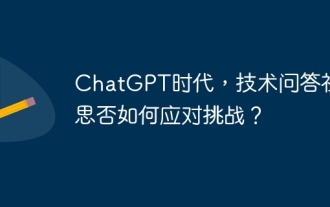 ChatGPT时代,技术问答社区思否如何应对挑战?
Apr 01, 2025 pm 11:51 PM
ChatGPT时代,技术问答社区思否如何应对挑战?
Apr 01, 2025 pm 11:51 PM
ChatGPT时代的技术问答社区:思否(SegmentFault)的应对策略StackOverflow...





