使用jQuery轻松实现网页样式风格的定制
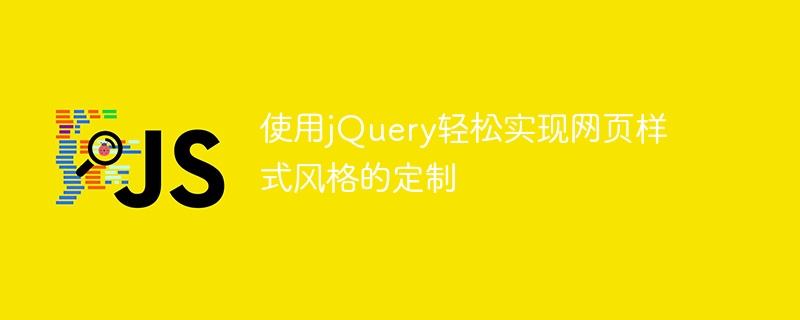 <p>使用jQuery轻松实现网页样式风格的定制
<p>在网页开发中,定制化网页样式是非常重要的一部分。通过使用jQuery,可以很轻松地实现对网页样式风格的定制化,为用户提供更好的视觉体验。下面将介绍如何利用jQuery进行网页样式风格的定制,并提供具体的代码示例。
<p>一、改变文本样式
<p>首先,我们可以通过jQuery来改变文本的样式,如修改字体颜色、大小、对齐方式等。下面是一个简单的示例:
<p>使用jQuery轻松实现网页样式风格的定制
<p>在网页开发中,定制化网页样式是非常重要的一部分。通过使用jQuery,可以很轻松地实现对网页样式风格的定制化,为用户提供更好的视觉体验。下面将介绍如何利用jQuery进行网页样式风格的定制,并提供具体的代码示例。
<p>一、改变文本样式
<p>首先,我们可以通过jQuery来改变文本的样式,如修改字体颜色、大小、对齐方式等。下面是一个简单的示例:<!DOCTYPE html>
<html>
<head>
<script src="https://ajax.googleapis.com/ajax/libs/jquery/3.5.1/jquery.min.js"></script>
<script>
$(document).ready(function(){
$("p").css({"color": "red", "font-size": "20px", "text-align": "center"});
});
</script>
</head>
<body>
<p>Hello, jQuery!</p>
</body>
</html><p> 元素,并通过 .css() 方法改变了它们的样式。<p>二、添加动画效果<p>除了改变静态样式,我们还可以使用jQuery添加动画效果,为网页增添活力。下面是一个简单的动画效果示例:<!DOCTYPE html>
<html>
<head>
<script src="https://ajax.googleapis.com/ajax/libs/jquery/3.5.1/jquery.min.js"></script>
<script>
$(document).ready(function(){
$("#btn").click(function(){
$("#box").animate({left: '250px'});
});
});
</script>
</head>
<body>
<button id="btn">点击移动盒子</button>
<div id="box" style="width: 100px; height: 100px; background-color: red; position: relative;"></div>
</body>
</html><!DOCTYPE html>
<html>
<head>
<script src="https://ajax.googleapis.com/ajax/libs/jquery/3.5.1/jquery.min.js"></script>
<script>
$(document).ready(function(){
$("#hover").hover(function(){
$(this).css("background-color", "yellow");
}, function(){
$(this).css("background-color", "white");
});
});
</script>
</head>
<body>
<div id="hover" style="width: 200px; height: 100px; background-color: white;">悬停在我上面</div>
</body>
</html>#hover 元素上时,背景色会变为黄色,移开鼠标时又会变回白色。
<p>总结:
<p>通过上面的示例,我们可以看到,使用jQuery可以很轻松地实现网页样式风格的定制化。无论是改变文本样式、添加动画效果,还是响应用户交互,都可以通过简单的jQuery代码实现。希望以上示例可以帮助您更好地定制网页样式,为用户提供更好的体验。以上是使用jQuery轻松实现网页样式风格的定制的详细内容。更多信息请关注PHP中文网其他相关文章!

热AI工具

Undresser.AI Undress
人工智能驱动的应用程序,用于创建逼真的裸体照片

AI Clothes Remover
用于从照片中去除衣服的在线人工智能工具。

Undress AI Tool
免费脱衣服图片

Clothoff.io
AI脱衣机

AI Hentai Generator
免费生成ai无尽的。

热门文章

热工具

记事本++7.3.1
好用且免费的代码编辑器

SublimeText3汉化版
中文版,非常好用

禅工作室 13.0.1
功能强大的PHP集成开发环境

Dreamweaver CS6
视觉化网页开发工具

SublimeText3 Mac版
神级代码编辑软件(SublimeText3)

热门话题
 jQuery中如何使用PUT请求方式?
Feb 28, 2024 pm 03:12 PM
jQuery中如何使用PUT请求方式?
Feb 28, 2024 pm 03:12 PM
jQuery中如何使用PUT请求方式?在jQuery中,发送PUT请求的方法与发送其他类型的请求类似,但需要注意一些细节和参数设置。PUT请求通常用于更新资源,例如更新数据库中的数据或更新服务器上的文件。以下是在jQuery中使用PUT请求方式的具体代码示例。首先,确保引入了jQuery库文件,然后可以通过以下方式发送PUT请求:$.ajax({u
 jQuery如何移除元素的height属性?
Feb 28, 2024 am 08:39 AM
jQuery如何移除元素的height属性?
Feb 28, 2024 am 08:39 AM
jQuery如何移除元素的height属性?在前端开发中,经常会遇到需要操作元素的高度属性的需求。有时候,我们可能需要动态改变元素的高度,而有时候又需要移除元素的高度属性。本文将介绍如何使用jQuery来移除元素的高度属性,并提供具体的代码示例。在使用jQuery操作高度属性之前,我们首先需要了解CSS中的height属性。height属性用于设置元素的高度
 jQuery小技巧:快速修改页面所有a标签的文本
Feb 28, 2024 pm 09:06 PM
jQuery小技巧:快速修改页面所有a标签的文本
Feb 28, 2024 pm 09:06 PM
标题:jQuery小技巧:快速修改页面所有a标签的文本在网页开发中,我们经常需要对页面中的元素进行修改和操作。在使用jQuery时,有时候需要一次性修改页面中所有a标签的文本内容,这样可以节省时间和精力。下面将介绍如何使用jQuery快速修改页面所有a标签的文本,同时给出具体的代码示例。首先,我们需要引入jQuery库文件,确保在页面中引入了以下代码:<
 使用jQuery修改所有a标签的文本内容
Feb 28, 2024 pm 05:42 PM
使用jQuery修改所有a标签的文本内容
Feb 28, 2024 pm 05:42 PM
标题:使用jQuery修改所有a标签的文本内容jQuery是一款流行的JavaScript库,被广泛用于处理DOM操作。在网页开发中,经常会遇到需要修改页面上链接标签(a标签)的文本内容的需求。本文将介绍如何使用jQuery来实现这个目标,并提供具体的代码示例。首先,我们需要在页面中引入jQuery库。在HTML文件中添加以下代码:
 如何判断jQuery元素是否具有特定属性?
Feb 29, 2024 am 09:03 AM
如何判断jQuery元素是否具有特定属性?
Feb 29, 2024 am 09:03 AM
如何判断jQuery元素是否具有特定属性?在使用jQuery操作DOM元素时,经常会遇到需要判断元素是否具有某个特定属性的情况。这种情况下,我们可以借助jQuery提供的方法来轻松实现这一功能。下面将介绍两种常用的方法来判断一个jQuery元素是否具有特定属性,并附上具体的代码示例。方法一:使用attr()方法和typeof操作符//判断元素是否具有特定属
 Discuz导航栏个性化定制,让论坛更具特色!
Mar 11, 2024 pm 01:45 PM
Discuz导航栏个性化定制,让论坛更具特色!
Mar 11, 2024 pm 01:45 PM
在Discuz论坛中,导航栏是用户访问网站时经常接触到的部分之一,因此定制导航栏可以为论坛增添独特的个性化风格,提升用户体验。接下来将介绍如何在Discuz论坛中进行导航栏的个性化定制,并提供具体的代码示例。首先,我们需要登录到Discuz的后台管理系统,进入“界面”->“导航设置”页面。在这个页面上,我们可以对导航栏进行各种设置和定制。以下是一些
 了解jQuery中eq的作用及应用场景
Feb 28, 2024 pm 01:15 PM
了解jQuery中eq的作用及应用场景
Feb 28, 2024 pm 01:15 PM
jQuery是一种流行的JavaScript库,被广泛用于处理网页中的DOM操作和事件处理。在jQuery中,eq()方法是用来选择指定索引位置的元素的方法,具体使用方法和应用场景如下。在jQuery中,eq()方法选择指定索引位置的元素。索引位置从0开始计数,即第一个元素的索引是0,第二个元素的索引是1,依此类推。eq()方法的语法如下:$("s
 iOS 18 主屏幕自定义细节揭晓
Mar 27, 2024 pm 05:40 PM
iOS 18 主屏幕自定义细节揭晓
Mar 27, 2024 pm 05:40 PM
iOS18主屏幕自定义细节揭晓随着2024年全球开发者大会(WWDC)的临近,科技界对iPhone创新领域的下一步充满期待。在备受期待的更新中,iOS18脱颖而出,尤其是其传闻中的增强功能,有望重新定义我们与设备交互的方式。如果您和我们一样兴奋,您会很高兴知道iOS18有望为iPhone定制带来重大进步,尤其是在主屏幕方面。在这些启示中处于领先地位的是马克·古尔曼(MarkGurman),他是一位值得信赖的苹果分析师,他的见解历来被证明是准确的。根据MarkGurman的说法,iOS18将是自i






