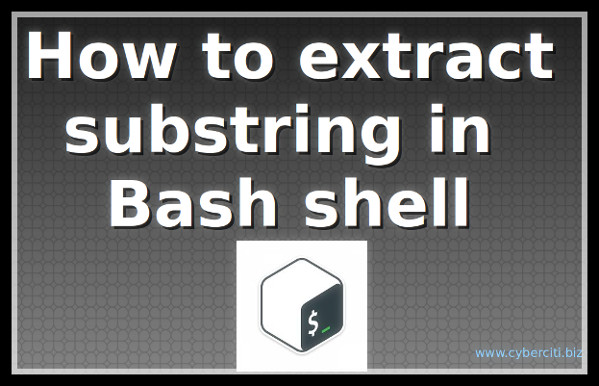
本文会向你展示在 bash shell 中如何获取或者说查找出子字符串。
其语法为:
## 格式 ##
${parameter:offset:length}
子字符串扩展是 bash 的一项功能。它会扩展成 parameter 值中以 offset 为开始,长为 length 个字符的字符串。 假设, $u 定义如下:
## 定义变量 u ## u="this is a test"
那么下面参数的子字符串扩展会抽取出子字符串:
var="${u:10:4}"
echo "${var}"
结果为:
test
其中这些参数分别表示:
10 : 偏移位置
4 : 长度
根据 bash 的 man 页说明:
IFS (内部字段分隔符)用于在扩展后进行单词分割,并用内建的 read 命令将行分割为词。默认值是。
另一种 POSIX 就绪POSIX ready的方案如下:
u="this is a test" set -- $u echo "$1" echo "$2" echo "$3" echo "$4"
输出为:
this is a test
下面是一段 bash 代码,用来从 Cloudflare cache 中去除带主页的 url。
#!/bin/bash
####################################################
## Author - Vivek Gite {https://www.cyberciti.biz/}
## Purpose - Purge CF cache
## License - Under GPL ver 3.x+
####################################################
## set me first ##
zone_id="YOUR_ZONE_ID_HERE"
api_key="YOUR_API_KEY_HERE"
email_id="YOUR_EMAIL_ID_HERE"
## hold data ##
home_url=""
amp_url=""
urls="$@"
## Show usage
[ "$urls" == "" ] && { echo "Usage: $0 url1 url2 url3"; exit 1; }
## Get home page url as we have various sub dirs on domain
## /tips/
## /faq/
get_home_url(){
local u="$1"
IFS='/'
set -- $u
echo "${1}${IFS}${IFS}${3}${IFS}${4}${IFS}"
}
echo
echo "Purging cache from Cloudflare。.。"
echo
for u in $urls
do
home_url="$(get_home_url $u)"
amp_url="${u}amp/"
curl -X DELETE "https://api.cloudflare.com/client/v4/zones/${zone_id}/purge_cache" \
-H "X-Auth-Email: ${email_id}" \
-H "X-Auth-Key: ${api_key}" \
-H "Content-Type: application/json" \
--data "{\"files\":[\"${u}\",\"${amp_url}\",\"${home_url}\"]}"
echo
done
echo
它的使用方法为:
~/bin/cf.clear.cache https://www.cyberciti.biz/faq/bash-for-loop/ https://www.cyberciti.biz/tips/linux-security.html
可以使用 cut 命令来将文件中每一行或者变量中的一部分删掉。它的语法为:
u="this is a test" echo "$u" | cut -d' ' -f 4 echo "$u" | cut --delimiter=' ' --fields=4 ########################################## ## WHERE ## -d' ' : Use a whitespace as delimiter ## -f 4 : Select only 4th field ########################################## var="$(cut -d' ' -f 4 <p>想了解更多请阅读 bash 的 man 页:</p> <pre class="brush:php;toolbar:false">man bash man cut
另请参见: Bash String Comparison: Find Out IF a Variable Contains a Substring
以上是Bash下提取子字符串的详细内容。更多信息请关注PHP中文网其他相关文章!




