JS中的THIS和WINDOW.EVENT.SRCELEMENT详解_javascript技巧
我们先看一个简单的例子:
完全没有问题。
那么什么情况下不可以用?
fuction method()
{
alert(this.value);
}
<input type="text" onblur="method()"/>这个就不可以,因为method()是被响应函数调用的函数。
那么这种情况下怎么办?
方法一:
fuction method(btn)
{
alert(btn.value);
}
<input type="text" onblur="method(this)"/>没问题!
方法二:
fuction method()
{
alert(window.event.srcElement.value);
}
<input type="text" onblur="method()"/>没问题!window.event.srcElement取得触发事件的控件
我们在看一个稍微绕一点的例子
<head>
<script type="text/javascript">
function InitEvent() {
var inputs = document.getElementsByTagName_r("input");
for (var i = 0; i < inputs.length; i++) {
inputs[i].onblur = OnblurEvent;
}
}
function OnblurEvent() {
// OnblurEvent是onblur的响应函数,而不是被响应函数调用的函数
// 所以可以用this来获取发生事件的对象
if (this.value.length > 0) {
this.style.backgroundColor = "white";
}
else {
this.style.backgroundColor = "red";
}
}
</script>
</head>
<body onload="InitEvent()">
<input id="Text1" type="text" />
<input id="Text2" type="text" />
<input id="Text3" type="text" />
</body>
</html>我们再来看看2者之间的区别和联系
this:
下面先看一个例子:
<html>
<title>this与srcElement的区别</title>
<head>
<script type="text/javascipt>"
function btnClick(){
alert(this.value);
}
</script>
</head>
<body>
<input type="button" value="单击" onclick="btnClick()"/>
</body>
</html>
此时弹出的答案为“undefined”,说明在调用函数时不能使用this.属性来获取。再看下一个例子:
<!DOCTYPE html PUBLIC "-//W3C//DTD XHTML 1.0 Transitional//EN" "http://www.w3.org/TR/xhtml1/DTD/xhtml1-transitional.dtd">
<html xmlns="http://www.w3.org/1999/xhtml" >
<head>
<title>无标题页</title>
<script type="text/javascript">
function btnClick(btn){
alert(btn.value);
}
</script>
</head>
<body>
<input type="button" onclick="btnClick(this)" value="单击" />
</body>
</html>
此时得出的答案为“单击”,此时为什么可以呢?从代码中可以看出,在onclick事件调用函数btnClick()时,将this当作参数传递给了函数。
综合以上:在函数调用时不能直接使用this.属性来获取,而必须将this当作参数传递。
window.event.srcElement:
下面看一个例子:
<!DOCTYPE html PUBLIC "-//W3C//DTD XHTML 1.0 Transitional//EN" "http://www.w3.org/TR/xhtml1/DTD/xhtml1-transitional.dtd">
<html xmlns="http://www.w3.org/1999/xhtml" >
<head>
<title>无标题页</title>
<script type="text/javascript">
function btnClick(){
alert(window.event.srcElement.value);
}
</script>
</head>
<body>
<input type="button" onclick="btnClick()" value="单击" />
</body>
</html>
此时得出的答案为“单击”,说明在调用函数时可以使用window.event.srcElement.属性来获取。
为什么this不能直接使用而window.event.srcElement可以直接使用呢?从单纯的字面上说this的意思是“当前”。在函数调用时,没有指定具体是哪一个控件,在函数中直接用this是不可以的。在第二段代码中就将this当成了参数传递,所以能得出正确的答案。
其实this和window.event.srcElement的使用区别是:如果要直接使用this.属性,此时的函数不能是被调用的而必须是响应函数,而window.event.srcElement则无此限制。
以上所述就是本文的全部内容了,希望大家能够喜欢。

热AI工具

Undresser.AI Undress
人工智能驱动的应用程序,用于创建逼真的裸体照片

AI Clothes Remover
用于从照片中去除衣服的在线人工智能工具。

Undress AI Tool
免费脱衣服图片

Clothoff.io
AI脱衣机

Video Face Swap
使用我们完全免费的人工智能换脸工具轻松在任何视频中换脸!

热门文章

热工具

记事本++7.3.1
好用且免费的代码编辑器

SublimeText3汉化版
中文版,非常好用

禅工作室 13.0.1
功能强大的PHP集成开发环境

Dreamweaver CS6
视觉化网页开发工具

SublimeText3 Mac版
神级代码编辑软件(SublimeText3)

热门话题
 聊聊Vue2为什么能通过this访问各种选项中属性
Dec 08, 2022 pm 08:22 PM
聊聊Vue2为什么能通过this访问各种选项中属性
Dec 08, 2022 pm 08:22 PM
本篇文章带大家解读vue源码,来介绍一下Vue2中为什么可以使用 this 访问各种选项中的属性,希望对大家有所帮助!
 一篇搞懂this指向,赶超70%的前端人
Sep 06, 2022 pm 05:03 PM
一篇搞懂this指向,赶超70%的前端人
Sep 06, 2022 pm 05:03 PM
同事因为this指向的问题卡住的bug,vue2的this指向问题,使用了箭头函数,导致拿不到对应的props。当我给他介绍的时候他竟然不知道,随后也刻意的看了一下前端交流群,至今最起码还有70%以上的前端程序员搞不明白,今天给大家分享一下this指向,如果啥都没学会,请给我一个大嘴巴子。
 使用this关键字的巧妙方式在jQuery中
Feb 25, 2024 pm 04:09 PM
使用this关键字的巧妙方式在jQuery中
Feb 25, 2024 pm 04:09 PM
jQuery中this关键字的灵活运用在jQuery中,this关键字是一个非常重要且灵活的概念,它用来引用当前正在操作的DOM元素。通过合理的运用this关键字,我们可以方便地操作页面中的元素,实现各种交互效果和功能。本文将结合具体的代码示例,介绍this关键字在jQuery中的灵活运用。简单的this示例首先,我们来看一个简单的this示例。假设我们有一
 什么是this?深入解析JavaScript中的this
Aug 04, 2022 pm 05:02 PM
什么是this?深入解析JavaScript中的this
Aug 04, 2022 pm 05:02 PM
什么是this?下面本篇文章给大家介绍一下JavaScript中的this,并聊聊this在函数不同调用方式下的区别,希望对大家有所帮助!
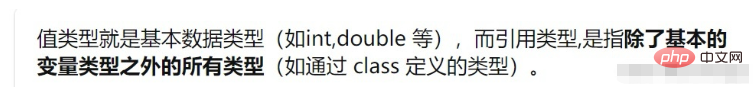 Java中this方法怎么使用
Apr 18, 2023 pm 01:58 PM
Java中this方法怎么使用
Apr 18, 2023 pm 01:58 PM
一、this关键字1.this的类型:哪个对象调用就是哪个对象的引用类型二、用法总结1.this.data;//访问属性2.this.func();//访问方法3.this();//调用本类中其他构造方法三、解释用法1.this.data这种是在成员方法中使用让我们来看看不加this会出现什么样的状况classMyDate{publicintyear;publicintmonth;publicintday;publicvoidsetDate(intyear,intmonth,intday){ye
 JavaScript如何改变this指向?三种方法浅析
Sep 19, 2022 am 09:57 AM
JavaScript如何改变this指向?三种方法浅析
Sep 19, 2022 am 09:57 AM
JavaScript如何改变this指向?下面本篇文章给大家介绍一下JS改变this指向的三种方法,希望对大家有所帮助!
 JavaScript箭头函数中的this详解
Jan 25, 2024 pm 01:41 PM
JavaScript箭头函数中的this详解
Jan 25, 2024 pm 01:41 PM
JavaScript中箭头函数是一种比较新的语法,没有自己的this关键字,相反箭头函数的this指向包含它的作用域对象,影响方面有:1、箭头函数中的this是静态的;2、箭头函数不能作为构造函数使用;3、箭头函数不能用作方法。
 带你详解 this 的四个绑定规则
Nov 01, 2022 pm 05:49 PM
带你详解 this 的四个绑定规则
Nov 01, 2022 pm 05:49 PM
this 关键字是 JavaScript 中最复杂的机制之一。它是一个很特别的关键字,被自动定义在所有函数的作用域中。但是即使是非常有经验的 JavaScript 开发者也很难说清它到底指向什么。






