Golang开发桌面应用的利与弊
跨平台桌面开发中使用 Go 语言的优势包括:跨平台性、高效性、并发性、强大的标准库,缺点为:GUI 限制、原生 IDE 支持较弱、资源消耗较高。如考虑开发跨平台文本编辑器,可以使用 Go 标准库处理文件 I/O 和文本格式化,并利用第三方库创建跨平台界面。
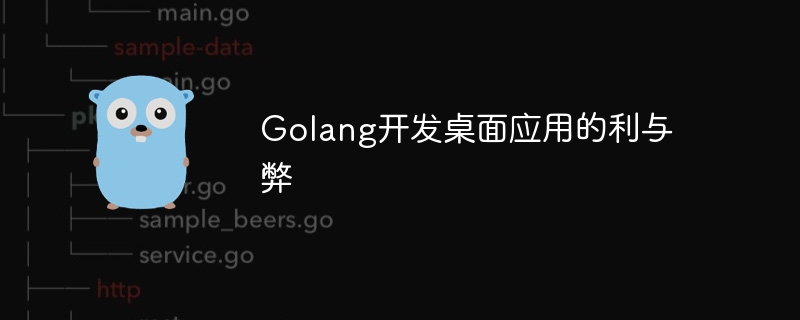
Go 语言开发桌面应用的利弊
使用 Go 语言进行跨平台桌面开发具有诸多优势和一些潜在缺点。
优点:
- 跨平台:Go 编译为可移植的二进制文件,可以在 Windows、macOS 和 Linux 上运行。
- 高效性:Go 是一种编译语言,生成快速高效的应用程序。
- 并发性:Go 语言原生支持并发性,便于开发多线程或多进程应用程序。
- 强大的标准库:Go 标准库提供了丰富的工具,包括 GUI 库和网络功能。
缺点:
- GUI 限制:Go 标准库中的 GUI 功能相对有限,开发复杂的界面可能需要使用第三方库。
- 缺少原生 IDE:与其他流行的桌面开发语言(如 Python 或 Java)相比,Go 语言的原生 IDE 支持较弱。
- 资源消耗:Go 编译的二进制文件通常比其他同类语言(如 C )更大。
实战案例:
考虑一个使用 Go 语言开发的跨平台文本编辑器的例子。该编辑器使用标准库中的 bufio 和 fmt 包来处理文件 I/O 和文本格式化。它还使用第三方库 github.com/rivo/tview 来创建跨平台的文本编辑器界面。
代码示例:
package main
import (
"bufio"
"fmt"
"github.com/rivo/tview"
)
func main() {
// 创建一个新的文本编辑器应用程序
app := tview.NewApplication()
// 创建文本输入字段
textInput := tview.NewTextView()
textInput.SetBorder(true)
// 添加文本输入字段到应用程序中
app.SetRoot(textInput, true)
// 处理键盘事件
textInput.SetInputCapture(func(event *tview.KeyEvent) *tview.EventReturn {
if event.Key == tview.KeyEsc {
return tview.EventHandled
}
return nil
})
// 处理文件 I/O
textInput.SetChangedFunc(func() {
// 打开并读取文件
file, err := os.Open("file.txt")
if err != nil {
fmt.Println(err)
panic(err)
}
defer file.Close()
scanner := bufio.NewScanner(file)
for scanner.Scan() {
textInput.SetText(scanner.Text())
}
if err := scanner.Err(); err != nil {
fmt.Println(err)
panic(err)
}
})
// 启动应用程序
if err := app.Run(); err != nil {
fmt.Println(err)
panic(err)
}
}以上是Golang开发桌面应用的利与弊的详细内容。更多信息请关注PHP中文网其他相关文章!

热AI工具

Undresser.AI Undress
人工智能驱动的应用程序,用于创建逼真的裸体照片

AI Clothes Remover
用于从照片中去除衣服的在线人工智能工具。

Undress AI Tool
免费脱衣服图片

Clothoff.io
AI脱衣机

AI Hentai Generator
免费生成ai无尽的。

热门文章

热工具

记事本++7.3.1
好用且免费的代码编辑器

SublimeText3汉化版
中文版,非常好用

禅工作室 13.0.1
功能强大的PHP集成开发环境

Dreamweaver CS6
视觉化网页开发工具

SublimeText3 Mac版
神级代码编辑软件(SublimeText3)

热门话题
 表演竞赛:Golang vs.C
Apr 16, 2025 am 12:07 AM
表演竞赛:Golang vs.C
Apr 16, 2025 am 12:07 AM
Golang和C 在性能竞赛中的表现各有优势:1)Golang适合高并发和快速开发,2)C 提供更高性能和细粒度控制。选择应基于项目需求和团队技术栈。
 Python:自动化,脚本和任务管理
Apr 16, 2025 am 12:14 AM
Python:自动化,脚本和任务管理
Apr 16, 2025 am 12:14 AM
Python在自动化、脚本编写和任务管理中表现出色。1)自动化:通过标准库如os、shutil实现文件备份。2)脚本编写:使用psutil库监控系统资源。3)任务管理:利用schedule库调度任务。Python的易用性和丰富库支持使其在这些领域中成为首选工具。
 Python vs. JavaScript:学习曲线和易用性
Apr 16, 2025 am 12:12 AM
Python vs. JavaScript:学习曲线和易用性
Apr 16, 2025 am 12:12 AM
Python更适合初学者,学习曲线平缓,语法简洁;JavaScript适合前端开发,学习曲线较陡,语法灵活。1.Python语法直观,适用于数据科学和后端开发。2.JavaScript灵活,广泛用于前端和服务器端编程。
 vscode上一步下一步快捷键
Apr 15, 2025 pm 10:51 PM
vscode上一步下一步快捷键
Apr 15, 2025 pm 10:51 PM
VS Code 一步/下一步快捷键的使用方法:一步(向后):Windows/Linux:Ctrl ←;macOS:Cmd ←下一步(向前):Windows/Linux:Ctrl →;macOS:Cmd →
 vscode用的是什么语言
Apr 15, 2025 pm 11:03 PM
vscode用的是什么语言
Apr 15, 2025 pm 11:03 PM
Visual Studio Code (VSCode) 由 Microsoft 开发,使用 Electron 框架构建,主要以 JavaScript 编写。它支持广泛的编程语言,包括 JavaScript、Python、C 、Java、HTML、CSS 等,并且可以通过扩展程序添加对其他语言的支持。
 Linux的主要目的是什么?
Apr 16, 2025 am 12:19 AM
Linux的主要目的是什么?
Apr 16, 2025 am 12:19 AM
Linux的主要用途包括:1.服务器操作系统,2.嵌入式系统,3.桌面操作系统,4.开发和测试环境。Linux在这些领域表现出色,提供了稳定性、安全性和高效的开发工具。
 vscode怎么切换中文模式
Apr 15, 2025 pm 11:39 PM
vscode怎么切换中文模式
Apr 15, 2025 pm 11:39 PM
VS Code 切换中文模式的操作步骤:打开设置界面(Windows/Linux:Ctrl ,,macOS:Cmd ,)搜索 "Editor: Language" 设置在下拉菜单中选择 "中文"保存设置重启 VS Code
 vscode设置中文教程
Apr 15, 2025 pm 11:45 PM
vscode设置中文教程
Apr 15, 2025 pm 11:45 PM
VS Code 支持中文设置,可通过以下步骤完成:打开设置面板并搜索 "locale"。将 "locale.language" 设置为 "zh-CN"(简体中文)或 "zh-TW"(繁体中文)。保存设置并重启 VS Code。设置菜单、工具栏、代码提示和文档将显示为中文。还可自定义其他语言设置,如文件标签格式、条目描述和诊断流程语言。






