在 PHP 中使用 Swift Mailer 发送电子邮件,需要安装 Swift Mailer、配置 SMTP 服务器、创建邮件消息、创建邮件发送器,最后发送邮件。具体步骤包括:安装 Swift Mailer;配置 SMTP 服务器;创建邮件消息;创建邮件发送器;发送邮件。
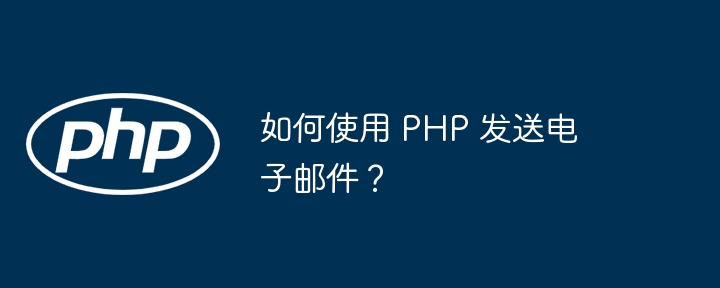
如何在 PHP 中使用 Swift Mailer 发送电子邮件
在 PHP 中发送电子邮件是一种常见的任务,可以通过使用 Swift Mailer 库轻松实现。Swift Mailer 是一个流行的 PHP 库,提供了简单易用的接口来发送电子邮件。
步骤 1:安装 Swift Mailer
composer require swiftmailer/swiftmailer
步骤 2:配置 SMTP 服务器
Swift Mailer 需要一个 SMTP 服务器来发送电子邮件。以下是如何使用 Gmail SMTP 服务器进行配置:
$transport = (new \Swift_SmtpTransport('smtp.gmail.com', 587))
->setUsername('your_gmail_address@gmail.com')
->setPassword('your_gmail_password');步骤 3:创建邮件消息
$message = (new \Swift_Message())
->setFrom(['from_address@example.com' => 'From Name'])
->setTo(['to_address@example.com' => 'To Name'])
->setSubject('Email Subject')
->setBody('Email Body');步骤 4:创建邮件发送器
$mailer = new \Swift_Mailer($transport);
步骤 5:发送邮件
$result = $mailer->send($message);
实战案例:发送一封简单的电子邮件
use Swift_Mailer;
use Swift_Message;
use Swift_SmtpTransport;
// 配置 SMTP 服务器
$transport = (new Swift_SmtpTransport('smtp.mailtrap.io', 2525))
->setUsername('your_mailtrap_username')
->setPassword('your_mailtrap_password');
// 创建邮件消息
$message = (new Swift_Message())
->setFrom(['from@example.com' => 'From Name'])
->setTo(['to@example.com' => 'To Name'])
->setSubject('Hello from PHP!')
->setBody('This is a simple email sent using PHP and Swift Mailer.');
// 创建邮件发送器
$mailer = new Swift_Mailer($transport);
// 发送邮件
$result = $mailer->send($message);
if ($result) {
echo 'Email sent successfully.';
} else {
echo 'There was an error sending the email.';
}以上是如何使用 PHP 发送电子邮件?的详细内容。更多信息请关注PHP中文网其他相关文章!
