本教程指导您使用 Go 开发和部署社区 Cloud Functions:设置项目并启用 Cloud Functions API。编写 Go 函数并创建包含代码的文件。编译和部署函数。使用 cURL 测试函数。处理错误并返回适当的响应代码。
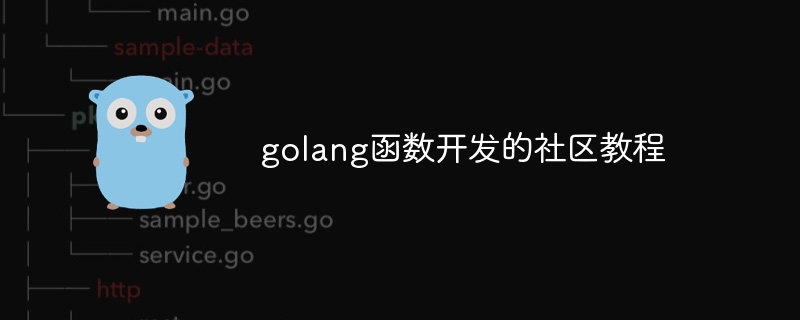
Go 函数开发的社区教程
本教程将引导您了解如何使用 Go 语言开发函数并将其部署到社区运行时环境。我们将逐步介绍这个过程,并提供一个实战案例,让您可以亲身体验。
前提条件
第 1 步:设置 Cloud Functions 项目
创建一个新的 Google Cloud 项目:
gcloud projects create my-functions-project
启用 Cloud Functions API:
gcloud services enable cloudfunctions.googleapis.com
第 2 步:编写 Go 函数
创建一个名为 hello_world.go 的文件并输入以下代码:
package main
import (
"context"
"fmt"
"log"
"github.com/cloudevents/sdk-go/v2/event"
)
func HelloFunction(ctx context.Context, e event.Event) error {
msg := e.Data()
if msg != nil {
s := string(msg)
log.Printf("Function invoked with data: %s", s)
return fmt.Errorf("function failed with message: %s", s)
}
msg = []byte("Hello World!")
log.Print("Function invoked without data")
return e.Respond(200, msg, event.ResultOK)
}第 3 步:编译和部署函数
编译您的函数:
go build hello_world.go
部署您的函数:
gcloud functions deploy hello_world \ --runtime go113 \ --entry-point HelloFunction \ --trigger-http \ --service-account my-service-account@my-functions-project.iam.gserviceaccount.com
第 4 步:测试您的函数
使用 cURL 测试您的函数:
curl https://<REGION>-<PROJECT_ID>.cloudfunctions.net/hello_world
您应该会看到响应 "Hello World!"。
第 5 步:处理错误
我们稍早的示例函数在收到无效数据时会返回错误。我们可以通过查看 e.Data() 的类型来检查数据是否存在:
if e.Data() == nil {
return e.Respond(400, nil, event.ResultFailedPrecondition)
}以上是golang函数开发的社区教程的详细内容。更多信息请关注PHP中文网其他相关文章!

