Spring框架中使用注解配置bean是一种便捷方式,无需XML配置文件。注解配置bean的步骤包括:导入依赖库使用@EnableAnnotationConfiguration注解启用注解配置功能使用@Bean注解定义bean使用@ComponentScan扫描bean
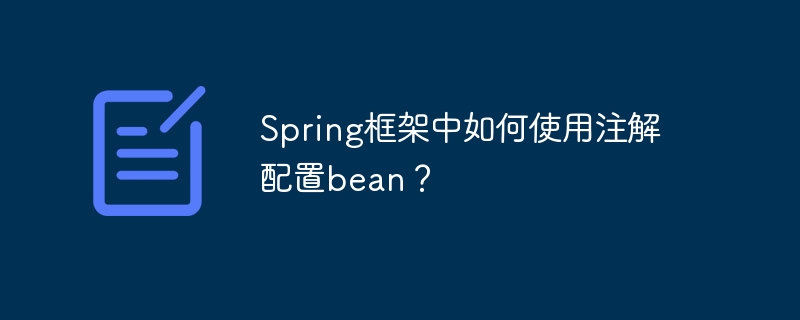
在Spring框架中,使用注解配置bean是一种便捷的方法,无需编写XML配置文件。本文将介绍如何通过注解配置bean,并提供一个实战案例。
<dependency>
<groupId>org.springframework</groupId>
<artifactId>spring-context</artifactId>
<version>5.3.18</version>
</dependency>@EnableAnnotationConfiguration注解:这个注解启用Spring的注解配置功能。
@EnableAnnotationConfiguration
public class MyAppConfiguration {
// 更多配置...
}@Bean注解定义bean:使用@Bean注解在方法上,以定义Spring bean。
@Bean
public MyBean myBean() {
return new MyBean();
}使用@ComponentScan注解扫描指定包下的bean。
@ComponentScan("com.example.beans")
public class MyAppConfiguration {
// 更多配置...
}让我们创建一个简单的Spring应用程序来创建一个bean和使用该bean。
步骤 1:创建一个bean类
public class MyBean {
private String message = "Hello, world!";
public String getMessage() {
return message;
}
}步骤 2:定义Spring配置类
@EnableAnnotationConfiguration
@ComponentScan("com.example.beans")
public class MyAppConfiguration {
// 更多配置...
}步骤 3:创建Main类
public class MainApplication {
public static void main(String[] args) {
AnnotationConfigApplicationContext context = new AnnotationConfigApplicationContext(MyAppConfiguration.class);
MyBean bean = context.getBean(MyBean.class);
System.out.println(bean.getMessage());
context.close();
}
}步骤 4:运行应用程序
运行MainApplication类,输出结果为:"Hello, world!"。
通过使用注解配置bean,可以简化Spring应用程序的配置。该方法易于使用且可维护性强。
以上是Spring框架中如何使用注解配置bean?的详细内容。更多信息请关注PHP中文网其他相关文章!




