用Golang函数构建可重用的Web组件
通过使用Go函数,可以构建可重用的Web组件,具体步骤包括:创建一个新的Go文件并导入必要的包。定义一个作为Web组件的函数,该函数返回HTML字符串,其中包含组件的markup和JavaScript。使用http.HandleFunc函数注册Web组件。在HTML中使用标签来渲染组件。
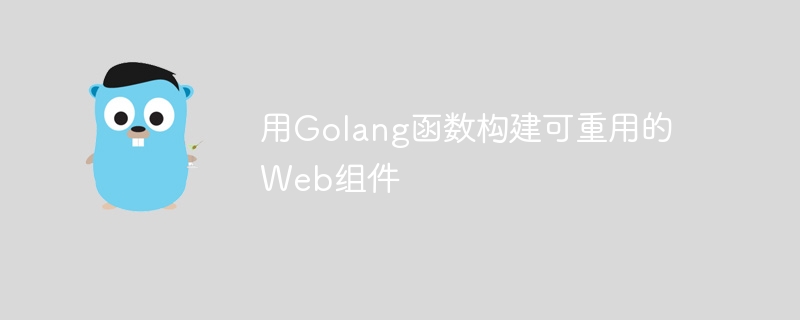
用Go函数构建可重用的Web组件
Web组件是一种可重用的自定义HTML元素,可为Web应用程序添加交互式功能和扩展性。使用Go语言编写函数是构建可重用的Web组件的一种有效方式。
创建Go函数
首先,创建一个新的Go文件并导入必要的包:
package main
import (
"fmt"
"log"
"net/http"
)接下来,定义一个用作Web组件的函数。这个函数应该返回一个HTML字符串,其中包含组件的markup和任何必要的JavaScript:
func MyComponent() string {
return `<div>Hello, world!</div><script>console.log('Hello from MyComponent')</script>`
}注册Web组件
要将Go函数注册为Web组件,需要使用http.HandleFunc函数:
func main() {
http.HandleFunc("/my-component", func(w http.ResponseWriter, r *http.Request) {
fmt.Fprint(w, MyComponent())
})
log.Println("Listening on port 8080")
http.ListenAndServe(":8080", nil)
}现在,你可以在HTML中使用<my-component>标签来渲染组件:
<!DOCTYPE html> <html lang="en"> <head> <meta charset="UTF-8"> <title>Web Component Example</title> </head> <body> <my-component></my-component> <script src="main.js"></script> </body> </html>
实战案例
以下是一个使用Go函数构建可重用的计数器Web组件的示例:
Go代码:
func CounterComponent(count int) string {
return fmt.Sprintf(`
<div>Count: %d</div>
<button onclick="incrementCount(%d)">Increment</button>
<script>
let count = %d;
function incrementCount(index) {
count++;
document.querySelectorAll('my-counter')[index].textContent = 'Count: ' + count;
}
</script>
`, count, count, count)
}HTML使用:
<my-counter count="0"></my-counter>
每当用户单击计数器按钮时,Go函数将被调用,并在页面上更新计数。
结论
使用Go函数构建Web组件是一种创建可重用且可维护的前端组件的有效方法。通过遵循本文中的步骤,你可以创建自己的自定义Web组件来增强你的应用程序的功能。
以上是用Golang函数构建可重用的Web组件的详细内容。更多信息请关注PHP中文网其他相关文章!

热AI工具

Undresser.AI Undress
人工智能驱动的应用程序,用于创建逼真的裸体照片

AI Clothes Remover
用于从照片中去除衣服的在线人工智能工具。

Undress AI Tool
免费脱衣服图片

Clothoff.io
AI脱衣机

AI Hentai Generator
免费生成ai无尽的。

热门文章

热工具

记事本++7.3.1
好用且免费的代码编辑器

SublimeText3汉化版
中文版,非常好用

禅工作室 13.0.1
功能强大的PHP集成开发环境

Dreamweaver CS6
视觉化网页开发工具

SublimeText3 Mac版
神级代码编辑软件(SublimeText3)

热门话题
 在PHP API中说明JSON Web令牌(JWT)及其用例。
Apr 05, 2025 am 12:04 AM
在PHP API中说明JSON Web令牌(JWT)及其用例。
Apr 05, 2025 am 12:04 AM
JWT是一种基于JSON的开放标准,用于在各方之间安全地传输信息,主要用于身份验证和信息交换。1.JWT由Header、Payload和Signature三部分组成。2.JWT的工作原理包括生成JWT、验证JWT和解析Payload三个步骤。3.在PHP中使用JWT进行身份验证时,可以生成和验证JWT,并在高级用法中包含用户角色和权限信息。4.常见错误包括签名验证失败、令牌过期和Payload过大,调试技巧包括使用调试工具和日志记录。5.性能优化和最佳实践包括使用合适的签名算法、合理设置有效期、
 解释PHP中的晚期静态绑定(静态::)。
Apr 03, 2025 am 12:04 AM
解释PHP中的晚期静态绑定(静态::)。
Apr 03, 2025 am 12:04 AM
静态绑定(static::)在PHP中实现晚期静态绑定(LSB),允许在静态上下文中引用调用类而非定义类。1)解析过程在运行时进行,2)在继承关系中向上查找调用类,3)可能带来性能开销。
 什么是PHP魔术方法(__ -construct,__destruct,__call,__get,__ set等)并提供用例?
Apr 03, 2025 am 12:03 AM
什么是PHP魔术方法(__ -construct,__destruct,__call,__get,__ set等)并提供用例?
Apr 03, 2025 am 12:03 AM
PHP的魔法方法有哪些?PHP的魔法方法包括:1.\_\_construct,用于初始化对象;2.\_\_destruct,用于清理资源;3.\_\_call,处理不存在的方法调用;4.\_\_get,实现动态属性访问;5.\_\_set,实现动态属性设置。这些方法在特定情况下自动调用,提升代码的灵活性和效率。
 Go语言中用于浮点数运算的库有哪些?
Apr 02, 2025 pm 02:06 PM
Go语言中用于浮点数运算的库有哪些?
Apr 02, 2025 pm 02:06 PM
Go语言中用于浮点数运算的库介绍在Go语言(也称为Golang)中,进行浮点数的加减乘除运算时,如何确保精度是�...
 Go的爬虫Colly中Queue线程的问题是什么?
Apr 02, 2025 pm 02:09 PM
Go的爬虫Colly中Queue线程的问题是什么?
Apr 02, 2025 pm 02:09 PM
Go爬虫Colly中的Queue线程问题探讨在使用Go语言的Colly爬虫库时,开发者常常会遇到关于线程和请求队列的问题。�...
 Go语言中哪些库是由大公司开发或知名的开源项目提供的?
Apr 02, 2025 pm 04:12 PM
Go语言中哪些库是由大公司开发或知名的开源项目提供的?
Apr 02, 2025 pm 04:12 PM
Go语言中哪些库是大公司开发或知名开源项目?在使用Go语言进行编程时,开发者常常会遇到一些常见的需求,�...
 说明匹配表达式(PHP 8)及其与开关的不同。
Apr 06, 2025 am 12:03 AM
说明匹配表达式(PHP 8)及其与开关的不同。
Apr 06, 2025 am 12:03 AM
在PHP8 中,match表达式是一种新的控制结构,用于根据表达式的值返回不同的结果。1)它类似于switch语句,但返回值而非执行语句块。2)match表达式使用严格比较(===),提升了安全性。3)它避免了switch语句中可能的break遗漏问题,增强了代码的简洁性和可读性。
 在Go语言中使用Redis Stream实现消息队列时,如何解决user_id类型转换问题?
Apr 02, 2025 pm 04:54 PM
在Go语言中使用Redis Stream实现消息队列时,如何解决user_id类型转换问题?
Apr 02, 2025 pm 04:54 PM
Go语言中使用RedisStream实现消息队列时类型转换问题在使用Go语言与Redis...






