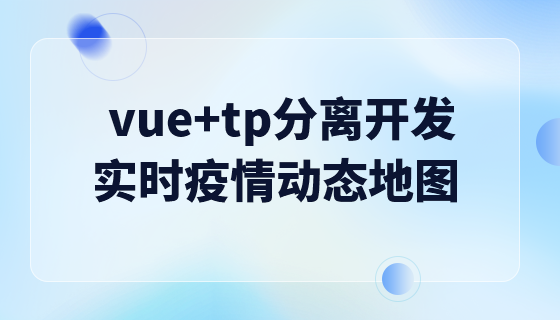如何在 Vue 中使用 Swiper 插件:安装 Swiper 插件:npm install --save swiper导入 Swiper 插件并安装 Vue.use(Swiper)创建 Swiper 组件并创建 Swiper 实例配置 Swiper 选项,如自动播放、循环播放和分页在组件销毁时销毁 Swiper 实例
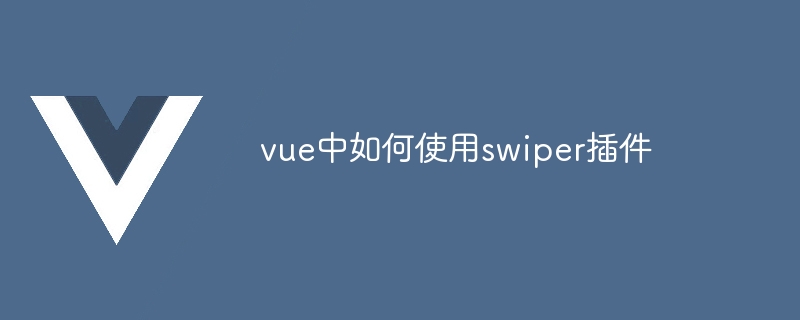
npm install --save swiper
在 Vue 主文件中引入 Swiper:
// main.js import Vue from 'vue' import Swiper from 'swiper' Vue.use(Swiper)
在 Vue 组件中创建 Swiper 实例:
<template>
<div class="swiper-container">
<div class="swiper-wrapper">
<div class="swiper-slide">Slide 1</div>
<div class="swiper-slide">Slide 2</div>
<div class="swiper-slide">Slide 3</div>
</div>
<div class="swiper-pagination"></div>
</div>
</template>
<script>
import { Swiper } from 'swiper'
export default {
mounted() {
// 创建 Swiper 实例
new Swiper('.swiper-container', {
// 设置 Swiper 选项
pagination: {
el: '.swiper-pagination'
}
})
}
}
</script>使用 Swiper 选项对象来配置 Swiper:
new Swiper('.swiper-container', {
// 设置自动播放
autoplay: {
delay: 2000
},
// 启用循环播放
loop: true,
// 启用分页
pagination: {
el: '.swiper-pagination'
}
})在组件销毁时销毁 Swiper 实例:
export default {
mounted() {
// 创建 Swiper 实例
this.swiperInstance = new Swiper('.swiper-container', {
// 设置 Swiper 选项
})
},
beforeDestroy() {
// 销毁 Swiper 实例
this.swiperInstance.destroy()
}
}以上是vue中如何使用swiper插件的详细内容。更多信息请关注PHP中文网其他相关文章!