Python监控进程性能数据并绘图保存为PDF文档
引言
利用psutil模块(https://pypi.python.org/pypi/psutil/),能够非常方便的监控系统的CPU、内存、磁盘IO、网络带宽等性能参数,以下是否代码为监控某个特定程序的CPU资源消耗,打印监控数据,最终绘图显示,并且保存为指定的 PDF 文档备份。
示范代码
#!/usr/bin/env python
# -*- coding: utf-8 -*-
'''
Copyright (C) 2015 By Thomas Hu. All rights reserved.
@author : Thomas Hu (thomashtq#163.com)
@version: 1.0
@created: 2015-7-14
'''
import matplotlib.pyplot as plt
import psutil as ps
import os
import time
import random
import collections
import argparse
class ProcessMonitor(object):
def __init__(self, key_name, fields, duration, interval):
self.key_name = key_name
self.fields = fields
self.duration = float(duration)
self.inveral = float(interval)
self.CPU_COUNT = ps.cpu_count()
self.MEM_TOTAL = ps.virtual_memory().total / (1024 * 1024)
self.procinfo_dict = collections.defaultdict(dict)
def _get_proc_info(self, pid):
try:
proc = ps.Process(pid)
name = proc.name()
# If not contains the key word, return None
if name.find(self.key_name) == -1:
return None
pinfo = {
"name": name,
"pid" : pid,
}
# If the field is correct, add it to the process information dictionary.
for field in self.fields:
if hasattr(proc, field):
if field == "cpu_percent":
pinfo[field] = getattr(proc, field)(interval = 0.1) / self.CPU_COUNT
elif field == "memory_percent":
pinfo[field] = getattr(proc, field)() * self.MEM_TOTAL / 100
else:
pinfo[field] = getattr(proc, field)()
if pid not in self.procinfo_dict:
self.procinfo_dict[pid] = collections.defaultdict(list)
self.procinfo_dict[pid]["name"] = name
for field in self.fields:
self.procinfo_dict[pid][field].append(pinfo.get(field, 0))
print(pinfo)
return pinfo
except:
pass
return None
def monitor_processes(self):
start = time.time()
while time.time() - start < self.duration:
try:
pids = ps.pids()
for pid in pids:
self._get_proc_info(pid)
except KeyboardInterrupt:
print("Killed by user keyboard interrupted!")
return
def _get_color(self):
color = "#"
for i in range(3):
a = hex(random.randint(0, 255))[2:]
if len(a) == 1:
a = "0" + a
color += a
return color.upper()
def draw_figure(self, field, pdf):
# Draw each pid line
for pid in self.procinfo_dict:
x = range(len(self.procinfo_dict[pid][field]))
#print x, self.procinfo_dict[pid][field]
plt.plot(x, self.procinfo_dict[pid][field], label = "pid" + str(pid), color = self._get_color())
plt.xlabel(time.strftime("%Y-%m-%d %H:%M:%S"))
plt.ylabel(field.upper())
plt.title(field + " Figure")
plt.legend(loc = "upper left")
plt.grid(True)
plt.savefig(pdf, dpi = 200)
plt.show()
def Main():
parser = argparse.ArgumentParser(description='Monitor process CPU and Memory.')
parser.add_argument("-k", dest='key', type=str, default="producer",
help='the key word of the processes to be monitored(default is "producer")')
parser.add_argument("-d", dest='duration', type=int, default=60,
help='duration of the monitor to run(unit: seconds, default is 60)')
parser.add_argument('-i', dest='interval', type=float, default=1.0,
help='interval of the sample(unit: seconds, default is 1.0)')
args = parser.parse_args()
fields = ["cpu_percent", "memory_percent"]
#print args.key, args.duration, args.interval
pm = ProcessMonitor(args.key, fields, args.duration, args.interval)
pm.monitor_processes()
pm.draw_figure("cpu_percent", "cpu.pdf")
pm.draw_figure("memory_percent", "mem.pdf")
if __name__ == "__main__":
Main()
输出结果示范图


热AI工具

Undresser.AI Undress
人工智能驱动的应用程序,用于创建逼真的裸体照片

AI Clothes Remover
用于从照片中去除衣服的在线人工智能工具。

Undress AI Tool
免费脱衣服图片

Clothoff.io
AI脱衣机

AI Hentai Generator
免费生成ai无尽的。

热门文章

热工具

记事本++7.3.1
好用且免费的代码编辑器

SublimeText3汉化版
中文版,非常好用

禅工作室 13.0.1
功能强大的PHP集成开发环境

Dreamweaver CS6
视觉化网页开发工具

SublimeText3 Mac版
神级代码编辑软件(SublimeText3)

热门话题
 不同Java框架的性能对比
Jun 05, 2024 pm 07:14 PM
不同Java框架的性能对比
Jun 05, 2024 pm 07:14 PM
不同Java框架的性能对比:RESTAPI请求处理:Vert.x最佳,请求速率达SpringBoot2倍,Dropwizard3倍。数据库查询:SpringBoot的HibernateORM优于Vert.x及Dropwizard的ORM。缓存操作:Vert.x的Hazelcast客户机优于SpringBoot及Dropwizard的缓存机制。合适框架:根据应用需求选择,Vert.x适用于高性能Web服务,SpringBoot适用于数据密集型应用,Dropwizard适用于微服务架构。
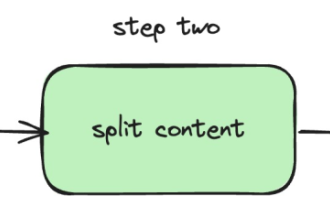 本地运行性能超越 OpenAI Text-Embedding-Ada-002 的 Embedding 服务,太方便了!
Apr 15, 2024 am 09:01 AM
本地运行性能超越 OpenAI Text-Embedding-Ada-002 的 Embedding 服务,太方便了!
Apr 15, 2024 am 09:01 AM
Ollama是一款超级实用的工具,让你能够在本地轻松运行Llama2、Mistral、Gemma等开源模型。本文我将介绍如何使用Ollama实现对文本的向量化处理。如果你本地还没有安装Ollama,可以阅读这篇文章。本文我们将使用nomic-embed-text[2]模型。它是一种文本编码器,在短的上下文和长的上下文任务上,性能超越了OpenAItext-embedding-ada-002和text-embedding-3-small。启动nomic-embed-text服务当你已经成功安装好o
 PHP 数组键值翻转:不同方法的性能对比分析
May 03, 2024 pm 09:03 PM
PHP 数组键值翻转:不同方法的性能对比分析
May 03, 2024 pm 09:03 PM
PHP数组键值翻转方法性能对比表明:array_flip()函数在大型数组(超过100万个元素)下比for循环性能更优,耗时更短。手动翻转键值的for循环方法耗时相对较长。
 C++中如何优化多线程程序的性能?
Jun 05, 2024 pm 02:04 PM
C++中如何优化多线程程序的性能?
Jun 05, 2024 pm 02:04 PM
优化C++多线程性能的有效技术包括:限制线程数量,避免争用资源。使用轻量级互斥锁,减少争用。优化锁的范围,最小化等待时间。采用无锁数据结构,提高并发性。避免忙等,通过事件通知线程资源可用性。
 如何在 IDE 中查看 Golang 函数文档?
Apr 18, 2024 pm 03:06 PM
如何在 IDE 中查看 Golang 函数文档?
Apr 18, 2024 pm 03:06 PM
使用IDE查看Go函数文档:将光标悬停在函数名称上。按下热键(GoLand:Ctrl+Q;VSCode:安装GoExtensionPack后,F1并选择"Go:ShowDocumentation")。
 PHP函数的性能如何?
Apr 18, 2024 pm 06:45 PM
PHP函数的性能如何?
Apr 18, 2024 pm 06:45 PM
不同PHP函数的性能对应用程序效率至关重要。性能较好的函数包括echo、print,而str_replace、array_merge、file_get_contents等函数性能较慢。例如,str_replace函数用于替换字符串,性能中等,而sprintf函数用于格式化字符串。性能分析表明,执行一个示例仅需0.05毫秒,证明了函数性能良好。因此,明智地使用函数可以构建更快、更高效的应用程序。
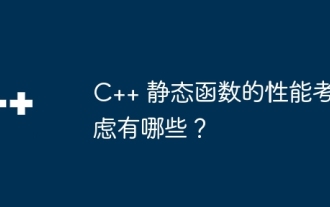 C++ 静态函数的性能考虑有哪些?
Apr 16, 2024 am 10:51 AM
C++ 静态函数的性能考虑有哪些?
Apr 16, 2024 am 10:51 AM
静态函数性能考虑如下:代码大小:静态函数通常更小,因为不包含成员变量。内存占用:不属于任何特定对象,不占用对象内存。调用开销:更低,无需通过对象指针或引用调用。多线程安全:通常线程安全,因为不依赖于类实例。
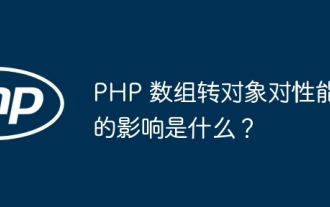 PHP 数组转对象对性能的影响是什么?
Apr 30, 2024 am 08:39 AM
PHP 数组转对象对性能的影响是什么?
Apr 30, 2024 am 08:39 AM
在PHP中,数组到对象的转换会对性能产生影响,主要受数组大小、复杂性、对象类等因素影响。为了优化性能,可以考虑使用自定义迭代器、避免不必要的转换、批量转换数组等技巧。






