本文实例讲述了js实现进度条的方法。分享给大家供大家参考。具体实现方法如下:
1.setTimeout和clearTimeout
<html>
<head>
<title>进度条</title>
<style type="text/css">
.container{
width:450px;
border:1px solid #6C9C2C;
height:25px;
}
#bar{
background:#95CA0D;
float:left;
height:100%;
text-align:center;
line-height:150%;
}
</style>
<script type="text/javascript">
function run(){
var bar = document.getElementById("bar");
var total = document.getElementById("total");
bar.style.width=parseInt(bar.style.width) + 1 + "%";
total.innerHTML = bar.style.width;
if(bar.style.width == "100%"){
window.clearTimeout(timeout);
return;
}
var timeout=window.setTimeout("run()",100);
}
window.onload = function(){
run();
}
</script>
</head>
<body>
<div class="container">
<div id="bar" style="width:0%;"></div>
</div>
<span id="total"></span>
</body>
</html>效果图:

2.setInterval和clearInterval
<html>
<head>
<title>进度条</title>
<style type="text/css">
.processcontainer{
width:450px;
border:1px solid #6C9C2C;
height:25px;
}
#processbar{
background:#95CA0D;
float:left;
height:100%;
text-align:center;
line-height:150%;
}
</style>
<script type="text/javascript">
function setProcess(){
var processbar = document.getElementById("processbar");
processbar.style.width = parseInt(processbar.style.width) + 1 + "%";
processbar.innerHTML = processbar.style.width;
if(processbar.style.width == "100%"){
window.clearInterval(bartimer);
}
}
var bartimer = window.setInterval(function(){setProcess();},100);
window.onload = function(){
bartimer;
}
</script>
</head>
<body>
<div class="processcontainer">
<div id="processbar" style="width:0%;"></div>
</div>
</body>
</html>效果图:
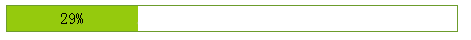
3.setTimeout和setInterval区别
setTimeout() 只执行 code 一次。如果要多次调用,请使用 setInterval() ,setInterval() 方法会不停地调用函数,直到 clearInterval() 被调用或窗口被关闭,或者让 code 自身再次调用 setTimeout()。
希望本文所述对大家的javascript程序设计有所帮助。




