angularJS 入门基础_AngularJS
angular
所有用到的库, 全部用的CDN:
">http://cdn.bootcss.com/jquery/2.1.1/jquery.js">>
">http://cdn.bootcss.com/angular.js/1.3.0-beta.13/angular.min.js">>
http://cdn.bootcss.com/bootstrap/3.3.1/css/bootstrap.css" rel="stylesheet">
.angular的数据绑定实例,这个是最基础的,angular的所有枝叶全部从这里开始:.
ttp://www.w3.org/TR/xhtml1/DTD/xhtml1-transitional.dtd">http://www.w3.org/TR/xhtml1/DTD/xhtml1-transitional.dtd">
http://www.w3.org/1999/xhtml">
">http://cdn.bootcss.com/jquery/2.1.1/jquery.js">>
">http://cdn.bootcss.com/angular.js/1.3.0-beta.13/angular.min.js">>
http://cdn.bootcss.com/bootstrap/3.3.1/css/bootstrap.css" rel="stylesheet">
angular最强大的东西,数据的绑定binding
{{data}}
<script><br /> app.controller("bf", function($scope) {<br /> $scope.data = "testData";<br /> //$scope.$apply();<br /> });<br /> </script>
通过angular,展示数组对应的数据;.
ttp://www.w3.org/TR/xhtml1/DTD/xhtml1-transitional.dtd">http://www.w3.org/TR/xhtml1/DTD/xhtml1-transitional.dtd">
http://www.w3.org/1999/xhtml">
">http://cdn.bootcss.com/jquery/2.1.1/jquery.js">>
">http://cdn.bootcss.com/angular.js/1.3.0-beta.13/angular.min.js">>
http://cdn.bootcss.com/bootstrap/3.3.1/css/bootstrap.css" rel="stylesheet">
通过angular,展示数组对应的数据;
-
{{i.name}}----{{i.age}}
<script><br /> //angular.module("arr-app", []);<br /> function arrCon($scope) {<br /> $scope.flag = 0;<br /> $scope.bered = function(i) {<br /> $scope.flag = i;<br /> };<br /> $scope.lists = [<br /> {name : "hehe",<br /> age:10},<br /> {<br /> name : "xx",<br /> age : 20<br /> },<br /> {<br /> name : "yy",<br /> age : 2<br /> },<br /> {<br /> name : "jj",<br /> age : 220<br /> }<br /> ]<br /> };<br /> </script>
.数据过滤器的DEMO:
ttp://www.w3.org/TR/xhtml1/DTD/xhtml1-transitional.dtd">http://www.w3.org/TR/xhtml1/DTD/xhtml1-transitional.dtd">
http://www.w3.org/1999/xhtml">
">http://cdn.bootcss.com/jquery/2.1.1/jquery.js">>
">http://cdn.bootcss.com/angular.js/1.3.0-beta.13/angular.min.js">>
http://cdn.bootcss.com/bootstrap/3.3.1/css/bootstrap.css" rel="stylesheet">
数据过滤器;
{{sourCode}}
{{sourCode | up}}
<script><br /> function filte($scope) {<br /> $scope.sourCode = "hehe lala dudu oo zz";<br /> };<br /> app.filter("up" ,function() {<br /> return function(ipt) {<br /> return ipt.replace(/ (\w)/g,function($0,$1) {<br /> return " "+$1.toUpperCase();<br /> });<br /> }<br /> });<br /> </script>
.factory工厂, $provider, service等等都是一样样的, 不要感觉很难, 其实就是看出一个数据模型或者实例就好了;:
ttp://www.w3.org/TR/xhtml1/DTD/xhtml1-transitional.dtd">http://www.w3.org/TR/xhtml1/DTD/xhtml1-transitional.dtd">
http://www.w3.org/1999/xhtml">
">http://cdn.bootcss.com/jquery/2.1.1/jquery.js">>
">http://cdn.bootcss.com/angular.js/1.3.0-beta.13/angular.min.js">>
http://cdn.bootcss.com/bootstrap/3.3.1/css/bootstrap.css" rel="stylesheet">
angular中的factory就相当于一个公用的实例方法,可以理解为一个多个控制器都可以用的函数;
{{json}}
<script><br /> app.factory("ff", function() {<br /> return {<br /> "noting" : "json"<br /> };<br /> });<br /> app.controller("factory", function($scope, ff) {<br /> $scope.json = ff;<br /> });<br /> </script>
angular的指令;
<script><br /> app.directive("heh", function() {<br /> return {<br /> restrict : "AE",<br /> replace : true,<br /> transclude : true,<br /> template : '<div> <button class="btn-danger" ng-transclude></script>
};
})
.ng-switch指令的使用(这个跟模板很想的,就是我们常见的点击隐藏和显示Tab插件的angular首先)::
ttp://www.w3.org/TR/xhtml1/DTD/xhtml1-transitional.dtd">http://www.w3.org/TR/xhtml1/DTD/xhtml1-transitional.dtd">
http://www.w3.org/1999/xhtml">
">http://cdn.bootcss.com/jquery/2.1.1/jquery.js">>
">http://cdn.bootcss.com/angular.js/1.3.0-beta.13/angular.min.js">>
http://cdn.bootcss.com/bootstrap/3.3.1/css/bootstrap.css" rel="stylesheet">
ng-switch的使用
- 1
- 2
- other
ng-src和ng-href;
ttp://www.w3.org/TR/xhtml1/DTD/xhtml1-transitional.dtd">http://www.w3.org/TR/xhtml1/DTD/xhtml1-transitional.dtd">
http://www.w3.org/1999/xhtml">
">http://cdn.bootcss.com/jquery/2.1.1/jquery.js">>
">http://cdn.bootcss.com/angular.js/1.3.0-beta.13/angular.min.js">>
http://cdn.bootcss.com/bootstrap/3.3.1/css/bootstrap.css" rel="stylesheet">
如何操作页面的样式,这个直接改绑定的数据模型就好了:
angular对样式进行操作;(jQ是手动选择元素对元素样式进行操作,angular提供了一种更屌的方法,把元素的属性赋值给一个变量,你只要改变这个变量即可)
hehe--o(^▽^)o哇;
}
})
angular中的模板如何使用,这个要配合路由器使用比较叼:
ttp://www.w3.org/TR/xhtml1/DTD/xhtml1-transitional.dtd">http://www.w3.org/TR/xhtml1/DTD/xhtml1-transitional.dtd">
http://www.w3.org/1999/xhtml">
">http://cdn.bootcss.com/jquery/2.1.1/jquery.js">>
">http://cdn.bootcss.com/angular.js/1.3.0-beta.13/angular.min.js">>
http://cdn.bootcss.com/bootstrap/3.3.1/css/bootstrap.css" rel="stylesheet">
使用模板
如何使用$scope.$watch实时改变绑定界面的模板:
ttp://www.w3.org/TR/xhtml1/DTD/xhtml1-transitional.dtd">http://www.w3.org/TR/xhtml1/DTD/xhtml1-transitional.dtd">
http://www.w3.org/1999/xhtml">
">http://cdn.bootcss.com/jquery/2.1.1/jquery.js">>
">http://cdn.bootcss.com/angular.js/1.3.0-beta.13/angular.min.js">>
http://cdn.bootcss.com/bootstrap/3.3.1/css/bootstrap.css" rel="stylesheet">
updateangular的通知数据更新三种方式$scope.$digest(),$scope.$apply(),以及通过$scope.$watch监听进行更新;
{{hehe}}
the value set by $scope.$watch ==>> {{wat}}
angular中自己定义的工具方法
ttp://www.w3.org/TR/xhtml1/DTD/xhtml1-transitional.dtd">http://www.w3.org/TR/xhtml1/DTD/xhtml1-transitional.dtd">
http://www.w3.org/1999/xhtml">
">http://cdn.bootcss.com/jquery/2.1.1/jquery.js">>
">http://cdn.bootcss.com/angular.js/1.3.0-beta.13/angular.min.js">>
http://cdn.bootcss.com/bootstrap/3.3.1/css/bootstrap.css" rel="stylesheet">
angular中的工具方法列表
这些工具方法跟其他库差不多;
angular.element是anguarLite选择元素的小JQ;
angular.module是模块元素的方法;
ng-transclude的使用(这个是官方的案例),代码如下:
ttp://www.w3.org/TR/xhtml1/DTD/xhtml1-transitional.dtd">http://www.w3.org/TR/xhtml1/DTD/xhtml1-transitional.dtd">
http://www.w3.org/1999/xhtml">
">http://cdn.bootcss.com/jquery/2.1.1/jquery.js">>
">http://cdn.bootcss.com/angular.js/1.3.0-beta.13/angular.min.js">>
http://cdn.bootcss.com/bootstrap/3.3.1/css/bootstrap.css" rel="stylesheet">
ng-transclude的使用(这个是官方的案例):
'
'
};
})
.controller('ExampleController', ['$scope', function($scope) {
$scope.title = 'Lorem Ipsum';
$scope.text = 'Neque porro quisquam est qui dolorem ipsum quia dolor...';
}]);
一下验证邮箱准确性的例子:
ttp://www.w3.org/TR/xhtml1/DTD/xhtml1-transitional.dtd">http://www.w3.org/TR/xhtml1/DTD/xhtml1-transitional.dtd">
http://www.w3.org/1999/xhtml">
">http://cdn.bootcss.com/jquery/2.1.1/jquery.js">>
">http://cdn.bootcss.com/angular.js/1.3.0-beta.13/angular.min.js">>
http://cdn.bootcss.com/bootstrap/3.3.1/css/bootstrap.css" rel="stylesheet">
ngPaste以及ngMouseup和ngKeyup,ngModelOptions....等方法参考官方的使用,要用查API就好了,(官方的要FQ哦;)
">https://yearofmoo.github.io/ngMessages/angular-messages.js">>
如果不用ng-message组件的错误提示如下;

热AI工具

Undresser.AI Undress
人工智能驱动的应用程序,用于创建逼真的裸体照片

AI Clothes Remover
用于从照片中去除衣服的在线人工智能工具。

Undress AI Tool
免费脱衣服图片

Clothoff.io
AI脱衣机

Video Face Swap
使用我们完全免费的人工智能换脸工具轻松在任何视频中换脸!

热门文章

热工具

记事本++7.3.1
好用且免费的代码编辑器

SublimeText3汉化版
中文版,非常好用

禅工作室 13.0.1
功能强大的PHP集成开发环境

Dreamweaver CS6
视觉化网页开发工具

SublimeText3 Mac版
神级代码编辑软件(SublimeText3)

热门话题
 2022年最新5款的angularjs教程从入门到精通
Jun 15, 2017 pm 05:50 PM
2022年最新5款的angularjs教程从入门到精通
Jun 15, 2017 pm 05:50 PM
Javascript 是一个非常有个性的语言. 无论是从代码的组织, 还是代码的编程范式, 还是面向对象理论都独具一格. 而很早就在争论的Javascript 是不是面向对象语言这个问题, 显然已有答案. 但是, 即使 Javascript 叱咤风云二十年, 如果想要看懂 jQuery, Angularjs, 甚至是 React 等流行框架, 观看《黑马云课堂JavaScript 高级框架设计视频教程》就对了。
 使用PHP和AngularJS搭建一个响应式网站,提供优质的用户体验
Jun 27, 2023 pm 07:37 PM
使用PHP和AngularJS搭建一个响应式网站,提供优质的用户体验
Jun 27, 2023 pm 07:37 PM
在如今信息时代,网站已经成为人们获取信息和交流的重要工具。一个响应式的网站能够适应各种设备,为用户提供优质的体验,成为了现代网站开发的热点。本篇文章将介绍如何使用PHP和AngularJS搭建一个响应式网站,从而提供优质的用户体验。PHP介绍PHP是一种开源的服务器端编程语言,非常适用于Web开发。PHP具有很多优点,如易于学习、跨平台、丰富的工具库、开发效
 使用PHP和AngularJS构建Web应用
May 27, 2023 pm 08:10 PM
使用PHP和AngularJS构建Web应用
May 27, 2023 pm 08:10 PM
随着互联网的不断发展,Web应用已成为企业信息化建设的重要组成部分,也是现代化工作的必要手段。为了使Web应用能够便于开发、维护和扩展,开发人员需要选择适合自己开发需求的技术框架和编程语言。PHP和AngularJS是两种非常流行的Web开发技术,它们分别是服务器端和客户端的解决方案,通过结合使用可以大大提高Web应用的开发效率和使用体验。PHP的优势PHP
 wps表格入门基础教程手机版
Mar 20, 2024 pm 06:46 PM
wps表格入门基础教程手机版
Mar 20, 2024 pm 06:46 PM
现在的手机不单单是通讯的工具,功能也不仅限于发信息打电话,现在智能化也深入到生活当中,给我们的生活带来了方便,智能手机现在已经基本代替了电脑的作用。今天我们就和大家一起来学习wps表格入门基础教程手机版的内容。 1、点击手机中wps软件,一般手机都自带该软件,没有的话,可以下载一个,方便以后使用。一般出现的是最近查看的文档,点击下方第三个按钮,即“新建”按钮: 2、我们要制作表格,因此,点击中间的“表格”图标。 3、你可以开始编辑表格,键盘和常用工具都在下方的菜单中
 使用Flask和AngularJS构建单页Web应用程序
Jun 17, 2023 am 08:49 AM
使用Flask和AngularJS构建单页Web应用程序
Jun 17, 2023 am 08:49 AM
随着Web技术的飞速发展,单页Web应用程序(SinglePageApplication,SPA)已经成为一种越来越流行的Web应用程序模型。相比于传统的多页Web应用程序,SPA的最大优势在于用户感受更加流畅,同时服务器端的计算压力也大幅减少。在本文中,我们将介绍如何使用Flask和AngularJS构建一个简单的SPA。Flask是一款轻量级的Py
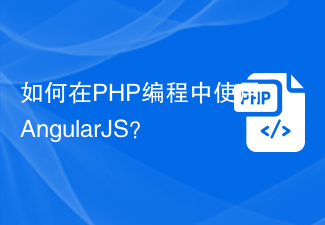 如何在PHP编程中使用AngularJS?
Jun 12, 2023 am 09:40 AM
如何在PHP编程中使用AngularJS?
Jun 12, 2023 am 09:40 AM
随着Web应用程序的普及,前端框架AngularJS变得越来越受欢迎。AngularJS是一个由Google开发的JavaScript框架,它可以帮助你构建具有动态Web应用程序功能的Web应用程序。另一方面,对于后端编程,PHP是非常受欢迎的编程语言。如果您正在使用PHP进行服务器端编程,那么结合AngularJS使用PHP将可以为您的网站带来更多的动态效
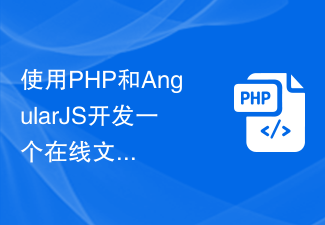 使用PHP和AngularJS开发一个在线文件管理平台,方便文件管理
Jun 27, 2023 pm 01:34 PM
使用PHP和AngularJS开发一个在线文件管理平台,方便文件管理
Jun 27, 2023 pm 01:34 PM
随着互联网的普及,越来越多的人在使用网络进行文件传输和共享。然而,由于各种原因,使用传统的FTP等方式进行文件管理无法满足现代用户的需求。因此,建立一个易用、高效、安全的在线文件管理平台已成为了一种趋势。本文介绍的在线文件管理平台,基于PHP和AngularJS,能够方便地进行文件上传、下载、编辑、删除等操作,并且提供了一系列强大的功能,例如文件共享、搜索、
 AngularJS基础入门介绍
Apr 21, 2018 am 10:37 AM
AngularJS基础入门介绍
Apr 21, 2018 am 10:37 AM
这篇文章介绍的内容是关于AngularJS基础入门介绍,有着一定的参考价值,现在分享给大家,有需要的朋友可以参考一下。






