仿开源中国,分享代码时候的多文件上传
有点标题党,不过确实是一个不错的多文件上传类。简洁实用。 这个类可以用来处理表单上传多个文件。 这个类可以检查文件是否不为空,也没有超过给定的大小限制。 它也可以检查文件类型对允许和拒绝的文件类型列表。 该类还可以通过用下划线代替空格使最终的文
有点标题党,不过确实是一个不错的多文件上传类。简洁实用。
这个类可以用来处理表单上传多个文件。
这个类可以检查文件是否不为空,也没有超过给定的大小限制。
它也可以检查文件类型对允许和拒绝的文件类型列表。
该类还可以通过用下划线代替空格使最终的文件名更安全。
如果在上传文件时出现错误,类抛出一个异常对象,该对象提供有关错误代码和说明错误消息的信息。
代码珠玑:http://www.codepearl.com/files/194.html
源码与演示:源码出处 演示出处


<?php
//http://www.codepearl.com
$action = isset($_GET['action'])?$_GET['action']:"";
require_once('main.class.php');
$auc = new auc();
if ($action == 'uploadfile') {
$auc = new auc();
//Comment: $auc->upload_dir("directory name", "create dir if it does not exist, false by default or true");
//$auc->upload_dir("/path/to/uploads/folder/with/trailing/slash/", false);
//Comment: $auc->make_safe = true || false (default); make the file name safe
//$auc->make_safe = true;
//Comment: $auc->max_file_size = size in bytes (1MB default) || false; set max file size in bytes or false not to check size
//$auc->max_file_size = 1048576;
//Comment: $auc->overwrite = true || false (default); overwrite if file exists
//$auc->overwrite = true;
//Comment: $auc->check_file_type = false (default) || allowed || denied;
//$auc->check_file_type = 'allowed';
$result = $auc->upload("file");
if (is_array($result)) {
echo 'Something Went Wrong';
echo '<pre class="brush:php;toolbar:false">';
var_dump($result);
echo '<?php
//http://www.codepearl.com
class auc {
public $errors = array(); //array used to store any errors that occur.
public $upload_dir = ''; //the upload_dir being used by the script
public $make_safe = false; //default don't modify the file name to safe version
public $max_file_size = 1048576; //Max File Size in Bytes, 1MB
public $overwrite = false; //default don't overwrite files that already exsist
public $check_file_type = false; //don't check for file type by default but can check for allowed and denied files.
public $allowed_mime_types = array('image/jpeg', 'image/png', 'image/gif', 'image/tiff'); //array of allowed mime types used when check_file_type is set to allowed
public $denied_mime_types = array('application/x-php', 'text/html'); //array of denied mime types used when check_file_type is set to denied
/**
* Check if the upload dir is valid, if it is not valid attempt to make the dir, if dir is succesfully created chmod it to 0777.
* If any elments fail return false else set upload_dir and return true.
* @param string $dir
* @param boolean $mkdir
* @return true or false
*/
public function upload_dir($dir, $mkdir = false) {
$errors =& $this->errors;
$status = true;
if (!is_dir($dir)) {
if ($mkdir) {
if (!mkdir($dir)) {
$status = false;
} else {
if (!chmod($dir, 0777)) $status = false;
}
} else {
$status = false;
}
}
if ($status) {
$this->upload_dir = $dir;
return true;
} else {
$errors['general'][] = 'Upload Dir is Not Valid and/or a dir could not be created/chmod.';
return false;
}
}
/**
* check that the upload dir is valid and that it is writeable
*
* @param string $dir
* @return true or false
*/
public function check_dir($dir) {
if (!is_dir($dir) || !is_writable($dir)) return false;
return true;
}
/**
* make the uploaded file name safe
*
* @param string $file_name
* @return safe file name
*/
public function make_safe($file_name) {
return str_replace(' ', '_', $file_name);
}
/**
* Check the Attemted Uploads for errors etc if everything goes good move the file, to the upload_dir.
*
* @param array $object
* @return unknown
*/
public function upload($object) {
$errors =& $this->errors;
if (empty($errors['general'])) {
if (empty($this->upload_dir)) $this->upload_dir = dirname(__FILE__).'/'; //if no default upload_dir has been specified used the current dir.
if ($this->check_dir($this->upload_dir)) {
$files = $_FILES[$object];
$count = count($files['name']) - 1;
echo '<pre class="brush:php;toolbar:false">';
var_dump($files);
echo '
热AI工具

Undresser.AI Undress
人工智能驱动的应用程序,用于创建逼真的裸体照片

AI Clothes Remover
用于从照片中去除衣服的在线人工智能工具。

Undress AI Tool
免费脱衣服图片

Clothoff.io
AI脱衣机

AI Hentai Generator
免费生成ai无尽的。

热门文章

热工具

记事本++7.3.1
好用且免费的代码编辑器

SublimeText3汉化版
中文版,非常好用

禅工作室 13.0.1
功能强大的PHP集成开发环境

Dreamweaver CS6
视觉化网页开发工具

SublimeText3 Mac版
神级代码编辑软件(SublimeText3)

热门话题
 十个推荐开源免费文本标注工具
Mar 26, 2024 pm 08:20 PM
十个推荐开源免费文本标注工具
Mar 26, 2024 pm 08:20 PM
文本标注工作是将标签或标记与文本中特定内容相对应的工作。其主要目的是为文本提供额外的信息,以便进行更深入的分析和处理,尤其是在人工智能领域。文本标注对于人工智能应用中的监督机器学习任务至关重要。用于训练AI模型,有助更准确地理解自然语言文本信息,提高文本分类、情感分析和语言翻译等任务的性能。通过文本标注,我们可以教AI模型识别文本中的实体、理解上下文,并在出现新的类似数据时做出准确的预测。本文主要推荐一些较好的开源文本标注工具。1.LabelStudiohttps://github.com/Hu
 15个值得推荐的开源免费图像标注工具
Mar 28, 2024 pm 01:21 PM
15个值得推荐的开源免费图像标注工具
Mar 28, 2024 pm 01:21 PM
图像标注是将标签或描述性信息与图像相关联的过程,以赋予图像内容更深层次的含义和解释。这一过程对于机器学习至关重要,它有助于训练视觉模型以更准确地识别图像中的各个元素。通过为图像添加标注,使得计算机能够理解图像背后的语义和上下文,从而提高对图像内容的理解和分析能力。图像标注的应用范围广泛,涵盖了许多领域,如计算机视觉、自然语言处理和图视觉模型具有广泛的应用领域,例如,辅助车辆识别道路上的障碍物,帮助疾病的检测和诊断通过医学图像识别。本文主要推荐一些较好的开源免费的图像标注工具。1.Makesens
 出现0x80004005错误代码怎么办 小编教你0x80004005错误代码解决方法
Mar 21, 2024 pm 09:17 PM
出现0x80004005错误代码怎么办 小编教你0x80004005错误代码解决方法
Mar 21, 2024 pm 09:17 PM
在电脑中删除或解压缩文件夹,时有时候会弹出提示对话框“错误0x80004005:未指定错误”,如果遇到这中情况应该怎么解决呢?提示错误代码0x80004005的原因其实有很多,但大部分因为病毒导致,我们可以重新注册dll来解决问题,下面,小编给大伙讲解0x80004005错误代码处理经验。有用户在使用电脑时出现错误代码0X80004005的提示,0x80004005错误主要是由于计算机没有正确注册某些动态链接库文件,或者计算机与Internet之间存在不允许的HTTPS连接防火墙所引起。那么如何
 网易云音乐怎么分享到微信朋友圈_网易云音乐分享到微信朋友圈教程
Mar 25, 2024 am 11:41 AM
网易云音乐怎么分享到微信朋友圈_网易云音乐分享到微信朋友圈教程
Mar 25, 2024 am 11:41 AM
1、首先我们进入到网易云音乐中,然后在软件首页界面中,点击进入到歌曲的播放界面中。2、然后在歌曲播放界面中,找到右上方的分享功能按钮,如下图红框所示位置,点击选择分享的渠道;在分享渠道中,点击底部的“分享至”选项,然后选择第一个“微信朋友圈”,即可将内容分享至微信朋友圈。
 推荐:优秀JS开源人脸检测识别项目
Apr 03, 2024 am 11:55 AM
推荐:优秀JS开源人脸检测识别项目
Apr 03, 2024 am 11:55 AM
人脸检测识别技术已经是一个比较成熟且应用广泛的技术。而目前最为广泛的互联网应用语言非JS莫属,在Web前端实现人脸检测识别相比后端的人脸识别有优势也有弱势。优势包括减少网络交互、实时识别,大大缩短了用户等待时间,提高了用户体验;弱势是:受到模型大小限制,其中准确率也有限。如何在web端使用js实现人脸检测呢?为了实现Web端人脸识别,需要熟悉相关的编程语言和技术,如JavaScript、HTML、CSS、WebRTC等。同时还需要掌握相关的计算机视觉和人工智能技术。值得注意的是,由于Web端的计
 酷狗上传自己的音乐的简单步骤
Mar 25, 2024 pm 10:56 PM
酷狗上传自己的音乐的简单步骤
Mar 25, 2024 pm 10:56 PM
1、打开酷狗音乐,点击个人头像。2、点击右上角设置的图标。3、点击【上传音乐作品】。4、点击【上传作品】。5、选择歌曲,然后点击【下一步】。6、最后点击【上传】即可。
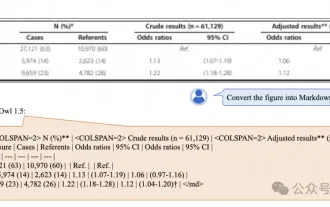 阿里7B多模态文档理解大模型拿下新SOTA
Apr 02, 2024 am 11:31 AM
阿里7B多模态文档理解大模型拿下新SOTA
Apr 02, 2024 am 11:31 AM
多模态文档理解能力新SOTA!阿里mPLUG团队发布最新开源工作mPLUG-DocOwl1.5,针对高分辨率图片文字识别、通用文档结构理解、指令遵循、外部知识引入四大挑战,提出了一系列解决方案。话不多说,先来看效果。复杂结构的图表一键识别转换为Markdown格式:不同样式的图表都可以:更细节的文字识别和定位也能轻松搞定:还能对文档理解给出详细解释:要知道,“文档理解”目前是大语言模型实现落地的一个重要场景,市面上有很多辅助文档阅读的产品,有的主要通过OCR系统进行文字识别,配合LLM进行文字理
 百度网盘怎么分享文件给好友
Mar 25, 2024 pm 06:52 PM
百度网盘怎么分享文件给好友
Mar 25, 2024 pm 06:52 PM
近期,百度网盘安卓客户端迎来了全新的8.0.0版本,这一版本不仅带来了众多变化,还增添了诸多实用功能。其中,最为引人注目的便是文件夹共享功能的增强。现在,用户可以轻松邀请好友加入,共同分享工作和生活中的重要文件,实现更加便捷的协作与共享。那么究竟该如何分享给好友自己需要分享的文件呢,下文中本站小编就将为大家带来详细内容介绍,希望能帮助到大家!1)打开百度云APP,首先点击在首页中选择相关的文件夹,然后再点击界面右上角的【...】图标;(如下图)2)随后点击“共享成员”一栏中的【+】,最后在勾选所






