善用php-fpm的慢执行日志slow log分析PHP执行效率和程序BUG
启用 php-fpm 的 slow log 日志 ,查看 执行 时间过长的php文件,并将 执行 时间过长的进程直接终止掉!看看效果如何! 具体操作方法也简单,就修改一个文件, 执行 命令:# vi /usr/local/php/etc/php-fpm.conf PHP 5.3.3 之前版本设置如下: The timeout (
启用 php-fpm 的 slow log 日志,查看执行时间过长的php文件,并将执行时间过长的进程直接终止掉!看看效果如何!
具体操作方法也简单,就修改一个文件,执行命令:# vi /usr/local/php/etc/php-fpm.conf
PHP 5.3.3 之前版本设置如下:
The timeout (in seconds) for serving a single request after which the worker process will be terminated Should be used when 'max_execution_time' ini option does not stop script execution for some reason '0s' means 'off' <value name="<span><strong>request_terminate_timeout</strong></span>"><span><strong>10s</strong></span></value> The timeout (in seconds) for serving of single request after which a php backtrace will be dumped to slow.log file '0s' means 'off' <value name="<span><strong>request_slowlog_timeout</strong></span>"><span><strong>1s</strong></span></value> The log file for slow requests <value name="slowlog">logs/slow.log</value>
PHP 5.3.3 之后版本设置如下:
; The timeout for serving a single request after which a PHP backtrace will be ; dumped to the 'slowlog' file. A value of '0s' means 'off'. ; Available units: s(econds)(default), m(inutes), h(ours), or d(ays) ; Default Value: 0 request_slowlog_timeout = 1s (对<strong><strong>执行</strong></strong>时间超过1s的php脚本进行<strong>日志</strong>记录) ; The log file for slow requests ; Default Value: /usr/local/php/var/log/php-fpm.log.slow slowlog = /usr/local/php/var/log/php-fpm.log.slow (开启慢<strong><strong>执行</strong></strong><strong>日志</strong>,<strong>日志</strong>目录路径一定要正确存在,否则会报错) ; The timeout for serving a single request after which the worker process will ; be killed. This option should be used when the 'max_execution_time' ini option ; does not stop script execution for some reason. A value of '0' means 'off'. ; Available units: s(econds)(default), m(inutes), h(ours), or d(ays) ; Default Value: 0 request_terminate_timeout = 30s (当php脚本<strong><strong>执行</strong></strong>时间超过30秒后终止该php脚本)
注:request_terminate_timeout 将执行时间太长的进程直接终止
request_slowlog_timeout 将执行过慢的文件写入日志
以后即可根据慢执行日志 /usr/local/php/var/log/slow.log 来优化程序文件了!

热AI工具

Undresser.AI Undress
人工智能驱动的应用程序,用于创建逼真的裸体照片

AI Clothes Remover
用于从照片中去除衣服的在线人工智能工具。

Undress AI Tool
免费脱衣服图片

Clothoff.io
AI脱衣机

AI Hentai Generator
免费生成ai无尽的。

热门文章

热工具

记事本++7.3.1
好用且免费的代码编辑器

SublimeText3汉化版
中文版,非常好用

禅工作室 13.0.1
功能强大的PHP集成开发环境

Dreamweaver CS6
视觉化网页开发工具

SublimeText3 Mac版
神级代码编辑软件(SublimeText3)

热门话题
 win10的事件ID 6013是什么?
Jan 09, 2024 am 10:09 AM
win10的事件ID 6013是什么?
Jan 09, 2024 am 10:09 AM
win10的日志可以帮助用户详细的了解系统使用情况,很多的用户在寻找自己的管理日志的时候,肯定都遇到过日志6013吧,那么这个代码的意思是什么呢,下面就来介绍一下。win10日志6013是什么:1、这个是正常的日志。这个日志的信息并不是表示你的计算机重启了,而是说明自从上次启动以来,系统运行了多长的时间了。该日志会每天12点整出现一次。如何查看系统运行多长时间了,可以在cmd中输入systeminfo。其中有一行就是。
 解决Win10中的事件7034错误日志问题
Jan 11, 2024 pm 02:06 PM
解决Win10中的事件7034错误日志问题
Jan 11, 2024 pm 02:06 PM
win10的日志可以帮助用户详细的了解系统使用情况,很多的用户在寻找自己的管理日志的时候,肯定都看到过很多的错误日志吧,那么该怎么解决他们呢,下面就一起来看看吧。win10日志事件7034怎么解决:1、点击“开始”打开“控制面板”2、找到“管理工具”3、点击“服务”4、找到HDZBCommServiceForV2.0右击“停止服务”,并改为“手动启动”
 如何在iPhone上的健康应用程序中查看您的用药日志历史记录
Nov 29, 2023 pm 08:46 PM
如何在iPhone上的健康应用程序中查看您的用药日志历史记录
Nov 29, 2023 pm 08:46 PM
iPhone可让您在“健康”App中添加药物,以便跟踪和管理您每天服用的药物、维生素和补充剂。然后,您可以在设备上收到通知时记录已服用或跳过的药物。记录用药后,您可以查看您服用或跳过用药的频率,以帮助您跟踪自己的健康状况。在这篇文章中,我们将指导您在iPhone上的健康应用程序中查看所选药物的日志历史记录。如何在“健康”App中查看用药日志历史记录简短指南:前往“健康”App>浏览“>用药”>用药“>选择一种用药>”选项“&a
 Linux系统查看log日志命令详解!
Mar 06, 2024 pm 03:55 PM
Linux系统查看log日志命令详解!
Mar 06, 2024 pm 03:55 PM
在Linux系统中,可以使用以下命令来查看日志文件的内容:tail命令:tail命令用于显示日志文件的末尾内容。它是查看最新日志信息的常用命令。tail[选项][文件名]常用的选项包括:-n:指定要显示的行数,默认为10行。-f:实时监视文件内容,并在文件更新时自动显示新的内容。示例:tail-n20logfile.txt#显示logfile.txt文件的最后20行内容tail-flogfile.txt#实时监视logfile.txt文件的更新内容head命令:head命令用于显示日志文件的开头
 织梦CMS二级目录打不开的原因分析
Mar 13, 2024 pm 06:24 PM
织梦CMS二级目录打不开的原因分析
Mar 13, 2024 pm 06:24 PM
标题:解析织梦CMS二级目录打不开的原因及解决方案织梦CMS(DedeCMS)是一款功能强大的开源内容管理系统,被广泛应用于各类网站建设中。然而,有时候在搭建网站过程中可能会遇到二级目录无法打开的情况,这给网站的正常运行带来了困扰。在本文中,我们将分析二级目录打不开的可能原因,并提供具体的代码示例来解决这一问题。一、可能的原因分析:伪静态规则配置问题:在使用
 了解win10日志中事件ID455的含义
Jan 12, 2024 pm 09:45 PM
了解win10日志中事件ID455的含义
Jan 12, 2024 pm 09:45 PM
win10的日志有着很多丰富的内容,很多的用户在寻找自己的管理日志的时候,肯定都见到过事件ID455显示错误,那么它到底是什么意思呢,下面就一起来看看。win10日志中事件ID455是什么:1、ID455是信息存储打开日志文件时<文件>发生的错误<错误>
 不同类型的Linux日志文件及设置步骤
Feb 26, 2024 pm 10:54 PM
不同类型的Linux日志文件及设置步骤
Feb 26, 2024 pm 10:54 PM
Linux日志文件种类及配置方法在Linux系统中,日志文件是非常重要的,它记录了系统的运行状态、用户的操作以及各种事件的发生情况。通过查看日志文件,系统管理员可以及时发现问题并进行相应的处理。本文将介绍Linux系统中常见的日志文件种类及如何配置日志记录。一、日志文件种类系统日志:系统日志是记录系统运行状态的日志文件,包括系统启动、关机、服务启动和停止等信
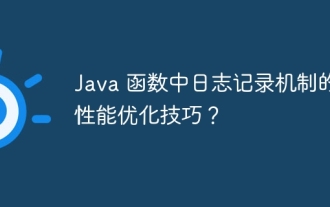 Java 函数中日志记录机制的性能优化技巧?
May 02, 2024 am 08:06 AM
Java 函数中日志记录机制的性能优化技巧?
May 02, 2024 am 08:06 AM
日志记录优化技巧:禁用调试日志以消除影响。批量处理日志消息以减少开销。采用异步日志记录以卸载日志操作。限制日志文件大小以提高应用程序启动和处理性能。






