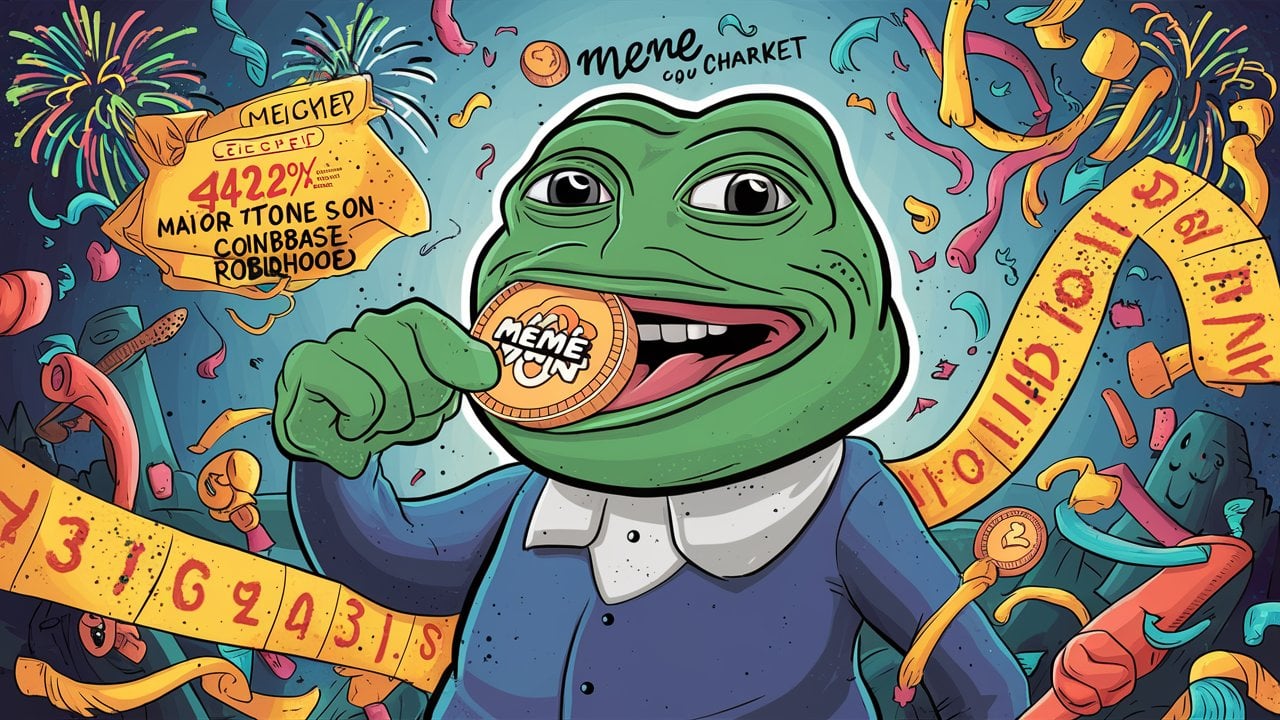current location:Home > Technical Articles > Mobile Tutorial > Android Phone
- Direction:
- All web3.0 Backend Development Web Front-end Database Operation and Maintenance Development Tools PHP Framework Daily Programming WeChat Applet Common Problem Other Tech CMS Tutorial Java System Tutorial Computer Tutorials Hardware Tutorial Mobile Tutorial Software Tutorial Mobile Game Tutorial
- Classify:
-

- What to do if you forget your cell phone WiFi password (How to quickly retrieve your cell phone WiFi password)
- In today's digital age, mobile phones have become a necessity in our lives, and WiFi is a powerful tool that allows us to connect to the Internet anytime and anywhere. However, sometimes we forget the WiFi password for our mobile phone connection, which undoubtedly brings some inconvenience to our lives. When we encounter this situation, how should we quickly retrieve the mobile phone WiFi password? Next, this article will introduce you to some practical methods. Checking the Memo or Notes App The first step is to check the Memo or Notes app on our phone to see if the WiFi password has been recorded there. Sometimes, when we set a WiFi password, we may save it in a note for later use. Open the Notes or Notes app and search for WiFi related keys
- Android Phone 683 2024-09-02 15:47:17
-

- Make your store name stand out in the market through WeChat location positioning (How to use WeChat location function to increase store exposure and customer flow)
- In today's highly competitive business market, store exposure and customer flow have become important issues faced by every merchant. As one of the most popular social media today, WeChat’s location positioning function provides convenience for store promotion and promotion. This article will delve into how to use WeChat’s location positioning function to attract more potential customers and make your store name a unique label in the market. Introduction to the WeChat location positioning function The WeChat location positioning function is a service based on mobile phone GPS positioning technology. Users can share their geographical location through this function. Merchants can use this function to mark the specific location of their store on WeChat Map and share it with other users. This way, users only need to click on the marked point on the map to get detailed information about the store
- Android Phone 319 2024-09-02 15:44:06
-

- Use the computer to operate the mobile phone screen to make mobile phone operation easier (one-click control)
- Nowadays, mobile phones have become one of the indispensable tools in our lives. However, sometimes when we need to operate on the computer, we have to shift our attention from the computer to the mobile phone. Is there a way to operate the mobile phone screen through a computer? This article will introduce a method to operate the mobile phone screen through a computer to make mobile phone operation easier. Connect your phone to your computer via USB data cable to ensure that the connection is normal and stable. Open the mobile phone screen mirroring software. Open the mobile phone screen mirroring software on your computer and follow the software prompts. Generally, authorization is required on the mobile phone to allow the computer to operate the mobile phone screen. Adjust the screen display ratio. Set the screen display ratio of the mobile phone on the computer and adjust it according to your needs. Full screen display set to 100%
- Android Phone 729 2024-09-02 15:42:36
-

- Why does the mobile phone charge slowly (explore the reasons and solutions for the slow charging speed of the mobile phone)
- With the popularity of mobile phones and the increase in the frequency of daily use, the charging speed of mobile phones has become a common concern. In order to solve the problem of slow charging of mobile phones, this article will explore the causes of slow charging from many aspects and provide some solutions. 1. The power of the power adapter does not match. A common reason for slow charging of mobile phones is the use of a power adapter with a lower power. When purchasing a power adapter, you should choose an appropriate adapter according to the power requirements of your mobile phone to provide sufficient power support. 2. The material of the charging cable is poor. Some cheap charging cables are of poor quality, causing current transmission to be blocked, thus reducing the charging speed. It is recommended to purchase a charging cable with reliable quality to ensure stable and fast charging effect. 3. The charging interface is dirty. After long-term use, the charging interface of the mobile phone may accumulate
- Android Phone 270 2024-09-02 15:41:56
-

- How to change the MAC address of your mobile phone (teach you step by step to modify the MAC address of your mobile phone)
- Mobile phones are an integral part of our lives, but there are privacy and security issues associated with using them. In order to protect personal information and network security, it is sometimes necessary to modify the MAC address of the mobile phone. This article will introduce in detail the methods and steps on how to modify the MAC address on your mobile phone. 1. What is a MAC address? The MAC address (Media Access Control Address) is the hardware address of a network device and is used to uniquely identify the device in the local area network. It consists of 12 hexadecimal digits, usually separated by colons or hyphens. Why do you need to change the MAC address of your phone? Modifying the MAC address of your mobile phone can increase network security and anonymity, and prevent personal information from being leaked and tracked. Check whether the mobile phone supports modifying M
- Android Phone 1024 2024-09-02 15:39:35
-

- Text messages were accidentally deleted, how to recover important information (use tips and tools to recover deleted text messages)
- In modern society, mobile phone text messages have become one of the important communication methods for people. However, sometimes we may accidentally delete some important text messages. When this happens, how can we recover deleted text messages? This article will introduce some ways to recover deleted text messages using tips and tools. 1. The importance of backing up text messages. Backing up text messages is the best way to prevent accidental deletion. Backing up text messages is an effective means to protect personal privacy and important information. Whether you use the phone's built-in backup function or a third-party backup application, you can store important text messages in the cloud or other devices to prevent data loss caused by accidental deletion or phone failure. 2. Stop using your mobile phone quickly. Stop using your mobile phone as soon as possible to prevent overwritten text messages. Once you find that a text message has been accidentally deleted, you must stop immediately.
- Android Phone 859 2024-09-02 15:39:22
-

- Effective methods to improve learning ability (master learning skills)
- Learning ability is an important skill that everyone needs to continuously improve. It directly affects an individual's academic performance and career development. This article will introduce you to some effective methods and techniques to help improve your learning ability and achieve better results. Methods and techniques to improve learning ability Establish good study habits: Develop regular and regular study habits. Maintain adequate study time and task schedule. Set clear learning goals: Set specific, measurable learning goals. Identify learning outcomes. Arrange study time reasonably: Arrange study time according to your biological clock and energy status. Carry out important study tasks when you have more energy. Improve concentration ability: adopt concentration training methods (such as focused meditation, Pomodoro). Reduce distractions and wasted time. Learn to memorize efficiently: use points
- Android Phone 911 2024-09-02 15:39:09
-

- How to deactivate the safety mode of oppo mobile phones (quickly and easily deactivate the safety mode of oppo mobile phones)
- In some cases, your Oppo phone may enter safe mode, resulting in the inability to use the phone's functions normally. In this situation, you may feel confused and anxious. However, don't worry! This article will introduce you to some quick and easy methods to disable the safe mode of your Oppo phone and let you use your phone again. 1. Check the battery power If the battery power of your OPPO phone is too low, it may cause the phone to automatically enter safe mode. Please make sure your phone is fully charged and try restarting your phone. Press and hold the power button In some cases, OPPO phones can exit safe mode by long pressing the power button. Try holding down the power button for a few seconds to see if you can exit safe mode. Check the volume keys Sometimes, pressing the wrong combination of volume keys will also
- Android Phone 768 2024-09-02 15:38:12
-

- Settings and usage tips for mobile QQ auto-reply (Learn how to use mobile QQ auto-reply function to improve communication efficiency)
- As people's dependence on mobile phones continues to increase, mobile QQ has become one of the important tools for people's daily communication. The setting of the automatic reply function of mobile QQ can help us better cope with busy life and work and improve communication efficiency. This article will introduce the setting method and usage skills of mobile QQ automatic reply. 1. Set automatic reply and enter the mobile QQ settings page. Click on the "Privacy" option. Find the "Autoreply" feature. 2. Turn on automatic replies. Click "Turn on automatic replies". Set the content of the automatic reply. 3. Set reply templates. Set commonly used reply templates in advance. For example, "I am in a meeting, please contact me later." 4. Choose a reply template. Choose different reply templates according to different situations. Such as "I am on vacation, please contact my
- Android Phone 1000 2024-09-02 15:37:08
-

- Body care tips for a 40-year-old woman (how to maintain health and vitality at the age of 40)
- As women age, their bodies begin to experience various changes and problems. In order to maintain health and vitality, proper physical maintenance is particularly important during the critical period of forty years old. This article will give some suggestions on diet, exercise, sleep, etc. to help women in their forties maintain good physical condition. Scientific diet, nutritionally balanced and good eating habits are the basis for maintaining good health. Forty-year-old women should focus on the intake of nutrients such as protein, vitamins, and minerals, especially calcium and iron, to maintain bone and blood health. Reasonably control your weight and avoid obesity. Women in their forties are the age when women tend to gain weight, so they should pay attention to weight control. Reasonably control dietary calorie intake, avoid high-fat and high-sugar foods, and strengthen aerobic exercise to increase basal metabolic rate and prevent obesity.
- Android Phone 852 2024-09-02 15:36:54
-

- Key Points to Identify the Authenticity of a Refurbished Machine (How to Identify the Authenticity of a Refurbished Machine)
- In recent years, with the rise of the second-hand mobile phone market, refurbished phones have become the purchase choice of many people. However, there are also some unscrupulous merchants on the market who sell inferior products to consumers under the guise of refurbished machines. It is particularly important to learn to identify the authenticity of refurbished machines. This article will introduce you to how to tell whether a refurbished machine is genuine or fake from aspects such as appearance, hardware, and system, and help you avoid buying low-quality and defective products. In terms of appearance, 1. Distinguish the shell: Observe the shell of the mobile phone carefully. Genuine products usually have better production technology and materials, are smooth and have good texture. 2. Check the screen: Pay attention to the integrity and display effect of the screen. There should be no obvious cracks or chips on the edges of the genuine screen. In terms of hardware, 3. Check the buttons: the buttons of the original machine are sensitive and have no lag, while the buttons of the refurbished machine often have jamming.
- Android Phone 599 2024-09-02 15:36:02
-

- How to fall asleep quickly (effective methods to help you get rid of insomnia)
- Sleep is very important to human health, but many people always have difficulty falling asleep at night, resulting in poor energy the next day. This article will introduce some effective methods to help you get rid of insomnia and fall asleep quickly. Tips for falling asleep quickly. Adjust the sleeping environment. Adjust the height and hardness of the bed and pillows to ensure a comfortable sleeping posture and provide good sleep support. Make sure the room has appropriate levels of light and noise. Keep the room dark and quiet, and use auxiliary tools such as curtains, eye masks, and earplugs to block external interference and create a quiet sleeping environment. Relax your body and mind through deep breathing, meditation or relaxing music to put your body and brain into a relaxed state, reduce stress and anxiety, and promote sleep. Develop good sleeping habits, establish a regular work and rest time, and sleep at a fixed time every day
- Android Phone 781 2024-09-02 15:34:32
-

- Quit smoking scientifically and say goodbye to the trouble of relapse (the key to successful quitting smoking lies in persistence and scientific methods)
- In recent years, more and more people have become aware of the health hazards of smoking, so more and more people are choosing to quit smoking. However, quitting smoking is not easy, and many people relapse shortly after quitting, leaving them frustrated. This article will introduce how to quit smoking scientifically and avoid relapse. 1. Be aware of the health problems caused by smoking. Smoking can cause a series of health problems, including lung cancer, cardiovascular disease, etc. Therefore, you must first be aware of the health hazards of smoking. 2. Understand the importance of quitting smoking. Smoking cessation is vital to personal health and has a positive impact on family and society. Therefore, it is necessary to understand the importance of quitting smoking. 3. Set clear goals Before quitting smoking, you should set clear goals for quitting smoking and develop a practical plan to achieve this goal. 4. Choose the right smoking cessation method to quit smoking
- Android Phone 1052 2024-09-02 15:32:11
-

- Articles with the theme of common things (the meaning and discussion of common things)
- Commonplace means that certain things or phenomena are so common in daily life that people have become accustomed to them and no longer feel novel or special. However, these commonplace things contain rich meanings and connotations worth exploring. This article will analyze articles on common things from different angles and explore the meaning behind these things. 1. Floating clouds are like dreams: the aesthetic philosophy in the commonplace 2. Running water does not decay: the endurance and persistence in the commonplace 3. The sun rises in the east: hope and rebirth in the commonplace 4. Birds and flowers are fragrant: the beauty of nature in the commonplace 5. Fireworks easily cool down : The beauty of the moment in the commonplace 6. Wind blowing the blinds: The ordinary beauty in the commonplace 7. Starlight twinkling: The pursuit and dream in the commonplace 8. Smiling face: Sikong
- Android Phone 779 2024-09-02 15:31:43
-

- Analysis of the reasons why Android phones cannot connect to WiFi (explore the possible reasons and solutions for why Android phones cannot connect to WiFi)
- With the popularity of smartphones, people's demand for connecting to WiFi is also increasing. However, when using an Android phone to connect to WiFi, we sometimes encounter problems with being unable to connect. In order to help users solve this problem, this article will explore some possible reasons why Android phones cannot connect to WiFi and provide corresponding solutions. Possible reasons why Android phones cannot connect to WiFi Nowadays, Android phones have become an indispensable part of people’s lives. But sometimes we encounter a very troubling problem, that is, Android phones cannot connect to WiFi. What exactly causes this problem? This article will answer this question for you and provide solutions and precautions. WiFi signal weak password wrong MAC address too
- Android Phone 843 2024-09-02 15:24:06