


首先 前往阿里云注册免费的CA证书服务 传送门:注册免费的CA证书,
1、先是购买免费型的CA证书
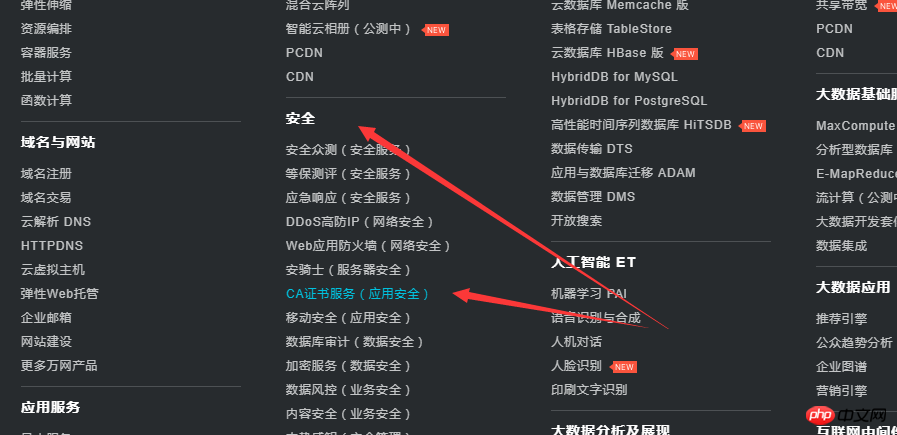
2、然后再从证书控制台里面补全你的证书信息,再点击下载证书

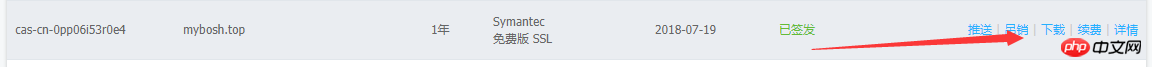
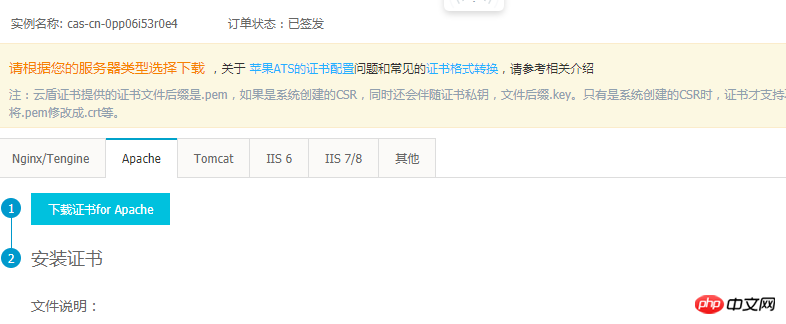
4、下载证书之后,解压会得到4个文件,一个公钥文件public.pem,一个私钥文件 后缀是.key文件具体可以看阿里云给出的介绍。找到你的apache安装目录,一般是在/etc/httpd 目录下,新建cert目录 然后用rz -e命令 把这四个文件上传到该目录下。
5、
打开 apache 安装目录下 conf 目录中的 httpd.conf 文件,找到以下内容并去掉“#”:
#LoadModule ssl_module modules/mod_ssl.so (如果找不到请确认是否编译过 openssl 插件)
#Include conf/extra/httpd-ssl.conf
如果没有的话,很有可能是你的php集成环境把这些load命令行放入了一个统一的文件进行加载,请注意看的你目录下有没有 这一句话 Include conf.modules.d/*.conf,总之找到#LoadModule ssl_module modules/mod_ssl.so 这一句话,意思是让apache加载ssl模块,然后 再包含#Include conf/extra/httpd-ssl.conf该文件,如果是linux下,很有可能是
Include conf.d/ssl.conf ,如果没有ssl.conf,请安装 mod_ssl -y模块,yum install mod_ssl -y。(针对centOS系统,其他系统自习百度),编辑ssl.conf,在配置文件中查找以下配置语句:
# 添加 SSL 协议支持协议,去掉不安全的协议
SSLProtocol all -SSLv2 -SSLv3
# 修改加密套件如下
SSLCipherSuite HIGH:!RC4:!MD5:!aNULL:!eNULL:!NULL:!DH:!EDH:!EXP:+MEDIUM(根据自己的实际情况修改)
SSLHonorCipherOrder on
# 证书公钥配置
SSLCertificateFile cert/public.pem
# 证书私钥配置
SSLCertificateKeyFile cert/你的公钥(.key文件)
# 证书链配置,如果该属性开头有 '#'字符,请删除掉
SSLCertificateChainFile cert/chain.pem
6、接下来重启你的apache,systemctl restart httpd,如果如果有报错的话,试着把Include conf/extra/httpd-ssl.conf这一句话再重新注释掉!!!如果没报错的话,就成功了!此时在你的网站前加上https:// 也能正常访问!
注意:
免费的CA证书一个域名只能配置一次!如果你的apache站点下有多个网站,请参考之前写的文章 apache搭建不同网站,配置好之后,当你使用http能正常访问的时候,再重复一次顺序1-2-3-4-5-6,并且 再去修改ssl.conf文件,在最后加入以下语句即可:
<VirtualHost *:443>
ServerName "你的域名"
DocumentRoot "网站对应的目录,一定要与vhosts.conf下配置的信息一样!"
SSLEngine on
SSLProtocol all -SSLv2 -SSLv3
SSLCipherSuite HIGH:!RC4:!MD5:!aNULL:!eNULL:!NULL:!DH:!EDH:!EXP:+MEDIUM(根据你的证书信息修改)
SSLHonorCipherOrder on
SSLCertificateFile "公钥"
SSLCertificateKeyFile "私钥"
SSLCertificateChainFile "证书链配置"
</VirtualHost>
最后就大功告成了!如果访问出现403错误的话,找到httpd.conf,把
DocumentRoot 和
<Directory "/目录">,改为你相应的网站目录即可!