
How to deal with garbled code in WordPress background
Solution to the garbled code in the WordPress background: 1. Find the “admin.header.php” file in the “wp-admin” folder of WordPress; 2. Set the “charset” attribute value to “UTF-8” format to return to normal .
Feb 03, 2023 pm 01:48 PM
What to do if WordPress avatar is misaligned
Solution to wordpress avatar misalignment: 1. Find and open the function.php file; 2. Add the code to the file as "function fixed_activity_widget_avatar_style(){echo '';}add_action('admin_head', 'fixed_activity_widget_avatar_style' );" that is Can solve the problem of avatar misalignment.
Feb 02, 2023 am 11:00 AM
What year was WordPress created?
WordPress was released in 2003; Matt announced the launch of the first version of WordPress on May 27, 2003, which was welcomed by the community. It was based on b2 Cafelog and had significant improvements; the first version of WordPress included a new management interface, Templates, XHTML 1.1 compliant templates, content editor.
Feb 01, 2023 am 10:26 AM
What is a 'Headless CMS'? Let's talk about working principles and advantages
A content management system (CMS) is a software application or set of related programs used to create and manage digital content. For years, the focus has been on traditional CMS like WordPress or Drupal. However, many backend and frontend developers are moving to more modern solutions, namely headless CMSs. In this article, we’ll provide a comprehensive overview of headless CMS. Discusses its origins, benefits, problems it solves, and common implementations.
Jan 16, 2023 am 09:27 AM
What system is WordPress?
WordPress is a content management system (CMS) developed using the PHP language. It greatly simplifies the process of building a blog or website. Users can set up their own website (blog) on a server that supports PHP and MySQL databases. Not only does WordPress power a large number of business websites and blogs, it is also a popular way to create e-commerce stores, such as business websites, e-commerce stores, portfolio sites, forums, social networks, and more.
Nov 23, 2022 pm 04:55 PM![Which cms system is better? Top Ten Open Source CMS Website Building Systems [Summary Recommendations]](https://img.php.cn/upload/article/000/000/024/62e0ed6b30c0c861.jpg?x-oss-process=image/resize,m_fill,h_135,w_240)
Which cms system is better? Top Ten Open Source CMS Website Building Systems [Summary Recommendations]
With the booming development of the Internet, free and open source website building systems are emerging in an endless stream, and we often see people asking questions on the Internet, "Which CMS system is the best to use", "Which CMS system is used the most for corporate website building" and other similar questions. Below, PHP Chinese website will summarize and share with you the top ten open source CMS website building systems. They are ranked in no particular order. Let’s take a look!
Jul 27, 2022 pm 04:01 PM
How to filter taxonomy articles in WordPress?
Below, the WordPress tutorial column will introduce to you how WordPress filters background articles. I hope it will be helpful to friends in need!
Jul 23, 2022 pm 02:19 PM
How to set up WordPress to prohibit access to the backend?
Below, the WordPress tutorial column will teach you how to set up WordPress to prohibit access to the backend. I hope it will be helpful to friends in need!
Jul 21, 2022 pm 03:34 PM
WordPress 6.0 is released! Summary of major updates
This article brings you relevant knowledge about WordPress. WordPress 6.0 has been officially released recently. This update delivers hundreds of enhancements and fixes into a stable version, proving the power and ability of the WordPress community. Let’s take a look. Take a look, hope it helps everyone.
Jun 06, 2022 am 10:31 AM
How to install wordpress? Detailed installation tutorial (pictures and text)
How to install wordpress? The following article will introduce you to the detailed tutorial (pictures and text) on installing WordPress. I hope it will be helpful to you!
Feb 25, 2022 am 10:30 AM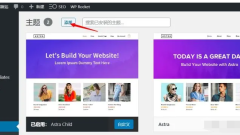
Illustration of how to install a WordPress theme (three ways)
Below, the WordPress tutorial column will introduce to you three ways to install WordPress themes. I hope it will be helpful to friends in need!
Feb 06, 2022 am 04:00 AM
Use HeheCloud to quickly create a WordPress application!
The following WordPress tutorial column will introduce how to use HeheCloud to quickly deploy a WordPress application. I hope it will be helpful to friends in need!
Feb 02, 2022 am 05:00 AM
These WordPress plugins have high-risk vulnerabilities!
Below, the WordPress tutorial column will introduce to you the high-risk vulnerabilities found in three WordPress plug-ins. I hope it will be helpful to friends in need!
Jan 21, 2022 pm 03:40 PM
How to ignore ftp login to upgrade wordpress
The following WordPress tutorial column will introduce to you how to upgrade WordPress by ignoring ftp login. I hope it will be helpful to friends in need!
Jan 20, 2022 pm 05:20 PM
Hot tools Tags

Undresser.AI Undress
AI-powered app for creating realistic nude photos

AI Clothes Remover
Online AI tool for removing clothes from photos.

Undress AI Tool
Undress images for free

Clothoff.io
AI clothes remover

Video Face Swap
Swap faces in any video effortlessly with our completely free AI face swap tool!

Hot Article

Hot Tools

vc9-vc14 (32+64 bit) runtime library collection (link below)
Download the collection of runtime libraries required for phpStudy installation

VC9 32-bit
VC9 32-bit phpstudy integrated installation environment runtime library

PHP programmer toolbox full version
Programmer Toolbox v1.0 PHP Integrated Environment

VC11 32-bit
VC11 32-bit phpstudy integrated installation environment runtime library

SublimeText3 Chinese version
Chinese version, very easy to use








