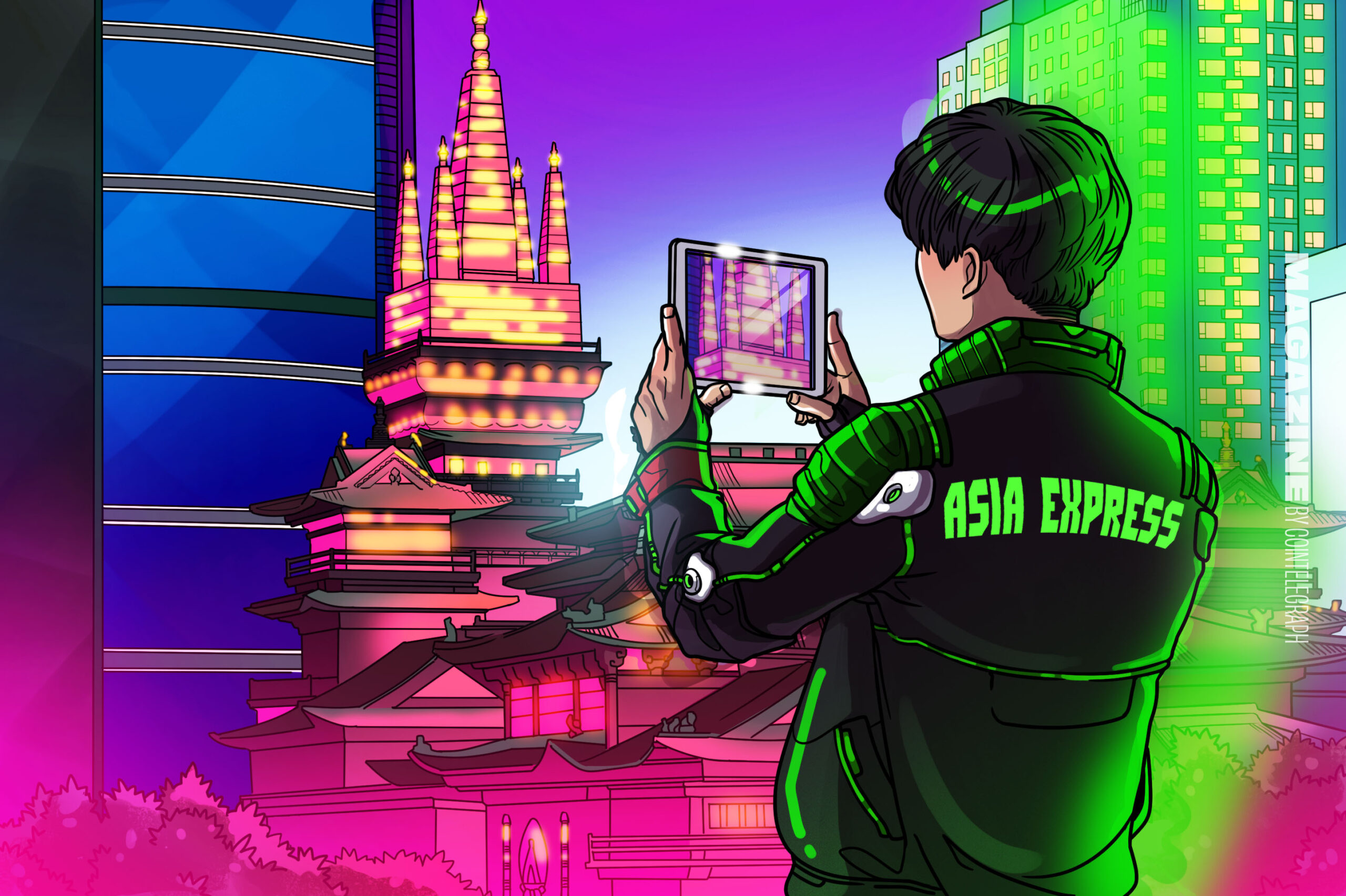current location:Home > Technical Articles > CMS Tutorial > WordPress
- Direction:
- All web3.0 Backend Development Web Front-end Database Operation and Maintenance Development Tools PHP Framework Common Problem Other Tech CMS Tutorial Java System Tutorial Computer Tutorials Hardware Tutorial Mobile Tutorial Software Tutorial Mobile Game Tutorial
- Classify:
-

- WordPress plugin template introduction
- Below, the WordPress tutorial column will introduce you to some WordPress plug-in templates. I hope it will be helpful to friends in need! Rich plugins and templates are a very popular feature of WordPress. There are over 18,000 plugins in the WordPress plugin database, including SEO, controls, and more.
- WordPress 2785 2019-10-15 11:30:41
-

- Introduction to WordPress software functions
- Below, the WordPress tutorial column will introduce the functions of WordPress software to you. I hope it will be helpful to friends who need it! Because of the powerful scalability of WordPress, many websites have begun to use WordPress as a content management system to set up commercial websites. WordPress offers many features.
- WordPress 3697 2019-10-14 11:37:35
-

- Introduction to the advantages and disadvantages of WordPress
- Below, the WordPress tutorial column will introduce you to the advantages and disadvantages of WordPress. I hope it will be helpful to friends in need! WordPress is powerful and scalable, mainly due to its numerous plug-ins, which make it easy to expand its functions. Basically, all functions that a complete website should have can be realized through its third-party plug-ins.
- WordPress 6430 2019-10-12 11:33:53
-

- Windows IIS 7.5 WordPress pseudo-static Chinese link 404 error solution
- Many users choose the Windows system for various reasons, and users often encounter the problem of Chinese link 404 errors. Now the WordPress tutorial column provides a solution to the 404 errors of Chinese links (such as tab pages) under Windows IIS 7.5. plan.
- WordPress 2375 2019-10-11 11:26:21
-

- Main uses of WordPress
- Below, the WordPress tutorial column will introduce you to the main uses of WordPress. I hope it will be helpful to friends who need it! 1. Create a blog; 2. Build an online store; 3. Build a social network; 4. Create a help forum; 5. Start a video website, etc.
- WordPress 3471 2019-10-10 11:31:31
-

- After WordPress changes the port, access will automatically jump to the old port
- Below, the WordPress tutorial column will introduce to you the solution for WordPress to automatically jump to the old port after changing the port. I hope it will be helpful to friends in need! When you first installed the wordpress program, nginx was configured with port 8081.
- WordPress 5096 2019-10-09 11:28:41
-

- Basic usage of WordPress REST API
- Below, the WordPress tutorial column will introduce you to the basic use of WordPress REST API. I hope it will be helpful to friends in need! The WordPress system opens the REST API by default, which means that in addition to outputting content in HTML format, it can also output articles and other data in JSON format.
- WordPress 10179 2019-10-02 14:00:37
-

- WordPress Tip: Remove WordPress Admin Bar
- Below, the WordPress tutorial column will introduce to you how to remove the Admin Bar of WordPress. I hope it will be helpful to friends in need! WordPress will display the Admin Bar when the user is logged in, allowing us to perform some quick operations...
- WordPress 2969 2019-10-01 13:25:08
-

- Detailed introduction and use of WordPress Object Cache
- Memcached memory caching can optimize many functions of WordPress and make your WordPress faster. The following WordPress tutorial column will introduce to you how to use Memcached to deeply optimize WordPress.
- WordPress 5516 2019-09-30 11:36:56
-

- Convert WordPress site to Joomla
- The following WordPress tutorial column will introduce how to move an existing WordPress site to Joomla. This works for many WordPress versions up to 5 and works with Joomla3.
- WordPress 2670 2019-09-29 11:38:05
-

- How to make WordPress support Chinese URLs
- Below, the WordPress tutorial column will introduce to you how to make WordPress support Chinese URLs. I hope it will be helpful to friends in need! Wordpress uses the UTF8 character set, but the Chinese characters of the URL submitted for URL access are GBK.
- WordPress 3690 2019-09-28 11:59:50
-

- How to set up an atom environment for WordPress development
- Below, the WordPress tutorial column will introduce to you how to set up an atom environment for WordPress development. I hope it will be helpful to friends in need! Find and install the project-manager plug-in in atom. With it, we can create our own special environment for WordPress projects.
- WordPress 2595 2021-02-01 11:54:21
-

- Methods and precautions for establishing a wordpress content backup mirror site
- Below, the WordPress tutorial column will introduce to you the methods and precautions for establishing a WordPress content backup mirror site. I hope it will be helpful to friends in need!
- WordPress 2454 2019-09-26 09:43:27
-

- How to determine whether the current page is the WordPress login page
- WordPress has functions such as is_home() and is_single() to determine what page the current page is on. So is there any way to determine whether the current page is a login page? Below, the WordPress tutorial column will introduce the method to you.
- WordPress 2318 2019-09-25 09:34:02
-

- Use memory caching to optimize WordPress article browsing statistics efficiency
- Memcached memory caching can optimize many functions of WordPress and make your WordPress faster. The following WordPress tutorial column will introduce how to use Memcached to deeply optimize WordPress.
- WordPress 2927 2019-09-24 10:05:30