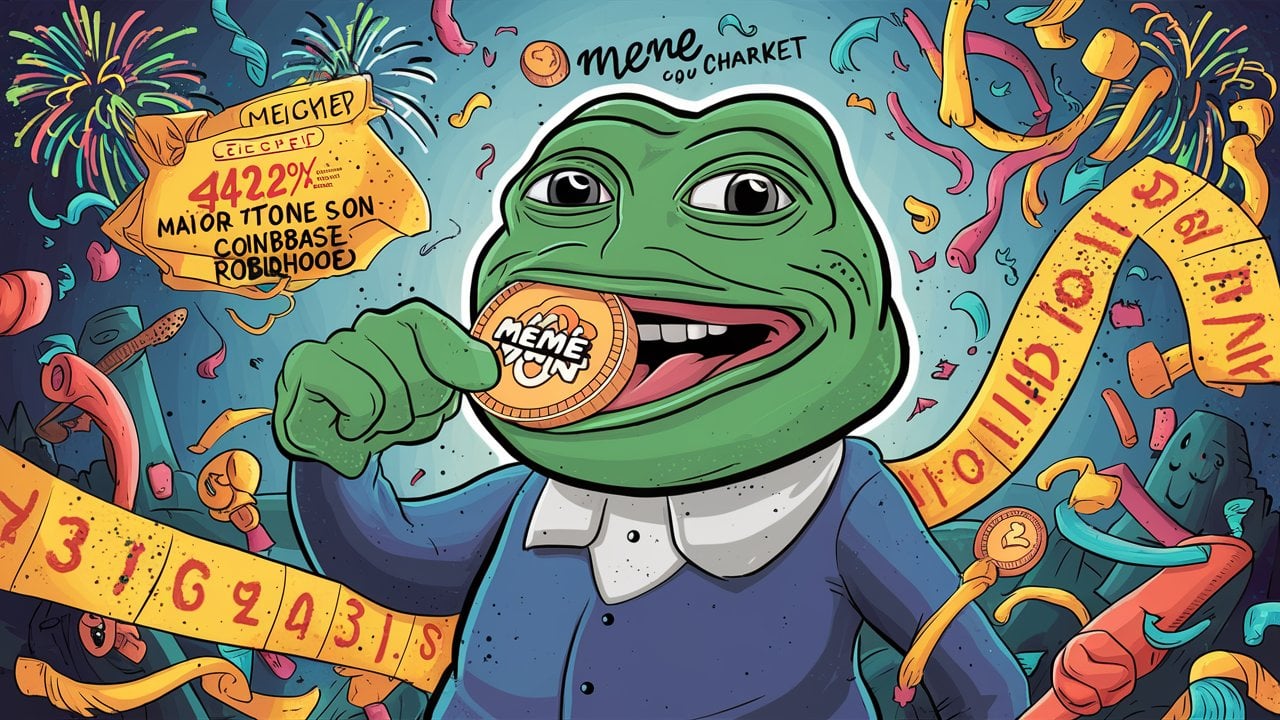current location:Home > Technical Articles > CMS Tutorial
- Direction:
- All web3.0 Backend Development Web Front-end Database Operation and Maintenance Development Tools PHP Framework Daily Programming WeChat Applet Common Problem Other Tech CMS Tutorial Java System Tutorial Computer Tutorials Hardware Tutorial Mobile Tutorial Software Tutorial Mobile Game Tutorial
- Classify:
-

- Where is the Baidu active push plug-in for Imperial CMS?
- The imperial cms Baidu active push plug-in is located in the root directory /e/api/baidu/push.php. The specific configuration steps are as follows: 1. Upload the plug-in file to the specified path. 2. Configure the "Baidu Active Push" option in the Imperial CMS background, including push address, API Key and push interval. 3. Get Baidu push information: Push address: https://data.zz.baidu.com/urls?site=YOUR_SITE&token=YOUR_API_KEY, API Key: log in to Baidu search resource platform to obtain. 4. Update the API Key regularly and set a reasonable push interval.
- Empire CMS 868 2024-04-17 11:00:22
-

- Where is the automatic update program of Empire CMS?
- The Imperial CMS automatic updater is located in the otherfun.php file. Instructions for use: 1. Upload the otherfun.php file; 2. Create the update directory and move the otherfun.php file; 3. Access the update link to complete the upgrade.
- Empire CMS 426 2024-04-17 10:57:54
-

- Where is the map generated by empire cms
- The sitemap.xml file of Imperial CMS is located in [Imperial CMS installation path]/e/data/sitemap.xml. The generation steps are: 1. Log in to the backend; 2. Click "System Management" > "Generation Management" > "Generate Map"; 3. Select the map type; 4. Click the "Submit" button. sitemap.xml helps search engines understand the website structure and content.
- Empire CMS 615 2024-04-17 10:54:11
-

- Where can I find the map generated by Empire CMS?
- The Empire CMS map generation function is located in "Content Management" -> "Map Generation" in the backend management interface, allowing users to generate website maps in XML or HTML format. Configuration options include map generation frequency, path, update frequency and priority.
- Empire CMS 723 2024-04-17 10:53:00
-

- Where is the imperial cms website map?
- The Empire CMS sitemap can be found by accessing the config.inc.php file and checking the dositemap settings. If set to "on", sitemap is enabled. The sitemap path is located in the sitemapurl setting and can be accessed via a browser or downloaded via FTP.
- Empire CMS 1041 2024-04-17 10:48:15
-

- Where can I see pictures of articles generated by Empire CMS?
- The article images generated by Empire CMS are stored in the /d/file/ directory. The specific location varies according to the article type: ordinary articles: /d/file/uploads/topic articles: /d/file/thump/special articles: /d/file /spec/
- Empire CMS 1396 2024-04-17 10:45:20
-

- Where can I find images of articles generated by Empire CMS?
- The storage location of Imperial CMS images is: 1. Article images: /d/file/ 2. Attachment images: /data/file/. The specific image path can be found through the article ID and attachment ID.
- Empire CMS 842 2024-04-17 10:39:11
-

- Where is the imperial cms member space template?
- The member space template of Empire CMS is located in the "/e/template/default/member/" folder. The template consists of index.htm, space.htm and other files. The steps to modify a template include connecting to the server, navigating to the template folder, selecting the file, modifying the content, saving and uploading.
- Empire CMS 1076 2024-04-17 10:33:16
-

- Where can I buy the membership group plug-in in Empire CMS?
- The Empire CMS purchase membership group plug-in is located in "Backstage->Members->Member Group Management". Specific usage: Install plug-in: Upload the plug-in to the /e/extend/plugins/ directory. Enable plug-in: Enable the "Purchase Membership Group" plug-in in the plug-in management interface. Create a membership group: Create a membership group that needs to be purchased in the membership group management interface. Set payment method: Set available payment methods in payment method management. Set up a purchase page: Use the [payfun] tag to create a purchase page template. Generate purchase link: Fill in the information as required to generate a purchase link. After the user pays successfully, the system will automatically add them to the purchased membership group.
- Empire CMS 502 2024-04-17 10:30:22
-

- Where is the imperial cms member center template?
- The Imperial CMS member center template is located in the Imperial CMS default template directory or custom template directory; the specific template file starts with "member"; the template file can be accessed through the "template management" function of the management background; when modifying the template, you can use a text editor or Empire CMS template editor; after modifications are completed, remember to save the changes.
- Empire CMS 1239 2024-04-17 10:27:59
-

- Where can I find the Imperial CMS Member Center?
- Methods to access the Imperial CMS Member Center include: entering the website address in the browser, finding the "Member Center" link, clicking to log in, and registering if necessary to enter the Member Center. Features include: update profile, manage passwords, view order history, submit support tickets, participate in forums, and receive notifications.
- Empire CMS 1099 2024-04-17 10:24:13
-

- Where is the Imperial CMS member center?
- The Imperial CMS Member Center is located at the front desk, the specific location: 1. Version 9.0 and above: "Member Center" in the top navigation bar; 2. Version 8.0 and below: "Member Center" or "User Login" in the middle or bottom. The member center provides functions: user management, order inquiry, points viewing, comment management, subscription management, etc. (varies according to website configuration).
- Empire CMS 1181 2024-04-17 10:22:47
-

- Where to open the security settings of Empire CMS
- How to open Imperial CMS security settings? Log in to the Imperial CMS management backend. Enter the system settings and find the "Security Settings" option. Click the "Settings" button to customize security settings and save them.
- Empire CMS 791 2024-04-17 10:15:19
-

- Where to set the security settings of Empire CMS
- Security settings for Empire CMS: 1. Turn on safe mode; 2. Set a security password; 3. Set file permissions; 4. Limit the number of login attempts; 5. Enable verification codes; 6. Update the system regularly; 7. Use security plug-ins; 8. Back up your data.
- Empire CMS 1460 2024-04-17 10:13:11
-

- Where to find the security settings of Empire CMS
- Imperial CMS security settings are located in "System" > "Security Center" in the background management interface. Content includes: 1. IP ban; 2. Prevent SQL injection; 3. Prevent XSS attacks; 4. Prevent CSRF attacks; 5. Background security settings; 6. Other settings. You can set it as needed, such as adding IP addresses to be banned in IP ban, and turning on or off SQL injection protection in SQL injection prevention. Configure carefully according to website security requirements to avoid affecting website access or functions.
- Empire CMS 1012 2024-04-17 10:09:13