
What is VueScan? Vuescan's continuous scanning method
VueScan is a highly acclaimed third-party film scanner driver with excellent compatibility and functionality. VueScan supports most models of film scanners on the market, providing users with more flexible and sophisticated scanning control options. VueScan also supports infrared film scanning, which is used to detect defects on the surface of objects. It also provides batch scanning and automatic image cropping functions, which greatly improves user work efficiency. VueScan continuous scanning method: Enable continuous scanning: Enter the VueScan "Input" tab, select "Professional" as the "Option", set "Task" to "Scan to File", in the "Source" drop-down menu, select the connected scanner model. Select "Feed" option 2 in "Mode".
Sep 02, 2024 am 10:07 AM
How to change wps read-only mode to edit mode document How to set edit mode document
WPS is our commonly used office software, but we will inevitably encounter some problems during use. Today, a friend asked me how to change the read-only mode of WPS to the edit mode document. For this reason, the editor collected relevant information on the Internet. , let’s share how to change the wps read-only mode to the edit mode document, let’s take a look. Specific steps: 1. Click to switch to review on the WPS document page. 2. Click Restrict Editing. 3. Click Stop Protection under Restrict Editing. 4. After entering the password to unlock, you can cancel the read-only mode.
Sep 02, 2024 am 10:07 AM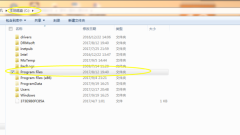
What should I do if a red cross appears in the Ae particle plug-in? Tutorial on the installation and use of the Particular plug-in
When using Adobe After Effects for video special effects production, the particle plug-in Particular is undoubtedly a great tool for enhancing visual effects. However, sometimes we may encounter such a problem: when importing or using the Particular plug-in, a red cross appears on the plug-in icon, which means that the plug-in fails to load or run normally. Faced with this problem, many novices may feel confused and unable to start. This article will provide a detailed solution to the problem of "what to do if a red cross appears in the Ae particle plug-in", supplemented by tutorials on the installation and use of the Particular plug-in to help you quickly solve the problem and give full play to the potential of this plug-in. 1. What should I do if a red cross appears in the Ae particle plug-in?
Sep 02, 2024 am 10:06 AM
What is the All-in-one Video Converter? How to add music to videos with the All-in-One Video Converter?
Biwo All-in-one Video Converter enjoys a high reputation in China. As a video conversion software, Biwo All-in-One Video Converter has full-format video conversion functions. It not only supports easy conversion between different video formats, but is also compatible with a variety of audio file formats. transcoding. In addition, Beaver All-in-one Video Converter also has built-in basic audio and video editing functions, providing users with a more comprehensive audio and video processing experience. How to add music to videos with Beaver Video Converter? 1. Start the Office PowerPoint program, click the "Insert" menu, select the "Video in File" option under "Movies and Sounds", and save it after completing the addition. This will be in Of
Sep 02, 2024 am 10:06 AM
How to edit text in coreldraw 9 How to edit text in coreldraw 9
Does anyone know how to edit text in coreldraw 9? Below, the editor will bring you a tutorial on how to edit text in coreldraw 9. I hope it will be helpful to everyone. Let’s follow the editor to learn it! How to edit text in coreldraw 9? How to edit text in coreldraw 9 1. First find the cdr file you want to modify, as shown in the figure below. 2. Open the software, click on the file, and open it, as shown in the figure below. 3. Find the text tool on the left side of the software, as shown in the figure below. 4. Place the mouse on the text that needs to be modified and modify it, as shown in the figure below. 5. Click the file in the upper menu bar again and save it, as shown in the figure below.
Sep 02, 2024 am 10:06 AM
How does Baidu Netdisk automatically shut down after downloading? How does Baidu Netdisk automatically shut down after this transfer?
How to shut down Baidu Netdisk automatically after downloading? When we use Baidu Netdisk, we need to download a large number of files, which takes us a long time. At this time, we can set it to automatically shut down after downloading. Then let this site carefully do it for users. Let’s introduce the method of Baidu Netdisk to automatically shut down after this transfer. Baidu Netdisk automatically shuts down after this transfer. Method 1. First, we open the Baidu Netdisk client. 2. Click the Settings button in the upper right corner of the main interface; when the option pops up, click Automatically shut down after this transfer. 3. Finally, we can let the network disk shut down automatically after the download is completed. 4. Please note that during this period, please do not close the Baidu Netdisk client, otherwise the download task will be stopped and the computer will not shut down automatically. At the same time, it is recommended that you
Sep 02, 2024 am 10:05 AM
How to install and use the CAD annotation plug-in How to open the CAD annotation plug-in
CAD (computer-aided design) software is widely used in many industries such as construction, machinery, and electronics, and annotation plug-ins are one of the indispensable tools in CAD. By installing and using the annotation plug-in, users can add dimensions, annotations and other information to CAD drawings more conveniently and accurately. However, for users who are new to CAD, how to install and use annotation plug-ins may become a difficult problem. This tutorial will introduce in detail how to install and use the CAD annotation plug-in to help you quickly master this practical skill. 1. How to install and use the CAD annotation plug-in 1. Open and download the coordinate annotation plug-in—zbbz. 2. After the download is completed, you will be prompted to compress the file. We will decompress it into "VLX" format. If you do not advance
Sep 02, 2024 am 10:05 AM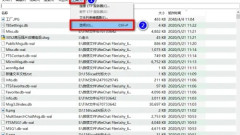
How to search LAN shared files in everything
When you use your computer for a long time, it is inevitable that you will accumulate too many files and folders, and it will take a lot of time to find them. You might as well try everything. Everything is a powerful file search software with fast search speed and the ability to search the contents of folders shared by computers. So how does everything search for LAN shared files? The method is not difficult, let’s take a look below. Methods/steps Open everything software, click Tools→Options, or press the shortcut key Ctrl+P. On the pop-up window, click the folder on the left and click Add on the right. In the browse folder window, select Network. There will be a lag at this time. It may take 2-3 minutes before the computers in the LAN are displayed.
Sep 02, 2024 am 10:05 AM
How to make a double eyelid ceiling in Kujiale. How to make a double eyelid ceiling in Kujiale.
Many novice friends still don’t know how Kujiale makes a double-eyelid ceiling, so the editor below will bring you Kujiale’s method of making a double-eyelid ceiling. Friends in need should hurry up and take a look. How does Kujiale make a double eyelid ceiling? Kujiale's method of making a double-eyelid ceiling. Step 1: First open the design plan in Kujiale, and then select the top surface of the room to enter the ceiling design. Step 2: Then use the Rectangle Tool to draw a rectangle in the top surface. Step 3: Adjust the distance between each edge of the rectangle and the top edge to 20mm. Step 4: Then use the offset tool to pull out a rectangle, and set the margin between the rectangle and the previously drawn rectangle to 2 cm. Step 5: Then select the area between the first rectangle and the top surface, and set the protrusion to 300mm.
Sep 02, 2024 am 10:05 AM
Where is the Google Chrome extension? Introduction to the location of the Google Chrome extension.
Many friends still don’t know where the Google Chrome extension is, so the editor will explain the location of the Google Chrome extension below. If you are in need, hurry up and take a look. I believe it will be helpful to everyone. . Where is the Google Chrome extension? Introduction to the location of the Google Chrome extension 1. First open Google Chrome, as shown in the figure below. 2. Then find the "Main Menu" button in the upper right corner of the browser's main page and click it, as shown in the figure below. 3. Then find the "More Tools" option in the drop-down page that appears and click it, as shown in the figure below. 4. Finally, you can see "Extensions" in the third list that appears. Just click to enter, as shown in the figure below.
Sep 02, 2024 am 10:04 AM
How to enable crystallization in PotPlayer How to enable crystallization in PotPlayer
Recently, many friends have asked the editor how to enable crystallization in PotPlayer. Next, let us learn how to enable crystallization in PotPlayer. I hope it can help everyone. How to enable crystallization in PotPlayer? The first step to enable crystallization in PotPlayer: First find and open PotPlayer, as shown in the figure below. Step 2: Then enter the main interface of the PotPlayer program, as shown in the figure below. Step 3: Then right-click to enter options and select options, as shown in the figure below. Step 4: Enter options, sound, crystallization/noise reduction, as shown in the figure below. Step 5: Click the Crystallization/Noise Reduction tab, check Enable Crystallization, and change it, as shown in the figure below. Step 6: Finally click Apply.
Sep 02, 2024 am 10:04 AM
How to add collections in Acrobat Pro 9 manager How to add collections in Acrobat Pro 9 manager
Many friends don’t know how to add collections in the Acrobat Pro 9 manager, so the editor below will share the method of adding collections in the Acrobat Pro 9 manager. Let’s follow the editor and take a look. I believe it will be helpful to everyone. How to add favorites in Acrobat Pro 9 manager? How to add favorites in Acrobat Pro 9 manager 1. First, open the Acrobat Pro 9 software to view pdf files, as shown in the figure. 2. Then click the File menu in the Acrobat Pro 9 menu, as shown in the figure. 3. Then click the File menu and click the Management option in the pop-up drop-down menu, as shown in the figure. 4. After clicking the manager option, a pop-up
Sep 02, 2024 am 10:04 AM
What to do if the text in the Word table is not in the right format? How to adjust the text in the Word table to not be in the right format?
What should I do if the text in the Word table is not formatted? In fact, the method is very simple. Users can directly select the text to be changed, and then select the indentation and spacing under the paragraph to set it. Next, let this site introduce Word in detail to users. How can I adjust the text in the table if it doesn't match the format? How to adjust the text in a Word table that is not in the right format 1. Select the text in the table that needs to be changed. 2. Right-click the selected text and select Paragraph options in the pop-up shortcut menu. 3. In the Paragraph dialog box, make sure the Indents and Spacing tab is selected. 4. In the Indents and Spacing tab, set the left and right sides to 0. 5. Confirm the changes and close the Paragraph dialog box. 6. If you need to modify the alignment of all tables in the entire document
Sep 02, 2024 am 10:04 AM
How to Retrieve Account Password on Steam Steam Retrieve Password Steps Tutorial
Steam is one of the game platforms that players like to use. It is very popular. When using it, you will register a login account. If you have not used it for a while and forgot your password, many users want to know how to retrieve it from Steam. Account password? In response to this problem, the editor of this software tutorial will share with you the detailed operation steps. Users in need can go to the PHP Chinese website to view the operation methods. How to retrieve account password on Steam 1. In the login window, click Login. Do you need help? I can't log in on the right. 2. After entering the help page, select the first item I forgot my Steam account login name or password. 3. After entering the account search page, enter the account name, email address, or mobile phone number related to the account.
Sep 02, 2024 am 10:03 AM
Hot tools Tags

Undresser.AI Undress
AI-powered app for creating realistic nude photos

AI Clothes Remover
Online AI tool for removing clothes from photos.

Undress AI Tool
Undress images for free

Clothoff.io
AI clothes remover

Video Face Swap
Swap faces in any video effortlessly with our completely free AI face swap tool!

Hot Article

Hot Tools

vc9-vc14 (32+64 bit) runtime library collection (link below)
Download the collection of runtime libraries required for phpStudy installation

VC9 32-bit
VC9 32-bit phpstudy integrated installation environment runtime library

PHP programmer toolbox full version
Programmer Toolbox v1.0 PHP Integrated Environment

VC11 32-bit
VC11 32-bit phpstudy integrated installation environment runtime library

SublimeText3 Chinese version
Chinese version, very easy to use








