
Where to view sharing records on Baidu Cloud Disk How to view sharing records on Baidu Cloud Disk
Many friends still don’t know where to check sharing records on Baidu Netdisk, so the editor below explains how to check sharing records on Baidu Netdisk. If you are in need, hurry up and take a look. I believe it will be helpful to everyone. oh. Where can I view sharing records on Baidu Netdisk? How to view sharing records on Baidu Cloud Disk 1. First open Baidu Cloud Disk, as shown in the figure below. 2. Then click "My Sharing" in the list on the left side of the interface, as shown in the figure below. 3. Finally, you can see the sharing record, as shown in the picture below.
Sep 02, 2024 am 10:03 AM
How to disable NVIDIA graphics card driver from starting automatically
How to disable NVIDIA graphics card driver from starting automatically? Many of our users use NVIDIA graphics cards in their computers and will install the corresponding drivers. However, some users find that the NVIDIA graphics card driver in their computers starts automatically and takes up a certain amount of memory. They want to disable it but don't know how. Operation, in response to this problem, today the editor of PHP Chinese website will share the setting method with you. Friends in need can come and find out. The setting method is as follows: 1. Right-click this computer on the desktop and select Manage in the option list. 2. After entering the new interface, click the service option in the Services and Applications column on the left. 3. Then find the NVIDIA Display Driver Ser on the right
Sep 02, 2024 am 10:03 AM
How to solve the problem of out-of-sync audio and video when playing 60-frame video in PotPlayer
PotPlayer is a universal player that can make various settings for videos played on your computer. It can add subtitles to videos, change sound channels, adjust the aspect ratio, and solve various video playback problems. If you encounter the problem of audio and video being out of sync when playing 60-frame video in PotPlayer, you can refer to the following method. Method 1: Right-click the video screen in PotPlayer, and then click Open Video option in the menu list. 2. Then click to open the video renderer option in the video submenu list. 3. Finally, click to select VMR 7 windowed in the submenu list of the video renderer. Method 2 1. If VMR 7 windowing does not work, we can try to use the submenu of the video renderer.
Sep 02, 2024 am 10:03 AM
How to set up automatic upgrade of Baidu Netdisk How to set up automatic upgrade of Baidu Netdisk
Many novice friends still don’t know how to set up automatic upgrade of Baidu Netdisk, so the editor below will bring you the method of setting up automatic upgrade of Baidu Netdisk. Friends in need should take a look. How to set up automatic upgrade of Baidu Netdisk? How to set up automatic upgrade of Baidu Netdisk 1. First open Baidu Netdisk and click the "Hexagon" button at the top, as shown in the figure below. 2. Then click the "Settings" button, as shown in the figure below. 3. Then click the "Automatic Upgrade" button, as shown in the figure below. 4. Finally, you can see that the software is being upgraded, as shown in the picture below.
Sep 02, 2024 am 10:03 AM
What should I do if Word suddenly cannot copy and paste? What should I do if Word suddenly cannot copy and paste?
Why can't Word copy and paste suddenly? Users can check whether their clipboard is normal or close Word and try again. If it doesn’t work, they can reset the Word options. Then let this site introduce to users in detail why Word suddenly cannot copy and paste. Let’s explain in detail what to do. Detailed explanation of what to do if Word suddenly cannot copy and paste 1. Check the clipboard: First, please check whether your clipboard is normal. The multiple clipboard feature in Windows 10 can be turned on by pressing the Win + V key combination. If you see something in your clipboard but can't paste it into Word, go ahead and try the following methods. 2. Restart Word Sometimes Word will have temporary problems. at this time
Sep 02, 2024 am 10:02 AM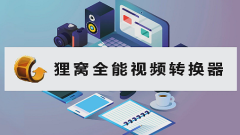
What is the all-in-one video converter? How does the all-in-one video converter improve the video clarity?
Beaver All-in-one Video Converter is a comprehensive video processing software with dual capabilities of efficient transcoding and fine editing. Biwo All-in-one Video Converter can quickly and high-quality transcode mainstream video formats such as MP4, AVI, 3GP, RMVB, etc. to meet users' different playback and sharing needs. It also provides convenient functions for video re-editing, allowing Users can easily remove unnecessary elements such as black borders and watermarks from the video, add personalized processing to the video, and make the video content more professional and refined. How does Beaver All-in-One Video Converter improve video clarity? 1. Open the Beaver Video Converter software and click the "Add Video" button on the software interface. 2. Select the video file you need to convert from the file browser and import it to
Sep 02, 2024 am 10:02 AM
Teach you a trick to easily increase Baidu Netdisk download speed to 10MB/s!
Baidu Netdisk is a resource storage tool used by many people. It has powerful functions. The only drawback is that if you do not have a membership, there are many usage restrictions and the download speed is relatively slow. So is there any way to increase download speed and save time? Here the editor will share with you a solution, which requires the use of Baidu Netdisk desktop. Prerequisites: 1. A Windows computer (mobile phones are not supported) 2. Baidu Netdisk desktop https://pan.baidu.com/download#win Solution: 1. Open Baidu Netdisk and click Settings in the upper right corner. 2. Click Transfer. 3. Find Optimization Rate and click to turn it on. 4. Agree to the agreement. 5. Select the optimized rate mode. 6. Click OK to set it up.
Sep 02, 2024 am 10:02 AM
What is the use of Perfect Decoding? How to use real-time subtitle translation with Perfect Decoding?
Perfect Decoding is a player that fully supports mainstream media formats and has a multi-core optimization engine to ensure a smooth playback experience. Perfect decoding uses high-definition decoding technology, supports HDTV and high-fidelity analysis, and provides excellent audio-visual enjoyment. Simplify complex functions through professional decoding configuration to meet the needs of advanced users. At the same time, hardware acceleration is used to reduce CPU consumption, achieve efficient decoding, and ensure high-definition video playback. How to add subtitles using Perfect Decoding? Download a subtitle file that matches the video (search title + "subtitles"). Open the Perfect Decoding Player, right-click and select "Open File" to import the video. 3. After successfully importing the video, right-click on the video interface again, select the "Subtitles" option from the pop-up menu, and then click "
Sep 02, 2024 am 10:02 AM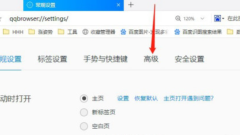
How to set kernel mode in qq browser How to set kernel mode in qq browser
With its efficient and intelligent features, QQ Browser provides users with a convenient search experience and rich genuine novels and video resources, allowing users to enjoy a more exciting online life. So how to set the kernel mode of QQ browser? Friends who don’t understand, let’s take a look with the editor. How to set kernel mode in QQ browser How to set kernel mode in QQ browser 1. Open QQ browser, click the "My" option in the lower right corner, and then click the settings icon in the upper right corner of the page. 2. After entering the settings page, find the "Web Page Function" option and click to enter. On the web function page, find the "Browser UA Identification" option and click to enter. In the browser UA identification page, you will see different kernel options, such as "Computer" and so on. Click
Sep 02, 2024 am 10:01 AM
How to switch maps in Subway Parkour How to switch maps in Subway Parkour
Subway Surfers is a very popular parkour game. Faced with repeated challenges on a single map, players have to worry about how to smoothly switch to other city maps with different styles. The editor below introduces the method of switching city maps in subway parkour, allowing players to embark on a global journey where vision and action are intertwined. Subway Parkour Map Switching Guide Method 1: Switching Maps with Version Update There is no automatic map changing function in Subway Parkour. Map updates change with game version updates. Each version update brings different city themes, and activities, tasks and maps are designed based on the characteristics of the city. Each version lasts about a month, and new city themes are produced after updates. Method 2: Use the two-way arrow to switch maps. After the game is over, click the two-way arrow in the lower right corner to switch maps. Start subway run
Sep 02, 2024 am 10:01 AM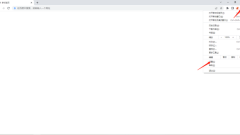
How to block ad pop-ups in Google Chrome How to block ad pop-ups in Google Chrome
Does anyone know how to block ad pop-ups in Google Chrome? Below, the editor will bring you how to block ad pop-ups on Google Chrome. I hope it will be helpful to everyone. Let’s learn from the editor! How to block ad pop-ups in Google Chrome? How to block ad pop-ups in Google Chrome 1. First open Google Chrome, click [Customize and Control], and select [Settings] to enter, as shown in the figure below. 2. Then enter the [Settings] page, click [Privacy and Security] on the left, and select [Website Settings] on the page, as shown in the figure below. 3. Then find [Content] and click [Pop-ups and Redirects], as shown in the figure below. 4. Finally, check [Do not allow websites to display pop-up windows or use redirects], as shown in the figure below.
Sep 02, 2024 am 10:01 AM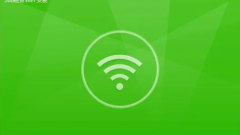
How to use 360 free wifi How to use 360 free wifi
The free WiFi software launched by 360 Software turns your computer into a wireless router in seconds. Just simple installation and you can enjoy free WiFi. Whether it is a mobile phone, laptop or iPad, you can easily connect and surf the Internet smoothly. No additional fees or complicated settings are required, making your online experience more convenient. Choose 360 free WiFi and let your electronic devices enjoy the online world anytime and anywhere. So how to use 360 free wifi? Friends who are interested, please come and take a look. 360 Free WiFi User Guide Method 1: Make sure the computer has 360 Security Guard installed. Open 360 Security Guard and click "More" in "Function List". Find "Connect to WiFi" and click to open it. In 360 even me
Sep 02, 2024 am 10:01 AM
What should I do if the WPS table is blank but does not display the border? What should I do if the WPS table is blank but does not display the border?
WPS is an essential office software in our daily life, but many users find that the WPS table is blank and does not display borders when using it. What should they do? Next, let this site introduce to users in detail why the WPS form is blank and does not display borders. What's wrong with the WPS table blank and no border display? 1. The cell border is set to transparent or colorless. 2. The cell border width is too small. 3. Cell formatting (such as cell filling) covers the border. Solution: Check the cell border settings: In the WPS table, select the cell and click the Border button to check whether the line width is greater than 0 and whether the color is non-transparent. Adjust cell formats: Some cell formats, such as padding, may obscure borders. Select the cell and
Sep 02, 2024 am 10:01 AM
How to solve the problem of echo in Tencent meeting. How to solve the problem of echo in Tencent meeting.
Tencent Conference has now become one of the commonly used video conferencing office tools. It supports real-time screen sharing and online document collaboration. Recently, many users have asked what to do if there is an echo in a Tencent meeting? It may be a multi-faceted problem. The editor below will give you a detailed introduction to two solutions to the problem of echo in Tencent meetings. If you are interested, you can take a look. Method 1: Right-click the sound icon in the taskbar in the lower right corner, and then select Sound Settings in the options list. 2. After entering the new window interface, click on more sound setting options in the Advanced column. 3. In the window that opens, click the Recording tab at the top, and then set all unused microphone devices to disabled. Method 2 1. If the above method cannot solve the problem, there may be something wrong with the radio equipment.
Sep 02, 2024 am 10:00 AM
Hot tools Tags

Undresser.AI Undress
AI-powered app for creating realistic nude photos

AI Clothes Remover
Online AI tool for removing clothes from photos.

Undress AI Tool
Undress images for free

Clothoff.io
AI clothes remover

Video Face Swap
Swap faces in any video effortlessly with our completely free AI face swap tool!

Hot Article

Hot Tools

vc9-vc14 (32+64 bit) runtime library collection (link below)
Download the collection of runtime libraries required for phpStudy installation

VC9 32-bit
VC9 32-bit phpstudy integrated installation environment runtime library

PHP programmer toolbox full version
Programmer Toolbox v1.0 PHP Integrated Environment

VC11 32-bit
VC11 32-bit phpstudy integrated installation environment runtime library

SublimeText3 Chinese version
Chinese version, very easy to use

Hot Topics
 1655
1655
 14
14
 1413
1413
 52
52
 1306
1306
 25
25
 1252
1252
 29
29
 1226
1226
 24
24





