相册也是由一些编程语言开发成的,本文给大家分享基于javascript制作的qq空间相册展示效果,涉及到html\css布局思维,浮动定位详解,具体实现代码大家参考下本文,希望能帮助到大家。
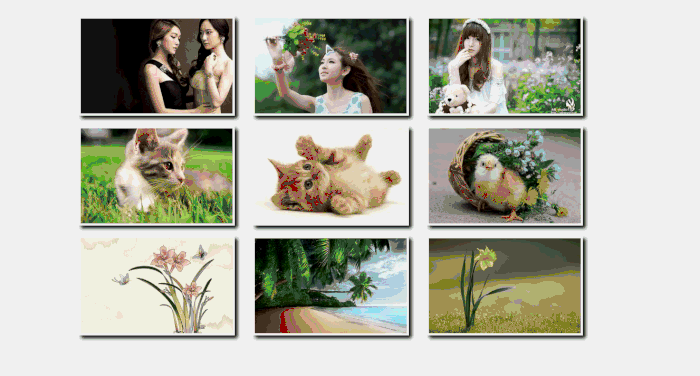
知识点:html/css布局思维,浮动/定位详解,大企业标准,代码性能优化,js鼠标事件,DOM操作等。
源码:
<!doctype html>
<html lang="en">
<head>
<meta charset="UTF-8">
<meta name="Keywords" content="关键词一,关键词二">
<meta name="Description" content="网站描述内容">
<title>Document</title>
<style type="text/css">
{margin:0px;padding:0px;}/css样式表达方式:属性:值; 身高:1.7m; px像素*/
立即学习“Java免费学习笔记(深入)”;
Main{width:1000px;/宽/ height:640px;/高/ /background:#cc99cc;背景颜色/
margin:30px auto 0px;}
Main ul li{width:288px;height:180px; border:4px solid #fff;/粗细 风格 颜色边框/ list-style-type:none;/去掉前面的圆点/ float:left;/左浮动/ margin:10px 17px;
box-shadow:5px 5px 10px #000; }
.gray{width:100%; height:100%;background:rgba(0,0,0,0.6); position:fixed;/固定定位/ left:0px; top:0px; display:none;/隐藏/}
.showImg{width:650px; height:406px; background:red; position:absolute;/绝对定位/
top:100px; left:400px; border:10px solid #fff; display:none;/隐藏/}
.showImg img.but_l{position:absolute; top:170px; left:-70px;}
.showImg img.but_r{position:absolute; top:170px; right:-70px;}
</style>
</head>
<body>
<p id="Main">
<ul>
<li>@@##@@</li>
<li>@@##@@</li>
<li>@@##@@</li>
<li>@@##@@</li>
<li>@@##@@</li>
<li>@@##@@</li>
<li>@@##@@</li>
<li>@@##@@</li>
<li>@@##@@</li>
</ul>
</p>
<p class="gray"></p>
<p class="showImg">
@@##@@
@@##@@
@@##@@
</p>
<script type="text/javascript" src="js/jquery.js"></script>
<script type="text/javascript">
var _index=0;
var bImg=null;
$("#Main ul li").click(function(){
_index=$(this).index();//获取序列号
//alert(_index);
$(".gray").show();//显示
$(".showImg").show();//显示
bImg=$(this).find("img").attr("bigsrc");
//alert(bImg);
$(".showImg img.show_bimg").attr("src",bImg);
});
$(".gray").click(function(){
$(".gray").hide();//隐藏
$(".showImg").hide();
});
//点击右边切换按扭
$(".showImg img.but_r").click(function(){
_index++;// _index+1;
if(_index>8){_index=8; alert("右边到头了");}
bImg=$("#Main ul li").eq(_index).find("img").attr("bigsrc");
$(".showImg img.show_bimg").attr("src",bImg);
});
//点击左边切换按扭
$(".showImg img.but_l").click(function(){
_index--; //_index-1;
if(_index<0){_index=0;alert("左边到头了");}
bImg=$("#Main ul li").eq(_index).find("img").attr("bigsrc");
$(".showImg img.show_bimg").attr("src",bImg);
});
</script>
</body>
</html>怎么样大家学会了吗?根据这个思路大家动手尝试一下吧。
相关推荐:
以上就是javascript实现QQ空间相册展示代码示例的详细内容,更多请关注php中文网其它相关文章!

Copyright 2014-2025 https://www.php.cn/ All Rights Reserved | php.cn | 湘ICP备2023035733号