如何使用vue进行页面缓存和优化
在开发Web应用程序时,页面缓存和优化是提高用户体验的重要部分。Vue.js作为一种流行的JavaScript框架,提供了一些简单但有效的方法来实现页面缓存和优化。本文将详细介绍如何使用Vue.js进行页面缓存和优化,并提供相关的代码示例。
一、页面缓存
页面缓存是将经常访问的页面或组件缓存到内存中,以便将来再次访问时能够快速加载。Vue.js提供了内置的 keep-alive 组件来实现页面缓存功能。
<template>
<div>
<h1>首页</h1>
<keep-alive>
<router-view></router-view>
</keep-alive>
</div>
</template>const routes = [
{
path: '/',
name: 'Home',
component: Home,
meta: { keepAlive: true }
},
{
path: '/about',
name: 'About',
component: About
},
// ...
]<template>
<div id="app">
<router-view @hook:activated="keepAlive"></router-view>
</div>
</template>
<script>
export default {
methods: {
keepAlive() {
const currentRoute = this.$router.currentRoute
const needKeepAlive = currentRoute.meta.keepAlive
if (!needKeepAlive) {
return
}
const component = this.$refs.keepAlive.$children[0]
component.$options.render = null
component._inactive = false
}
}
}
</script>通过以上步骤,我们可以实现对特定页面的缓存,提高页面的加载速度,从而提升用户体验。
立即学习“前端免费学习笔记(深入)”;
二、优化Vue页面渲染
除了页面缓存,Vue.js还提供了一些优化技巧来改善页面的渲染速度。以下是一些常见的优化方法:
// 使用计算属性
computed: {
fullName() {
return this.firstName + ' ' + this.lastName
}
}
// 使用缓存属性
data() {
return {
firstName: '',
lastName: '',
fullName: ''
}
},
watch: {
firstName(value) {
this.fullName = value + ' ' + this.lastName
},
lastName(value) {
this.fullName = this.firstName + ' ' + value
}
}<div v-for="item in list" :key="item.id">{{ item.text }}</div>综上所述,页面缓存和优化是提高Web应用程序性能和用户体验的重要手段。通过使用Vue.js提供的 keep-alive 组件和其他优化技巧,我们可以实现页面缓存和优化,从而提高页面的加载速度和渲染性能。在实际开发中,根据具体的需求和业务场景选择合适的优化方法,从而获得最佳的效果。
以上就是如何使用Vue进行页面缓存和优化的详细内容,更多请关注php中文网其它相关文章!

每个人都需要一台速度更快、更稳定的 PC。随着时间的推移,垃圾文件、旧注册表数据和不必要的后台进程会占用资源并降低性能。幸运的是,许多工具可以让 Windows 保持平稳运行。


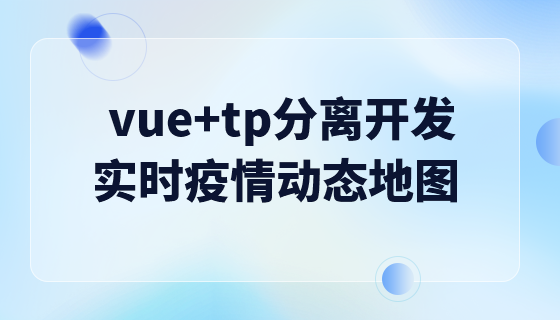

Copyright 2014-2025 https://www.php.cn/ All Rights Reserved | php.cn | 湘ICP备2023035733号