
所谓的持久化就是保持我们的数据不丢失,将数据通常保存在我们的硬盘中。在Redis中持久化的方式有两种,一种是快照持久化,一种是AOF持久化,各有各的优缺点,在项目中我们得根据实际的情况来选择具体的持久化方式。
推荐:redis入门教程
快照持久化(RDB)
也叫RDB持久化方式,就是通过拍摄快照的方式实现持久化,将某个时间的内存数据存储在一个rdb文件中,在redis服务重新启动的时候加载文件中的数据
配置持久化快照
redis中的快照持久化默认是开启的,在redis.conf配置文件中有相关的配置选项
################################ SNAPSHOTTING ################################ # # Save the DB on disk: # # save <seconds> <changes> # # Will save the DB if both the given number of seconds and the given # number of write operations against the DB occurred. # # In the example below the behaviour will be to save: # after 900 sec (15 min) if at least 1 key changed # after 300 sec (5 min) if at least 10 keys changed # after 60 sec if at least 10000 keys changed # # Note: you can disable saving completely by commenting out all "save" lines. # # It is also possible to remove all the previously configured save # points by adding a save directive with a single empty string argument # like in the following example: # # save "" save 900 1 #900秒内至少有1个key被更改就执行快照 save 300 10 #300内描述至少有10个key被更改就执行快照 save 60 10000 #60秒内至少有10000个key被更改就执行快照 # By default Redis will stop accepting writes if RDB snapshots are enabled # (at least one save point) and the latest background save failed. # This will make the user aware (in a hard way) that data is not persisting # on disk properly, otherwise chances are that no one will notice and some # disaster will happen. # # If the background saving process will start working again Redis will # automatically allow writes again. # # However if you have setup your proper monitoring of the Redis server # and persistence, you may want to disable this feature so that Redis will # continue to work as usual even if there are problems with disk, # permissions, and so forth. stop-writes-on-bgsave-error yes #拍摄快照失败是否继续执行写命令 # Compress string objects using LZF when dump .rdb databases? # For default that's set to 'yes' as it's almost always a win. # If you want to save some CPU in the saving child set it to 'no' but # the dataset will likely be bigger if you have compressible values or keys. rdbcompression yes #是否对快照文件进行压缩 # Since version 5 of RDB a CRC64 checksum is placed at the end of the file. # This makes the format more resistant to corruption but there is a performance # hit to pay (around 10%) when saving and loading RDB files, so you can disable it # for maximum performances. # # RDB files created with checksum disabled have a checksum of zero that will # tell the loading code to skip the check. rdbchecksum yes #是否进行数据校验 # The filename where to dump the DB dbfilename dump.rdb #快照文件存储的名称 # The working directory. # # The DB will be written inside this directory, with the filename specified # above using the 'dbfilename' configuration directive. # # The Append Only File will also be created inside this directory. # # Note that you must specify a directory here, not a file name. dir /opt/redis-5.0.3#快照文件存储的位置

验证效果
1、进入安装目录,如果有dump.db文件就删除
2、启动redis,然后添加几个数据,然后关闭redis退出
[root@root redis-5.0.3]# src/redis-cli 127.0.0.1:6379> ping PONG 127.0.0.1:6379> set name aaa OK 127.0.0.1:6379> set age 18 OK 127.0.0.1:6379> incr age (integer) 19 127.0.0.1:6379> shutdown not connected> exit
3、在我们的安装的目录下就生成一个dump.rdb文件,这个就是我们的快照备份文件
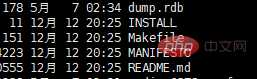
4、再次启动redis,进入发现原来的数据还在,这是因为redis启动的时候加载了备份文件中的数据。
[root@root redis-5.0.3]# src/redis-server redis.conf 1211:C 13 Feb 2019 01:27:22.668 # oO0OoO0OoO0Oo Redis is starting oO0OoO0OoO0Oo 1211:C 13 Feb 2019 01:27:22.668 # Redis version=5.0.3, bits=64, commit=00000000, modified=0, pid=1211, just started 1211:C 13 Feb 2019 01:27:22.668 # Configuration loaded [root@root redis-5.0.3]# src/redis-cli 127.0.0.1:6379> ping PONG 127.0.0.1:6379> get name "aaa" 127.0.0.1:6379> get age "19" 127.0.0.1:6379> keys * 1) "name" 2) "age"
5、关闭退出
关闭退出后删除dump.rdb文件,启动后发现数据没有了
[root@root redis-5.0.3]# src/redis-server redis.conf 1218:C 13 Feb 2019 01:29:01.336 # oO0OoO0OoO0Oo Redis is starting oO0OoO0OoO0Oo 1218:C 13 Feb 2019 01:29:01.336 # Redis version=5.0.3, bits=64, commit=00000000, modified=0, pid=1218, just started 1218:C 13 Feb 2019 01:29:01.336 # Configuration loaded [root@root redis-5.0.3]# src/redis-cli 127.0.0.1:6379> ping PONG 127.0.0.1:6379> keys * (empty list or set)
快照持久化原理
save命令:
在redis运行中,我们可以显示的发送一条save命令来拍摄快照。save命令是阻塞命令,也就是当服务器接收了一条save命令之后就会开始拍摄快照,在此期间不会再去处理其他的请求,其他请求会被挂起直到备份结束
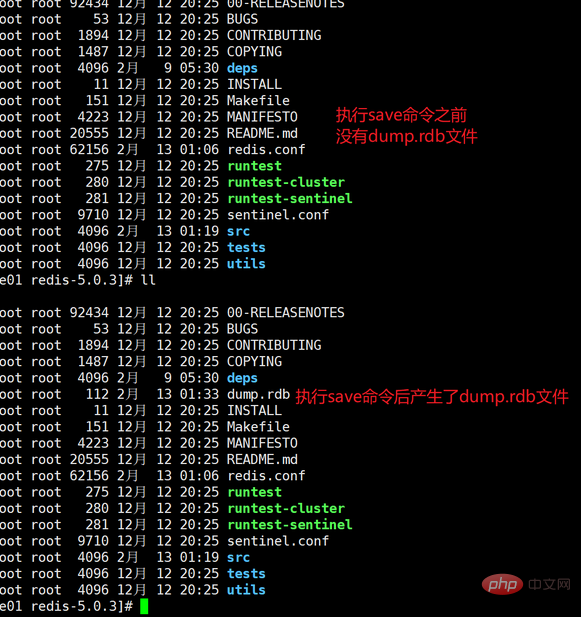
bgsave命令
bgsave命令也是立即拍摄快照,有别于save命令,bgsave并不是一条阻塞命令,而是fork一个子线程,然后这个子线程负责备份操作。而父进程继续处理客户端的请求,这样就不会造成阻塞了。
127.0.0.1:6379> ping PONG 127.0.0.1:6379> keys * (empty list or set) 127.0.0.1:6379> set name zhangsan OK 127.0.0.1:6379> set age 20 OK 127.0.0.1:6379> bgsave Background saving started
4、shutdown命令
当我们只想shutdown命令的时候。服务器会自动发送一条save命令来完成快照操作。并在完成备份操作后关闭服务器。所以我们当我们的操作不满足前面三种情况的时候关闭服务器后,再次打开我们的数据也不会丢失。
5、sync命令
当在主从环境中,从节点要同步主节点的数据的时候会发送一条sync命令来开发一次复制。此时主节点会发送一条bgsave命令来fork一个新的线程来完成快照并在bgsave命令操作结束后将快照文件发送给从节点来完成主从节点的数据的同步。
优缺点
优点
RDB文件保存了某个时间点的redis数据,适合备份,你可以设定一个时间点对RDB文件进行归档,这样就能在需要的时候很轻易的把数据恢复到不同的版本。 RDB很适合用于灾备。单文件很方便就能传输到远程的服务器上。在数据量比较打的情况下,RDB启动速度快.
缺点
RDB容易造成数据丢失,如果设置3分钟保存一次,如果redis因为一些原因不能正常工作,那么从上次产生快照到Redis出现问题这段时间的数据就会丢失了。
如何禁用快照持久化
1、在redis.conf配置文件中注释掉所有的save配置 2.在最后一条save配置追加吃命令
save ""
AOF持久化
与快照持久化通过直接保存 Redis 的键值对数据不同,AOF 持久化是通过保存 Redis 执行的写命令来记录 Redis 的内存数据。理论上说,只要我们保存了所有可能修改 Redis 内存数据的命令(也就是写命令),那么根据这些保存的写命令,我们可以重新恢复 Redis 的内存状态。AOF 持久化正是利用这个原理来实现数据的持久化与数据的恢复的
开启AOF
在redis中aof默认是关闭的,我们需要修改配置文件开启aof
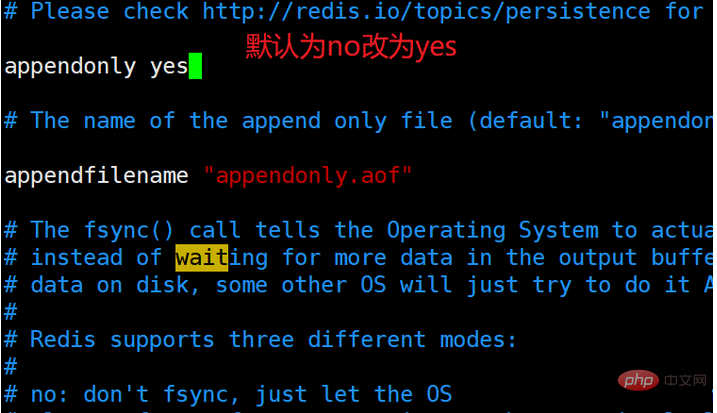
appendonly yes appendfilename "appendonly.aof" # If unsure, use "everysec". # appendfsync always appendfsync everysec # appendfsync no no-appendfsync-on-rewrite no auto-aof-rewrite-percentage 100 auto-aof-rewrite-min-size 64mb
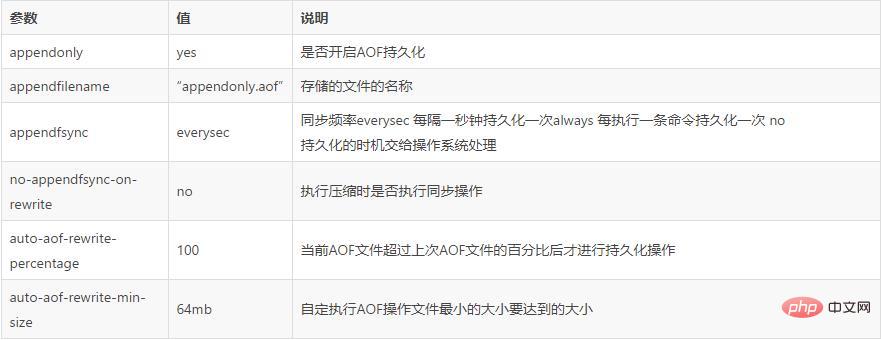
关闭快照持久化
save "" #save 900 1 #save 300 10 #save 60 10000
验证,重启服务
执行简单的命令操作我们可以看到append.aof文件中存储的内容就是我们执行的命令
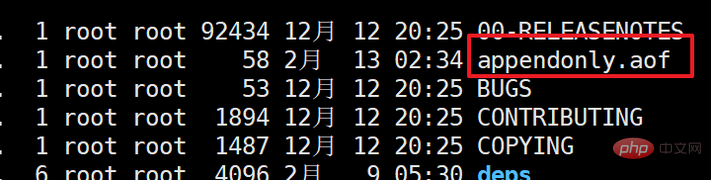
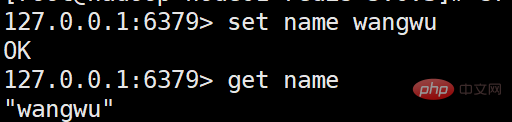
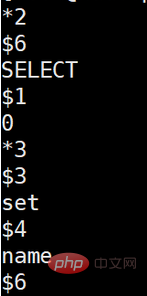
AOF持久化备份的注意点
1.appendfsync的取值有三个,分别是everysec,always和no,在这里我们推荐使用everysec,不推荐使用always。因为always会严重影响服务器的性能 2.everysec最坏的情况也就只会丢失1秒的数据,影响在可控范围之内。
优缺点
优点
AOF 持久化的方法提供了多种的同步频率,即使使用默认的同步频率每秒同步一次,Redis 最多也就丢失 1 秒的数据而已。 AOF 文件的格式可读性较强,这也为使用者提供了更灵活的处理方式。例如,如果我们不小心错用了 FLUSHALL 命令,在重写还没进行时,我们可以手工将最后的 FLUSHALL 命令去掉,然后再使用 AOF 来恢复数据。
缺点
虽然 AOF 提供了多种同步的频率,默认情况下,每秒同步一次的频率也具有较高的性能。但在 Redis 的负载较高时,RDB 比 AOF 具好更好的性能保证。 RDB 使用快照的形式来持久化整个 Redis 数据,而 AOF 只是将每次执行的命令追加到 AOF 文件中,因此从理论上说,RDB 比 AOF 方式更健壮
持久化的一些使用建议
1、如果redis仅仅是用来做为缓存服务器的话,我们可以不使用任何的持久化。
2、一般情况下我们会将两种持久化的方式都开启。redis优先加载AOF文件来回复数据。RDB的好处是快速。
3、在主从节点中,RDB作为我们的备份数据,只在salve(从节点)上启动,同步时间可以设置的长一点,只留(save 900 1)这条规则就可以了。
相关推荐:mysql视频教程:https://www.php.cn/course/list/51.html
以上就是Redis持久化快照的方法与原理的详细内容,更多请关注php中文网其它相关文章!

每个人都需要一台速度更快、更稳定的 PC。随着时间的推移,垃圾文件、旧注册表数据和不必要的后台进程会占用资源并降低性能。幸运的是,许多工具可以让 Windows 保持平稳运行。




Copyright 2014-2025 https://www.php.cn/ All Rights Reserved | php.cn | 湘ICP备2023035733号