项目中很多时候需要读取自定义配置文件,本地开发工具怎么写都成功但是部署到服务其上就出现问题,
异常BOOT-INF/classes!/config.xml (文件名、目录名或卷标语法不正确.)路径中带有叹号之类的
了解了大概之后就是springboot打成jar是一个文件,也就是一个压缩包,没有办法读取压缩文件里的路径,因此要解决这个问题了解读取配置文件的原理,直接获取文件流就可以了。
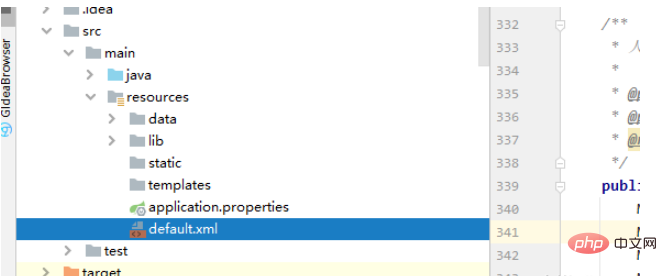
1、使用项目内路径读取,只能在开发工具中使用,部署之后无法读取。(不通用)
类似:src/main/resources/default.xml
File file = new File("src/main/resources/default.xml");
@Test
public void testReadFile2() throws IOException {
File file = new File("src/main/resources/default.xml");
FileInputStream fis = new FileInputStream(file);
InputStreamReader isr = new InputStreamReader(fis);
BufferedReader br = new BufferedReader(isr);
String data = null;
while((data = br.readLine()) != null) {
System.out.println(data);
}
br.close();
isr.close();
fis.close();
}2、使用org.springframework.util.ResourceUtils,读取。在linux环境中无法读取。(不通用)
File file = ResourceUtils.getFile("classpath:default.xml");
FileInputStream fis = new FileInputStream(file);
@Test
public void testReadFile3() throws IOException {
File file = ResourceUtils.getFile("classpath:default.xml");
FileInputStream fis = new FileInputStream(file);
InputStreamReader isr = new InputStreamReader(fis);
BufferedReader br = new BufferedReader(isr);
String data = null;
while((data = br.readLine()) != null) {
System.out.println(data);
}
br.close();
isr.close();
fis.close();
}3、使用org.springframework.core.io.ClassPathResource,各种环境都能读取。(通用)
Resource resource = new ClassPathResource("resource.properties");
InputStream is = resource.getInputStream();
@Test
public void testReadFile() throws IOException {
// ClassPathResource classPathResource = new ClassPathResource("default.xml");
Resource resource = new ClassPathResource("default.xml");
InputStream is = resource.getInputStream();
InputStreamReader isr = new InputStreamReader(is);
BufferedReader br = new BufferedReader(isr);
String data = null;
while((data = br.readLine()) != null) {
System.out.println(data);
}
br.close();
isr.close();
is.close();
}4、结合spring注解,使用org.springframework.core.io.ResourceLoader;类的注解。(通用)
import java.io.BufferedReader;
import java.io.IOException;
import java.io.InputStream;
import java.io.InputStreamReader;
import org.junit.Test;
import org.junit.runner.RunWith;
import org.springframework.beans.factory.annotation.Autowired;
import org.springframework.boot.test.context.SpringBootTest;
import org.springframework.core.io.Resource;
import org.springframework.core.io.ResourceLoader;
import org.springframework.test.context.junit4.SpringRunner;
@RunWith(SpringRunner.class)
@SpringBootTest
public class ApplicationTests {
@Autowired
ResourceLoader resourceLoader;
@Test
public void testReaderFile() throws IOException {
Resource resource = resourceLoader.getResource("classpath:default.xml");
InputStream is = resource.getInputStream();
InputStreamReader isr = new InputStreamReader(is);
BufferedReader br = new BufferedReader(isr);
String data = null;
while((data = br.readLine()) != null) {
System.out.println(data);
}
br.close();
isr.close();
is.close();
}
}以上就是springboot如何读取resources下的文件的详细内容,更多请关注php中文网其它相关文章!

每个人都需要一台速度更快、更稳定的 PC。随着时间的推移,垃圾文件、旧注册表数据和不必要的后台进程会占用资源并降低性能。幸运的是,许多工具可以让 Windows 保持平稳运行。

Copyright 2014-2025 https://www.php.cn/ All Rights Reserved | php.cn | 湘ICP备2023035733号