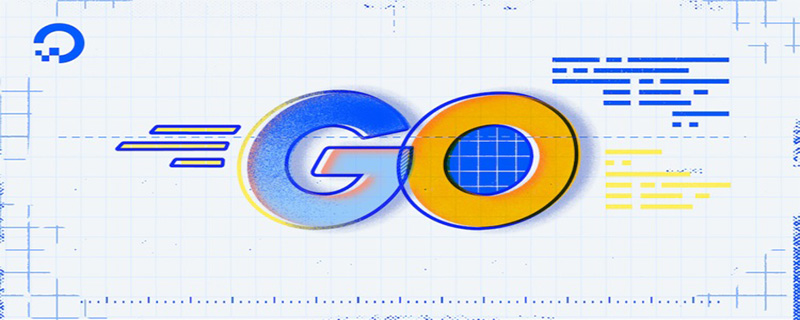current location:Home > Technical Articles > System Tutorial > LINUX
- Direction:
- All web3.0 Backend Development Web Front-end Database Operation and Maintenance Development Tools PHP Framework Daily Programming WeChat Applet Common Problem Other Tech CMS Tutorial Java System Tutorial Computer Tutorials Hardware Tutorial Mobile Tutorial Software Tutorial Mobile Game Tutorial
- Classify:
-

- Debian installs wireless network card and Debian installs wireless network card driver
- Preface In the world of LINUX, Debian is a popular and highly stable distribution. When it comes to setting up wireless networks, many users may encounter some difficulties. The purpose of this article is to solve these difficulties. Introduce to you in detail how to install wireless network card and wireless network card driver on Debian. Installing a wireless network card To install a wireless network card on Debian, you first need to determine your wireless network card model. You can find the corresponding software package by checking the model and manufacturer information of the wireless network card, and then searching in Debian's official software library. To install, usually, the installation can be easily completed using the `apt` command. If your wireless network card model is RTL8812AU
- LINUX 929 2024-02-15 14:36:07
-

- Linux system QQ installation guide, one step to solve the confusion
- Sorry to make you confused when facing QQ installation, but please don’t worry. I am willing to provide you who are reading this article with a detailed and applicable Linux version installation guide. The following is a professional installation step prepared for you as someone who is proficient in using Linux. 1. Preparation Before starting, we need to prepare some necessary tools and environment: - a stable and reliable network connection; - a Linux distribution based on Debian or Ubuntu; if you want to use Windows applications smoothly in a Linux system, Then it is recommended to install the Wine software first. 2. Download the QQ installation package. First, please browse the Tencent official website and find the appropriate QQ software according to the Linux operating system you are using.
- LINUX 1105 2024-02-15 14:30:24
-

- To protect your Linux system data, you need to know about Seahorse!
- As a Linux system user, are you worried about your sensitive data being leaked or stolen? In the Internet era, data security is becoming more and more important. For this reason, some Linux distributions including Ubuntu and Debian provide Seahorse, a powerful tool to protect your data. So, what is Seahorse? How does it protect your data? This article will completely reveal the secret for you. Seahorse: GNOME's password and encryption key manager Basically, Seahorse is an application that comes pre-installed on the GNOME desktop and is tailor-made for it. However, you can use it on any Linux distribution of your choice. It is a simple yet effective tool that can be used in this
- LINUX 714 2024-02-15 14:30:22
-

- kickstart installs CentOS and CentOS installs KDevelop
- LINUX is a powerful operating system that is available in many different distributions. One of the most popular is CentOS. CentOS is a free and open source operating system built on the Red Hat Enterprise Linux (RHEL) source code. It is Widely used in server environments and developer workstations, this article will introduce how to use kickstart to automate the installation of CentOS, and will also introduce how to install the KDevelop integrated development environment on CentOS. kickstart installation CentOS Kickstart is an automated installation system that allows you to use a Kickstart file that contains all installation options
- LINUX 1087 2024-02-15 14:30:08
-

- In-depth analysis of the installation and configuration of WebLogic on Linux
- As a powerful JavaEE application server, WebLogic has become the first choice for many enterprise-level applications. On the Linux operating system, the installation and configuration of WebLogic is an integral part. This article will provide an in-depth analysis of how to complete the installation and configuration of WebLogic in a Linux environment, helping readers quickly and easily build an efficient and stable WebLogic application server. 1. Environment Linux version: CentOS764bit (omitted) fmw_12.2.1.3.0_wls.jarjdk-8u201-linux-x64.tar.gz (uninstall the jdk that comes with the linux system and install our own
- LINUX 1391 2024-02-15 14:00:28
-

- Understand inode and extended attributes to improve data security in Linux cloud environment
- In a Linux cloud environment, data security is a very important task. The two concepts of inode and extended attributes may have a significant impact on your data security. Inode is one of the core concepts in the Linux file system. It saves the physical location, access permissions and other information of a file or directory on the disk. Extended attributes are a set of additional metadata contained in the inode, which can add more detailed information to a file or directory, such as the author of the file, creation time, etc. This information is very important in data recovery and protection. 1. What is inode? To understand inode, we must start with file storage. Files are stored on the hard disk. The smallest storage unit of the hard disk is called "Sector".
- LINUX 1208 2024-02-15 14:00:22
-

- Installing UEFI on Debian: from beginner to proficient
- In today's computer technology, UEFI (Unified Extensible Firmware Interface, Unified Extensible Firmware Interface) has become a new standard. It provides a bridge between the operating system and firmware. In Debian and its derivatives, due to historical and stability reasons , the installation process of UEFI may be a bit complicated. This article will introduce in detail how to install UEFI on Debian, from preparation to the final installation steps, as well as possible problems and solutions. Before you start, you need to make sure your system meets the following requirements: 1.64-bit (x86_64) Debian version. 2. Have at least 2GB of RAM. 3.At least
- LINUX 1521 2024-02-15 14:00:09
-

- Secrets of the Linux root file system
- Linux is an open source, portable, and customizable operating system that is widely used in various fields, such as servers, desktops, embedded devices, etc. The core of Linux is the kernel, which is responsible for managing hardware resources and providing basic services. However, the kernel is not an independent entity and requires a file system to store and access various data and programs. A file system is a method of organizing and managing files. It defines the file's name, location, attributes, permissions and other information. In Linux, there are many different types of file systems, such as ext4, xfs, btrfs, etc., each of which has its own characteristics and advantages. However, among all file systems, there is a special file system, which is the foundation and core of the Linux system, which is
- LINUX 1494 2024-02-15 13:42:05
-

- Named pipes (FIFO) in linux systems
- The Linux system is an operating system that supports concurrent execution of multiple tasks. It can run multiple processes at the same time, thereby improving system utilization and efficiency. However, if data exchange and collaboration are required between these processes, some inter-process communication (IPC) methods need to be used, such as signals, message queues, shared memory, semaphores, etc. Among them, the famous pipe (FIFO) is a relatively simple and powerful IPC method. It allows two or more processes to transmit data through a file without caring about the content and format of the file. This article will introduce the method of named pipes (FIFO) in Linux systems, including the creation, opening, reading, writing, closing and deletion of famous pipes. A significant limitation of the application of unnamed pipes is that
- LINUX 617 2024-02-15 13:40:03
-

- 6 major differences between Linux and Windows file systems
- Linux's file system is different from Windows' file system in many ways. Instead of seeing any drive letters or backslashes, you'll see an unfamiliar-looking layout where filenames can be the same, but with different case. This article does not list all the differences in detail, but is just for new users who are new to Linux to help them understand some of the differences between Linux and Windows. Therefore, there may be many other differences not mentioned here. 1. Directory Structure When you start browsing the file system on your Linux computer, you will not see the Windows, ProgramFiles, or Users folders. (Although the /home/ directory is very similar to the Users folder.
- LINUX 956 2024-02-15 13:33:03
-

- Tongxin uos network installation
- Here I would like to introduce to you the relevant knowledge about the network installation of Tongxin uos. With the continuous development of information technology, the LINUX operating system has been widely used in various fields, and Tongxin uos, as a domestic operating system based on the LINUX kernel, It has also received more and more attention. This article will introduce in detail how to perform network installation of UOS to help everyone better understand and apply this operating system. Network installation steps The network installation of Tongxin uos requires the following steps: Download the network installation image file of Tongxin uos and write it to a U disk or CD. Insert the U disk or CD into the computer, restart the computer and enter the BIOS settings, and set the startup method to boot from the U disk or CD. Enter the installation interface of Tongxin uos,
- LINUX 1198 2024-02-15 13:30:26
-

- Linux is just a kernel: what does that mean?
- This is a common problem plaguing Linux users. This is also a question often asked in exams and interviews. Here's everything you need to know. You may have seen and heard arguments like this online. "Linux is just a kernel" This makes you confused. Is it the kernel? Is it an operating system? What's the difference between the two? I will answer these questions for you in this article. Is Linux an operating system or a kernel? Well, technically speaking, Linux is just a kernel, not an operating system. However, the term Linux usually refers to a complete operating system that includes a shell (such as bash) and command line and/or GUI tools to control the system. The technically correct term for this complete operating system is L
- LINUX 1275 2024-02-15 13:21:03
-

- Linux whereis command
- The whereis command is specifically used to search for program names. It can search binary files (using the -b parameter), man description files (using the -m parameter) and source code files (using the -s parameter). Without any parameters, it returns all relevant information. Compared with the find command, the whereis command is very fast. This is because the Linux system records all file information in a database file. When we use whereis or the locate command to be introduced next, it will find the data directly from the database instead of traversing the hard disk like the find command, so it is more efficient. "The message has been received. The following is the result of deep pseudo-originalization of the paragraph you provided: >wher
- LINUX 791 2024-02-15 13:10:02
-

- Detailed explanation of memory management of Linux device drivers
- Have you ever wondered how to write drivers for your devices in Linux? Have you ever wondered how to make your driver use memory resources efficiently in Linux? Have you ever thought about how to enable your driver to implement some advanced functions in Linux systems, such as memory mapping, memory allocation, memory protection, etc.? If you are interested in these issues, then this article will introduce you to an effective method to achieve these goals-Linux device driver memory management. Memory management is a data structure and algorithm used to describe and control memory resources. It allows you to transfer memory information and attributes to the kernel in a simple and unified way, thereby allocating and releasing memory. Memory management is also a method used to achieve efficient use of
- LINUX 671 2024-02-15 13:09:09
-

- How to run terminal commands efficiently in Linux
- The Linux terminal is a powerful tool that allows you to perform various system operations using commands. File operations, program management, and service automation are all operations that can be performed efficiently using shell commands. However, when multiple operations need to be performed, running the commands one by one is not efficient. A faster way is to chain multiple commands in one line. Not only does this speed up the process, it also saves you time. Let’s explore all the ways to run multiple commands at once in Linux. Run multiple Linux commands at once Linux uses three operators to help you execute multiple commands in one line: Semicolon (;) Operator Logical OR (||) Operator Logical AND (&&) Operator All these operators Can run two or more simultaneously
- LINUX 845 2024-02-15 13:00:18