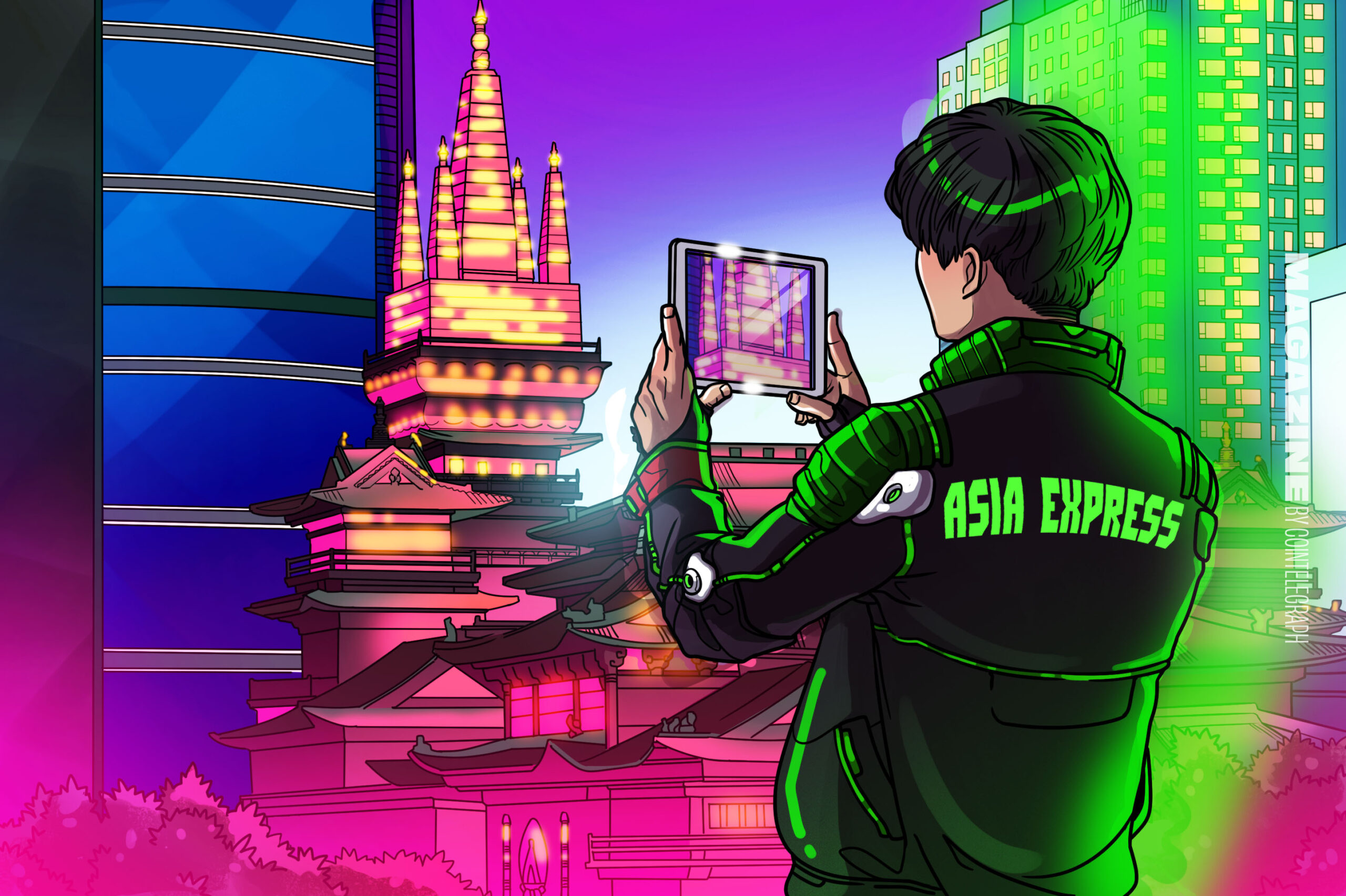current location:Home > Technical Articles > System Tutorial > LINUX
- Direction:
- All web3.0 Backend Development Web Front-end Database Operation and Maintenance Development Tools PHP Framework Common Problem Other Tech CMS Tutorial Java System Tutorial Computer Tutorials Hardware Tutorial Mobile Tutorial Software Tutorial Mobile Game Tutorial
- Classify:
-

- Linux operating file commands
- 1. The lsls command mainly displays and prints out files or directories under the directory. Commonly used parameters are as follows: -a: Output all files together with hidden files -l: Completely display file information, including permissions and attributes -d: Only the directory itself is displayed, and the files in the directory are not displayed. Display the information of the user's home directory: Display the directory itself: 2. The cdcd command is mainly used to change the directory. 3. The pwdpwd command is used to display the path and directory where the user is currently located. Because we used above The cd command enters the /home directory, so using the pwd command displays the directory we are currently in. 4.mkdir This command is used to create a new directory. As follows, we create a new directory named 123 in the /home directory.
- LINUX 647 2024-03-06 11:34:19
-

- Create SSH password-free login
- Enter the text below and ignore the ssh installation scp installation process. By default, the current machine and the remote machine are considered to have complete ssh. The scp function first uses the ssh-keygen-trsa command in machine B (you should know this if you want to play git~) [hart02@hart02.ssh]$ssh-keygen-trsaEnterfileinwhichtosavethekey (/home/hart02/.ssh/id_rsa) Press the enter key directly Enterpassphrase (emptyfornopassphrase): It means please enter the password. If you do not enter it, there is no password. when
- LINUX 1021 2024-03-06 10:04:18
-

- Running EXE files on Linux system: from installing Wine to successful execution, teach you step by step
- As an engineer who has been engaged in Linux system research and development for many years, through in-depth practice and research, I have mastered the core technology of running EXE files. I am now willing to disclose this result here, hoping that it can be enlightening to many colleagues who have the same doubts. 1. The first step to install Wine is to install the software named Wine. As a Windows application running support platform specifically for Linux operating systems, Wine can significantly simplify the process of running exe format files. In fact, to implement the Linux operation and maintenance interview question of installing Wine, you only need to enter the following command in the command terminal: sudoapt-getinstallwine2. Open the terminal and after successfully installing Wine, please run the terminal
- LINUX 1927 2024-03-05 14:00:04
-

- The meaning of the file/directory structure in Linux systems for applications
- 1. In the Linux system, different colors of files/directories also represent different meanings. Generally, there are the following colors: Interpretation of the directory structure of the application/located on the top floor of the directory structure, similar to Windows' c:, including Linux All directory files. The /bin/bin directory is also called the two's complement directory and contains the two's complement image of the Linux command used. Store various types of executable files. /bootboot stores system core files, and files read at startup. /dev stores files of external device codes. These files are special Linux command positioning files. In fact, they all point to the peripheral devices they represent, such as terminals, disk drives, CD-ROM drive, printer, etc. Which external devices can you access?
- LINUX 1250 2024-03-05 13:58:17
-

- 999999Two simple ways to create an account in one week, did you know?
- There are three types of users under Linux: 1. Super user: root has all the permissions of the operating system uid02. Ordinary user: Ordinary users have limited permissions of the operating system uid500-60003. Pseudo user: It is to facilitate system management and satisfy the corresponding system The owner of the process file cannot log in to the system uid1--499. The files and basic information of the user are placed here /etc/passwd. Any user has read permission to it. Only the account is defined and the password is not defined. One line represents a user. Divided into seven parts Account name: Password: uid: gid: Related information: User home directory: Class library User's password file /etc/shadow is only readable by root User name: Password: Last
- LINUX 974 2024-03-05 13:07:18
-

- What is the role of latest tag in Docker?
- In Docker, the most misleading part is probably the latest label. The confusion is mostly due to the name, as the literal meaning does not convey its true meaning. In this article, let’s learn what the latest tag really does and how to use it correctly. There are usually two ways to tag images: use the dockertag command or pass the -t parameter when executing dockerbuild. In both cases, the parameter is usually of the form repository_name:tag_name, for example: dockertagmyrepo:mytag. If this resource library is uploaded to DockerHub, the name of the resource library
- LINUX 1193 2024-03-05 09:52:22
-

- Disable USB storage in linux
- To protect data from leaks, we use software and hardware firewalls to restrict unauthorized access from the outside, but data breaches can also occur internally. To eliminate this possibility, organizations restrict and monitor access to the Internet and disable USB storage devices. In this tutorial, we will discuss three different methods to disable USB storage devices on Linux machines. All three methods are tested on CentOS6 & 7 machines. So let us discuss these three methods one by one. (Also read:UltimateguidetosecuringSSHsessions[1]) Method 1 – Pseudo installation In this method, we add a line installusb-stor to the configuration file
- LINUX 1565 2024-03-04 17:50:38
-

- How to operate pcap files under Linux
- In this article, I will introduce some tools for manipulating pcap files and how to use them. Editcap and Mergecap Wireshark are the most popular GUI sniffing tools. In fact, they come with a very useful set of command line tools. These include editcap and mergecap. editcap is a versatile pcap editor that can filter and split pcap files in a variety of ways. mergecap can merge multiple pcap files into one. This article is based on these Wireshark command line tools. If you have installed Wireshark, these tools are already on your system. If you haven't installed it yet
- LINUX 1042 2024-03-04 10:40:04
-

- SUSE Linux Chinese version released, experience the new Chinese system
- 1. Introduction to suselinux Chinese SuseLinux, as an operating system that enjoys a high reputation for stability and security, has recently released a new Chinese version. This move is aimed at improving the user experience of the majority of Chinese users. 2. The Chinese interface design is exquisite and meticulous. The Chinese version of SUSELinux adopts a new interface layout, which is simple and elegant and focuses on the balance between large functions and small elements, providing you with a pleasant and smooth user experience. The icons and buttons of each application are specially designed to meet the aesthetic requirements of Chinese users. 3. The Chinese translation is accurate. In the Chinese version of SUSELinux, all interfaces have been accurately and appropriately translated into Chinese characters, regardless of whether the user needs to perform system settings or applications.
- LINUX 1385 2024-03-04 10:10:02
-

- Tips for deleting very large files in Linux
- Usually, to delete a file in the Linux terminal, we use the rm command (delete file), shred command (securely delete file), wipe command (securely erase file) or the secure-deletion toolkit (a collection of secure file deletion tools). We can use any of the above tools to process relatively small files. If we want to delete extremely large files/folders, such as about 100-200GB, it is not as simple as you think in terms of the time it takes to delete the files (I/O scheduling) and the RAM usage. In this tutorial, we explain how to delete large files/folders efficiently and reliably in Linux. Our main goal is to use a method that does not delete large
- LINUX 1007 2024-03-04 10:01:02
-

- Extract substring under Bash
- This article will show you how to get or find a substring in bashshell. The syntax for extracting substrings in Bash is: ##Format##${parameter:offset:length}Substring expansion is a function of bash. It will be expanded into a string starting with offset in the parameter value and being length characters long. Assume that $u is defined as follows: ##define variable u##u="thisisatest" then the substring expansion of the following parameters will extract the substring: var="${u:10:4}"echo"${ var}" The result is: test where these parameters respectively represent: 10: offset bit
- LINUX 589 2024-03-04 09:02:05
-

- Linux users are divided into three categories: 1. User management commands
- Linux users are divided into three categories: 1. User management commands (1) useradd - create a new user account, useradd (option), username option -ccomment, add notes to the new user -dhome_dir, specify a name for the main directory (if you do not want to use login name as the home directory name) -eexpire_date specifies the expiration date of an account in YYYYY-MM-DD format -finactive_days specifies the number of days after the account password expires that the account will be disabled; 0 means that the account will be disabled as soon as the password expires, -1 means disabled This function -ginitial_group specifies the GID or group name of the user login group -Ggroup... specifies
- LINUX 909 2024-03-04 08:01:15
-

- Done in 7 steps! Complete installation guide for Linux systems
- Deeply mastering and efficiently executing the corresponding methods and procedures will help you successfully complete the installation of the Linux system. As a senior system administrator, the author will explain in detail the seven steps (A to H) in the Linux installation process. 1. Choose a Linux distribution that suits you. Before installation, you should clearly choose the Linux distribution, such as Ubuntu, CentOS and many other choices. Each version has unique features and competitive advantages, so choose carefully based on your individual needs. 2. Prepare the installation media. Before you start the Linux installation program, be sure to set up a stable and reliable installation media redflaglinux, such as a CD, USB flash drive, or virtual machine image file. To ensure a smooth installation process
- LINUX 836 2024-03-04 08:00:13
-

- (Migrant Brother Technology Road) Analysis of command usage examples
- From: Migrant Brother Technology Road 1. which command We often want to search for a certain file in Linux, but we don’t know where to put it. You can use some of the following commands to search: The function of the which command is to find the path specified by the PATH variable. , searches for the location of a system command, but returns the first search result. That is to say, by using the which command, you can see whether a certain system command exists and where the command is executed. 1. Command format: which executable file name 2. Command function: The which command will search for the location of a system command in the path specified by the PATH variable, but return the first search result. 3. Command parameters: 4. Usage example: Example 1:
- LINUX 720 2024-03-03 08:19:18
-

- phantomjs linux version PhantomJS Linux version: analysis and application of front-end tools
- As an efficient front-end development tool, PhantomJSLinux version has been chosen by the majority of front-end developers due to its diverse functions and excellent stability. The following will analyze the advantages of PhantomJSLinux version and its usage tips from eight major directions. 1. Introduction PhantomJS is an interface-less website testing browser based on WebKit under the Linux platform. It is equipped with a comprehensive and practical API interface, allowing users to easily use JavaScript commands to realize web page loading, rendering and various manipulation functions. . Compared with other conventional browser Linux vulnerability scanning, PhantomJS performs better in terms of execution efficiency and can achieve flexibility in Linux devices.
- LINUX 1347 2024-03-03 08:10:59