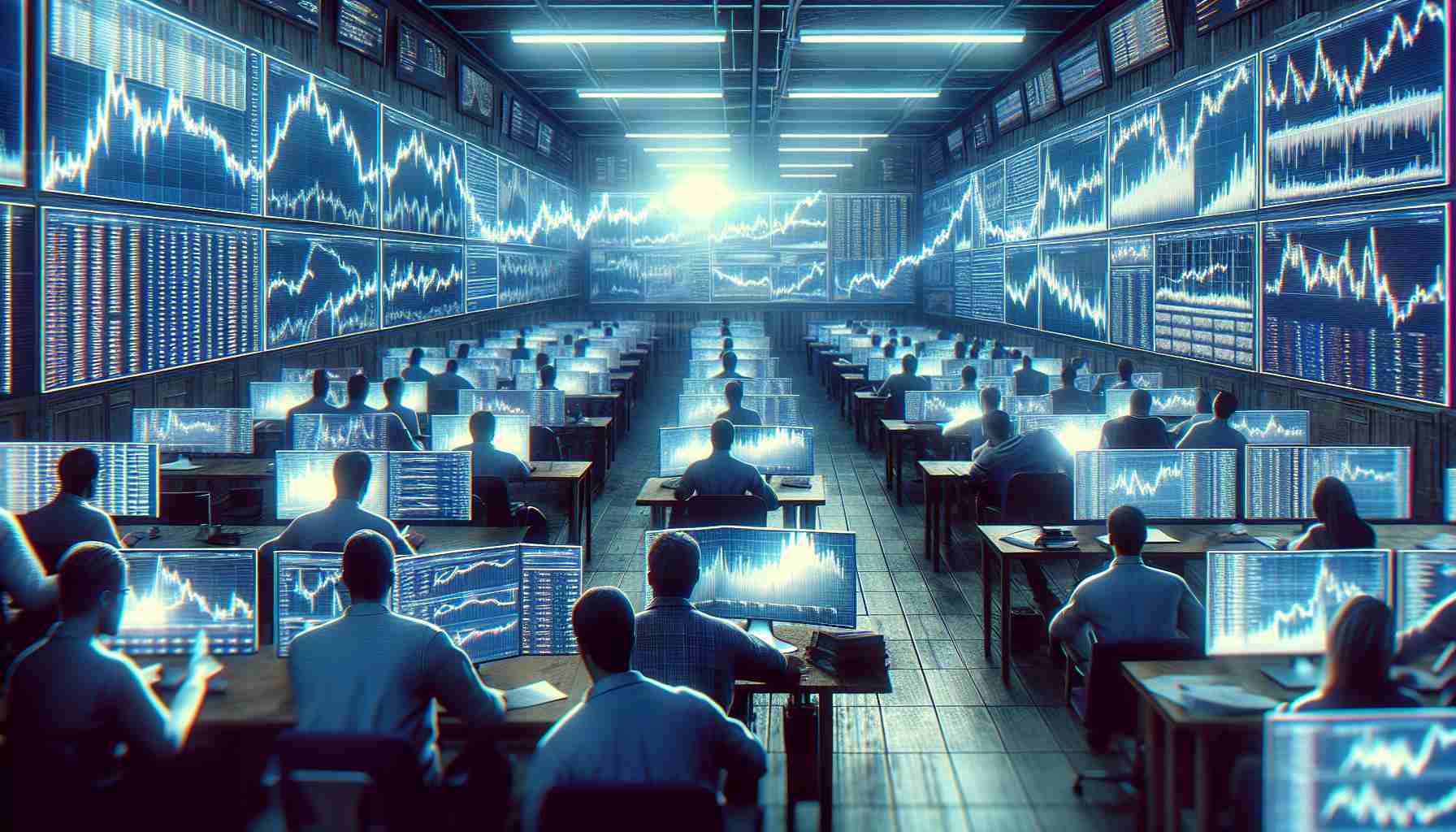current location:Home > Technical Articles > Software Tutorial > Mobile Application
- Direction:
- All web3.0 Backend Development Web Front-end Database Operation and Maintenance Development Tools PHP Framework Daily Programming WeChat Applet Common Problem Other Tech CMS Tutorial Java System Tutorial Computer Tutorials Hardware Tutorial Mobile Tutorial Software Tutorial Mobile Game Tutorial
- Classify:
-

- How to check the number of people in the live broadcast room in Penguin Sports? How to check the number of people in the live broadcast room in Penguin Sports?
- On Penguin Sports, a platform that brings together a large number of sports events and exciting live broadcasts, in addition to being able to watch various popular games, knowing the number of people in the live broadcast room is also something that many users are concerned about. The number of people in the live broadcast room not only reflects the popularity of the event, It can also help viewers better grasp the atmosphere of the live broadcast room. So, next, we will introduce you in detail the steps of Penguin Sports to watch the number of people watching the live broadcast room, so that you can easily grasp the popularity of the live broadcast room. Steps to determine the number of people watching the live broadcast room of Penguin Sports. Step 1: Open the icon of Penguin Sports on your mobile phone. Step 2: Select [My] on the home page. Step 3: Click the [View History] option. Step 4: You can view my viewing history.
- Mobile Application 834 2024-07-16 09:48:15
-

- How to set priority payment for Douyin Express Edition? Tutorial introduction for setting priority for Douyin Payment for Douyin Express Edition
- Douyin Pay and Douyin Express Platform are integrated with each other to provide an integrated shopping and payment experience. Users can directly purchase products and complete payment while watching videos without leaving the platform, making the shopping process smoother and providing users with a convenient, fast and safe payment experience. Here's how to set it up: How to set up priority payments on Douyin Express Edition. The first step is to open my wallet and click the settings icon in the lower right corner. In the second step, click on priority payment settings. Step 3: Click to enter priority payment settings.
- Mobile Application 468 2024-07-16 09:46:22
-

- How to upgrade the level of Huya Live. How to upgrade the level of Huya Live.
- In the Huya Live app, the levels of different users are also different. Some friends want to know how to improve their levels. The following will explain how to improve them. 1. After opening the Huya Live APP, click the "My" tab on the far right in the options bar at the bottom of the page to enter. 2. There is a level icon behind the avatar on my page. Click on it to enter. 3. Next, on the page you enter, there are tasks provided under "How to upgrade quickly". Click the "Do Task" button behind the task. 4. There will be various tasks displayed on the task page that jumps out. Each task will have different requirements. Click the "Complete" button behind it. After completing the corresponding tasks according to the requirements, you can get experience to improve. Level up.
- Mobile Application 959 2024-07-16 09:45:18
-

- How to connect Xiaomi TV to Mijia
- In the wave of smart home, Xiaomi TV has become the center of home entertainment and intelligent control for many families with its excellent picture quality, rich functions and tight integration with Mijia ecosystem. Connecting Xiaomi TV to Mijia APP not only allows you to remotely control the TV and check TV status through your mobile phone, but also links the TV with other smart devices at home for a more convenient experience. So how do you connect in Mijia APP? As for Xiaomi TV, below the editor will bring you this detailed method of binding and adding devices. I hope this tutorial guide can be helpful to you. How to add Xiaomi TV to Mijia Step 1: Open the Mijia app, click the icon in the upper right corner, and click Add Device. Step two, select the device. Step 3: Check the box to confirm the above operation.
- Mobile Application 611 2024-07-16 09:44:37
-

- How to cancel the mutual aid of Meituan? The simple way to cancel the mutual aid of Meituan
- Recently, some friends asked the editor about how to cancel Meituan Mutual Aid? The following is a simple method for Meituan to cancel mutual aid. Friends in need can come and learn more. 1. After logging in to your Meituan account, you first need to click on the [My] function. 2. After entering the [My] page, click the [Enter Wallet] function on the page. 3. The [Meituan Wallet] page will pop up, then scroll down to the bottom and click the [Meituan Mutual Aid] function in the [More Services] column. 4. At this time, you will enter the [Meituan Mutual Aid] page, and then click the [View Details] function on the page. 5. After entering the [Mutual Aid Details] page, scroll down to the bottom again, and then click the [Waiver of Protection] function. 6. A dialog box will pop up, click
- Mobile Application 626 2024-07-16 09:43:26
-

- How to change the national karaoke number? How to modify the karaoke number?
- National Karaoke not only allows you to sing, but also has many functions that you can experience, allowing everyone to experience a more realistic experience. If you want more users to hear you sing, you can open the karaoke room. If you don’t like your karaoke account later, you can also choose to enter the software settings page, find the karaoke account and modify it. The following is the method of modifying the karaoke account compiled by the editor. You can take a look if necessary. How to change the K-song account of National Karaoke: My in the lower right corner - Settings in the upper left corner - Avatar - Edit information - Karaoke account 1. Open the National K-song and click [My] in the lower right corner of the home page; 2. Jump to On the personal center page, click [Settings] in the upper left corner; 3. Then enter the settings page, click [Avatar], as shown in the figure; 4. Enter the account management page, click [Edit Information]; 5. Finally
- Mobile Application 850 2024-07-16 09:42:39
-

- How to delete unused books in quick homework How to delete books
- After collecting the books for homework, we may no longer need some books, so how should we delete the unnecessary books at this time? Below, the editor will bring you a method to quickly delete books for homework. Friends who don’t know how to do it, please come and take a look! How to delete unused books in Quick Assignment? 1. After opening the homepage of the software, the first step is to select the button in the lower right corner to open the personal center, and click the "My Book List" function under the "Learning" menu list. 2. After entering the My Book List interface, you need to find the book you want to delete, and then click to enter the book details page. 3. After that, click the "Cancel Collection" button in the lower right corner from the book's information details interface, and we can successfully delete the book. It is very
- Mobile Application 529 2024-07-16 09:40:20
-

- How to pick up goods at your door for returns on Pinduoduo How to pick up goods at your door for returns
- When you purchase goods on Taobao, if you are not satisfied with the goods and apply for a return, you can choose a courier to pick up the goods at your door, so that you do not have to go to the courier point yourself. Pinduoduo also has this function, but some users don’t know how to use it. The method is very simple, that is, on the return page, you can choose door-to-door pickup. If the product comes with freight insurance, the buyer does not need to pay the freight and can directly deliver the goods to Just use the courier. Below is the method for door-to-door pickup of returns compiled by the editor. I hope it can be helpful to everyone. How to return Pinduoduo goods and pick them up at your door? Answer: Refund/after-sale service—Go to process—Return and refund details—I want a return with full shipping costs—Door pickup—Place an order now 1. First open Pinduoduo, and click Personal Center in the lower right corner of the homepage , find the [Refund/After-Sales] function on the personal page. 2. Found here
- Mobile Application 317 2024-07-16 09:39:25
-

- How to view your own comments on Weibo How to view your own comments
- When you choose to view your comments on Weibo, it is like opening a door in time to review your views and interactions. Each comment is your reflection and response on a certain topic at a specific moment, reflecting your thoughts, attitudes and emotions at that time. How to view your own comments 1. Open Weibo. 2. Click on the message. 3. Click to comment. 4. Click the arrow. 5. Select what I sent. 6. You can see all the comments you have made.
- Mobile Application 768 2024-07-16 09:39:05
-

- How to float Kugou Music lyrics on the desktop How to float Kugou Music lyrics on the desktop
- Many friends must be curious about how the lyrics of Kugou music are suspended on the desktop? So if you are interested, please hurry up and take a look at the method of suspending Kugou music lyrics on the desktop brought by the editor. I hope that this tutorial can help everyone. 1. First, open Kugou Music, on the homepage, click on the three horizontal lines in the upper right corner. 2. Then, click Settings. 3. Next, turn on the switch on the right side of the floating lyrics on the desktop. 4. Finally, it will show that the floating lyrics on the desktop are turned on.
- Mobile Application 1108 2024-07-16 09:38:24
-

- How to use QQ Music Dolby Panoramic Sound Effect How to use QQ Music Dolby Panoramic Sound Effect
- Nowadays, many friends like to use the software QQ Music. So during the use, if you want to use Dolby Atmos sound effect, how should you operate it? Next, the editor will explain how to use QQ Music’s Dolby Atmos sound effect as follows. 1. First, open QQ Music and search for Dolby Atmos. 2. Then, click to enter the Dolby Atmos area. 3. Next, select the songs you like to listen to.
- Mobile Application 416 2024-07-16 09:37:25
-

- How to open Douyin Class on Douyin How to open Douyin Class on Douyin
- In the wave of the digital age, Douyin, as a popular short video platform, not only provides users with rich and diverse entertainment content, but also continuously expands its functions to meet the diverse needs of users. Today, Douyin Classroom It has become a new area for users to explore knowledge and learn skills. This article will introduce you in detail the steps to open Douyin Class and lead you to appreciate the excitement. The first step to open Douyin Class on Douyin is to open the Douyin Creator Center. The second step is to swipe left after entering the page to see more. The third step is to click on the income center on the pop-up page. Step 4: Scroll down to find Douyin Class and click on the back to activate it.
- Mobile Application 913 2024-07-16 09:37:05
-

- How to log out of QQ Music QQ Music log out steps share
- QQ Music must be everyone's favorite mobile music listening software, which can bring everyone a very high-quality music listening experience. Recently, a friend asked the editor how to log out of QQ Music. The specific method has been included in the article. Let’s take a look! How to log out of QQ Music 1. First open the qq music app 2. Then click "My" below 3. Then click "Settings" in the upper right corner 4. Then click "Log out/Close" 5. Finally click "Log out qq login" That’s it
- Mobile Application 1186 2024-07-16 09:35:56
-

- How does Didi complain about a driver? A list of Didi Chuxing's tutorials on how to complain about car owners
- Didi APP is a professional travel navigation application that provides users with a variety of travel and life services. Users can call for a ride anytime, anywhere through the app, and enjoy quick response and convenient services that are essential for travel. If you encounter any problems during use and want to complain to the driver, this tutorial of the editor can help you! How to file a complaint against a driver in Didi? The first step is to open the Didi Travel APP and click on the avatar in the upper left corner. The second step is to click on customer service. The third step is to select the reason for the complaint. The fourth step is to check the problem and click Next to contact customer service.
- Mobile Application 675 2024-07-16 09:34:13
-

- How to set teen mode on Bilibili Comics How to set teen mode
- If you want to read comics, you can install the Bilibili Comics app on your mobile phone. When you are bored, just open the app and find the comics you want to read, and click to read. Of course, some popular comics require a recharge membership to watch. If you don’t want to generate extra income while reading comics, you can choose to turn on the youth mode. The following is the setting method compiled by the editor. You can take a look if necessary. How to set the youth mode on Bilibili Comics A: My - Teen Mode - Turn on - Set Password 1. Open Bilibili Comics, click [My] on the lower right side of the homepage to enter the worker page. 2. In the personal center, click Youth Mode. 3. On the new page, click to turn on youth mode. 4. Finally, set the password to open the youth mode.
- Mobile Application 762 2024-07-16 09:33:54