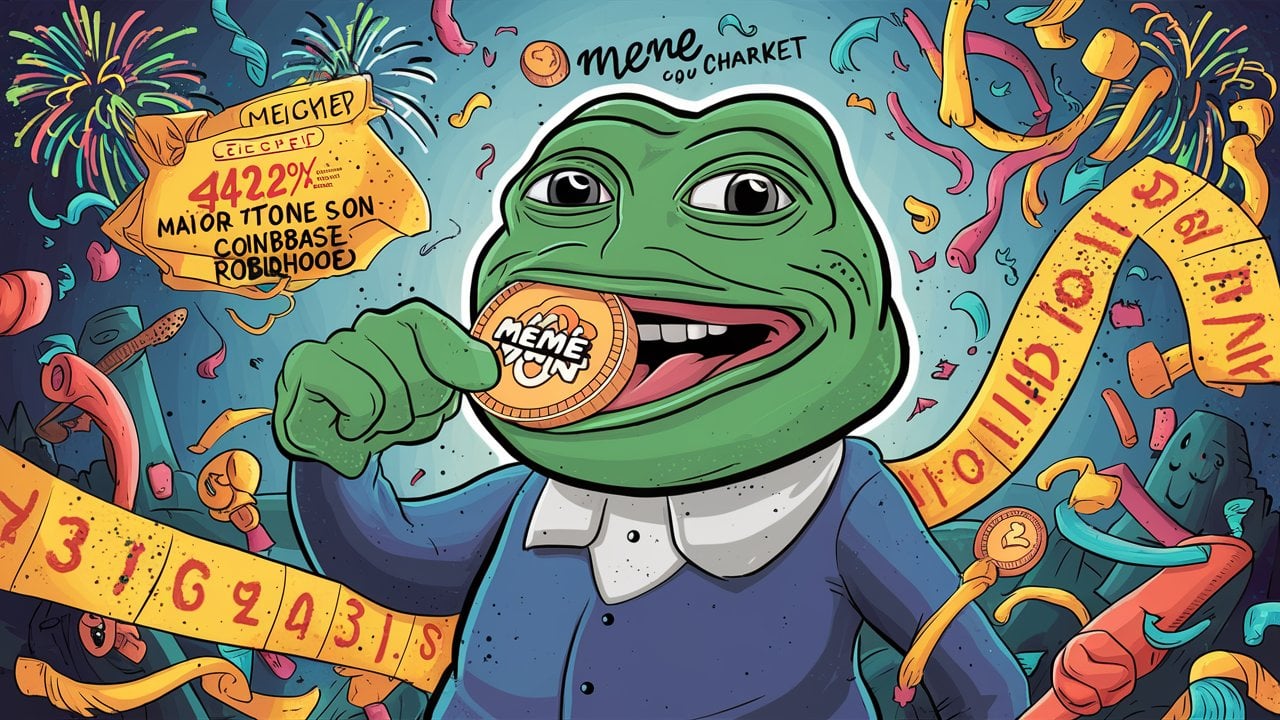current location:Home > Technical Articles > Software Tutorial > Mobile Application
- Direction:
- All web3.0 Backend Development Web Front-end Database Operation and Maintenance Development Tools PHP Framework Daily Programming WeChat Applet Common Problem Other Tech CMS Tutorial Java System Tutorial Computer Tutorials Hardware Tutorial Mobile Tutorial Software Tutorial Mobile Game Tutorial
- Classify:
-

- How to complete personal information on moo music How to complete personal information on moo music
- On moo music, a platform full of music charm and community interaction, improving your profile will not only help other users get to know you better, but also bring you more personalized music recommendations and social opportunities. A complete profile is not only a display window for your personal image, but also a bridge for you to establish connections with other music lovers and share your music feelings. So, next, we will introduce you in detail how to complete your profile in moo music. How to do it. How to complete your profile with moo music 1. First open Moo music on your mobile phone and click to enter. 2. Then enter the page and select My Click to enter. 3. Find the settings on the page and click to enter. 4. Then select personal information in settings and click to enter. 5. Finally enter the page for personal information
- Mobile Application 428 2024-07-12 18:52:58
-

- How to set the viewing range of Qilan Xiaozhu How to set the viewing range of Qilan Xiaozhu
- In the complex world of online information, Qilan Xiaozhu uses its unique setting viewing range function to create an exclusive online reading space for readers. The following shows how to set the viewing range in Qilan Xiaozhu to help readers easily Manage personal reading preferences and experience. How to set the viewing range of Qilan Xiaozhu 1. First open Qilan Xiaozhu, click the avatar in the upper left corner of the homepage to enter the personal center page, and click the settings option at the bottom; 2. Enter the settings page and click the privacy settings option; 3. Find the setting of dynamic viewing range in the privacy settings, and then you can select the time limit according to your needs.
- Mobile Application 736 2024-07-12 18:52:08
-

- How to close Douyin Mall How to close the mall
- When everyone first installed Douyin, they just wanted to watch various types of videos through Douyin. But with the update of the Douyin version, many new functions have been added, such as the mall function. Users can enter the mall and buy what they want. But some users only want to use Douyin to watch videos, so they can choose to turn off the mall function. How to turn it off? Next, let the editor tell you how to turn off the Douyin mall. How to close the "Douyin" mall. How to close the mall: Me - Edit information - Edit service - Red button on the left side of Douyin mall - Save 1. Open Douyin, click on Me in the lower right to enter the personal interface and click Edit information. 2. In the data editing interface, click Edit Service. 3. On the editing service page, click the red button on the left side of Douyin Mall. 4. Click the upper right corner
- Mobile Application 1061 2024-07-12 18:51:08
-

- How to turn off music on Yuanqi desktop wallpaper How to turn off music
- The music-turning function of Yuanqi desktop wallpaper gives users more precise control over the desktop atmosphere. When you decide to enable this feature, you are like a keen mixer, able to subtly adjust the sound environment of your desktop according to the current situation and personal needs. How to turn off music 1. First open the software, click the three horizontal lines in the upper right corner, and then select "Settings" 2. Then click "Dynamic Wallpaper" on the left column in the settings interface 3. Then uncheck "Dynamic Wallpaper Run" "Play sound every time". After the setting is completed, the dynamic wallpaper will not play sound. 4. If we want to set the playback mode when other applications are opened, we can also set it here.
- Mobile Application 1172 2024-07-12 18:50:44
-

- How to check scores on the Subject Network App. Specific operation methods are introduced.
- Open WeChat on your phone, enter and click on Subject Network. Click on my options below. Click on the online customer service option below. Enter your scores and click on the link. Finally, select the test you took and check your scores.
- Mobile Application 1109 2024-07-12 18:47:33
-

- How does Rookie Wrap identify package pictures in batches? Rookie Wrap lets share how to identify package pictures in batches.
- Cainiao Wrap APP is a very popular express delivery service software that can help users quickly check their own express delivery information. The software can identify package images in batches and quickly find your own courier. Friends who don’t know how to operate it, come and take a look! How does Cainiao Wrap identify package pictures in batches? 1. Open the Cainiao Wrap APP and select the picture icon next to the search. 2. Then click on the picture to batch import packages. 3. Then upload the image for recognition, and finally click the import function now!
- Mobile Application 1115 2024-07-12 18:46:58
-

- Where to switch the sports channel on Sina News App
- As a comprehensive news platform that integrates news information, live video, and in-depth reports, Sina News APP provides users with rich news content. Among them, the sports channel is one of the focuses of the majority of sports enthusiasts, bringing together the latest developments and exciting moments of various domestic and foreign sports events. Many users want to read only sports columns, but don't know how to do it. So below, the editor of this site will bring you detailed methods for switching sports channels, hoping to bring you a better reading experience. How to view sports channels on Sina News? Step 1: Select [Home] and click to enter; Step 2: Select [All] and click to enter; Finally: Select [Sports] and click to enter to view.
- Mobile Application 503 2024-07-12 18:46:21
-

- How to customize reading preferences in Quark Browser Overview of the process of customizing reading preferences in Quark Browser
- Quark Browser can bring users an extremely comfortable reading mode. The software provides a comfortable reading experience, automatically removes advertisements and interference, and focuses on the content itself. And we can also customize it according to our own reading preferences. For those who don’t know yet Come and learn! How to customize reading preferences in Quark Browser 1. Open Quark Browser and select the book pattern in the lower left corner. 2. Then enter the new page and select the option to customize your preferences. 3. Finally, you can set it according to your own preferences!
- Mobile Application 305 2024-07-12 18:45:59
-

- Where to open the floating window in Baidu Translation? Tutorial sharing on opening the floating window in Baidu Translation
- Baidu Translate's floating window function is a convenient translation tool that allows users to suspend a translation window on any application or web page to achieve quick translation. Today, the editor brings you a tutorial on how to open the Baidu Translate floating window. Friends in need must not miss it! Where to open the floating window of Baidu Translation 1. First click to open Baidu Translation 2. Then click the settings option in the upper right corner. 3. Finally, find Allow display of floating windows and turn on the switch behind it!
- Mobile Application 931 2024-07-12 18:45:33
-

- How to set up automatic continuous broadcast in vertical screen on Bilibili. How to set up automatic continuous broadcast in vertical screen.
- When using Bilibili to watch short videos, how to set up automatic continuous broadcast in vertical screen? If you are in need, please hurry up and take a look at the method of setting up vertical screen automatic continuous broadcast on Bilibili brought by the editor. Don’t miss it. 1. First, open Bilibili, select the upper left corner to enter short video mode, or click on the homepage to enter a vertical video and select the three dots in the upper right corner. 2. Then, click Play mode. 3. Next, click to check "Automatic broadcast".
- Mobile Application 832 2024-07-12 18:44:49
-

- How to create a new note in Fingertip Time? Where to create a new note in Fingertip Time?
- Fingertip time, also known as time calendar, fingertip time calendar. Time Calendar is a simple and practical schedule management tool. It can help you quickly create itinerary plans, work arrangements, meeting reminders, etc. It also has weather forecasts, so you know the weather before you make travel arrangements! Where can I create new notes in Fingertip Time? Open the [Fingertip Time] homepage window and click [My]. Enter the My window and click [Notes]. Enter the note window and click the [+] icon. Enter the new note window and enter the title and content.
- Mobile Application 948 2024-07-12 18:42:53
-

- Where to return goods from Yonghui Life? Yonghui Life's tutorial on how to apply for return and refund
- Yonghui Life is the official APP of Yonghui Supermarket. Users can purchase various commodities directly online. Whether it is daily necessities or fresh food, they can quickly purchase online, which is convenient and worry-free. Many users don’t know how to return goods on Yonghui Life. You will know after reading this tutorial! Where to return Yonghui Life 1. First, we need to enter the Yonghui Life Member Center interface, and then click the "All Orders" option on the interface. 2. Finally, select an order in the order management interface to cancel the order.
- Mobile Application 319 2024-07-12 18:40:51
-

- How to set up QQ Browser's speed mode? Overview of QQ Browser's speed mode setting process
- QQ Browser Speed Mode uses an advanced rendering engine to quickly load web content, providing a smooth browsing experience while saving mobile phone traffic and battery. It is an efficient choice for surfing the Internet. If you want to enjoy a comfortable and smooth browsing experience, turn on the speed mode! How to set the QQ browser speed mode? The first step is to open the QQ browser software, enter the page, click My at the bottom, and then click Settings in the upper right corner. The second step is to enter the page drop-down menu and click Speed Browse. Step 3: Finally, we enter the drop-down menu on the page to find the speed mode, and then click to turn it on.
- Mobile Application 423 2024-07-12 18:38:19
-

- How to check vehicle maintenance records when using a Tuhu car. An introduction to how to check vehicle maintenance records when using a Tuhu car.
- Tuhu Car Maintenance is a professional car maintenance service platform that provides online purchase and offline installation services of tires, oil and other car maintenance supplies, making car maintenance easier and driving safer. Today, the editor brings Dajia how to view vehicle maintenance records on the Tuhu Car Care APP. I hope it will be helpful to all car owners! How to view vehicle maintenance records on Tuhu Car Maintenance 1. First log in to the Tuhu Car Maintenance App, and then click on the homepage to enter the "My" window. 2. Then click the "Maintenance Record" icon in the Tuhu Car Maintenance My window. 3. Finally, we can view all the historical maintenance records of our car on the All Records page.
- Mobile Application 1023 2024-07-12 18:36:10
-

- How to create a Bilibili fan medal How to create a Bilibili fan medal
- How to create Bilibili Fan Medal? If you don’t understand yet, come here to learn how to create Bilibili fan medals. I hope it can help you. 1. First, open the Bilibili software and enter the [Creation Homepage] under the personal center. 2. Then, click [More Functions] as shown in the picture. 3. Next, select [Fans Management]. 4. Then, find the [Fan Medal] on the far right. 5. Finally, fill in the medal name and wait for review. Opening a medal requires certain qualifications, and users can inquire under the warm reminder.
- Mobile Application 960 2024-07-12 18:32:46