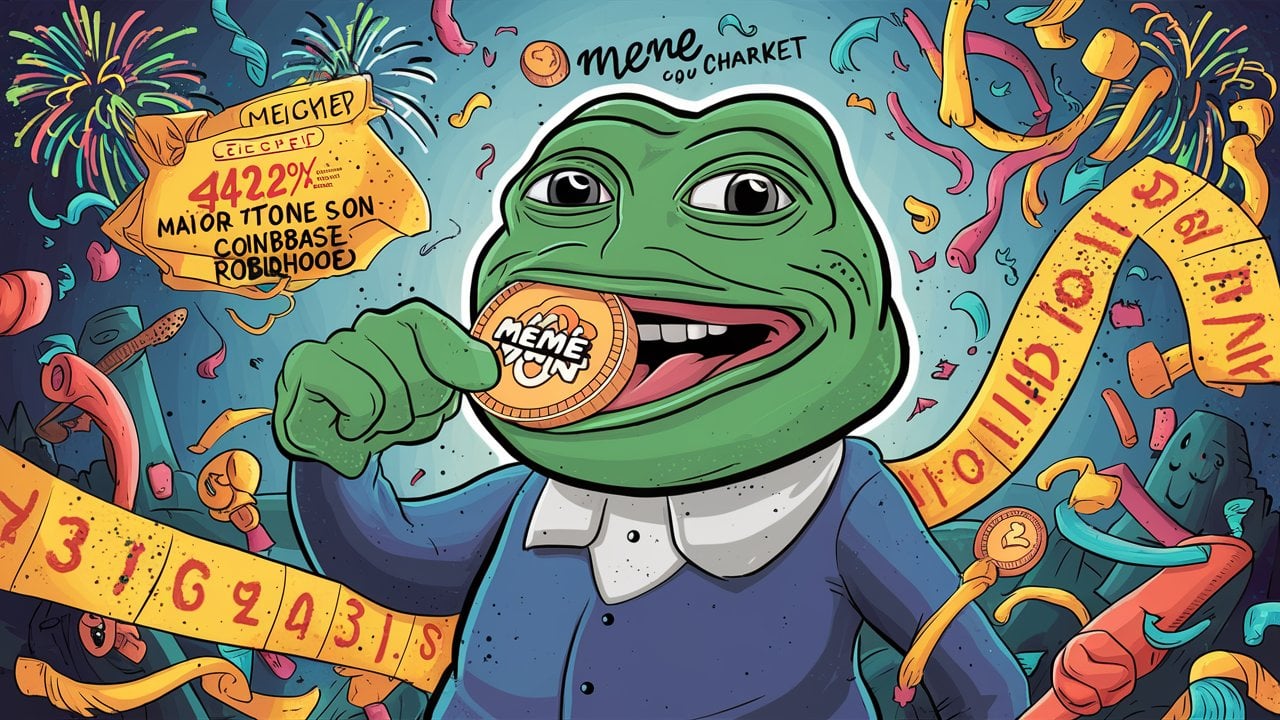current location:Home > Technical Articles > Software Tutorial > Mobile Application
- Direction:
- All web3.0 Backend Development Web Front-end Database Operation and Maintenance Development Tools PHP Framework Daily Programming WeChat Applet Common Problem Other Tech CMS Tutorial Java System Tutorial Computer Tutorials Hardware Tutorial Mobile Tutorial Software Tutorial Mobile Game Tutorial
- Classify:
-

- How to turn off the consumption limit reminder on Douyin How to turn off the consumption limit reminder on Douyin
- How to turn off the consumption limit reminder on Douyin? Some friends may not know how to do it yet, so what I will share today is how to turn off the consumption limit reminder on Douyin. If you are in need, please learn with me. Missed it. 1. First, open a Douyin live broadcast room and click "..." below. 2. Then, click "Gift Consumption Management" in the function that appears below. 3. Finally, you can see the "Daily Consumption Reminder" below. Click the button on the right to successfully close the reminder.
- Mobile Application 615 2024-07-15 09:13:10
-

- How to set the priority of national highways on the Amap map. Instructions on how to prioritize national highway routes on the Amap map.
- The national highway priority function of Amap can guide users to prioritize national highways for navigation, avoid highway congestion, and provide detailed route planning to make travel smoother and more efficient. If you want to know how Amap prioritizes national highway routes, don’t miss this article! How to set the national highway priority on Amap. The first step is to open the Amap app and click My Options in the lower right corner. In the second step, click the settings icon in the upper right corner. The third step is to click Navigation Settings. The fourth step is to choose not to take the highway.
- Mobile Application 986 2024-07-15 09:12:33
-

- How to cancel queued playback on Kugou Music. How to cancel queued playback.
- If you want to listen to music, Kugou Music is a good choice. Not only are there a large number of songs that can be played, but users can also sort their favorite songs for playback, so that all they hear are the songs they like. If you want to change other songs to play, you can also cancel the queue playback. If you want to know how, you can read the content compiled by the editor below. How to cancel queued playback on Kugou Music? Answer: Three in the lower right corner - Delete in the upper right corner - OK 1. Open Kugou Music first, click the [three] icon at the bottom of the homepage; 2. Enter the sequential play page, click the [Delete] icon in the upper right corner ;3. Finally, when the small window pops up, click [OK] to cancel queued playback.
- Mobile Application 377 2024-07-15 09:12:10
-

- How to contact Douyin customer service How to contact customer service
- I believe everyone should have Douyin installed on their mobile phones. When you are bored in daily life, just open Douyin and search for the video content you want to watch. During use, if any problems arise, you can contact customer service for feedback. For new users, they don’t know where to find customer service. Let me tell you how to contact customer service. How to contact Douyin customer service? Answer: Me - Three in the upper right corner - My customer service - Online consultation 1. Open Douyin, click [Me] in the lower right corner on the main page, and then click [Three] in the upper right corner; 2. On the right In the expanded function bar, find [My Customer Service] and click; 3. Enter the customer service center and click [Online Consultation] in the lower right corner.
- Mobile Application 370 2024-07-15 09:11:37
-

- How to cut ringtone length in GarageBand How to cut ringtone length in GarageBand
- First, open the GarageBand app and click on the song; then click twice on the piece of music you want to cut, and then click [Split]; drag the scissors icon to the position you want to cut, drag it downwards, and finally delete the unnecessary audio. .
- Mobile Application 327 2024-07-15 09:09:51
-

- How to turn off notification message banner notification in WeChat. List of operations to turn off message banner notification in WeChat.
- WeChat message banner notification is a notification function that will display WeChat message notifications at the top of the mobile phone screen. It will present the name of the friend who sent us the message and the message content. It will also pop up in any interface of the mobile phone. If you don’t want to Once this function is turned on, you can turn it off through this tutorial. How to turn off message banner notifications in WeChat 1. Open WeChat, click My, and then click Settings. 2. Click the message notification. 3. Turn off the message notification banner function.
- Mobile Application 771 2024-07-15 09:09:21
-

- How to set up recommended sections on Zhihu How to set up recommended sections on Zhihu
- Does anyone know how to set up a recommendation section on Zhihu? Some friends may not be sure yet, so today I will bring you how to set up a recommendation section on Zhihu. Friends who are not sure yet can take a look. 1. First, open Zhihu and click on the three horizontal lines in the upper right corner. 2. Then, click × to delete the section and click the plus sign to add a section as needed. 3. Then, press and hold the section to drag the order, and click to complete.
- Mobile Application 1004 2024-07-15 09:08:01
-

- What are the reasons for abnormality in Baijiahao account? How to deal with it?
- As a self-media platform launched by Baidu, Baijiahao has attracted a large number of authors to create rich and diverse content. Many authors will encounter abnormal account problems during the operation process, which affects normal publishing and income. This article will discuss the reasons why Baijiahao account is abnormal, help you understand the factors that may cause account abnormality, and provide corresponding solutions. 1. What are the reasons for abnormality in Baijiahao account? 1. Illegal content: Posting illegal, vulgar, false information and other inappropriate content may cause the account to be detected as abnormal by the system. 2. Plagiarism: Plagiarizing other people's works without permission infringes on other people's copyrights, which may cause account abnormalities. 3. Malicious brushing: Using machine or manual means to maliciously brush the number of reads, likes, comments, etc. If detected by the system, the account number may be damaged.
- Mobile Application 895 2024-07-15 09:07:30
-

- How to disable push on the express version of Weibo. Share how to disable push on the express version of Weibo.
- As a lightweight version of Weibo, Weibo Express Edition is loved by the majority of users because of its simplicity and speed. However, sometimes frequent push messages may disturb our daily life and work, so how? What about banning push from Weibo Express Edition? Next, this article will give you detailed answers. Sharing method of prohibiting push in Weibo Express Edition 1. First click to open the Weibo Express Edition on your mobile phone to enter, then click on the personal center icon in the lower right corner of the home page to enter, and then click on the My Page to select the "Settings" function. 2. After entering the settings page, find "Push Settings" and click to open it. 3. Next, there is a "Push content that I may be interested in" at the bottom of the push settings page. Click the corresponding switch button behind it to enter
- Mobile Application 549 2024-07-15 09:06:58
-

- How to record the reading voice in Baidu. Introduction to the method of recording the reading voice in Baidu.
- Baidu, a mobile browsing application, provides a very powerful search function that can help us easily search for the content we need. The software also has a reading function so that everyone can directly listen to the content of interest. At the same time, we can also record our own voice readings. If you are interested, let’s find out together! How to record recited speech in Baidu 1. First open Baidu APP and click on the headset icon. 2. Then select the portrait in the pop-up reading page. 3. Then enter the new page, select My Voice, and then click Record Voice Packet. 4. Then click to start recording. 5. Click to start recording, follow the prompts to complete the recording and save it!
- Mobile Application 892 2024-07-15 09:05:59
-

- How to save videos on Weibo to the mobile phone album. List of steps to save videos on Weibo to the mobile phone album.
- Weibo is a social media platform that allows users to share short, real-time information, including text, pictures and videos, through a follow mechanism. It is characterized by rapid release and wide dissemination. It is an important channel for people to obtain news and exchange opinions. Many friends like to download the interesting videos they watch. Friends who don’t know yet can come and take a look at the editor’s introduction! How to save Weibo videos to the mobile phone album 1. First, we click to open Weibo and click on the video to be downloaded. 2. Then click the "Cache" function in the lower right corner. 3. Then select a suitable resolution. 4. Finally, wait for the caching to complete. 5. Then we can see the downloaded video by opening the photo album on the phone.
- Mobile Application 894 2024-07-15 09:01:19
-

- How to complain about merchants on Meituan How to complain about merchants
- There are many takeout apps on the market now. If you don’t want to cook by yourself, you can open these apps, search for what you want to eat, place an order and pay, and wait for the rider to deliver it to your door. Some users can , if you find something wrong with the food, you can choose to complain to the merchant. If you don’t know how to complain, you can check out the "Meituan" merchant complaint methods compiled by the editor below. How to complain to a merchant on Meituan? Answer: All orders - To complain to a merchant - Three dots in the upper right corner - Report merchant - Enter content - Submit report 1. Open Meituan, click My in the lower right corner, and then click [All Orders]. 2. Select the merchant you want to complain about and click to enter. 3. Click the three dots in the upper right corner of the merchant details interface and select [Report Merchant]. 4. In the interface that opens, select the report type and reason, and click
- Mobile Application 308 2024-07-15 09:00:53
-

- How to view WeChat ID browsing history How to view WeChat account browsing history
- As the WeChat version continues to be updated, when you open WeChat now, you will find that there are many functions you can use. In addition to daily chats, you can also watch various short videos. Some users accidentally exit WeChat or refresh the page when watching videos. If they cannot find the previously viewed videos, they can check them through the browsing history. The following is the method of viewing the browsing history of the video number compiled by the editor. If necessary You can take a look. How to view the browsing history of WeChat video account? Answer: Video account - Me in the upper right corner - Privacy - Interaction history 1. Open WeChat and enter the video account, click [My] in the upper right corner. 2. On the browsing settings page, slide up the page to find [Privacy] and click on it. 3. Enter the privacy interface, slide the page and select [Interaction History]; 4. On the interaction history page, you can find it
- Mobile Application 1272 2024-07-15 08:59:27
-

- How to switch to black and white mode on Douyin Tutorial on switching to black and white mode on Douyin
- Douyin has two modes: black and white. Many friends want to know how to switch to black and white mode on Douyin. The editor will introduce it in detail below. I believe it will definitely help you. How to switch to black and white mode on TikTok? Tutorial on switching Douyin to black and white mode 1. First open Douyin, enter the [Me] interface of Douyin, and click the [Three] button in the upper right corner of the interface; 2. Then click [Settings] below in the pop-up interface to enter Go to its interface; 3. Then in the settings interface, click [Background Settings] below; 4. Finally, you can choose the black and white mode you want, and you can switch it at will.
- Mobile Application 1044 2024-07-12 21:01:04
-

- How to open the digital navigator Mr. Xiao Gao on Amap. An introduction to how to open the digital navigator Mr. Xiao Gao on Amap.
- Amap has now launched the digital navigator Xiaogao teacher function for everyone, providing drivers with a more intelligent and humane navigation experience. So, how to open the digital navigator Xiaogao teacher function on Amap, this article will give you details Introducing the opening method, if you are interested, come and find out. Teacher Xiao Gao, the digital navigator of Amap, introduces how to open it 1. First, enter the homepage of Amap and click on the search box in the interface, as shown in the figure below. 2. Then enter digital navigator in the search box and click to search, as shown in the figure below. 3. Then jump to the digital navigator interface and click the Experience Now button, as shown in the figure below. 4. After entering the digital navigator, click the Enable Navigation button, as shown in the figure below.
- Mobile Application 512 2024-07-12 21:00:16