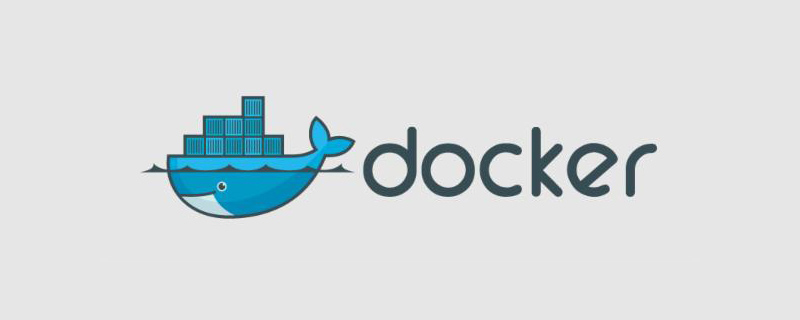current location:Home > Technical Articles > PHP Framework > ThinkPHP
- Direction:
- All web3.0 Backend Development Web Front-end Database Operation and Maintenance Development Tools PHP Framework Daily Programming WeChat Applet Common Problem Other Tech CMS Tutorial Java System Tutorial Computer Tutorials Hardware Tutorial Mobile Tutorial Software Tutorial Mobile Game Tutorial
- Classify:
-

- How to perform fuzzy query in thinkphp
- First of all, in ThinkPHP, we can operate the database through the Db class. Specifically, we can specify which data table to use through the table method of the Db class, and then call the corresponding query method. When performing fuzzy queries, we can use the like method. The first parameter of this method is the field name that needs to be fuzzy matched, and the second parameter is the string that needs to be matched. For example, if we want to query all users whose names contain "Zhang", we can write the code like this: Db::table('user')->where('name','like&#
- ThinkPHP 1844 2023-05-27 17:10:51
-

- How to solve the problem of thinkphp routing not converting
- 1. Problem description When we use ThinkPHP for development, we sometimes encounter such a situation: when we perform some routing operations, the page does not jump to the interface we expect. For example, we want to access the "do" method in "HomeController.php" through the URL "www.example.com/home/do", but we actually cannot access this method. At the same time, we found that no error message appeared, which made us unable to start. 2. Cause Analysis In ThinkPHP, routing is matched through URL suffix. If no suffix is used in our URL then ThinkPHP will
- ThinkPHP 1475 2023-05-27 17:07:22
-

- How to solve the problem that thinkphp cannot access the added path
- 1. Cause of the problem When we add a path to the page, for example: but the style sheet is found on the page and has not been loaded, the path may be set incorrectly or cannot be accessed. In this case, it is likely that the path alias "__PUBLIC__" in the ThinkPHP framework is not set correctly. The path alias "__PUBLIC__" refers to the application's public folder path, which should exist in the root directory of the application. If this path alias is not set correctly, the style sheet will be inaccessible. Let's take a look at how to correctly set the path alias "__PUBLIC__". 2. The solution is to set "__PUBLIC_
- ThinkPHP 1418 2023-05-27 16:37:45
-

- How to use table query statements in ThinkPHP
- 1. Query a single field To query a certain field in the table, we can specify the table to query through the table() function, and the find() function means to query only one result, similar to SELECT*FROMtable_nameWHEREcolumn_name=' in MySQL value'LIMIT1. Sample code: $data=Db::table('user')->where('id',1)->value('username&am
- ThinkPHP 1575 2023-05-27 14:52:22
-

- How thinkphp avoids SQL injection attacks
- 1. What is SQL injection attack? SQL injection attack is a method often used by hackers to attack websites. When an attacker modifies, inserts or deletes data in the database through maliciously constructed SQL statements, it constitutes a SQL injection attack. In WEB applications, most of the time, based on the parameters entered by the user, developers do not perform effective filtering and character escaping, allowing attackers to gain permissions by entering malicious strings. 2. SQL injection vulnerabilities in ThinkPHP ThinkPHP is a commonly used framework, but in early versions, there are certain SQL injection vulnerabilities. For example, in ThinkPHP3.
- ThinkPHP 2300 2023-05-27 13:37:12
-

- How to use the delete method in thinkphp
- 1. Use the delete method. In ThinkPHP, we can use the delete method to delete data. This method is very simple. You only need to use the delete method in the model, for example: $user=UserModel::get(1);$user- >delete(); This will delete the user with ID 1. If your Model does not have a primary key set, you can use the following method: $user=UserModel::get(['name'=>'thinkphp']);
- ThinkPHP 2214 2023-05-27 13:24:47
-

- How to implement thinkphp login detection
- 1: What is ThinkPHP login detection? ThinkPHP login detection means that when a user attempts to log in, the system will verify whether the information entered by the user corresponds to the user data in the system. If the verification is passed, authorization processing can be performed, and then the corresponding Page content. This process is integrated through the ThinkPHP framework and implemented using class libraries and functions provided by the framework. 2: What is the process of ThinkPHP login detection? The user enters the user name and password on the login page and submits a login request. The program receives the login request and verifies the username and password. If the verification passes, start the session. The program will record the user's login status and then transfer the user to the authorization page
- ThinkPHP 1369 2023-05-27 13:13:17
-

- How to call methods in ThinkPHP5
- 1. Method calls in the controller The controller is the place in the application that handles HTTP requests and sends responses to the browser. Controllers in ThinkPHP5 are mainly located in the app directory. The naming rule for controllers is camel case, for example: UserController.php. In the controller, we can define multiple methods to respond to different requests. Method names also use camelCase naming, for example: indexAction(). To call a method in a controller, you need to access it through a URL. The domain name and port number in the URL are followed by the name of the controller, for example: http://example.com/UserContr
- ThinkPHP 1104 2023-05-27 13:07:34
-

- How to use the ThinkPHP framework to hide link addresses
- ThinkPHP is an open source PHP development framework that is designed to be simple, flexible, and scalable. It is lightweight, efficient, and supports MVC architecture, so it has become the preferred framework for the majority of PHP developers. Set routing rules ThinkPHP's routing function is very powerful, and you can hide link addresses through routing rules. In ThinkPHP, routing rules are used to match URLs; after configuring routing rules, users can be forwarded to the specified controller method when they access the specified URL. For example, we can add a rule in the routing file to forward URL/myurl access to the index method of the Index controller: 
- ThinkPHP 1487 2023-05-27 12:09:17
-

- How to turn off ThinkPHP logging
- ThinkPHP's logging Let's first take a look at ThinkPHP's logging function. ThinkPHP's logging is divided into two types: application logs and runtime logs. Application logs are logs recorded manually by developers for debugging and performance analysis. It can record various information when the application is running, such as database queries, execution time, response time, etc. The runtime log is a log automatically generated by the application and is used to record exceptions and errors thrown by the application. In ThinkPHP, logging is implemented through the Monolog library. Monolog is a popular PHP logging library that is widely used in various PHP applications.
- ThinkPHP 2039 2023-05-27 11:58:45
-

- How to get the publisher address annotation in ThinkPHP
- 1. Use the IP address to obtain the publisher address annotation. When obtaining the publisher address annotation, you can use its IP address for positioning. In ThinkPHP, you can obtain the IP address of the current request through the getRequest() method, and then use a third-party geolocation service (such as Baidu Map API) to parse and obtain the corresponding geolocation information. Code example: //Get the IP address of the current request $client_ip=request()->ip();//Use Baidu Map API to obtain geographical location information $url="http://api.map.baidu.co
- ThinkPHP 939 2023-05-27 11:40:11
-

- How to set the constructor in ThinkPHP
- 1. What is a constructor? A constructor is a special function that is automatically called when instantiating an object. Its function is to initialize the object, set the initial value of the properties, etc. In PHP, the name of the constructor must be __construct(). 2. Steps to set up the constructor in ThinkPHP. First we need to create a class file. For example, we can create a PHP file named test.php. The code is as follows:
- ThinkPHP 1321 2023-05-27 11:30:59
-

- How to solve thinkphp display connection error
- First, we need to understand the cause of this problem. A connection error is displayed, usually because the database connection fails or the database configuration is incorrect. Therefore, we need to check whether our database configuration is correct. We need to find the following code in the database.php file in the config directory: //Database type 'type' => 'mysql', // Server address 'hostname' => '127.0.0.1', // Database name 'data
- ThinkPHP 2121 2023-05-27 11:23:46
-

- How to modify the database in thinkphp
- 1. ThinkPHP database operation In ThinkPHP, we can operate the database through the database operation classes it provides. Commonly used database operation classes are: Db class In ThinkPHP, we can use the Db class to perform operations such as adding, deleting, modifying, and querying the database. Examples of its use are as follows:
- ThinkPHP 1222 2023-05-27 10:04:22
-

- What is the implementation mechanism of thinkphp plug-in hook?
- Nowadays, mainstream CMS or blog systems all have built-in plug-in systems, but in-depth analysis and implementation methods are actually complex implementations of the simplest hooks. Preface Hooks are triggers for plug-in execution; plug-ins are like things hanging on hooks; plug-ins can only be executed after they implement the corresponding hook method and are successfully installed and enabled. Developers can also use the hook('test') method to add only hooks to the controller to make your application more scalable. At the same time, you can also add hooks {:hook('footer')} to the template; hooks are also supported. Pass in the parameter hook('foote
- ThinkPHP 1938 2023-05-27 09:07:43