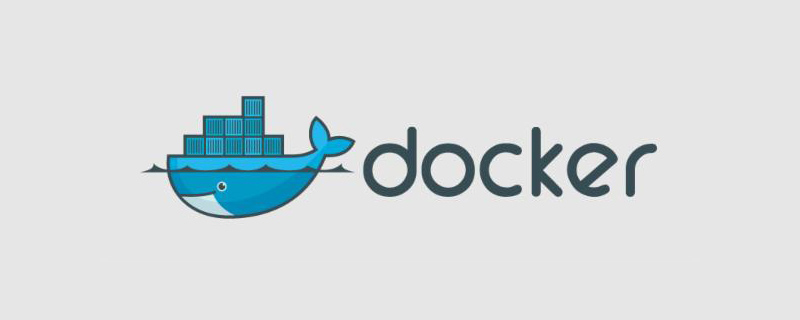current location:Home > Technical Articles > PHP Framework > ThinkPHP
- Direction:
- All web3.0 Backend Development Web Front-end Database Operation and Maintenance Development Tools PHP Framework Daily Programming WeChat Applet Common Problem Other Tech CMS Tutorial Java System Tutorial Computer Tutorials Hardware Tutorial Mobile Tutorial Software Tutorial Mobile Game Tutorial
- Classify:
-

- How to solve the problem of incorrect thinkphp parameters
- 1. What is "incorrect parameter"? Usually, when we use ThinkPHP for data operations, this problem may appear in multiple scenarios such as our form submission, API access, etc. This problem arises when we pass wrong parameters. Specifically, "incorrect parameters" means that our program cannot correctly parse, process or use the parameters attached to the request, causing the program to fail to execute normally. Common error parameters include not passing necessary parameters, wrong parameter types, incorrect parameter formats, wrong parameter passing order, etc. 2. Causes of the problem 1. Parameter transfer errors. Generally speaking, the main reason for "incorrect parameters" is that parameter transfer errors occur. This means that our request is passed
- ThinkPHP 1844 2023-05-27 08:25:46
-

- How to call controller file in thinkphp5 template
- 1. Controller in ThinkPHP5 In ThinkPHP5, the controller is a very important component. The main function of the controller is to receive requests and give corresponding responses. We can implement different business logic by defining methods in the controller. Here is a simple example: namespaceapp\index\controller;classIndex{publicfunctionindex(){return'Hello,World!';}}In the above code
- ThinkPHP 1474 2023-05-27 08:16:50
-

- How to query data in thinkphp framework
- 1. Basic query In the ThinkPHP framework, you can use the find, select, where, order and other methods of the model class to perform basic query operations. (1) find method The find method is used to query a data record and can be queried directly based on the primary key. For example: $user=UserModel::find(1); The above code will query the user record with ID 1 from the UserModel model class. (2) Select method The select method is used to query multiple data records. You can choose to use where, order and other methods to limit and sort. For example: $list=UserMode
- ThinkPHP 1933 2023-05-27 08:10:11
-

- How ThinkPHP5 integrates JS-SDK to implement WeChat custom sharing function
- Jssdk class library 1. File name and location name: Jssdk.php location: extend\util\Jssdk.php 2. Code background controller processes WeChat event response //Inject permission verification configuration through config interface wx.config({debug:false, appId:'{$data.appId}',timestamp:'{$data.timestamp}',nonceStr:'{$data.nonceStr}',signature:&
- ThinkPHP 1090 2023-05-27 08:07:05
-

- How to enter thinkphp
- 1. Learning prerequisites To learn ThinkPHP, you must first have basic knowledge of PHP, including HTML, CSS, JavaScript and other related knowledge. In addition, you also need to be familiar with the basic operation and use of databases such as MySQL. 2. Environment configuration Before entering the new development framework, the development environment needs to be configured. The following uses the Windows operating system as an example to introduce how to configure the ThinkPHP development environment. 1. Install the web server. It is recommended to use Apache or Nginx as the local web server. By installing web server integration software such as WampServer or XAMPP, you can install common software such as Apache and MySQL with one click.
- ThinkPHP 806 2023-05-27 08:05:47
-

- How to solve thinkphp prompt that the module does not exist
- ThinkPHP prompts "Module does not exist" is one of the common errors in the development process. This error is usually caused by the following situations: Incorrect module path: ThinkPHP's default module path is "/application/". If your module is not in this path, it will prompt "Module does not exist". At this time, you need to modify the module path and set the module path in the entry file, as shown below: //Define the application directory define('APP_PATH',__DIR__.'/custom_application/'); //Load framework guidance
- ThinkPHP 3570 2023-05-26 22:58:55
-

- How to set CSS and JavaScript variables in thinkphp
- 1. Set CSS variables 1.1 Define variables in the controller First, define CSS variables in the controller. CSS variables can be assigned to template files by using the $this->assign() function. For example: $this->assign('bg_color','#ffffff');//Assign #ffffff to $bg_color1.2 Using variables in the template file Next, we need to use variables in the template file. This can be achieved by using the {$var_name} statement. In this case, we can use CS
- ThinkPHP 1721 2023-05-26 20:13:31
-

- How to implement URL Chinese transcoding in ThinkPHP
- It is a very common requirement to use Chinese characters in URLs. For example, in forums, the title of a post is often in Chinese, and it needs to be used as part of the URL to generate the page address. However, due to historical reasons and some protocol restrictions, only those characters that exist in the ASCII code table can be used in the URL. Therefore, we need a way to convert Chinese characters into URL-safe characters so that we can use them to generate URL addresses. A common transcoding method is to use the urlencode function. This function converts Chinese characters into a special hexadecimal encoding to avoid conflicts in URLs. In ThinkPHP, we can use the url function for URL encoding. For example: $url
- ThinkPHP 1732 2023-05-26 20:11:10
-

- How to use the prefix method in thinkphp5
- 1. Concept pre-method refers to executing some other methods or operations before executing a method. It is usually used for authority authentication, data verification and logging. The pre-method is executed earlier than the post-method, and preprocessing and data preparation are performed before the main method is executed. 2. Characteristics Execution order: The pre-method defined in the controller will be executed before other methods in the controller are executed. Inheritance: Pre-methods can be inherited into subclasses, improving code reuse. Multiple front-end methods can be set to meet the needs of different scenarios. 3. How to use In thinkphp5, using the prefix method is very simple. We just need to define one or more _b in the controller class
- ThinkPHP 1871 2023-05-26 19:46:26
-

- How to implement query counting function in thinkphp5
- 1. Query In ThinkPHP5, we can query the database through the Db class or Model class. Here we take the Model class as an example. Basic query We can implement basic query operations through the select() method, as follows: //Create a model object $user=newUserModel();//Query the record named Zhang San in the user table $result=$user->where( 'name','Zhang San')->select(); In the above code, the where() method is used to specify the query conditions, and its parameter format is
- ThinkPHP 1522 2023-05-26 19:10:26
-

- thinkphp how to debug errors
- 1. Turn on debugging mode When developing with ThinkPHP, it is very important to turn on debugging mode. When we encounter problems during development, it is recommended to turn on the debugging mode of the application, so that the problem can be more easily discovered. Turning on debugging mode is also very simple, just set app_debug to true in the application's config.php file. 2. Check the error message. When an error occurs, ThinkPHP will automatically output the error message. You can check the error message to determine the exact location of the problem so you can fix it. During the development process, if the page does not respond or the output is blank, you need to check the error message. Usually the error message will be
- ThinkPHP 1841 2023-05-26 17:24:52
-

- How to run thinkphp on computer
- In today's Internet era, website development has become a very hot industry. Developing a complete website requires a lot of work and technical support. Among these technologies, a very important technology is the PHP framework, of which thinkphp is the most commonly used one. ThinkPHP is an open source PHP framework that aims to help developers build efficient, maintainable, elegant, and concise Web applications. The ThinkPHP framework integrates a large number of modules and tools to quickly develop high-quality web applications. Book
- ThinkPHP 1527 2023-05-26 16:29:08
-

- thinkphp5 calls stored procedure
- When developing web applications, it is often necessary to call stored procedures to perform some complex database operations. ThinkPHP5, as a popular PHP framework, provides convenient and fast solutions for database operations. This article will introduce how to call stored procedures in ThinkPHP5. 1. Create a stored procedure First, we need to create a stored procedure in the database. Taking MySQL as an example, assume that we have created the following stored procedure: ```mysqlDELIMITER $$CREATE
- ThinkPHP 955 2023-05-26 16:24:07
-

- How to use thinkphp field mapping
- With the rapid development of the Internet and mobile Internet, the development of Web applications has become one of the main tasks of the new generation of developers. As one of the most popular development languages currently, PHP has a wide range of applications in the field of application development. As an open source framework for PHP, ThinkPHP has also become one of the first choices for web developers. During development, we often need to map fields from the database to our applications. At this time, we need to use ThinkPHP's field mapping function to map the database fields into the application
- ThinkPHP 908 2023-05-26 16:12:38
-

- Does thinkphp5 support events?
- First, we need to understand what an event is. An event is something that happens in a computer system. It can be a signal sent by a hardware device or some behavior in a software program. In object-oriented programming, an event is a triggered action or process, usually used to describe changes in the state of an object. Events can be triggered by operating systems, applications, user interactions, etc. Events are also a very important concept in web applications. For example, when a user clicks a button, an event will be triggered, which will trigger a series of operations, such as submitting a form, validating data, processing logic, updating the database, etc. In the MVC model, event handling can be done as a Controller
- ThinkPHP 1065 2023-05-26 16:04:52