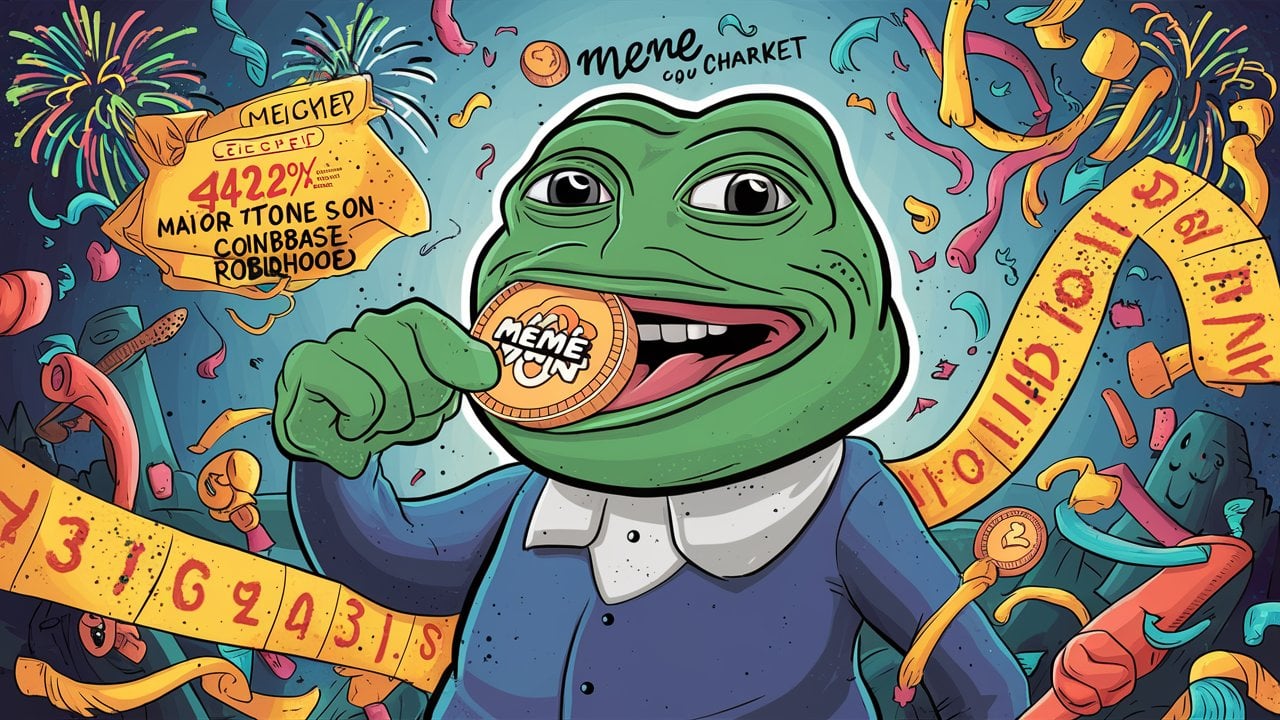current location:Home > Technical Articles > System Tutorial
- Direction:
- All web3.0 Backend Development Web Front-end Database Operation and Maintenance Development Tools PHP Framework Daily Programming WeChat Applet Common Problem Other Tech CMS Tutorial Java System Tutorial Computer Tutorials Hardware Tutorial Mobile Tutorial Software Tutorial Mobile Game Tutorial
- Classify:
-

- Start Menu Replacement Start11 Is Now on ARM PCs
- One of the big issues people have with ARM-based machines is that a lot of apps don’t support ARM natively. Most Windows apps are built with the x86 architecture by default. The original version of Start11 only supported x86 devices too. But in ant
- Windows Series 778 2024-08-24 06:45:16
-

- Windows 11 Is Fixing a Big Issue With Webcams
- Microsoft has been on a roll as of lately when it comes to lifting arbitrary, extremely limiting restriction from Windows 11. The latest one is a restriction on webcam usage that you've probably come across a few times. Microsoft is set
- Windows Series 722 2024-08-23 21:39:36
-

- How to determine whether a Linux disk is a solid state drive or a mechanical hard drive
- Three methods to determine whether a Linux disk is a solid state drive or a mechanical hard drive: Method 1 determines the return value of cat/sys/block/*/queue/rotational (where * is the name of your hard drive device, such as sda, etc.), if it returns 1 If it returns 0, it means the disk cannot rotate, so it is an SSD. [pythontab@pythontab.com~]$cat/sys/block/sda/queue/rotational0[pythontab@pythontab.com~]$grep^/sys/block/*/queu
- LINUX 1199 2024-08-23 19:33:51
-

- 10 Habits to Keep Resource Usage Low on a Windows PC
- A decade ago, a low-end Windows computer was my daily driver. It had just 4GB of RAM, a low-end processor, and no dedicated graphics card. Despite these limitations, I used to manage resources wisely to avoid performance issues. Today, I’ll shar
- Windows Series 544 2024-08-23 12:32:02
-

- How to clear clipboard data records in win10
- How to clear the clipboard data records in win10? The win10 system is a relatively common system resource at present. Many users still use it in daily computer operations. The clipboard function can effectively cut and copy data. So how to do it? Clipboard data clearing, for this purpose, my friend has compiled a detailed tutorial, through which you can easily perform the clearing operation. How to clear clipboard data records in win10 1. Directly click on the taskbar in the lower left corner, find the settings option function and click on it. 2. Click on System Options on the Windows Settings page. 3. In the opened page, slide down the options on the left to find the clipboard function switch. 4. Find the clear clipboard data function on the right side of the clipboard page, click Clear below.
- Windows Series 621 2024-08-23 11:45:42
-

- How to Install and Set Up Windows 11 Without an Internet Connection
- Windows 11 requires you to sign in with a Microsoft account to finish setting up your new computer. However, if you don't have an active internet connection or want to use a local user account, you can follow these methods to set up Windows 1
- Windows Series 983 2024-08-23 06:32:10
-

- Interesting commands under Linux
- Let us learn the fun command screenfetch in Linux: display system and theme information. Installation and use: sudoaptinstallscreenfetchscreenfetch rendering: linux_logo: Linux version logo picture and system information. Installation and use: sudoaptinstalllinuxlogolinux_logo rendering: view the built-in logo list: linux_logo-f -LlistAvailableBuilt-inLogos:NumTypeAsciiNameDescription1ClassicYesa
- LINUX 1103 2024-08-22 19:58:45
-

- rtop monitors remote hosts via SSH
- rtop is a direct, interactive SSH-based remote system monitoring tool that collects and displays important system performance metrics such as CPU, disk, memory, and network metrics. It is written in Go and does not require any additional programs to be installed on the server to be monitored, except for an SSH server and login credentials. rtop basically collects various system performance information by starting an SSH session and executing certain commands on the remote server. Once the SSH session is established, it refreshes the information collected from the remote server every few seconds (5 seconds by default), similar to all other top-like applications in Linux (such as htop). Installation requirements: To install rtop make sure you have Go installed in Linux (
- LINUX 855 2024-08-22 12:02:32
-

- Microsoft Finally Fixed Buggy Windows 10 & Windows 11 Updates
- Accidents happen; not everything you'll push out the door will be perfect, but you are responsible for how you handle things afterward. Microsoft has finally pulled a problematic update it rolled out a whopping seven years ago, but better lat
- Windows Series 769 2024-08-22 06:48:33
-

- Windows 11 Will Soon Fix Its Big FAT32 Problem
- Despite Windows 11 being a modern operating system, there are still remnants of older operating systems that can hold you back somewhat. One of the biggest ones, an ancient arbitrary limitation to FAT32 partitions, has finally been corrected. Mi
- Windows Series 1148 2024-08-22 06:38:32
-

- How to Close Unresponsive Apps on Windows 11
- Unresponsive apps are frustrating, but what’s even worse is those apps refusing to close. If you’ve found yourself in this situation, we have a few methods to help you force close those applications on your Windows 11 PC. Let’s
- Windows Series 847 2024-08-22 06:36:32
-

- Use the Diff and Meld tools to compare the differences between two directories
- Generally, to compare two files under Linux, we will use diff (a simple command line tool derived from Unix) to display the differences between two computer files; it compares files line by line, and is very convenient to use. , pre-installed in almost all Linux distributions. The question is how can we compare two directories under Linux? Now, we want to know which files/subdirectories are common to both directories and which ones only exist in one directory. The general syntax for running diff is as follows: $diff[OPTION]…FILES$diffoptionsdir1dir2 By default, the output is sorted alphabetically by the file name of the file/subfolder, as shown in the screenshot below
- LINUX 463 2024-08-21 16:39:30
-

- How to open the snap window in win10
- How to open the snap window in win10? Many users want to get a window snap operation when using win10, but they don’t know how to set it up in daily use. For this reason, the editor has compiled a detailed tutorial based on the tutorial. Settings make it easy to get the desired snap window operation. Win10 snap window opening tutorial 1. Click the Start menu in the lower left corner of the taskbar and click the Settings function to open it. 2. In the Windows Settings page that opens, click System Options. 3. Click Multitasking on the left side of the page. 4. In the switched multitasking page, find the snap window option on the right, click below to open it, and there are three snap options waiting for you to check.
- Windows Series 1062 2024-08-21 15:50:14
-

- How to use awk to output fields and columns in text
- First of all, we need to know that awk can automatically separate the input line into several fields. Each field is a set of characters separated from other fields by an internal field separator. If you are familiar with Unix/Linux or know bashshell programming, then you should know what the internal field separator (IFS) variable is. The default IFS in awk is tab and space. The field separator in awk works as follows: when a line of input is read, it is split into different fields according to the specified IFS. The first set of characters is field one, which can be accessed through $1, and the second set of characters is field two. , can be accessed through $2, the third group of characters is field three, can be accessed through $3, and so on.
- LINUX 573 2024-08-21 07:32:02
-

- Redis high availability practice
- 0×01 Preface Redis is an open source log-type Key-Value database written in ANSIC language, supports network, can be memory-based and persistent, and provides APIs in multiple languages. Nowadays, Internet business data is growing at a faster rate, and data types are becoming more and more abundant, which puts forward higher requirements for data processing speed and capabilities. Redis is an open source in-memory non-relational database that brings a disruptive experience to developers. Designed from start to finish with high performance in mind, Redis is the fastest NoSQL database available today. While considering high performance, high availability is also an important consideration. Internet 7×24 uninterrupted service during downtime
- LINUX 1183 2024-08-20 16:51:04