 Article Tags
Article Tags
-
All
-
web3.0
-

 VSCode
VSCode
-

 sublime
sublime
-

 notepad
notepad
-

 git
git
-

 composer
composer
-

 SVN
SVN
-

 GitLab
GitLab
-

 pycharm
pycharm
-

 MyEclipse
MyEclipse
-

 vim
vim
-

 macOS
macOS
-

 visual studio code
visual studio code
-

 eclipse
eclipse
-

 visual studio
visual studio
-

 idea
idea
-
-
Backend Development
-

 VSCode
VSCode
-

 sublime
sublime
-

 notepad
notepad
-

 git
git
-

 composer
composer
-

 SVN
SVN
-

 GitLab
GitLab
-

 pycharm
pycharm
-

 MyEclipse
MyEclipse
-

 vim
vim
-

 macOS
macOS
-

 visual studio code
visual studio code
-

 eclipse
eclipse
-

 visual studio
visual studio
-

 idea
idea
-
-
Web Front-end
-

 VSCode
VSCode
-

 sublime
sublime
-

 notepad
notepad
-

 git
git
-

 composer
composer
-

 SVN
SVN
-

 GitLab
GitLab
-

 pycharm
pycharm
-

 MyEclipse
MyEclipse
-

 vim
vim
-

 macOS
macOS
-

 visual studio code
visual studio code
-

 eclipse
eclipse
-

 visual studio
visual studio
-

 idea
idea
-
-
Database
-

 VSCode
VSCode
-

 sublime
sublime
-

 notepad
notepad
-

 git
git
-

 composer
composer
-

 SVN
SVN
-

 GitLab
GitLab
-

 pycharm
pycharm
-

 MyEclipse
MyEclipse
-

 vim
vim
-

 macOS
macOS
-

 visual studio code
visual studio code
-

 eclipse
eclipse
-

 visual studio
visual studio
-

 idea
idea
-
-
Operation and Maintenance
-

 VSCode
VSCode
-

 sublime
sublime
-

 notepad
notepad
-

 git
git
-

 composer
composer
-

 SVN
SVN
-

 GitLab
GitLab
-

 pycharm
pycharm
-

 MyEclipse
MyEclipse
-

 vim
vim
-

 macOS
macOS
-

 visual studio code
visual studio code
-

 eclipse
eclipse
-

 visual studio
visual studio
-

 idea
idea
-
-
Development Tools
-

 VSCode
VSCode
-

 sublime
sublime
-

 notepad
notepad
-

 git
git
-

 composer
composer
-

 SVN
SVN
-

 GitLab
GitLab
-

 pycharm
pycharm
-

 MyEclipse
MyEclipse
-

 vim
vim
-

 macOS
macOS
-

 visual studio code
visual studio code
-

 eclipse
eclipse
-

 visual studio
visual studio
-

 idea
idea
-
-
PHP Framework
-

 VSCode
VSCode
-

 sublime
sublime
-

 notepad
notepad
-

 git
git
-

 composer
composer
-

 SVN
SVN
-

 GitLab
GitLab
-

 pycharm
pycharm
-

 MyEclipse
MyEclipse
-

 vim
vim
-

 macOS
macOS
-

 visual studio code
visual studio code
-

 eclipse
eclipse
-

 visual studio
visual studio
-

 idea
idea
-
-
Common Problem
-

 VSCode
VSCode
-

 sublime
sublime
-

 notepad
notepad
-

 git
git
-

 composer
composer
-

 SVN
SVN
-

 GitLab
GitLab
-

 pycharm
pycharm
-

 MyEclipse
MyEclipse
-

 vim
vim
-

 macOS
macOS
-

 visual studio code
visual studio code
-

 eclipse
eclipse
-

 visual studio
visual studio
-

 idea
idea
-
-
Other
-

 VSCode
VSCode
-

 sublime
sublime
-

 notepad
notepad
-

 git
git
-

 composer
composer
-

 SVN
SVN
-

 GitLab
GitLab
-

 pycharm
pycharm
-

 MyEclipse
MyEclipse
-

 vim
vim
-

 macOS
macOS
-

 visual studio code
visual studio code
-

 eclipse
eclipse
-

 visual studio
visual studio
-

 idea
idea
-
-
Tech
-

 VSCode
VSCode
-

 sublime
sublime
-

 notepad
notepad
-

 git
git
-

 composer
composer
-

 SVN
SVN
-

 GitLab
GitLab
-

 pycharm
pycharm
-

 MyEclipse
MyEclipse
-

 vim
vim
-

 macOS
macOS
-

 visual studio code
visual studio code
-

 eclipse
eclipse
-

 visual studio
visual studio
-

 idea
idea
-
-
CMS Tutorial
-

 VSCode
VSCode
-

 sublime
sublime
-

 notepad
notepad
-

 git
git
-

 composer
composer
-

 SVN
SVN
-

 GitLab
GitLab
-

 pycharm
pycharm
-

 MyEclipse
MyEclipse
-

 vim
vim
-

 macOS
macOS
-

 visual studio code
visual studio code
-

 eclipse
eclipse
-

 visual studio
visual studio
-

 idea
idea
-
-
Java
-

 VSCode
VSCode
-

 sublime
sublime
-

 notepad
notepad
-

 git
git
-

 composer
composer
-

 SVN
SVN
-

 GitLab
GitLab
-

 pycharm
pycharm
-

 MyEclipse
MyEclipse
-

 vim
vim
-

 macOS
macOS
-

 visual studio code
visual studio code
-

 eclipse
eclipse
-

 visual studio
visual studio
-

 idea
idea
-
-
System Tutorial
-

 VSCode
VSCode
-

 sublime
sublime
-

 notepad
notepad
-

 git
git
-

 composer
composer
-

 SVN
SVN
-

 GitLab
GitLab
-

 pycharm
pycharm
-

 MyEclipse
MyEclipse
-

 vim
vim
-

 macOS
macOS
-

 visual studio code
visual studio code
-

 eclipse
eclipse
-

 visual studio
visual studio
-

 idea
idea
-
-
Computer Tutorials
-

 VSCode
VSCode
-

 sublime
sublime
-

 notepad
notepad
-

 git
git
-

 composer
composer
-

 SVN
SVN
-

 GitLab
GitLab
-

 pycharm
pycharm
-

 MyEclipse
MyEclipse
-

 vim
vim
-

 macOS
macOS
-

 visual studio code
visual studio code
-

 eclipse
eclipse
-

 visual studio
visual studio
-

 idea
idea
-
-
Hardware Tutorial
-

 VSCode
VSCode
-

 sublime
sublime
-

 notepad
notepad
-

 git
git
-

 composer
composer
-

 SVN
SVN
-

 GitLab
GitLab
-

 pycharm
pycharm
-

 MyEclipse
MyEclipse
-

 vim
vim
-

 macOS
macOS
-

 visual studio code
visual studio code
-

 eclipse
eclipse
-

 visual studio
visual studio
-

 idea
idea
-
-
Mobile Tutorial
-

 VSCode
VSCode
-

 sublime
sublime
-

 notepad
notepad
-

 git
git
-

 composer
composer
-

 SVN
SVN
-

 GitLab
GitLab
-

 pycharm
pycharm
-

 MyEclipse
MyEclipse
-

 vim
vim
-

 macOS
macOS
-

 visual studio code
visual studio code
-

 eclipse
eclipse
-

 visual studio
visual studio
-

 idea
idea
-
-
Software Tutorial
-

 VSCode
VSCode
-

 sublime
sublime
-

 notepad
notepad
-

 git
git
-

 composer
composer
-

 SVN
SVN
-

 GitLab
GitLab
-

 pycharm
pycharm
-

 MyEclipse
MyEclipse
-

 vim
vim
-

 macOS
macOS
-

 visual studio code
visual studio code
-

 eclipse
eclipse
-

 visual studio
visual studio
-

 idea
idea
-
-
Mobile Game Tutorial
-

 VSCode
VSCode
-

 sublime
sublime
-

 notepad
notepad
-

 git
git
-

 composer
composer
-

 SVN
SVN
-

 GitLab
GitLab
-

 pycharm
pycharm
-

 MyEclipse
MyEclipse
-

 vim
vim
-

 macOS
macOS
-

 visual studio code
visual studio code
-

 eclipse
eclipse
-

 visual studio
visual studio
-

 idea
idea
-

What is notepad used for?
Notepad is a code editor or a small program in WINDOWS. It is used for text editing. It is equivalent to Windows WordPad in terms of text editing functions. It is an open source, compact and free plain text editor.
Aug 13, 2019 am 11:48 AM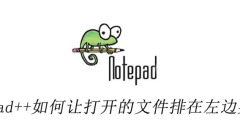
How to arrange open files in Notepad++ in the left menu bar
Click [Settings] - [Preferences] in the Notepad++ menu bar; click [Common] in the preferences interface; enter [File List Panel] in the common options and check [Display]; the files opened at this time are listed in the left menu under the bar.
Aug 13, 2019 am 09:50 AM
How to convert data into hexadecimal in notepad
notepad++ uses the HEX-Editor plug-in to convert data into hexadecimal files for display.
Aug 13, 2019 am 09:37 AM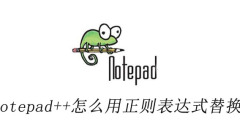
How to replace numbers with regular expressions in notepad++
How to replace numbers with regular expressions in notepad++: 1. Open notepad++ and press the [ctrl+h] shortcut key to enter the replacement interface; 2. Enter [\\d] in the [Find Target] option and enter [\\d] in the [Replace with] option. Enter the characters to be replaced; 3. Check the [Regular Expression] option and click [OK].
Aug 13, 2019 am 09:25 AM
How to display a pair of brackets in notepad
Notepad++ does not have the automatic completion function of brackets. You need to add a plug-in yourself, but it is also very simple. Select [Plug-in Management]-[Show Plug-ins] to find XBrackets Lite, and put a √ in front to install it. Click [Plugins] on the menu bar and find that there is an additional item [XBrackets Lite] than before.
Aug 12, 2019 pm 03:50 PM
How to format html code in notepad++
To format HTML code in notepad++, you need to download and install the Tidy2 plug-in; click [Plug-in]-[Tidy2]-[Tidy] (config 1) to format the HTML code.
Aug 12, 2019 pm 03:20 PM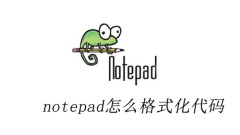
How to format code in notepad
Notepad++ itself does not have this formatting code function, but it supports the NppAStyle plug-in to complete formatting. Click [Plug-in]-[NppAStyle]-[options], select the appropriate style in the code style, and format the code.
Aug 12, 2019 pm 03:06 PM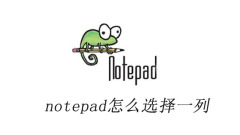
How to select a column in notepad++
If you want to select a column in notepad++, you can use the column editing mode of notepad. The shortcut key is [Alt+left mouse button] to select the column.
Aug 12, 2019 pm 02:47 PM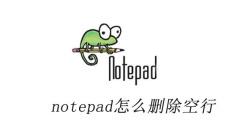
How to delete blank lines in notepad++
Press [CRTL+A] to select all the contents of the current file, and find [Edit] - [Line Operation] - [Remove Blank Lines (Including Blank Characters)] in the menu bar. Now all blank lines have been delete.
Aug 12, 2019 pm 02:41 PM
How to set background color in notepad
Click [Settings] - [Language Format Settings] in the notepad++ menu bar; enter the language format setting interface, click [Background Color]; now you can set the background color, click [More Colors] to customize the background color, remember after changing Also check [Use global background color].
Aug 12, 2019 pm 02:32 PM
How to set notepad++ font format
Click [Settings] - [Language Format Settings] in the notepad++ menu bar; enter the language format setting interface, set the font format in [Font Style], and then click the [Save and Close] button.
Aug 12, 2019 pm 02:23 PM
How to set up the Chinese version of notepad++
In notepad, click the [preference] option under the [settings] option in the menu bar; enter the preference setting window, click [Genergy] to enter the Genergy setting page; click localization, click Chinese Simplified in the drop-down selection, and click the close button to complete.
Aug 12, 2019 pm 02:15 PM
How to format json in notepad
Notepad++ needs to install the JSON Viewer plug-in if you want to format jso. After installation, click the plug-in on the menu bar and the [JSON Viewer] option will appear. Click the [Format JSON] option in the submenu that appears. At this time, the json data will become neat. Orderly.
Aug 12, 2019 pm 02:02 PM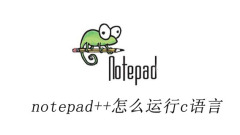
How to run C language in notepad++
First, you need to set up the MinGW compilation environment on your computer; click [Menu Bar]-[Run] in the notepad++ menu bar, enter the compilation command in the pop-up box; click [Menu Bar]-[Run] in the notepad++ menu bar again, and enter the compilation command in the pop-up box. Enter the configuration to run the c language.
Aug 12, 2019 pm 01:48 PM
How to install plug-in for notepad
Open notepad++, select [Plugin] - [Plugin Manager] - [Show Plugin Manager], the plug-in management interface will open. At this time, you only need to check the plug-in and click the [install] button to install it.
Aug 12, 2019 pm 01:34 PM
Hot tools Tags

Undresser.AI Undress
AI-powered app for creating realistic nude photos

AI Clothes Remover
Online AI tool for removing clothes from photos.

Undress AI Tool
Undress images for free

Clothoff.io
AI clothes remover

Video Face Swap
Swap faces in any video effortlessly with our completely free AI face swap tool!

Hot Article

Hot Tools

vc9-vc14 (32+64 bit) runtime library collection (link below)
Download the collection of runtime libraries required for phpStudy installation

VC9 32-bit
VC9 32-bit phpstudy integrated installation environment runtime library

PHP programmer toolbox full version
Programmer Toolbox v1.0 PHP Integrated Environment

VC11 32-bit
VC11 32-bit phpstudy integrated installation environment runtime library

SublimeText3 Chinese version
Chinese version, very easy to use

Hot Topics
 1392
1392
 52
52




