MySQL (database server) is a small relational database management system. MySQL (database server) has very high execution performance, very fast running speed, and is very easy to use. It is a very popular database. MySQL (database server) is the most popular database language in the world. MySQL's execution performance is very high, it runs very fast, and it is very easy to use. It is a very popular database.
MYSQL is a multi-threaded, Structured Query Language (SQL) database server. SQL is the most popular database language in the world. MySQL's execution performance is very high, it runs very fast, and it is very easy to use. It is a very popular database.
Features of MySQL (database server):
1. Written in C and C, and tested using a variety of compilers to ensure the portability of the source code
2. Support AIX, FreeBSD, HP-UX, Linux, Mac OS, NovellNetware, OpenBSD, OS/2 Wrap, Solaris, Windows and other operating systems
3. Provides APIs for multiple programming languages. These programming languages include C, C, Python, Java, Perl, PHP, Eiffel, Ruby and Tcl, etc.
4. Support multi-threading and make full use of CPU resources
5. Optimized SQL query algorithm, effectively improving query speed
6. It can be used as a separate application in a client-server network environment, or it can be embedded into other software as a library.
7. Provide multi-language support. Common encodings such as Chinese GB 2312, BIG5, Japanese Shift_JIS, etc. can be used as data table names and data column names.
8. Provide multiple database connection channels such as TCP/IP, ODBC and JDBC.
9. Provide management tools for managing, checking, and optimizing database operations.
10. Support large databases. Can handle large databases with tens of millions of records.
11. Supports multiple storage engines.
All resources on this site are contributed by netizens or reprinted by major download sites. Please check the integrity of the software yourself! All resources on this site are for learning reference only. Please do not use them for commercial purposes. Otherwise, you will be responsible for all consequences! If there is any infringement, please contact us to delete it. Contact information: admin@php.cn
Related Article
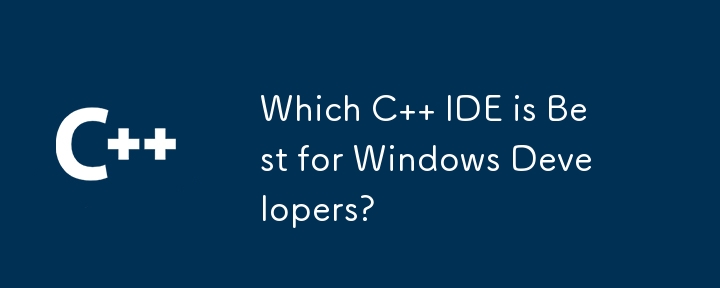 Which C IDE is Best for Windows Developers?
Which C IDE is Best for Windows Developers?
11 Nov 2024
Choosing the Optimal C Development Environment on WindowsWhen it comes to selecting an Integrated Development Environment (IDE) or editor for...
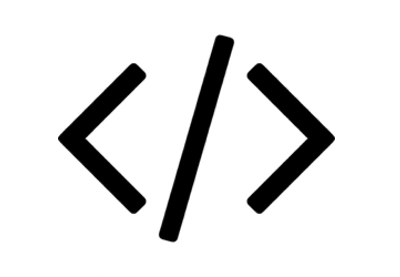 The 5 Best IDEs for WordPress Development (And Why)
The 5 Best IDEs for WordPress Development (And Why)
03 Mar 2025
Choosing the Right Integrated Development Environment (IDE) for WordPress Development For ten years, I've explored numerous Integrated Development Environments (IDEs) for WordPress development. The sheer variety—from free to commercial, basic to fea
 Non-integrated environment PHP operating environment (Apache configuration, Mysql) construction and installation graphic tutorial, _PHP tutorial
Non-integrated environment PHP operating environment (Apache configuration, Mysql) construction and installation graphic tutorial, _PHP tutorial
12 Jul 2016
Graphical tutorial on setting up and installing a non-integrated PHP operating environment (Apache configuration, Mysql). Non-integrated environment PHP operating environment (Apache configuration, Mysql) construction and installation graphic tutorial, this article shares the PHP operating environment construction and installation graphic tutorial for your reference, the specific content
 Install Apache2.4 MySql5.7 PHP5.6 under windows environment, apache2.4mysql5.7_PHP tutorial
Install Apache2.4 MySql5.7 PHP5.6 under windows environment, apache2.4mysql5.7_PHP tutorial
12 Jul 2016
Install Apache2.4 MySql5.7 PHP5.6, apache2.4mysql5.7 under windows environment. Install Apache2.4 MySql5.7 PHP5.6, apache2.4mysql5.7 under Windows environment. Before learning PHP, I always only used the phpStudy integrated development environment. This is undoubtedly a great help for novices, because
 How Docker arranges PHP development environment, docker arranges PHP development
How Docker arranges PHP development environment, docker arranges PHP development
06 Jul 2016
How Docker arranges PHP development environment, docker arranges PHP development. How Docker arranges PHP development environment, docker arranges PHP development environment deployment has always been a big problem, whether it is development environment or production environment, but Docker combines development environment and production environment
 How Docker arranges PHP development environment, docker arranges PHP development_PHP tutorial
How Docker arranges PHP development environment, docker arranges PHP development_PHP tutorial
12 Jul 2016
How Docker arranges PHP development environment, docker arranges PHP development. How Docker arranges PHP development environment, docker arranges PHP development environment deployment has always been a big problem, whether it is development environment or production environment, but Docker combines development environment and production environment


Hot Tools

phpMyAdmin 4.6.6
Control and operate MySQL via the Internet
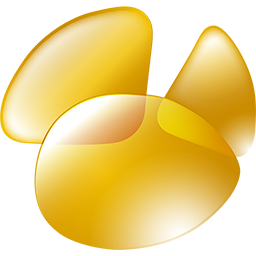
NavicatPremium Mac version
The best database graphical management client

SQLPro for Mysql1.0.13
An excellent MySQL client on Mac

Memcached Win64-bit system version 1.4.4
Win64-bit system version 1.4.4

Adminer.php
MySQL management tools





