kangle web server software is a high-performance web server and reverse proxy server with built-in asp/asp.net support, easy to operate and manage.
Main features:
Provide independent process services for virtual hosts;
Virtual host independent running identity;
Windows version has built-in Asp and Asp.net support;
Automatically detect and restart problematic child processes (such as suspended animation);
Added child process monitoring function, you can manually kill child processes in the management background;
Compatible with Apache's .htaccess function, you can directly use .htaccess to place it in subdirectories below the home directory. (Directory supports url rewrite function)
Enterprise version AAPP (Auto Adjust Process Priority), intelligently adjusts the priority of child processes;
The enterprise version adds the virtual host chroot function, so that a child process running as an independent process can be chrooted to its home directory. Virtual hosts are more secure;
Web-based management interface;
Reverse proxy server;
Load balancing and fault tolerance;
Powerful access request control (url, connection limit, network speed limit, http header, time control, authentication, server load, redirection, url rewriting, content filtering, etc.);
Single connection speed limit and group speed limit;
Memory and disk cache;
Supports multiple methods of HTTP authentication;
Supports Webdav, SSL, IPV6 and FastCGi, Isapi, Cgi and HTTP server extensions;
Smooth upgrade;
etc.
kangle web server v3.5.7 update log:
Support arm architecture
Repair windows installation and some users reported missing msvcr120.dll file
Fix bug where nodes are empty in multi-server expansion
If the manage.sec file exists in the kangle directory, web management is disabled (except for 127.0.0.1), which can be used to temporarily close web management to increase security.
All resources on this site are contributed by netizens or reprinted by major download sites. Please check the integrity of the software yourself! All resources on this site are for learning reference only. Please do not use them for commercial purposes. Otherwise, you will be responsible for all consequences! If there is any infringement, please contact us to delete it. Contact information: admin@php.cn
Related Article
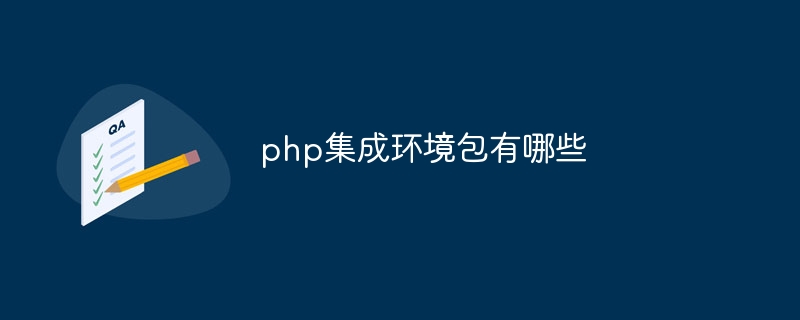 What are the PHP integrated environment packages?
What are the PHP integrated environment packages?
24 Jul 2023
PHP integrated environment packages include: 1. PhpStorm, a powerful PHP integrated environment; 2. Eclipse, an open source integrated development environment; 3. Visual Studio Code, a lightweight open source code editor; 4. Sublime Text, a A popular text editor, widely used in various programming languages; 5. NetBeans, an integrated development environment developed by the Apache Software Foundation; 6. Zend Studio, an integrated development environment designed for PHP developers.
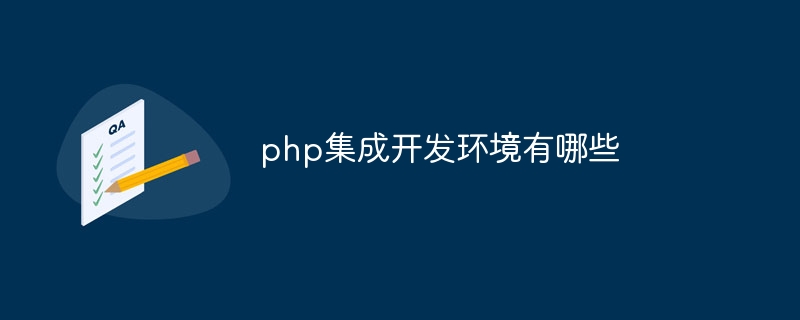 What are the PHP integrated development environments?
What are the PHP integrated development environments?
12 Jul 2023
PHP integrated development environments include: 1. PHPStorm, a powerful PHP integrated development environment; 2. Visual Studio Code, a lightweight and powerful open source code editor; 3. NetBeans, a free open source PHP Integrated development environment; 4. Eclipse, a popular open source integrated development environment; 5. Sublime Text, a famous code editor; 6. Atom, a modern and customizable code editor.
 Recommend a PHP integrated development environment mamp under MAC OS X, macmamp_PHP tutorial
Recommend a PHP integrated development environment mamp under MAC OS X, macmamp_PHP tutorial
13 Jul 2016
Recommend a PHP integrated development environment mamp, macmamp under MAC OS X. I recommend mamp, a PHP integrated development environment under MAC OS
 Five major benefits of building a PHP integrated installation environment
Five major benefits of building a PHP integrated installation environment
27 Mar 2024
Five major benefits of building a PHP integrated installation environment In the field of web development, PHP, as a commonly used server-side scripting language, is widely used in the development of various websites and applications. In order to improve development efficiency and convenience, building a PHP integrated installation environment is a common and important practice. By using the integrated installation environment, developers can quickly build a PHP development environment locally that meets development needs, thereby speeding up development, improving code quality, and facilitating management. This article will introduce how to build a PHP integrated installation environment
13 Jul 2016
PHP integrated development environment comparison, php development environment. Comparison of PHP integrated development environment, PHP development environment After so many years of technical experience, I have not developed the habit of recording and accumulation. Now I am happy to open source and share, but I hesitate to write, not knowing where to start.
 Create an efficient development environment: Exploring the advantages of PHP integrated installation environment
Create an efficient development environment: Exploring the advantages of PHP integrated installation environment
27 Mar 2024
In the current field of software development, an efficient development environment is one of the important foundations for ensuring the smooth progress of the project. For PHP developers, choosing a suitable integrated installation environment is one of the key factors to improve development efficiency. This article will explore the advantages of the PHP integrated installation environment and provide specific code examples to help readers better create an efficient PHP development environment. 1. Advantages of PHP integrated installation environment Convenient and fast installation process PHP integrated installation environment usually integrates PHP interpreter, Web server (such as Apache


Hot Tools

Apache 2.2.25
One of the most popular web server-side software

Laragon
Installing Laragon is very quick and does not affect your Windows operating system.

UPUPW apache (64 bit)
Excellent performance under Windows platform

.NETFrameworkv3.5
.NETFrameworkv3.5

UPUPW Apache (32-bit)
Excellent performance under Windows platform





