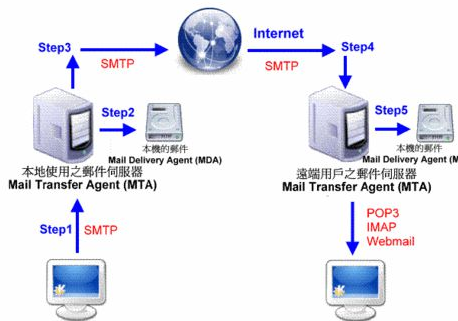Starting from version v3.0, the original file-based database storage method is changed and a database is adopted that is more efficient in terms of easy retrieval, high speed, data backup, security and flexibility. To adapt to the ever-changing requirements for databaseization of digital storage and massive data storage. Like traditional email servers, MuseMail Server supports Internet email sending and receiving, webpage email sending and receiving, email antivirus, intelligent email filtering, email monitoring, email backup, email forwarding, multi-domain email sending and receiving, and email sending verification. At the same time, because the kernel is based on a database, the kernel and Webmail provided by MuseMail Server have advantages that traditional mail servers cannot match in terms of speed, efficiency, and security. The open COM API and database structure supports stored procedures and views, which is useful to most database maintainers and developers. They can define and integrate MuseMail Server themselves and perform secondary development on it, making MuseMail Server's flexibility is even better than similar products.
All resources on this site are contributed by netizens or reprinted by major download sites. Please check the integrity of the software yourself! All resources on this site are for learning reference only. Please do not use them for commercial purposes. Otherwise, you will be responsible for all consequences! If there is any infringement, please contact us to delete it. Contact information: admin@php.cn
Related Article
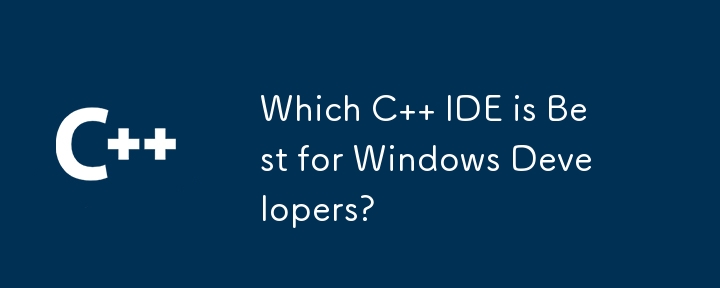 Which C IDE is Best for Windows Developers?
Which C IDE is Best for Windows Developers?
11 Nov 2024
Choosing the Optimal C Development Environment on WindowsWhen it comes to selecting an Integrated Development Environment (IDE) or editor for...
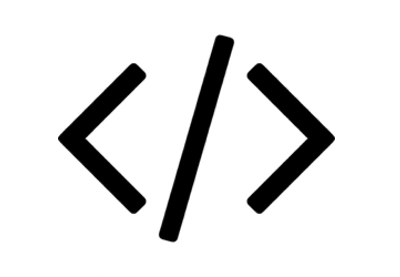 The 5 Best IDEs for WordPress Development (And Why)
The 5 Best IDEs for WordPress Development (And Why)
03 Mar 2025
Choosing the Right Integrated Development Environment (IDE) for WordPress Development For ten years, I've explored numerous Integrated Development Environments (IDEs) for WordPress development. The sheer variety—from free to commercial, basic to fea
 Install Apache2.4 MySql5.7 PHP5.6 under windows environment, apache2.4mysql5.7_PHP tutorial
Install Apache2.4 MySql5.7 PHP5.6 under windows environment, apache2.4mysql5.7_PHP tutorial
12 Jul 2016
Install Apache2.4 MySql5.7 PHP5.6, apache2.4mysql5.7 under windows environment. Install Apache2.4 MySql5.7 PHP5.6, apache2.4mysql5.7 under Windows environment. Before learning PHP, I always only used the phpStudy integrated development environment. This is undoubtedly a great help for novices, because
 How Docker arranges PHP development environment, docker arranges PHP development
How Docker arranges PHP development environment, docker arranges PHP development
06 Jul 2016
How Docker arranges PHP development environment, docker arranges PHP development. How Docker arranges PHP development environment, docker arranges PHP development environment deployment has always been a big problem, whether it is development environment or production environment, but Docker combines development environment and production environment
 How Docker arranges PHP development environment, docker arranges PHP development_PHP tutorial
How Docker arranges PHP development environment, docker arranges PHP development_PHP tutorial
12 Jul 2016
How Docker arranges PHP development environment, docker arranges PHP development. How Docker arranges PHP development environment, docker arranges PHP development environment deployment has always been a big problem, whether it is development environment or production environment, but Docker combines development environment and production environment
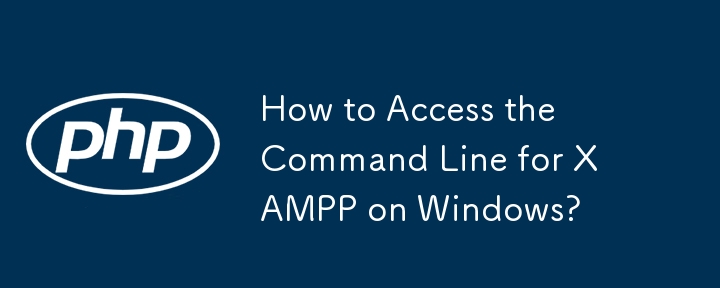 How to Access the Command Line for XAMPP on Windows?
How to Access the Command Line for XAMPP on Windows?
18 Oct 2024
Accessing the Command Line for XAMPP on WindowsXAMPP, the popular web development package, provides an integrated development environment on Windows. It includes essential components such as Apache, MySQL, and PHP. However, unlike Linux-based systems


Hot Tools
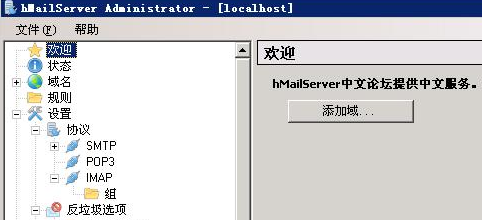
hMailServer
hMailServermail server

U-Mail mail server
U-Mail mail server system
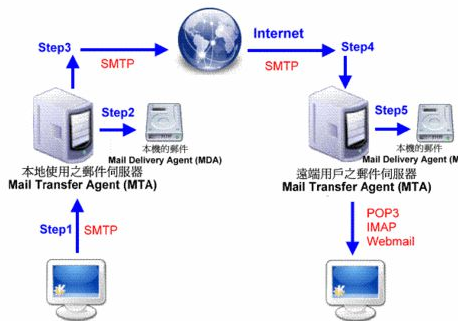
PeanutMail
PeanutMail

WinWebmail mail server
WinWebmail mail server
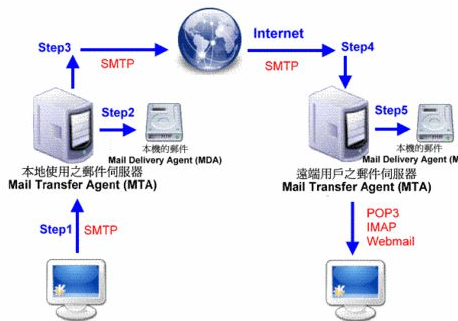
Softalk Mail Server
Softalk Mail Server